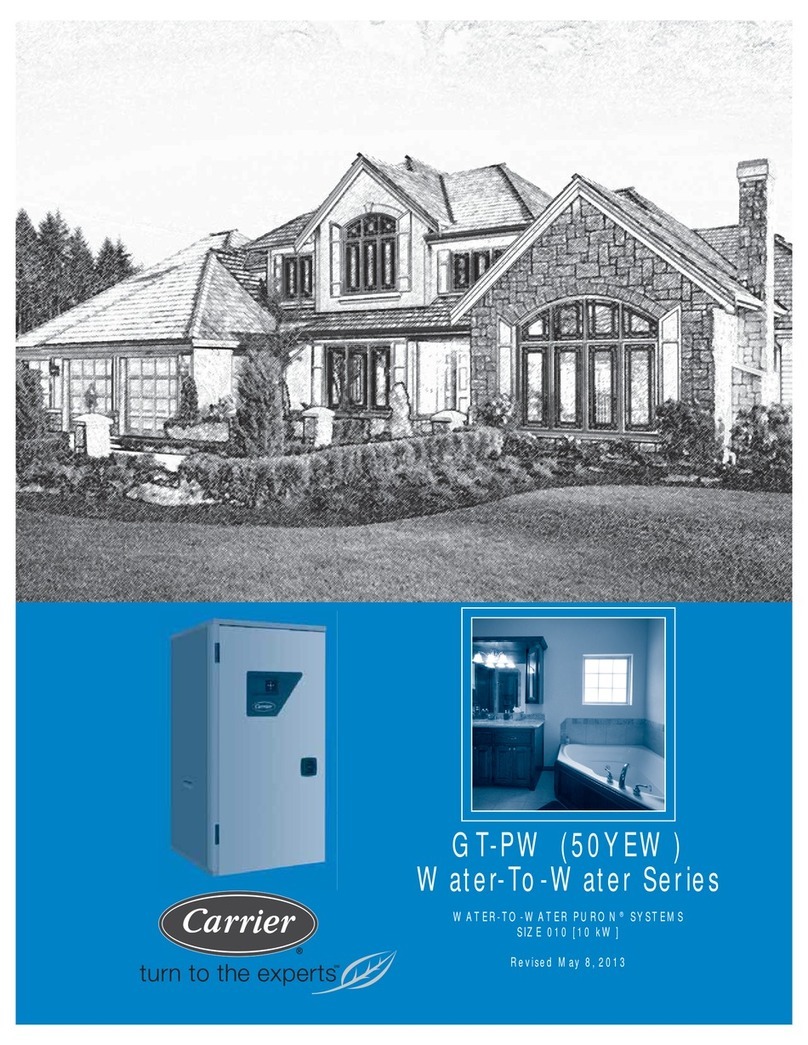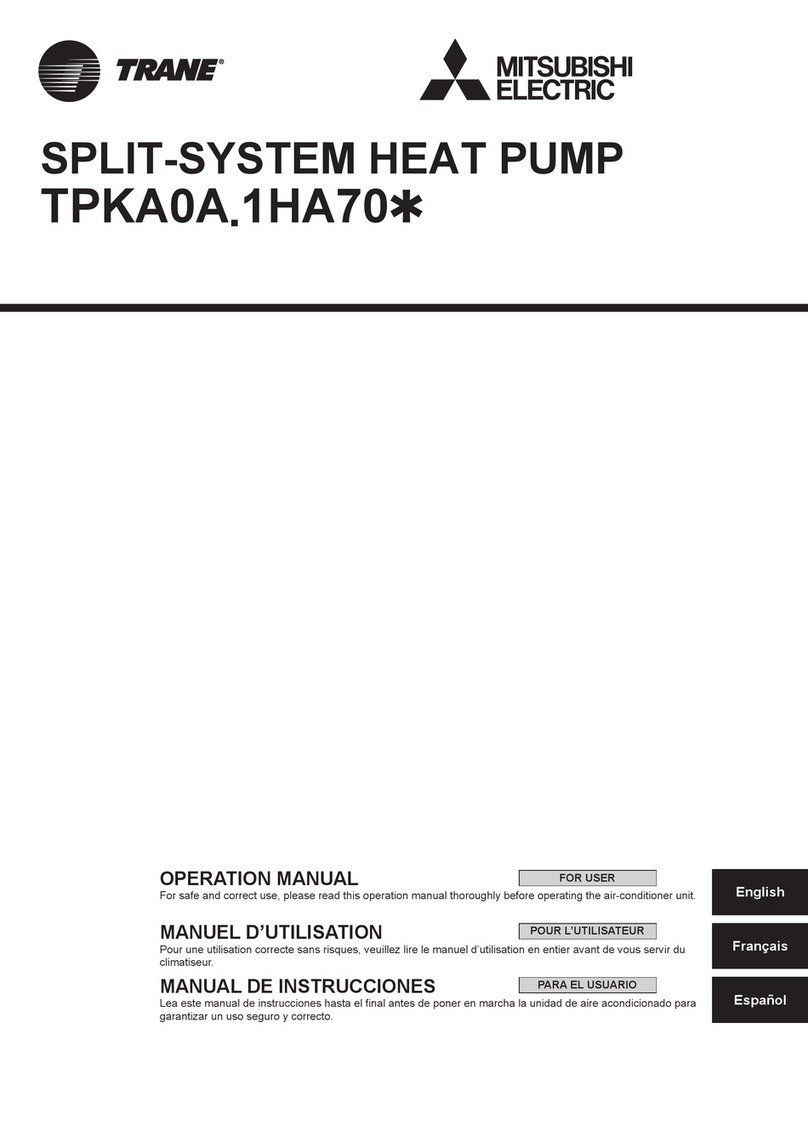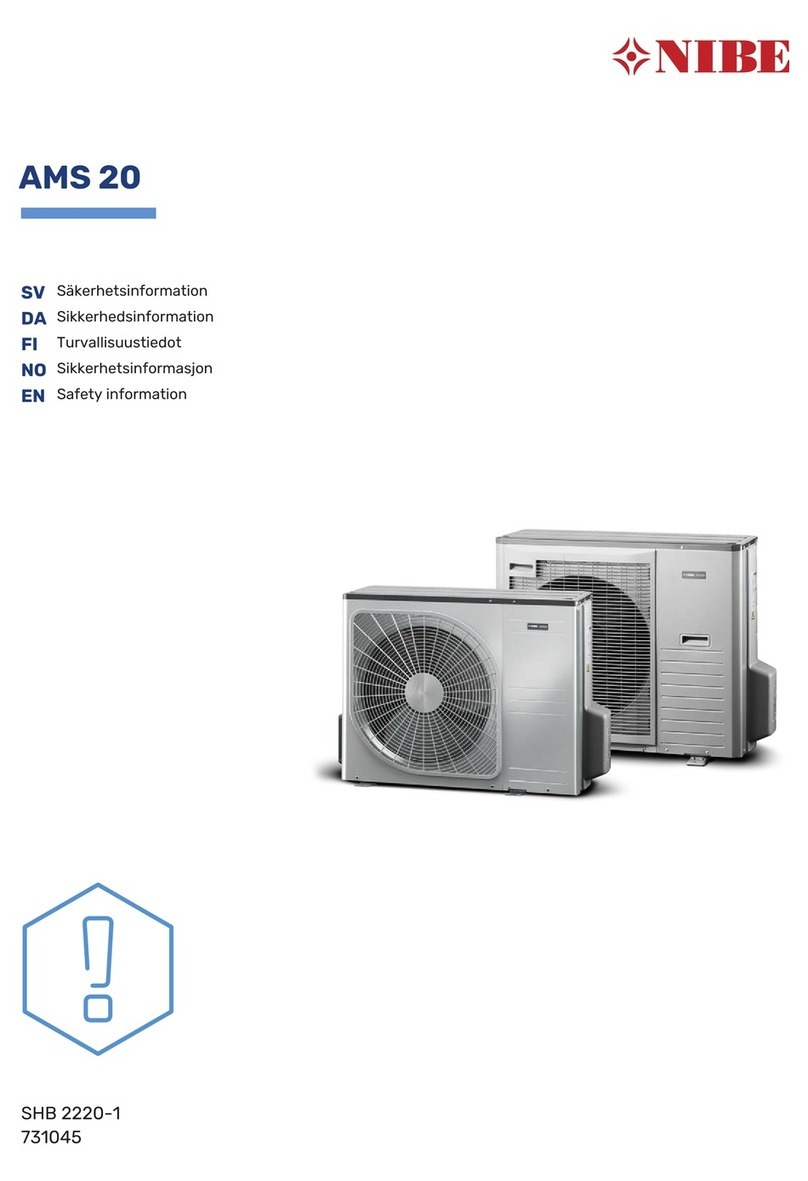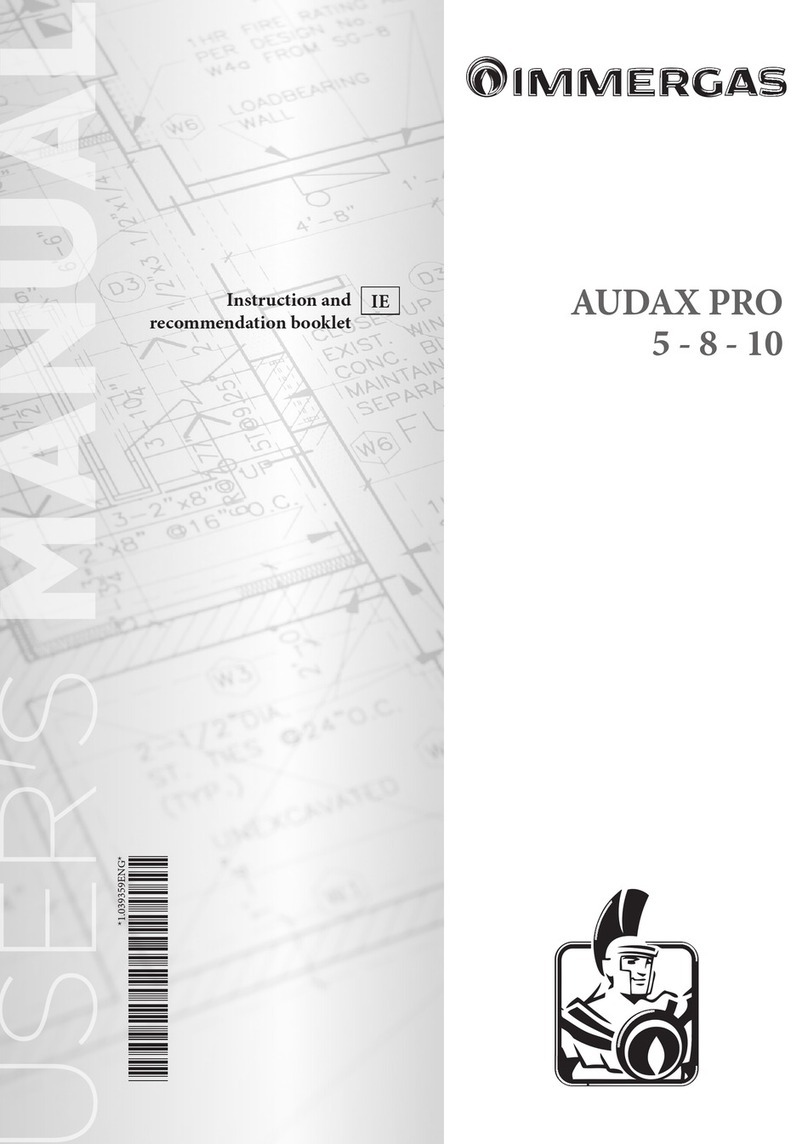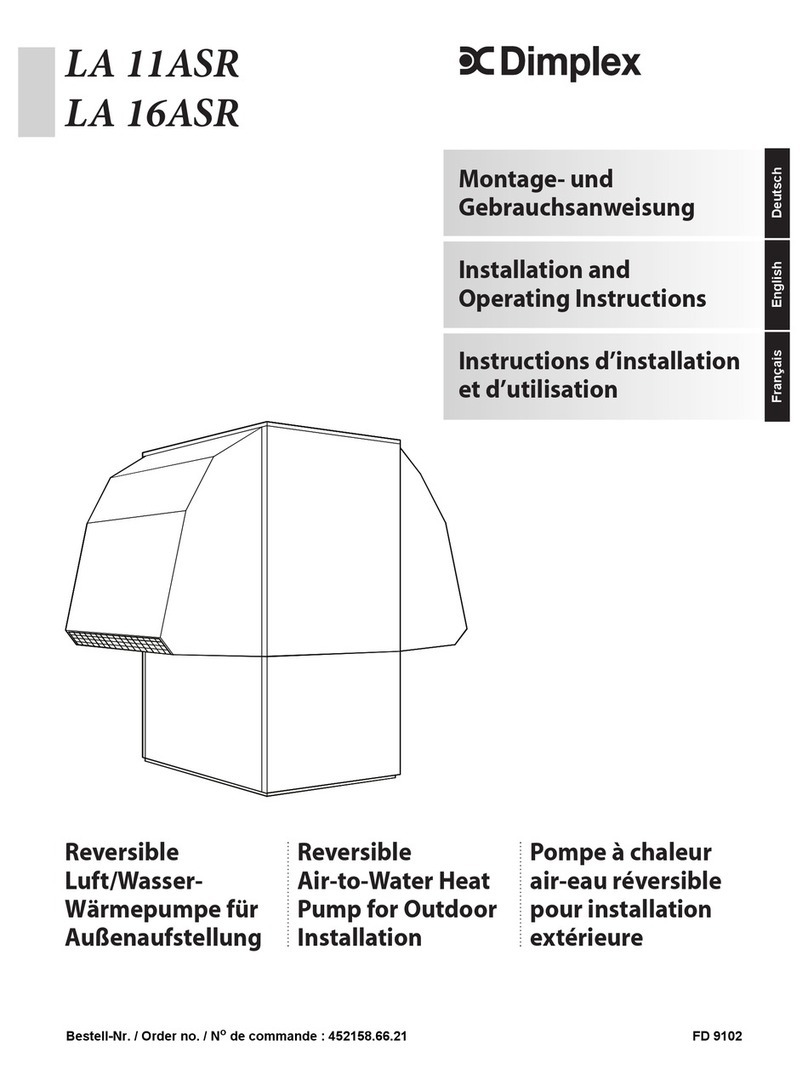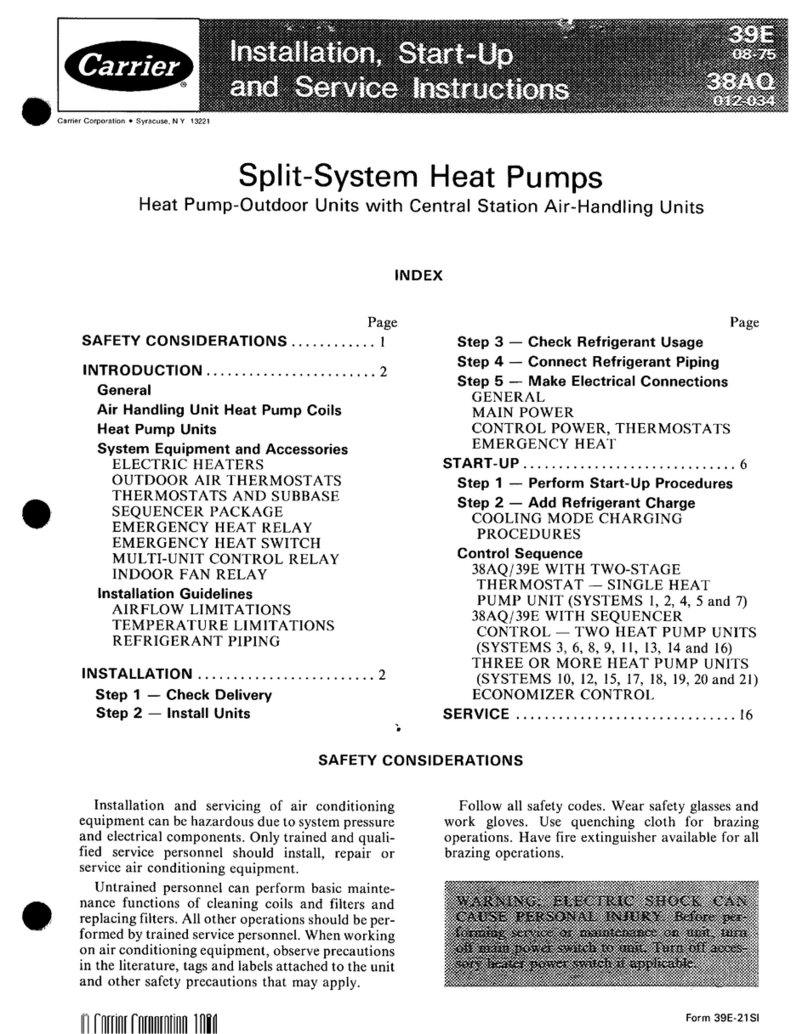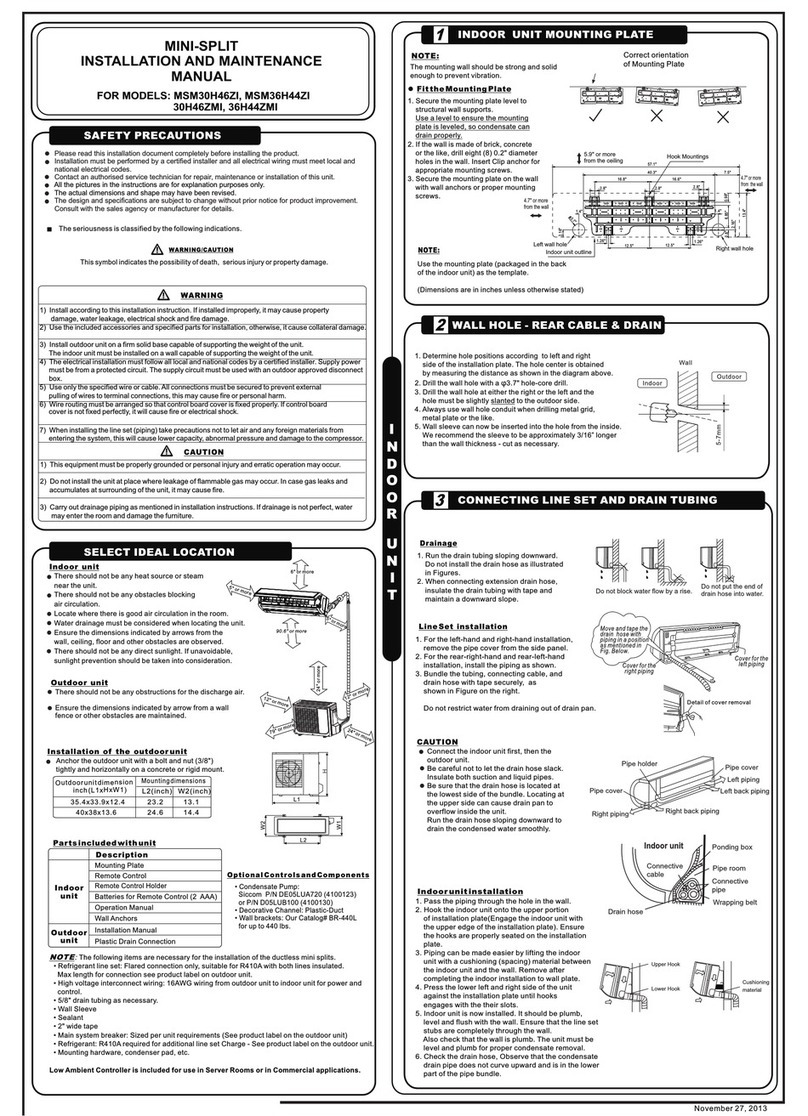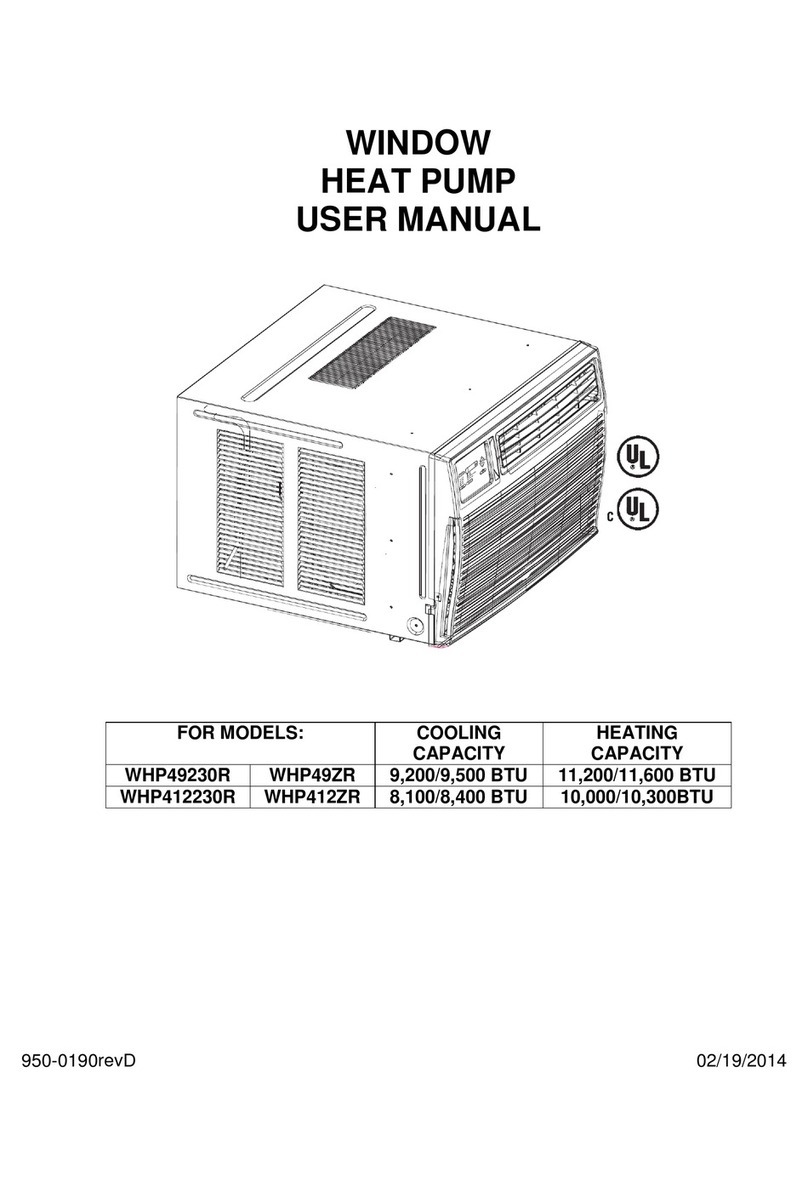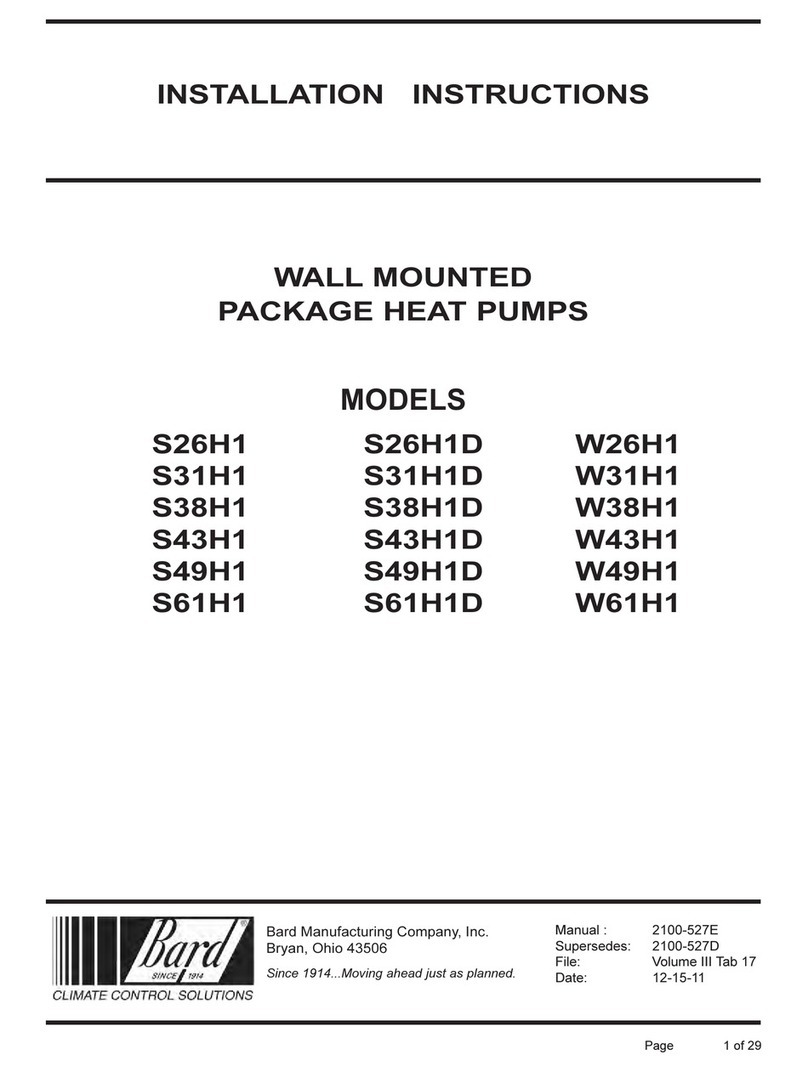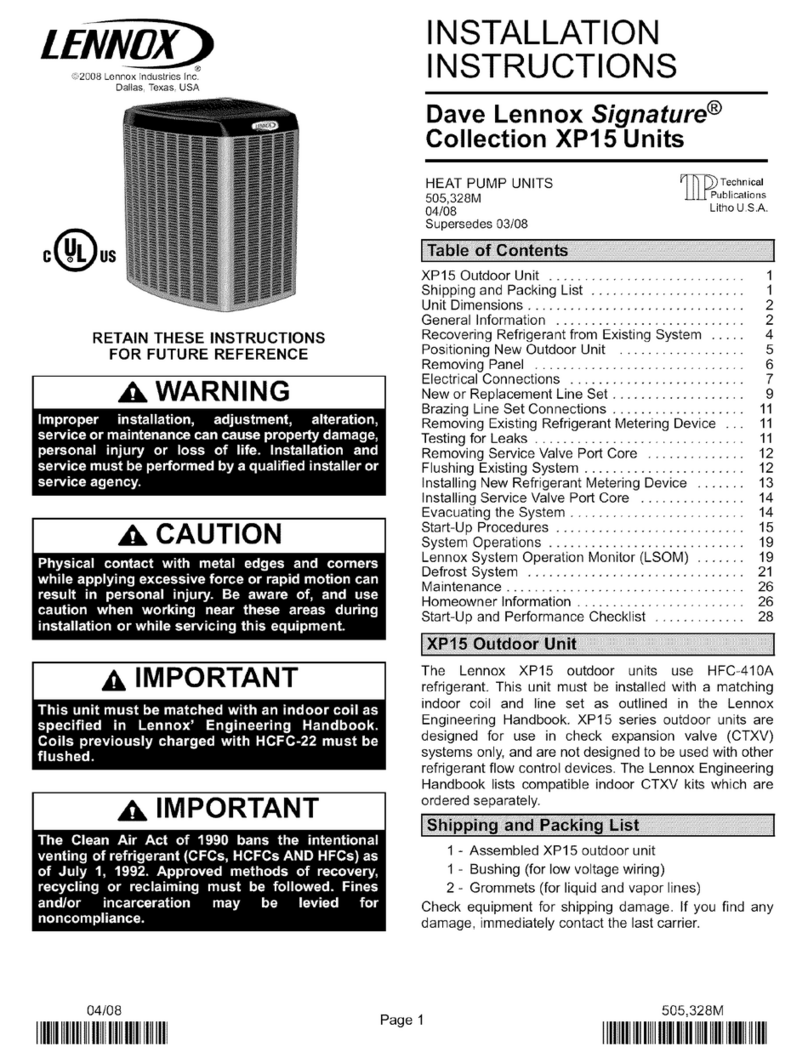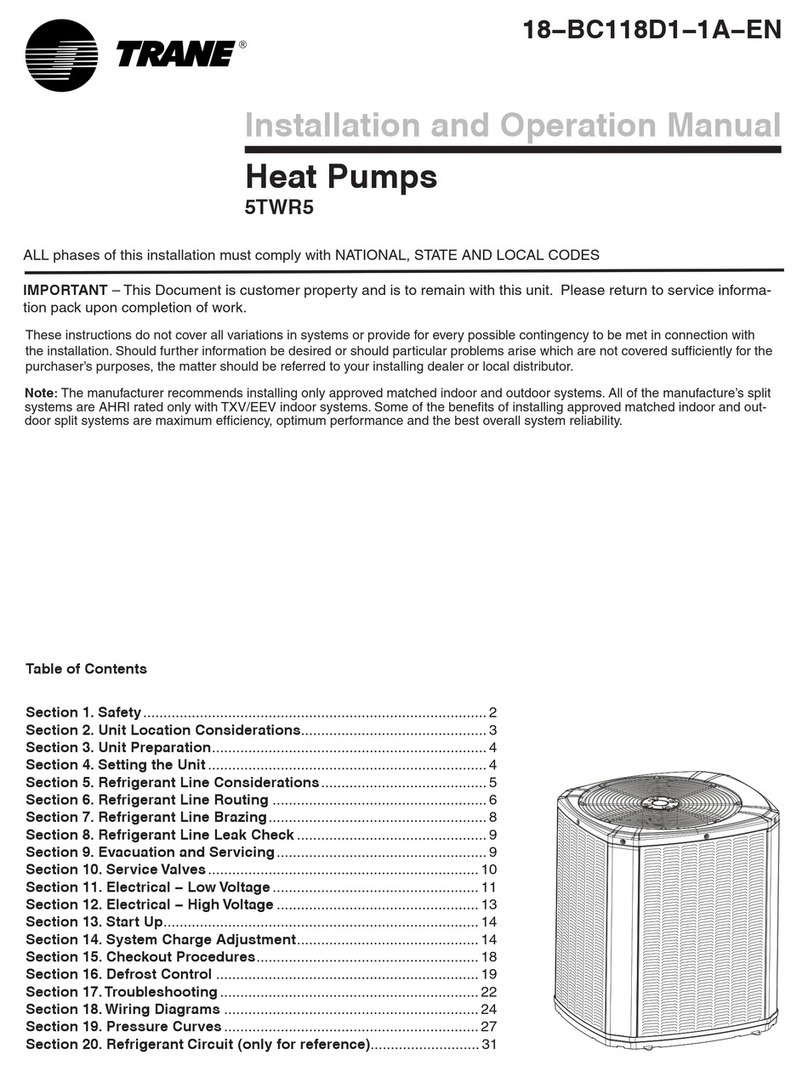950-0154revD - 8 - April 19, 2012
the heating mode. Indoor fan will turn off in heating mode when temperature set point has
been satisfied.
DRY mode –Set point temperature can be set from 61°F to 86°F. Unit cools at 90%
capacity while the FAN runs in LOW speed only (FAN speed cannot be changed).
FAN mode –Selects fan only operation. Set point temperature can be set from 61 °F to
86 °F. Fan speed can be set to AUTO, HIGH, MEDIUM or LOW.
SLEEP –In the COOL mode adjust the set-point temperature to a comfortable setting, and then
press the SLEEP button. After 1 hour, the set-point will increase by 1.8 ºF (1 ºC). After 2 hours
have passed temperature is increased by 3.6 ºF (2 ºC). Temperature will never increase more
than 3.6 ºF (2 ºC) from set-point or beyond 86 ºF (30 ºC). The temperature will stay at this setting
until the unit is turned off or the SLEEP function is disabled.
In the HEAT mode adjust the set-point temperature to a comfortable setting, and then press the
SLEEP button. After 1 hour the set-point will decrease by 1.8 ºF (1 ºC). After 2 hours have
passed temperature is decreased by 3.6 ºF (2 ºC). Temperature will never decrease more than
3.6 ºF (2 ºC) from set point or below 61 ºF (16 ºC). The temperature will stay at this setting until
the unit is turned off or the SLEEP function is disabled.
The SLEEP mode does not work in the FAN or AUTO modes and is deactivated when the unit is
turned off or power is lost. On power up, the SLEEP mode must be turned on again if needed.
Press the SLEEP mode button to toggle SLEEP mode off and return to normal operation.
FAN –Press this button to change fan speeds, AUTO, HIGH, MEDIUM or LOW, while in the
HEAT, COOL, FAN modes. When in the AUTO setting, the fan will run faster the further away
from the set point it gets. On the other hand the closer it gets to the set point the slower it will run.
CLOCK –Press the CLOCK button, the clock ICON will start to blink. It will only blink for 5
seconds. While blinking press and hold down the + or - keys to adjust the 24H time of day clock
to the correct time. You must immediately press the CLOCK button to set the time. If the CLOCK
button is not pressed within 5 seconds, the clock time will revert back to the original setting and
clock will have to be set again.
TEMP –
Blank –Displays set point
Empty house –Displays set point
House with thermometer inside –Displays set point
House with thermometer outside –Displays set point
PURGE –When in the COOL or DRY mode and the PURGE function is enabled, the fan will
continue to operate for 10 minutes after the unit is turned off. This function dries the evaporation
coil to prevent mold and mildew. The PURGE function will remain enabled in DRY and COOL
unless power is interrupted or is disabled by the button. PURGE will not work in AUTO, FAN or
HEAT modes.
TURBO –The TURBO function will only run while in the HEAT or COOL mode. TURBO
increases indoor fan speed (more than high fan speed).
+ / - Raises or Lowers the set point temperature. Holding the button down for more than 2
seconds will cause the set point to auto increment or decrement. This does not function in the
AUTO mode since the temperature set point can not be changed.
DISPLAY –Turns the display on or off on the indoor unit. None of the lights will be illuminated
when off is selected.
LOUVER UP AND DOWN –Pressing the LOUVER positioning button slowly, (more than 2
seconds) will start and stop the louver swing. If the button is pressed to turn on swing and then
pressed again to turn it off, the louvers will remain in that fixed position until it is turned on again.
Pressing the button quickly, (less than 2 seconds) will step through 5 different stationary positions