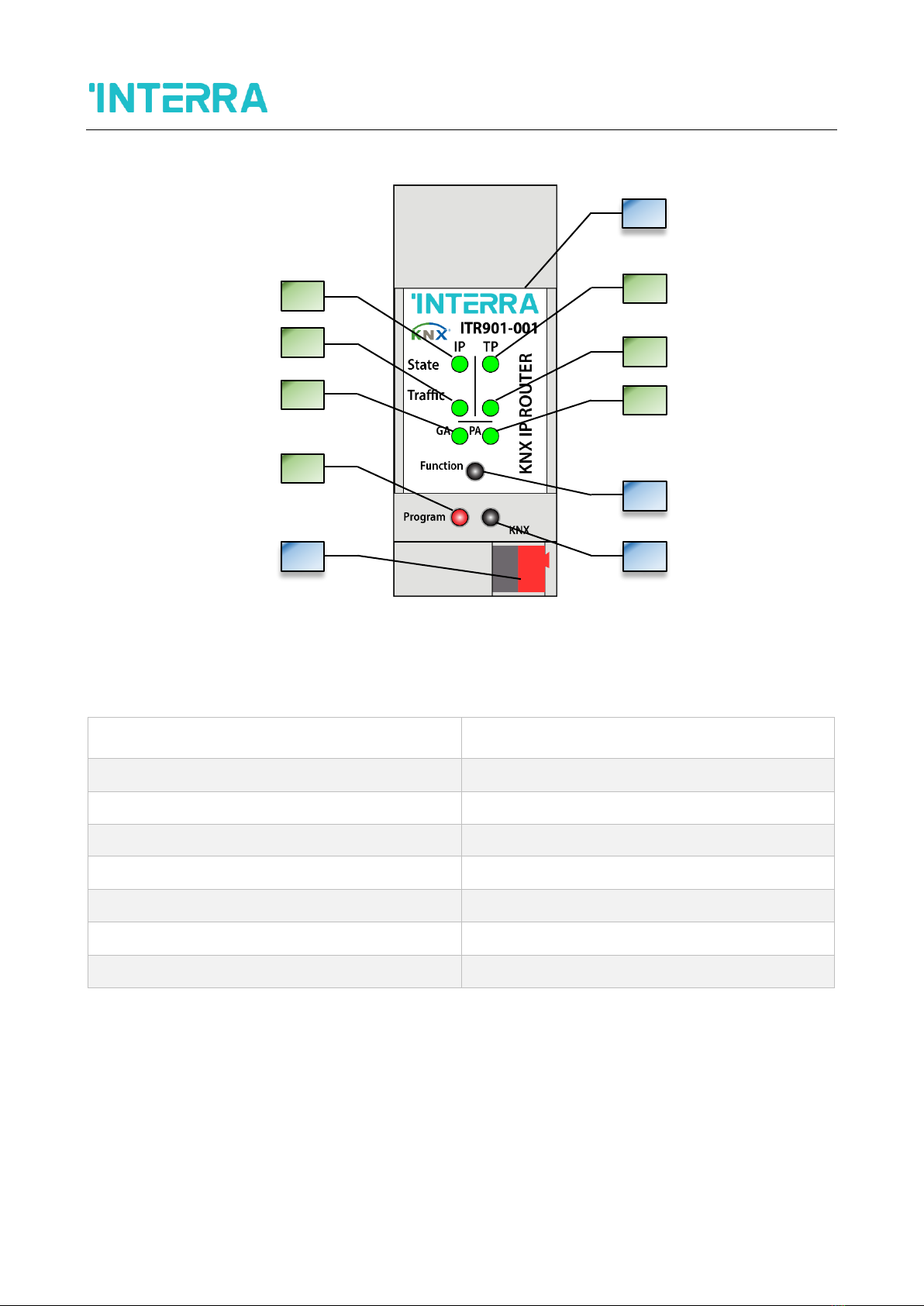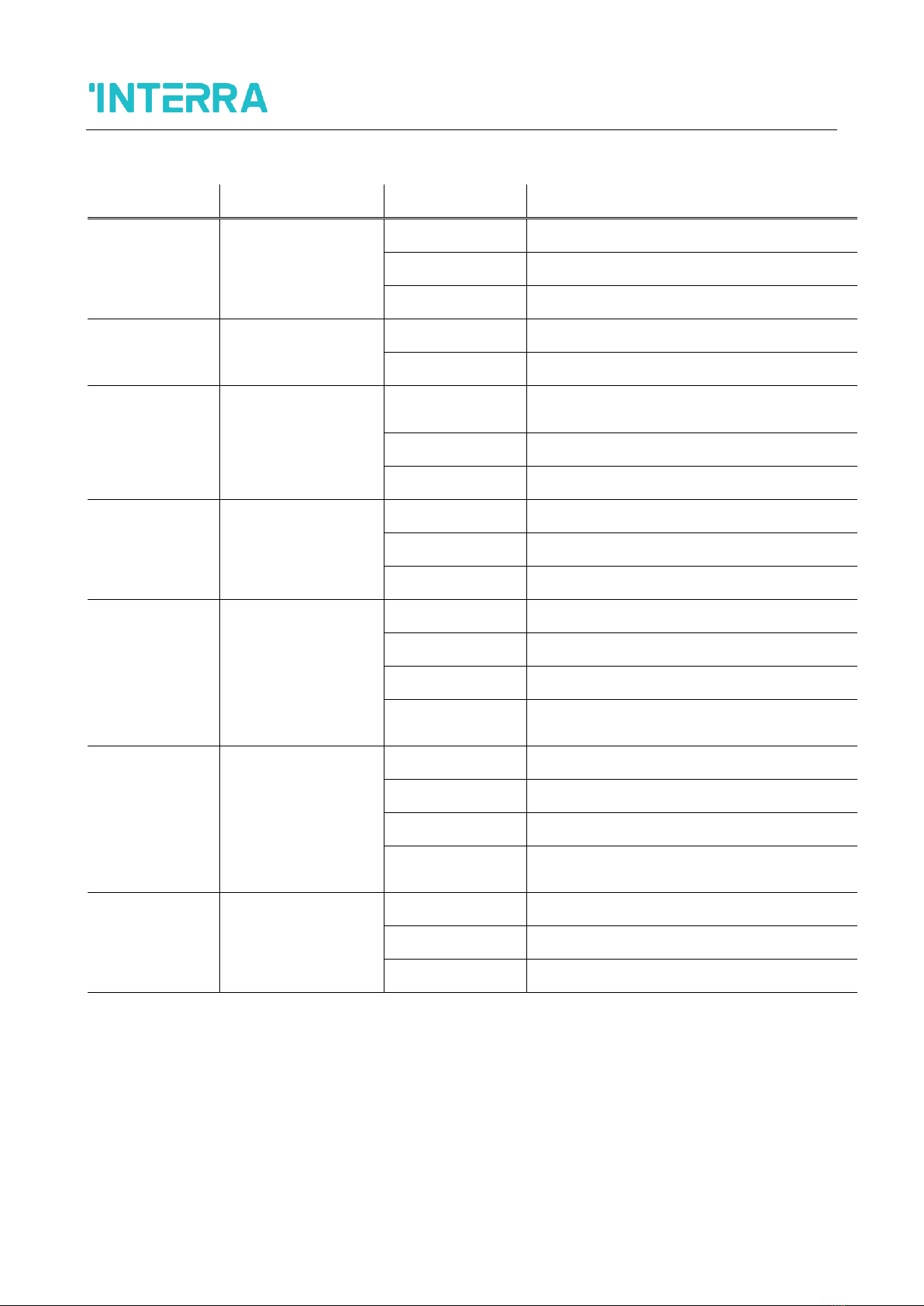KNX IP Router
Product Manual
4
@2019 INTERRA PM190205012AEN
CONTENTS
1.) PRODUCT DESCRIPTION ............................................................................................................................... 6
1.1.) Front Panel ................................................................................................................................................ 7
1.2.) LED Indicators............................................................................................................................................ 8
1.3.) Device Commissioning............................................................................................................................... 9
1.4.) General Features....................................................................................................................................... 9
2.) KNXNET / IP ................................................................................................................................................ 10
2.1) IP Tunnelling............................................................................................................................................. 10
2.3) IP Routing ................................................................................................................................................. 10
2.4) IP Bootloader / Boot Mode ...................................................................................................................... 11
3.) OPERATIONAL DESCRIPTION...................................................................................................................... 11
3.1) IP Coupler Application.............................................................................................................................. 11
3.2) IP Network................................................................................................................................................ 11
3.3) KNX Network Installation: ........................................................................................................................ 13
3.4) Programming............................................................................................................................................ 14
3.4.1) Physical Address Assignment ................................................................................................................ 14
3.5) Function Button........................................................................................................................................ 15
3.5.1) Manual Function ................................................................................................................................... 15
3.5.2) Restore Factory Settings........................................................................................................................ 15
3.5.3) Boot Mode Activation ........................................................................................................................... 15
3.5.4) LED Status Display ................................................................................................................................. 16
4.1) Genel ........................................................................................................................................................ 17
4.1.1) Parameters List...................................................................................................................................... 17
4.2) IP Configuration........................................................................................................................................ 18
4.2.1) Parameters List...................................................................................................................................... 18
4.3) KNX Multicast Address ............................................................................................................................. 19
4.4) Main Line (IP)............................................................................................................................................ 20
4.5) Subline (KNX TP)....................................................................................................................................... 21
5.) WEB FRONT-END........................................................................................................................................ 22
5.1) Accessing the Device Web Front-End....................................................................................................... 22
5.1.1) Access via Windows Network UPnP...................................................................................................... 23
5.1.2) Access via IP Address............................................................................................................................. 23
5.1.3) Access via MAC Address........................................................................................................................ 23
5.2) Device Info................................................................................................................................................ 24