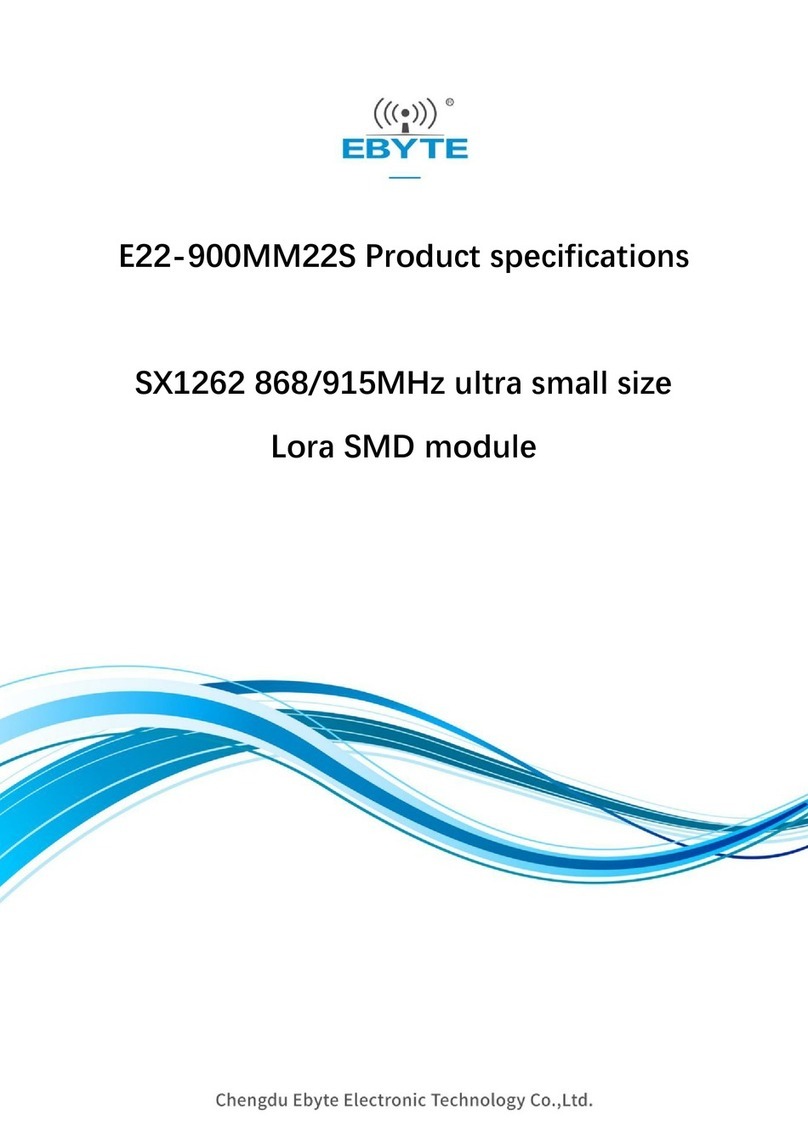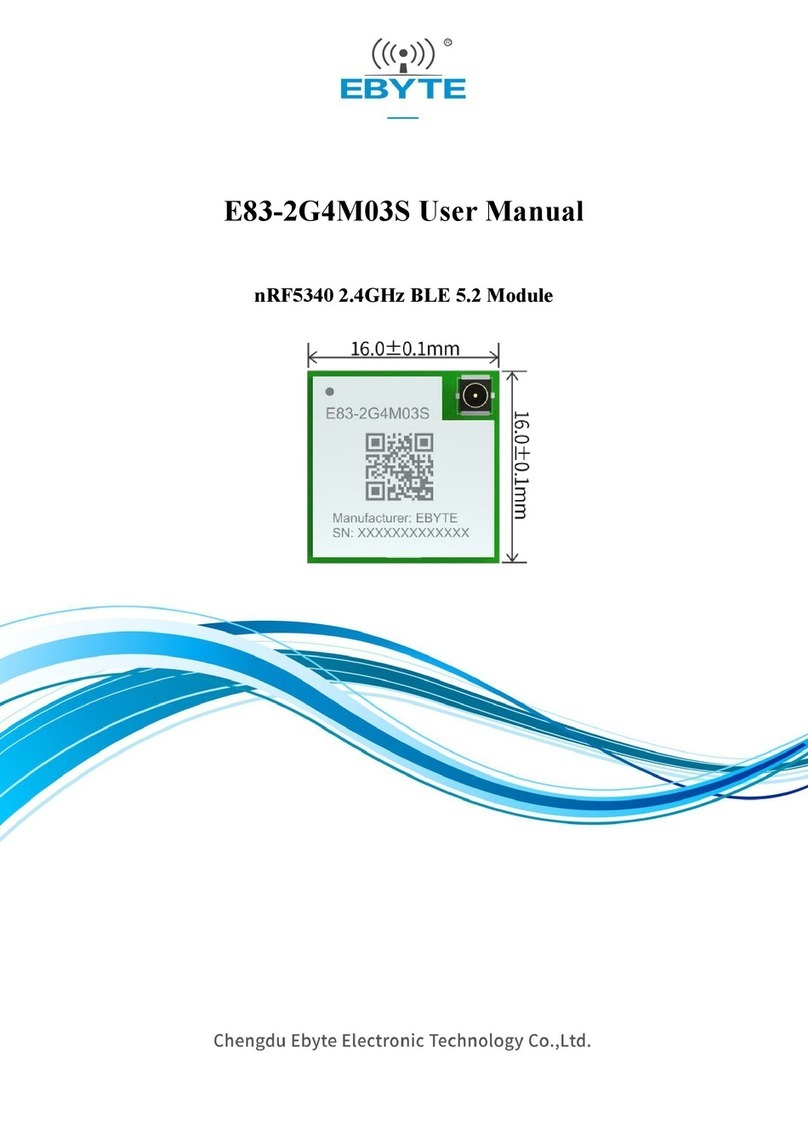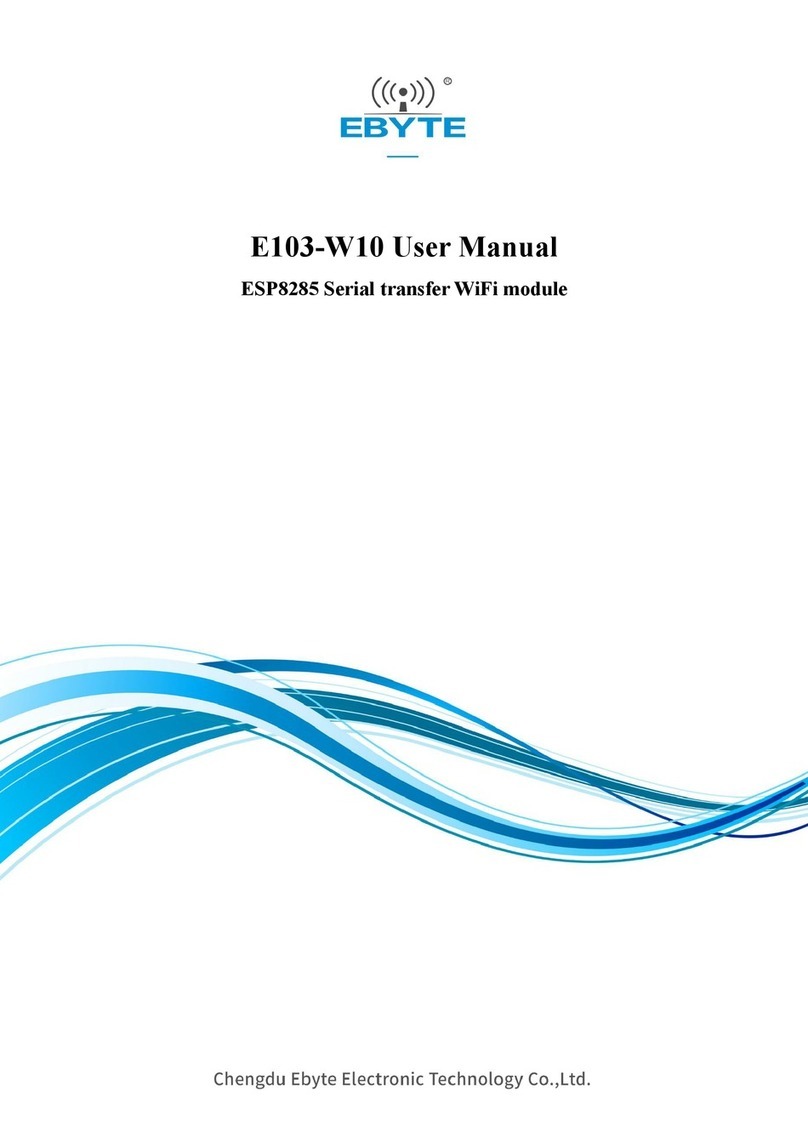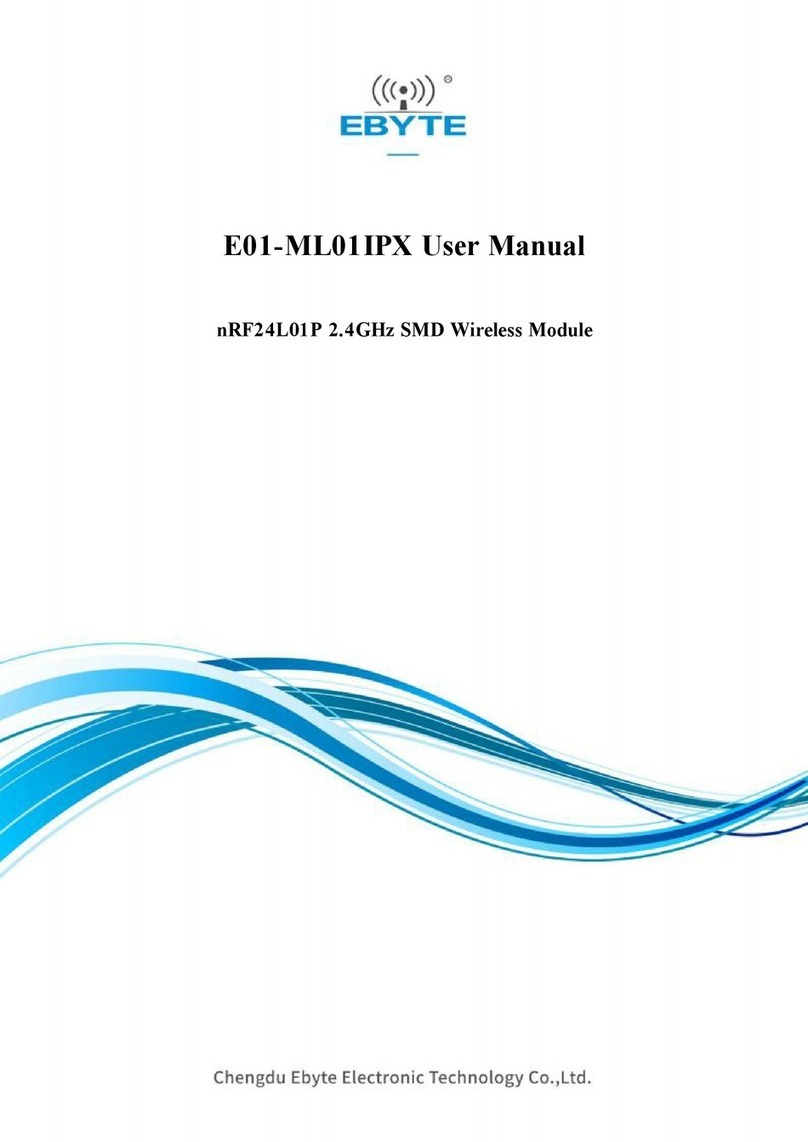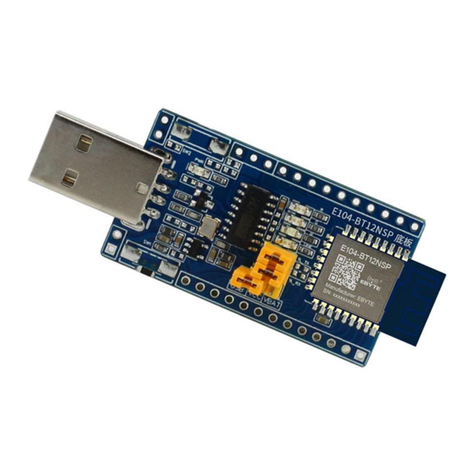Chengdu Ebyte Electronic Technology Co., Ltd. E810-TTL-CAN01 User Manual
Co Copyright ©2012–2019,Chengdu Ebyte Electronic Technology Co., Ltd. 1
Contents
1 Product Overview..................................................................................................................................................................
1.1 Introduction.................................................................................................................................................................
1.2 Feature........................................................................................................................................................................
1.3 Application..................................................................................................................................................................
2. Technical Parameters............................................................................................................................................................
2.1 Limit parameter...........................................................................................................................................................
2.2 Operating parameter...................................................................................................................................................
3 Size and pin definition ...........................................................................................................................................................
4 Mode Instructions..................................................................................................................................................................
4.1 Operating mode...........................................................................................................................................................
4.2 UART connection.......................................................................................................................................................
4.3 Data conversion method.....................................................................................................................................................
4.3 Transparent conversion...............................................................................................................................................
4.3.1 Frames in UART converts to CAN message................................................................................................
4.3.2 CAN message converts to frames in UART.................................................................................................
4.4 Conversion example(Transparent conversion)......................................................................................................
4.4.1 Frames in UART converts to CAN message...................................................................................................
4.4.2 CAN message converts to frames in UART....................................................................................................
4.5 Transparent tape identification conversion.................................................................................................................
4.5.1 Frames in UART converts to CAN message...................................................................................................
4.5.2 CAN message converts to frames in UART....................................................................................................
4.6 Conversion example(transparent tape identification)............................................................................................
4.6.1 Frames in UART converts to CAN message...................................................................................................
4.6.2 CAN message converts to frames in UART....................................................................................................
4.7 Protocol mode.............................................................................................................................................................
4.8 Conversion example(Protocol mode)....................................................................................................................
4.8.1 Frames in UART converts to CAN message...................................................................................................
4.8.2 CAN message converts to frames in UART.................................................................................................
4.9 ModBus mode.............................................................................................................................................................
5 Operation Instructions............................................................................................................................................................
5.2 Command overview....................................................................................................................................................
5.3 Command error code..................................................................................................................................................
5.4 Command list..............................................................................................................................................................
5.4 Command details........................................................................................................................................................
5.4.1 AT test command..............................................................................................................................................
5.4.2 AT+CANFLT Inquire/set CAN filter info.....................................................................................................
5.4.3 AT+CAN inquire/set transmitted CAN parameter info...................................................................................
5.4.4 AT+EXAT exit AT command...........................................................................................................................
5.4.5 AT+E inquire/set command echo mode...........................................................................................................
Function:inquire/set command echo mode............................................................................................................
Format:inquire........................................................................................................................................................
5.4.6 AT+MODBUSID inquire/set MODBUS ID....................................................................................................
5.4.7 AT+MODE inquire/set operating mode........................................................................................................