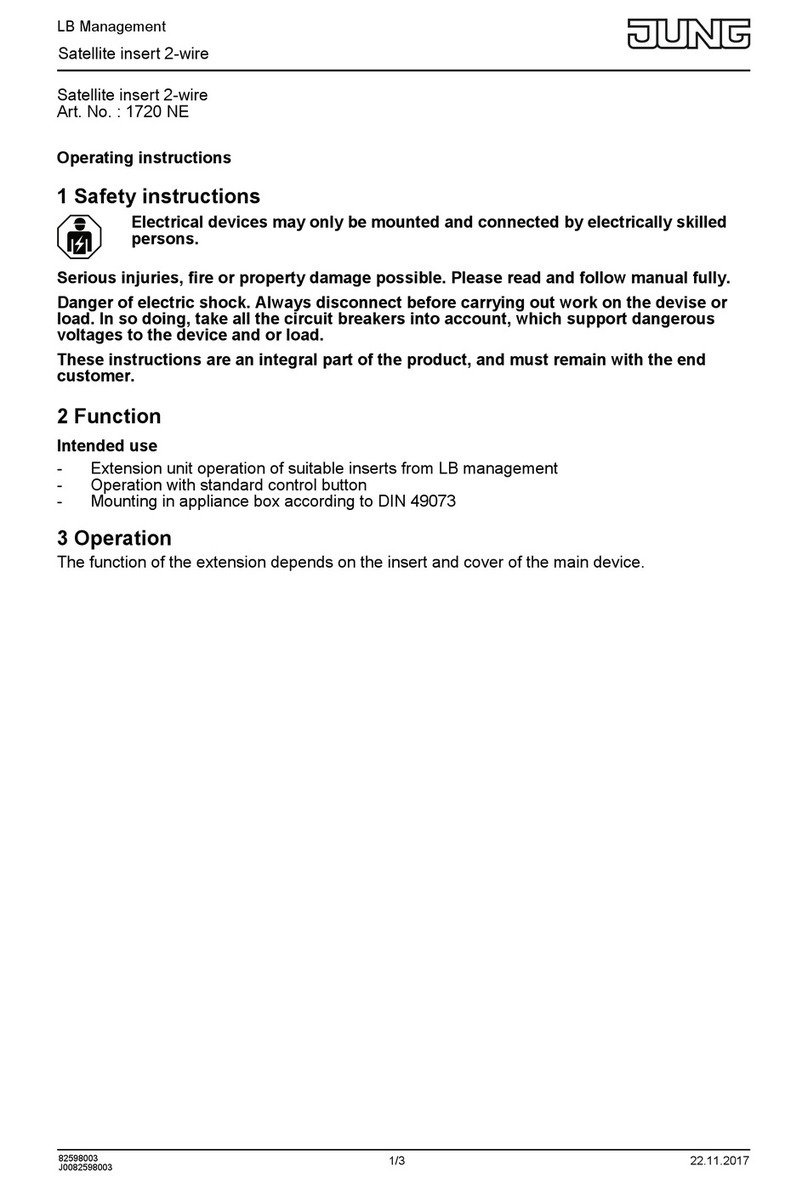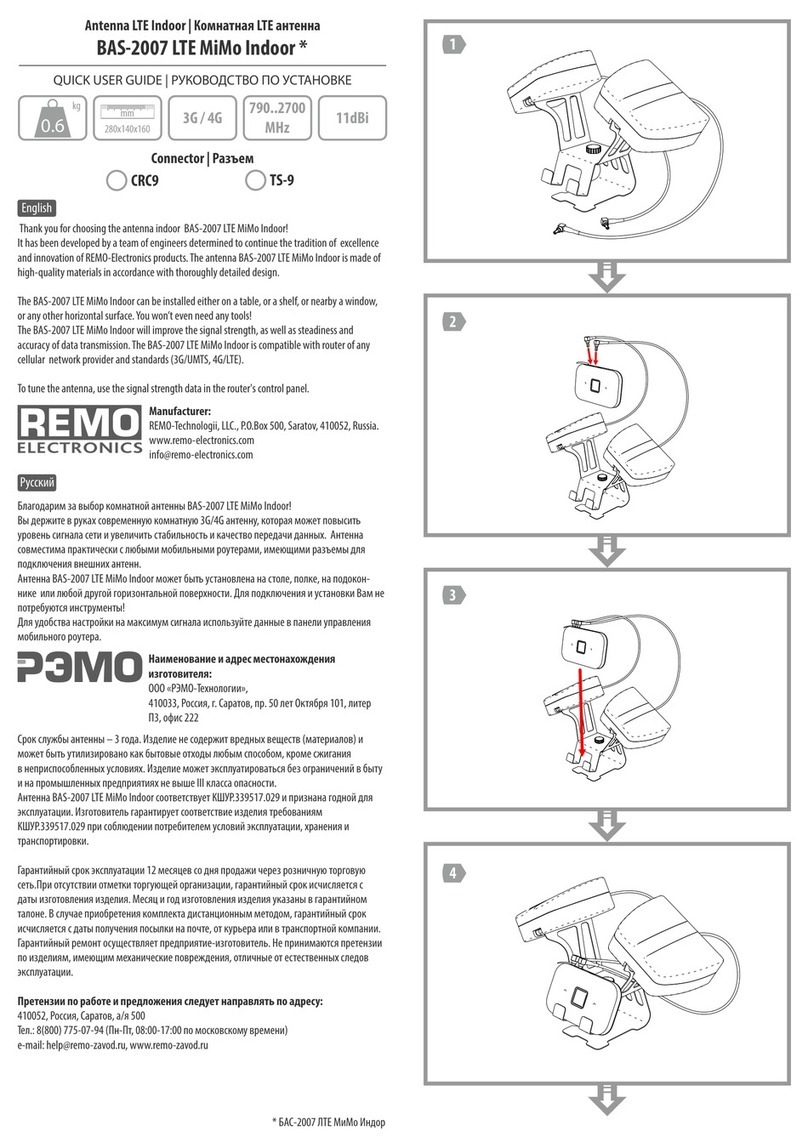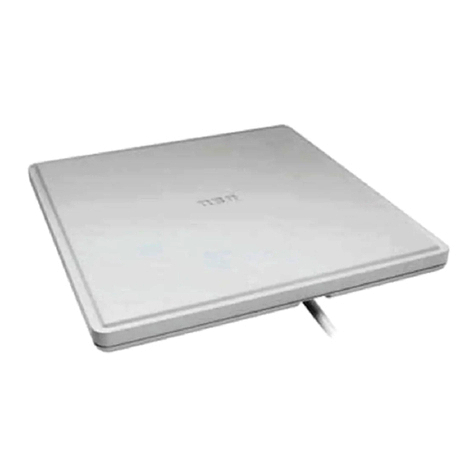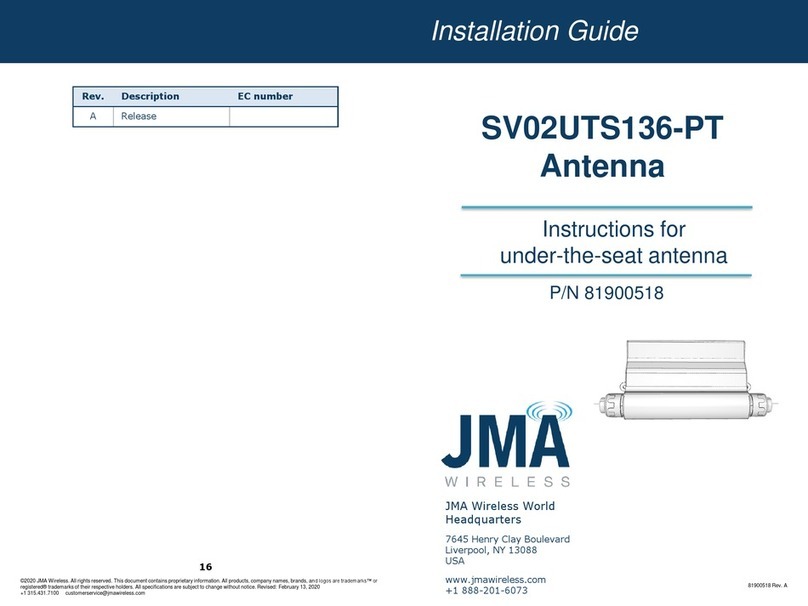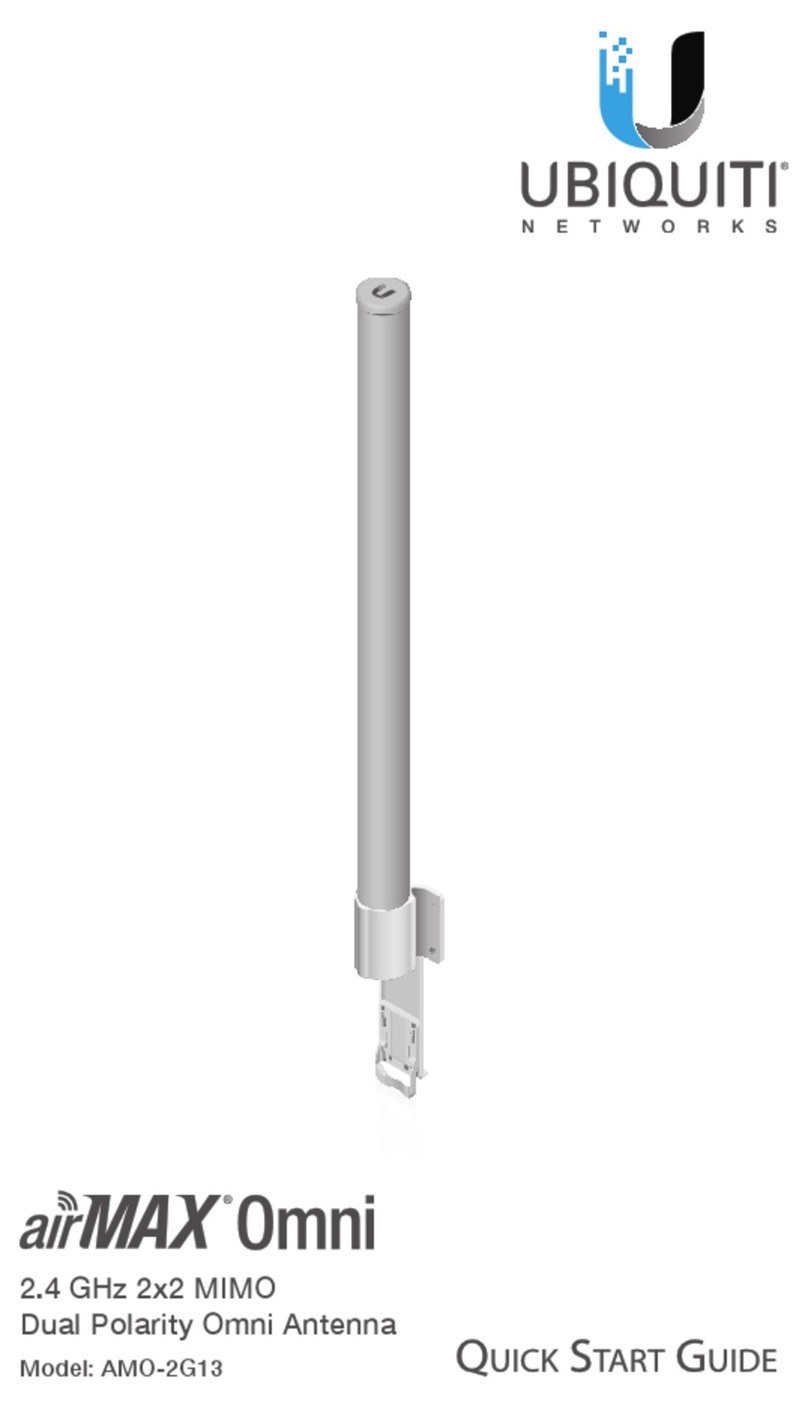Intertronic ITA-0210-02 Operating instructions

NJIT 2.1m ANTENNA
MAINTENANCE AND REPAIR MANUAL
Model Number: ITA-0210-02
Serial Number: 001
Document Number: 1100-006
Revision: B
Date: October 15th 2013
©InterTronic Solutions Inc. 2013

- 2 -
169 Joseph-Carrier, Vaudreuil-Dorion, Quebec, J7V 5V5, Canada Tel 450 424 5666 Fax 450 424 6611
- 2 -
Revision table
Revision
Date
Description of Changes
B
15/10/2013
Updated to reflect current design, added troubleshooting
information

- 3 -
169 Joseph-Carrier, Vaudreuil-Dorion, Quebec, J7V 5V5, Canada Tel 450 424 5666 Fax 450 424 6611
- 3 -
Table of Contents
Revision table ......................................................................................................................................... - 2 -
Introduction............................................................................................................................................ - 5 -
Safety Information .................................................................................................................................. - 5 -
System Overview .................................................................................................................................... - 6 -
Axis Encoders...................................................................................................................................... - 6 -
Motors ................................................................................................................................................ - 6 -
Elevation Jack...................................................................................................................................... - 6 -
Azimuth Gearhead .............................................................................................................................. - 6 -
Azimuth Limit Switches....................................................................................................................... - 6 -
Azimuth Sector Switches..................................................................................................................... - 6 -
Elevation Limit Switches ..................................................................................................................... - 7 -
Controller Cabinet............................................................................................................................... - 7 -
24VDC Supply...................................................................................................................................... - 7 -
Hygrostat ............................................................................................................................................ - 7 -
Hand Controller .................................................................................................................................. - 7 -
Drives.................................................................................................................................................. - 8 -
Navigating Drive Menus with the Keypad ....................................................................................... - 9 -
Modifying and Saving Drive Parameters ....................................................................................... - 12 -
Regular Maintenance –To be Performed Every 6 Months ................................................................... - 13 -
Conduit and Wiring Visual Inspection ............................................................................................... - 13 -
General Visual Inspection ................................................................................................................. - 13 -
Reflector Drainage ............................................................................................................................ - 13 -
Soft Limit Test ................................................................................................................................... - 13 -
Limit Switch Test............................................................................................................................... - 13 -
Emergency Stop Test ........................................................................................................................ - 14 -
Slew Ring Bearing Greasing............................................................................................................... - 15 -
Troubleshooting.................................................................................................................................... - 17 -
List of Possible Status Faults ............................................................................................................. - 19 -

- 4 -
169 Joseph-Carrier, Vaudreuil-Dorion, Quebec, J7V 5V5, Canada Tel 450 424 5666 Fax 450 424 6611
- 4 -
Error Codes and Descriptions............................................................................................................ - 20 -
Drive Error Codes and Status Words............................................................................................. - 20 -
Component Replacement ..................................................................................................................... - 25 -
Drive Module Replacement .............................................................................................................. - 25 -
SM-I/O Plus and SM-Universal Encoder Plus................................................................................. - 25 -
SM-Ethernet.................................................................................................................................. - 25 -
SM-Applications Plus..................................................................................................................... - 26 -
Installing CTScope ......................................................................................................................... - 26 -
Installing WinFlash ........................................................................................................................ - 27 -
Motor and Encoder Replacement ..................................................................................................... - 30 -
Motor Auto-Tune Procedure......................................................................................................... - 30 -
Azimuth Motor.............................................................................................................................. - 31 -
Azimuth Encoder........................................................................................................................... - 35 -
Elevation Motor ............................................................................................................................ - 37 -
Elevation Encoder ......................................................................................................................... - 39 -
Limit Switch Replacement................................................................................................................. - 47 -

- 5 -
169 Joseph-Carrier, Vaudreuil-Dorion, Quebec, J7V 5V5, Canada Tel 450 424 5666 Fax 450 424 6611
- 5 -
Introduction
This manual covers the maintenance of the antenna system, control cabinet and related components.
Maintenance and repairs should only be performed by qualified technicians familiar with the system and
components. Adjustment of drive parameters and setup can cause unwanted sudden movement of the
antenna. This manual provides an overview of basic maintenance tasks. For more detailed information,
refer to the appropriate Control Techniques documentation.
Safety Information
1.2 Electrical safety - general warning
The voltages used in the drive can cause severe electrical shock
and/or burns, and could be lethal. Extreme care is necessary at all
times when working with or adjacent to the drive. Specific
warnings are given at the relevant places in this User Guide.
1.3 System design and safety of personnel
The drive is intended as a component for professional
incorporation into complete equipment or a system. If installed
incorrectly, the drive may present a safety hazard. The drive uses
high voltages and currents, carries a high level of stored electrical
energy, and is used to control equipment which can cause injury.
Close attention is required to the electrical installation and the
system design to avoid hazards either in normal operation or in
the event of equipment malfunction. System design, installation,
commissioning and maintenance must be carried out by
personnel who have the necessary training and experience. They
must read this safety information and this User Guide carefully.
The STOP and SECURE DISABLE functions of the drive do not
isolate dangerous voltages from the output of the drive or from
any external option unit. The supply must be disconnected by an
approved electrical isolation device before gaining access to the
electrical connections.
With the sole exception of the SECURE DISABLE function, none
of the drive functions must be used to ensure safety of
personnel, i.e. they must not be used for safety-related
functions.
Careful consideration must be given to the functions of the drive
which might result in a hazard, either through their intended
behaviour or through incorrect operation due to a fault. In any
application where a malfunction of the drive or its control system
could lead to or allow damage, loss or injury, a risk analysis must
be carried out, and where necessary, further measures taken to
reduce the risk - for example, an over-speed protection device in
case of failure of the speed control, or a fail-safe mechanical brake
in case of loss of motor braking. The SECURE DISABLE function has
been approved1 as meeting the requirements of EN954-1
category 3 for the prevention of unexpected starting of the drive.
It may be used in a safety-related application. The system
designer is responsible for ensuring that the complete system is
safe and designed correctly according to the relevant safety
standards.
1.4 Environmental limits
Instructions in this User Guide regarding transport, storage,
installation and use of the drive must be complied with, including
the specified environmental limits. Drives must not be subjected
to excessive physical force.
1.5 Compliance with regulations
The installer is responsible for complying with all relevant
regulations, such as national wiring regulations, accident
prevention regulations and electromagnetic compatibility (EMC)
regulations. Particular attention must be given to the
cross-sectional areas of conductors, the selection of fuses or other
protection, and protective earth (ground) connections. This User
Guide contains instruction for achieving compliance with specific
EMC standards.
Within the European Union, all machinery in which this product is
used must comply with the following directives:
98/37/EC: Safety of machinery.
89/336/EEC: Electromagnetic Compatibility.
1.6 Motor
Ensure the motor is installed in accordance with the
manufacturer’s recommendations. Ensure the motor shaft is not
exposed. Standard squirrel cage induction motors are designed
for single speed operation. If it is intended to use the capability of
the drive to run a motor at speeds above its designed maximum, it
is strongly recommended that the manufacturer is consulted first.
Low speeds may cause the motor to overheat because the cooling
fan becomes less effective. The motor should be fitted with a
protection thermistor. If necessary, an electric forced vent fan
should be used. The values of the motor parameters set in the
drive affect the protection of the motor. The default values in the
drive should not be relied upon. It is essential that the correct
value is entered in parameter 0.46 motor rated current. This
affects the thermal protection of the motor.
1.7 Adjusting parameters
Some parameters have a profound effect on the operation of the
drive. They must not be altered without careful consideration of
the impact on the controlled system. Measures must be taken to
prevent unwanted changes due to error or tampering.

- 6 -
169 Joseph-Carrier, Vaudreuil-Dorion, Quebec, J7V 5V5, Canada Tel 450 424 5666 Fax 450 424 6611
- 6 -
System Overview
Axis Encoders
The elevation and azimuth axes are each fitted with Heidenhain ECN 225 absolute angle encoders. These
absolute encoders have an accuracy of 10 arc seconds and provide 25 bit communications resolution
using the EnDat2.2 version 02 serial data interface.
The encoders interface with the drives using SM-Universal Encoder Plus modules.
Motors
Elevation and azimuth use the same type of brushless servo motor, 3000RPM, 1.3A stall current, part
number 075E2A301VASAA075110 from Emerson Control Techniques. The motors are fitted with holding
brakes which are released by applying 24VDC to their actuator coils. Also fitted to the motor shafts are
optical SinCos encoders which provide feedback to the speed control loop. The motor shaft encoders
provide commutation signals to the drives. Note that the commutation signals are passed through line
drivers within the Controller in order to make them compatible with the inputs of the Emerson CT
drives.
Elevation Jack
The elevation jack is an in-line roller screw jack with 24” stroke, 0.2” lead, IM30-2402-NF-G05-EM3-P5
from Exlar. It incorporates an anti-backlash mechanism to reduce pointing errors. The motor interfaces
with an additional 5:1 planetary gearbox attached to the jack.
Azimuth Gearhead
A 160:1 zero-backlash planetary gearhead, part number CSG-32-160-2UH from Harmonic Drive is used
between the azimuth motor and slew ring pinion.
Azimuth Limit Switches
There are two Honeywell NC type limit switches mounted inside the pedestal. One switch provides
clockwise limit and the other counter-clockwise limit. They are accessible by removing the pedestal
access plate. When operating in Normal Mode, it should never be possible to trip these switches. If a
limit switch does occur, it should be thoroughly investigated.
Azimuth Sector Switches
There are two Honeywell NC type limit switches mounted inside the pedestal. One switch disables the
clockwise limit allowing the antenna to pass through it to the counter-clockwise limit. The other disables
the counter-clockwise limit allowing the antenna to pass through it to the clockwise limit. They are
accessible by removing the pedestal access plate.

- 7 -
169 Joseph-Carrier, Vaudreuil-Dorion, Quebec, J7V 5V5, Canada Tel 450 424 5666 Fax 450 424 6611
- 7 -
Elevation Limit Switches
There are two Honeywell NC type limit switches mounted inside the turning head. One switch provides
low elevation limit and the other high elevation limit. They are accessible by removing the turning head
cover plate. When operating in Normal Mode, it should never be possible to trip these switches. If a
limit switch does occur, it should be thoroughly investigated.
Controller Cabinet
The Controller Cabinet is a motion controller for accurate positioning and tracking. It is a fully sealed and
weatherized cabinet, complete with installed rain canopy. Control and signal cables are routed to the
cabinet using sealed, durable outdoor cable conduit. An Emergency Stop button is equipped on the
exterior of the door for quick access.
More details are included in the electrical schematic drawings provided with the system.
24VDC Supply
The controller cabinet contains a 10A, 24VDC power supply to power the drives and other components
without the need to the 3-phase contactor to the drives to be closed. This allows for processor and logic
functions to operate, without the risk of the motors turning or the antenna moving.
Hygrostat
The controller cabinet contains a hygrostat and heater to keep the humidity level within an acceptable
operating level. The 24VDC supply is disabled if the humidity rises above the specified level, 90%. The
heater will then activate in order to reduce the level below this limit.
Hand Controller
The hand controller is a remote control box for the system. It can be used to slew the antenna in
azimuth as well as lift or lower the elevation angle, both at two different speeds. Indicator LEDs show
when a soft limit and a hard limit are tripped. It is also equipped with an Emergency Stop button.
NOTE: When the hand controller is not connected, the supplied dummy jumper connector must be
connected in its place to properly close the emergency stop circuit.

- 8 -
169 Joseph-Carrier, Vaudreuil-Dorion, Quebec, J7V 5V5, Canada Tel 450 424 5666 Fax 450 424 6611
- 8 -
Drives
Each axis motor is controlled by its own drive. They are SP1201 drives from Emerson Control Techniques
and interface directly with the motors and encoders used. They operate on 200-240VAC 3-phase or
single-phase with a max output of 5.2A.
Each inverter drive contains three expansion slots for various solutions modules. In this application, each
drive contains an SM-Applications Plus module (Dark Green) containing the code specific to each drive.
They also each contain an SM-Universal Encoder module (Light Green) to interface with the high
resolution axis optical encoders. The azimuth drive contains an SM-Ethernet module (Beige) to allow
remote communication to the controller. The elevation drive contains an SM-IO Plus module (Yellow) for
addition digital I/O connections. Note that the modules and their locations are NOT interchangeable as
the drives have been setup with a specific configuration.
The drives are connected together through the SM-Applications Plus modules. They communicate via an
internal CTNet network, each addressed with a different Node number (Azimuth = 2, Elevation = 1).
The SM-Applications Plus modules also share certain parameters back and forth using a cyclic link
feature, allowing parameters from one module to be transferred to another.

- 9 -
169 Joseph-Carrier, Vaudreuil-Dorion, Quebec, J7V 5V5, Canada Tel 450 424 5666 Fax 450 424 6611
- 9 -
Navigating Drive Menus with the Keypad

- 10 -
169 Joseph-Carrier, Vaudreuil-Dorion, Quebec, J7V 5V5, Canada Tel 450 424 5666 Fax 450 424 6611
- 10 -

- 11 -
169 Joseph-Carrier, Vaudreuil-Dorion, Quebec, J7V 5V5, Canada Tel 450 424 5666 Fax 450 424 6611
- 11 -

- 12 -
169 Joseph-Carrier, Vaudreuil-Dorion, Quebec, J7V 5V5, Canada Tel 450 424 5666 Fax 450 424 6611
- 12 -
Modifying and Saving Drive Parameters
To modify a drive parameter:
Use the keypad to navigate to the desired menu and parameter
Press the black Mode button to enter the parameter edit mode
The parameter value will flash
Use the keypad to modify the parameter to the desired value
Press the black Mode button again to return to parameter view mode
Once parameters have been changed, the change will not be saved automatically. A save function must
be carried out. In order to perform a parameter save:
Use the keypad to navigate to parameter #0.00
Press the black Mode button to enter the parameter edit mode
Modify parameter #0.00 to 1001
Press the black Mode button again to return to parameter view mode
Press the red Reset button
CC will appear on the left of the screen, indicating a parameter save is taking place
Once parameter #0.00 has returned to 0, the parameter save is complete

- 13 -
169 Joseph-Carrier, Vaudreuil-Dorion, Quebec, J7V 5V5, Canada Tel 450 424 5666 Fax 450 424 6611
- 13 -
Regular Maintenance –To be Performed Every 6 Months
Conduit and Wiring Visual Inspection
Inspect all cable conduits for cracking, perforation or chafing. Inspect cable conduit end fittings
to insure they are tightly connected.
Inspect all wiring for cracking, perforation or chafing. Make sure cables are not under excessive
strain and appropriate strain relief is provided.
Inspect all motor and encoder wiring connectors. Make sure they are properly secured to their
mating connectors.
General Visual Inspection
Inspect all components for physical damage or corrosion due to environmental factors. Insure that any
scratches of chips in the paint are touched up to prevent corrosion.
Reflector Drainage
Verify there is no water accumulation in reflector dish and that the drainage pipe is clear of
obstructions. The drain pipe should be placed as to funnel rain outside of the pedestal footprint.
Soft Limit Test
Turn REMOTE/OFF/STANDBY/OPERATE switch to OFF position
Power down the control system
Plug in the Hand Controller
Power up the control system in NORMAL mode
Turn REMOTE/OFF/STANDBY/OPERATE switch to STANDBY and then to OPERATE
Using the Hand Controller, move the reflector through its entire range of motion, both in
azimuth and elevation. Verify that the control software stops the reflector before tripping the
limit switches. The LEDs should flash to indicate a soft limit has been reached.
Unplug Hand Controller and plug in jumper connector
Turn REMOTE/OFF/STANDBY/OPERATE switch to OFF position
Power down the control system
Unplug Hand Controller and plug in jumper connector.
Turn REMOTE/OFF/STANDBY/OPERATE switch back to REMOTE
Limit Switch Test
Turn REMOTE/OFF/STANDBY/OPERATE switch to OFF position
Power down the control system
Plug in the Hand Controller
Power up the control system in MAINTENANCE mode

- 14 -
169 Joseph-Carrier, Vaudreuil-Dorion, Quebec, J7V 5V5, Canada Tel 450 424 5666 Fax 450 424 6611
- 14 -
Turn REMOTE/OFF/STANDBY/OPERATE switch to STANDBY and then to OPERATE
Using the Hand Controller, move the reflector through its entire range of motion, both in
azimuth and elevation. Verify that the antenna stops when it has tripped a limit switch. It should
then only be possible to move away from the limit until the limit switch is released.
Turn REMOTE/OFF/STANDBY/OPERATE switch to OFF position
Power down the control system
Unplug Hand Controller and plug in jumper connector.
Power up the control system in NORMAL mode
Turn REMOTE/OFF/STANDBY/OPERATE switch back to REMOTE
Emergency Stop Test
Turn REMOTE/OFF/STANDBY/OPERATE switch to OFF position
Power down the control system
Plug in the Hand Controller
With the control system in NORMAL mode, turn switch to STANDBY
Press the emergency stop button on the door of the control cabinet
Verify that both drives display ETrip (External Trip)
Release the emergency stop button by turning clockwise
Press the red reset button on both drives
Press the emergency button on the Hand Controller
Verify that both drives display ETrip (External Trip)
Release the emergency stop button by turning clockwise
Press the red reset button on both drives
Turn REMOTE/OFF/STANDBY/OPERATE switch to OFF position
Power down the control system
Unplug Hand Controller and plug in jumper connector.
Power up the control system in NORMAL mode
Turn REMOTE/OFF/STANDBY/OPERATE switch back to REMOTE

- 15 -
169 Joseph-Carrier, Vaudreuil-Dorion, Quebec, J7V 5V5, Canada Tel 450 424 5666 Fax 450 424 6611
- 15 -
Slew Ring Bearing Greasing
Remove upper pedestal access plate
Using a grease gun attached to the grease nipple on the inner ring of the slew ring, insert new grease while
rotating the reflector across its entire azimuth range. Take care not to trip the limit switches with the grease
gun hose. IMPORTANT: It is crucial to rotate the reflector while inserting new grease to insure even
distribution around the inner bearings. Failure to do so will reduce the lifespan of the bearing.
** USE LITHIUM BASED MINERAL OIL GREASE **
Wipe off any excess grease that has been pushed out of the
bearing seals.
Reinstall the upper pedestal access plate
Remove protective ring access plate.

- 16 -
169 Joseph-Carrier, Vaudreuil-Dorion, Quebec, J7V 5V5, Canada Tel 450 424 5666 Fax 450 424 6611
- 16 -
Wipe off old grease from pinion gear.
Apply fresh coat of grease around entire pinion. Rotate the reflector as necessary.
** USE OPEN GEAR EXTREME PRESSURE AND
TEMPERATURE GREASE **
Rotate reflector across its entire azimuth range so that new
grease is spread across the external teeth of the slew ring.
Re-apply another coat of grease to the pinion
Reinstall the protective ring access plate

- 17 -
169 Joseph-Carrier, Vaudreuil-Dorion, Quebec, J7V 5V5, Canada Tel 450 424 5666 Fax 450 424 6611
- 17 -
Troubleshooting
Any unexpected system behaviour or error must be investigated. There are various ways of finding
useful clues and diagnosing any issues. CTScope is also a powerful tool used to trend and trace various
drive parameters. It can be very helpful in tracking down any potential issues. The first step is to look at
the diagnostics page in the ACI for any trip codes or error statuses. These parameters can also be seen
directly on the drives themselves.
The status page in the ACI displays six status boxes for each drive. All six boxes need to be green for
motion to be achieved.
The Online/Offline status indicates if the drive is detected on the network.
The Healthy/Tripped status indicates if the drive is tripped. This includes the Under Voltage trip that
occurs when the 3-phase contactor is open.
The Unjammed/Jammed status indicates if the drive has exceeded the rated current of the motor. This
would indicate if the axis is jammed and cannot physically move.
The Rigid/Runaway status indicates if there is an excessive difference between the motor RPM and the
axis RPM, taking into account the gear ratio. This would indicate that the motor has somehow become
uncoupled from the axis encoder either via gearbox failure, or slippage between the motor and gearbox
or the axis encoder and axial shaft.
The Active/Inactive status indicates that the drive inverter is active and is able to power the motors.
The Brake OFF/Brake ON status indicates the state of the motor brake.

- 18 -
169 Joseph-Carrier, Vaudreuil-Dorion, Quebec, J7V 5V5, Canada Tel 450 424 5666 Fax 450 424 6611
- 18 -
Any current drive trip will be displayed on the drive keypad. Refer to the appropriate Control Techniques
documentation for information on specific trips. Some of the most common drive trips are detailed in
the Antenna Controller Software Manual.
Here is a list of the most useful parameters to aid with troubleshooting
Parameter
Description
#3.02
Motor RPM
#3.29
Motor encoder coarse position
#3.30
Motor encoder fine position
#4.02
Active current
#10.20-#10.22
Last three drive trips
#10.17
Current overload alarm
#10.18
Over-temperature alarm
#10.01
Drive healthy bit
#10.02
Inverter active bit
#10.03
At zero speed bit
#10.04
At or below minimum speed bit
#10.05
Below set speed bit
#10.06
At speed bit
#10.07
Above set speed bit
#10.08
Load reached bit
#10.09
Drive output is at current limit bit
#10.10
Regenerating bit
#10.11
Braking IGBT active bit
#10.12
Braking resistor alarm bit
#10.13
Direction commanded bit
#10.14
Direction running bit
#10.15
Mains loss alarm bit
#15.03
SM-Applications Plus program status
#15.36
SM-Applications Plus CTNet status
#15.48
SM-Applications Plus DPL code line in error
#15.50
SM-Applications Plus error code
#16.50
SM-Universal Encoder Plus error code
#17.06
SM-Ethernet network status
#17.49
SM-Ethernet SNTP warning
#17.50
SM-Ethernet or SM-I/O Plus error code
#88.02
DPL code task in error

- 19 -
169 Joseph-Carrier, Vaudreuil-Dorion, Quebec, J7V 5V5, Canada Tel 450 424 5666 Fax 450 424 6611
- 19 -
List of Possible Status Faults
OFFLINE: SM-Applications Plus module not properly seated in drive, failure of 24VDC supply or
supply wiring to drive, faulty wiring between nodes, CTNet setup parameters have been
changed
TRIPPED: 3-phase power contactor to drive is open resulting in an Under Voltage UU trip, drive is
tripped by an E-Stop button resulting in an External Et Trip
JAM: Motor is trying to drive against brake (i.e. brake has not released), antenna is physically
prevented from moving, high winds causing excessive current draw from the drive
RUNAWAY: Encoder has become loose on encoder shaft, motor connection to jack has become
loose, gearbox failure
INACTIVE: Drive inverter is not active, 3-phase wiring to drive faulty, blown fuse
BRAKE OFF: Motor brake is applied, faulty motor wiring, 24VDC supply failure, blown brake fuse

- 20 -
169 Joseph-Carrier, Vaudreuil-Dorion, Quebec, J7V 5V5, Canada Tel 450 424 5666 Fax 450 424 6611
- 20 -
Error Codes and Descriptions
Below is a list of error codes, the drive parameters they are stored in and a brief description of the error.
This list is intended to aid in basic trouble shooting and to indicate which parameters to look at to
diagnose any errors. Detailed troubleshooting is available in the Control Techniques documentation
provided with the system.
Disclaimer: Only the most common error codes are described below. Please refer to Control
Techniques documentation for appropriate Drive/Solutions Module for detailed error description and
suggested resolution.
Drive Error Codes and Status Words
Last, Before Last and Before Before last drive trip stored in parameters #10.20-#10.22 on each drive.
185 = SmartCard Fail
189 = Encoder Overload
9 = Internal Overload
200,205,210 = Hardware Fault
203,208,213 = Module Removed
190 = Motor Encoder Wire Break
192 = Motor Encoder Comms Failure
195 = Motor Encoder Initialisation Failed
7 = Motor Overspeed
9 = 24V Power Supply Overload
6 = External Trip (E-Stop)
1 = Under Voltage (Main Contactor Open)
The current overload alarm is stored in parameter #10.17 on each drive
1 = Current Overload
0 = Normal
The over-temperature alarm is stored in parameter #10.18 on each drive
1 = Over-temperature Alarm
0 = Normal
The status word is stored in parameter #10.40 on each drive. It is decomposed to give parameters
#10.01 (bit 0) to #10.15 (bit 14)
#10.01: 1 = Drive Healthy, 0 = Tripped
#10.02: 1 = Inverter Active, 0 = Not Active
#10.03: 1 = At Zero Speed, 0 = Not At Zero Speed
#10.04: 1 = Running at or below min speed, 0= Not Running at or below min speed
#10.05: 1 = Below Set Speed
#10.06: 1 = At Speed
#10.07: 1 = Above Set Speed
#10.08: 1 = Load Reached
Table of contents