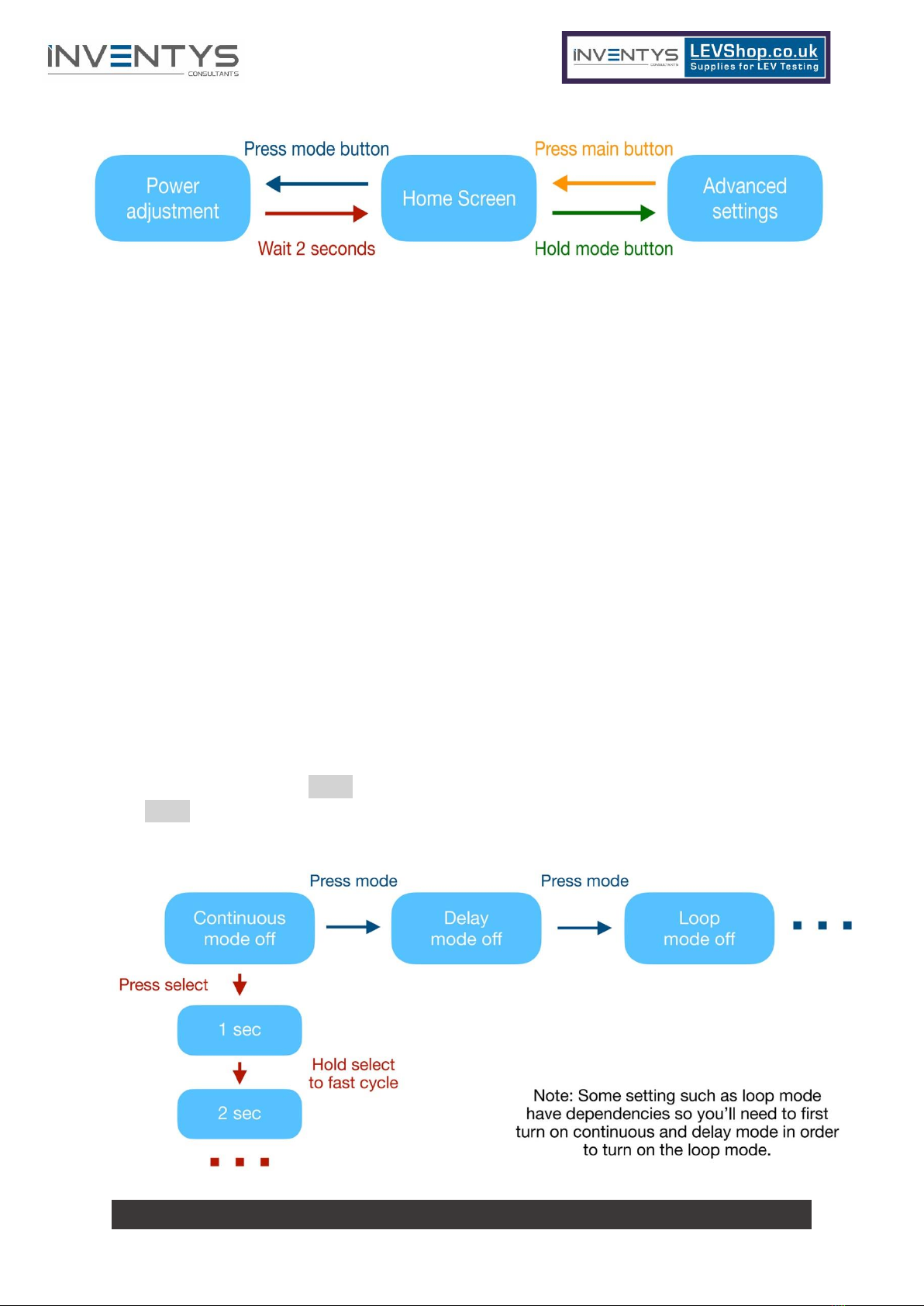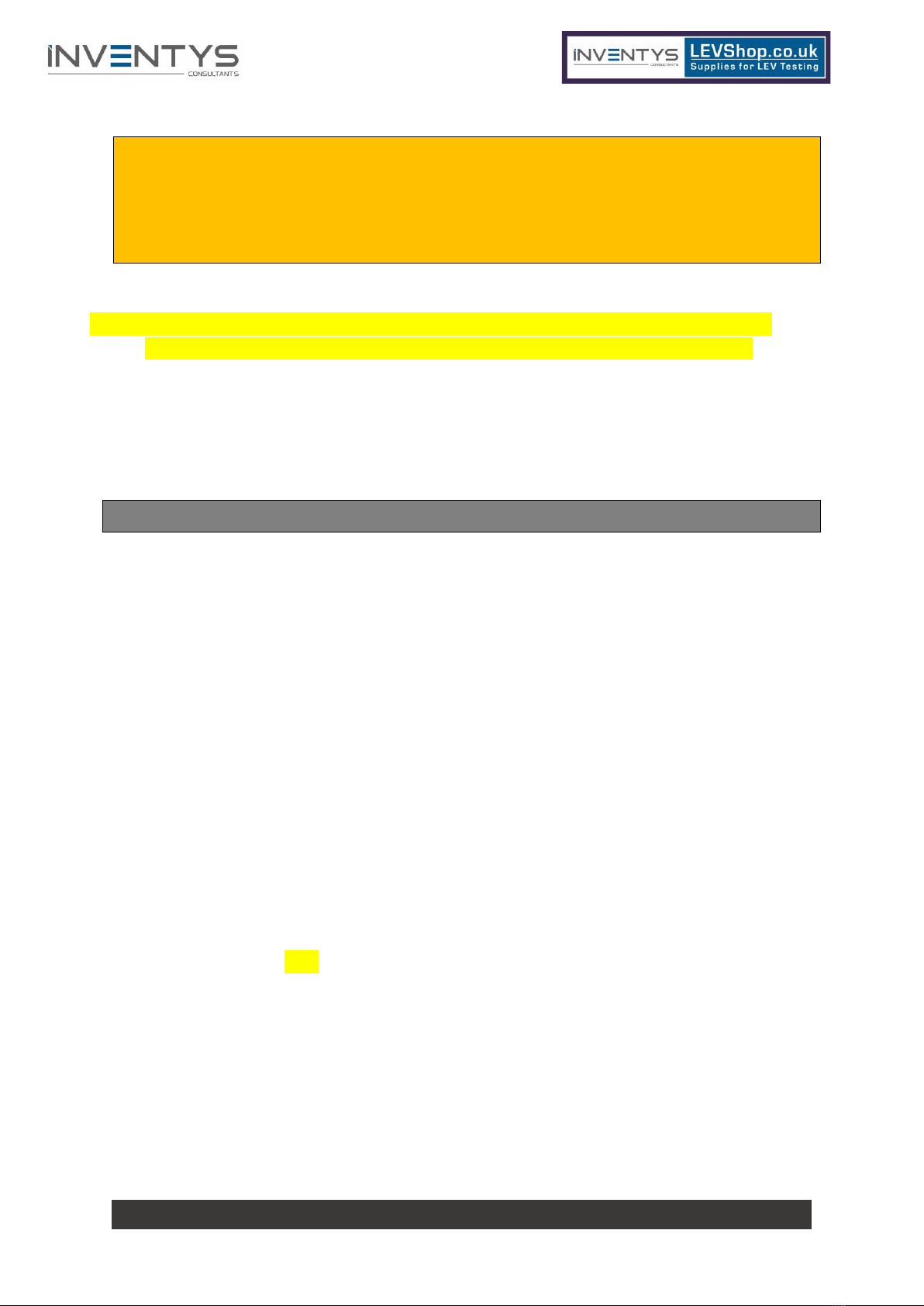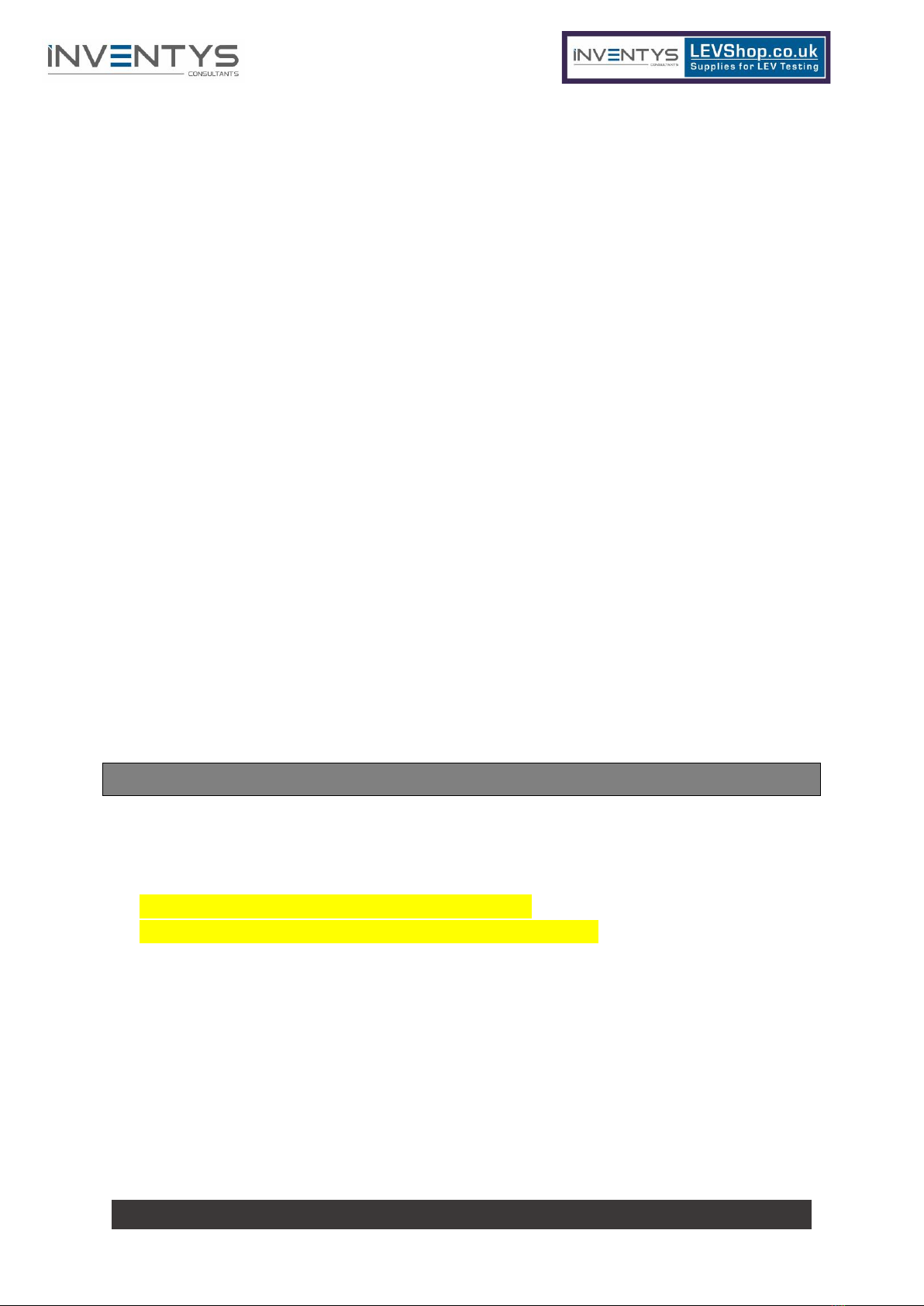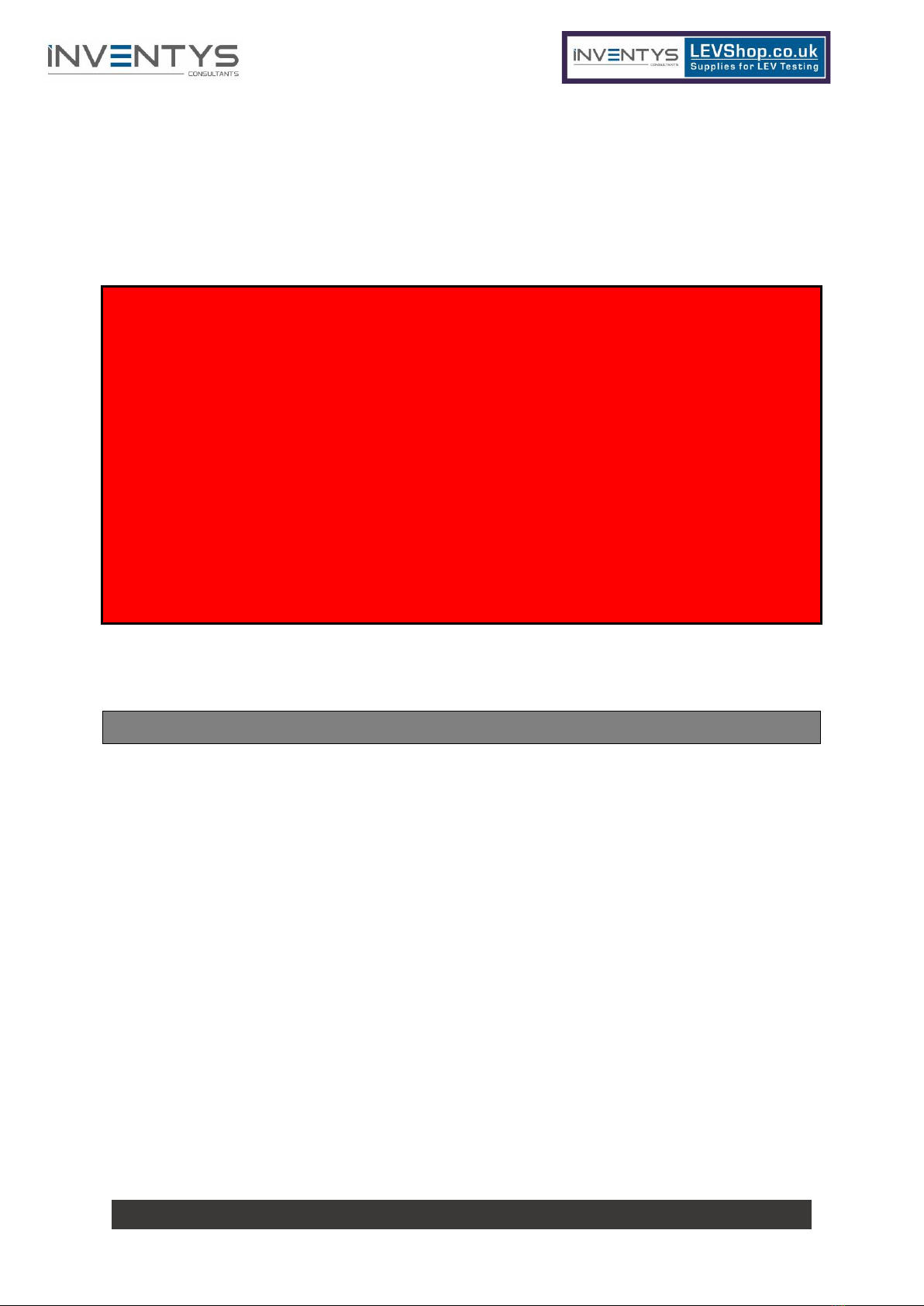•If the lower half of the MF3 heats up to a temperature of over 400C, immediately
cease operation (unplug it if it is charging) and place it in a safe area outdoors and
wait for at least 10 minutes. Do not use again until the MF3 has cooled down to
normal operational temperatures.
•Never attempt to power the MF3 using a home-made charging cable.
•Always store the MF3 with the heating coil unscrewed and “Rocker/Toggle Switch” in
the “OFF” position
During operation, the MF3 heats a mixture of Propylene Glycol and Glycerine in an
internal metal coil to produce the smoke effect. These chemicals are often used as food
additives, and both are generally recognised as safe to handle. To prevent any heat-
related issues please follow these sensible guidelines:
•Never touch the fluid tank during operation as it runs hot and can cause burns
•Always allow the fluid tank to cool down before changing coils or refilling liquid
•Never aim the MF3 directly at people or animals that are within 1m of range as
occasionally small droplets of fog fluid can be projected from the nozzle
•Never look directly into the MF3’s nozzle while it is running
Finally, a few more sensible guidelines that should be respected:
•Never allow anyone under the age of 18 to use the MicroFogger 2
•If the smoke starts smelling burnt, immediately cease operation and replace the
heating coil with a new one.
•Never leave the MF3 in a car that is exposed to direct sunlight as during hot
weather this is likely to cause the plastic case to degrade and potentially soften.
This could result in gaps forming around the edges of the top cover.
Potential Health Impacts
The MF3 produces smoke by heat applied evaporation of a mix of Propylene Glycol and
Vegetable Glycerine. The liquid is quite ‘sticky’ if it gets on your skin/fingers but this can be
quickly removed by rinsing with clean water.
Although the above chemicals are both generally recognized as safe and are commonly used
in food additives and skin lotions, you must always follow sensible handling and usage
directions:
•Do not consume the fog liquid
•If fog liquid enters the eyes, wash immediately with clean water
•Never use the MF3 near children under the age of 4 or pregnant women
•Never use the MF3 near people with pulmonary or renal heath issues
•Never deliberately inhale the smoke produced
•Do not operate the MF3 if the liquid tank is empty
•Do not “fog up”a room to a visibility of less than 3m