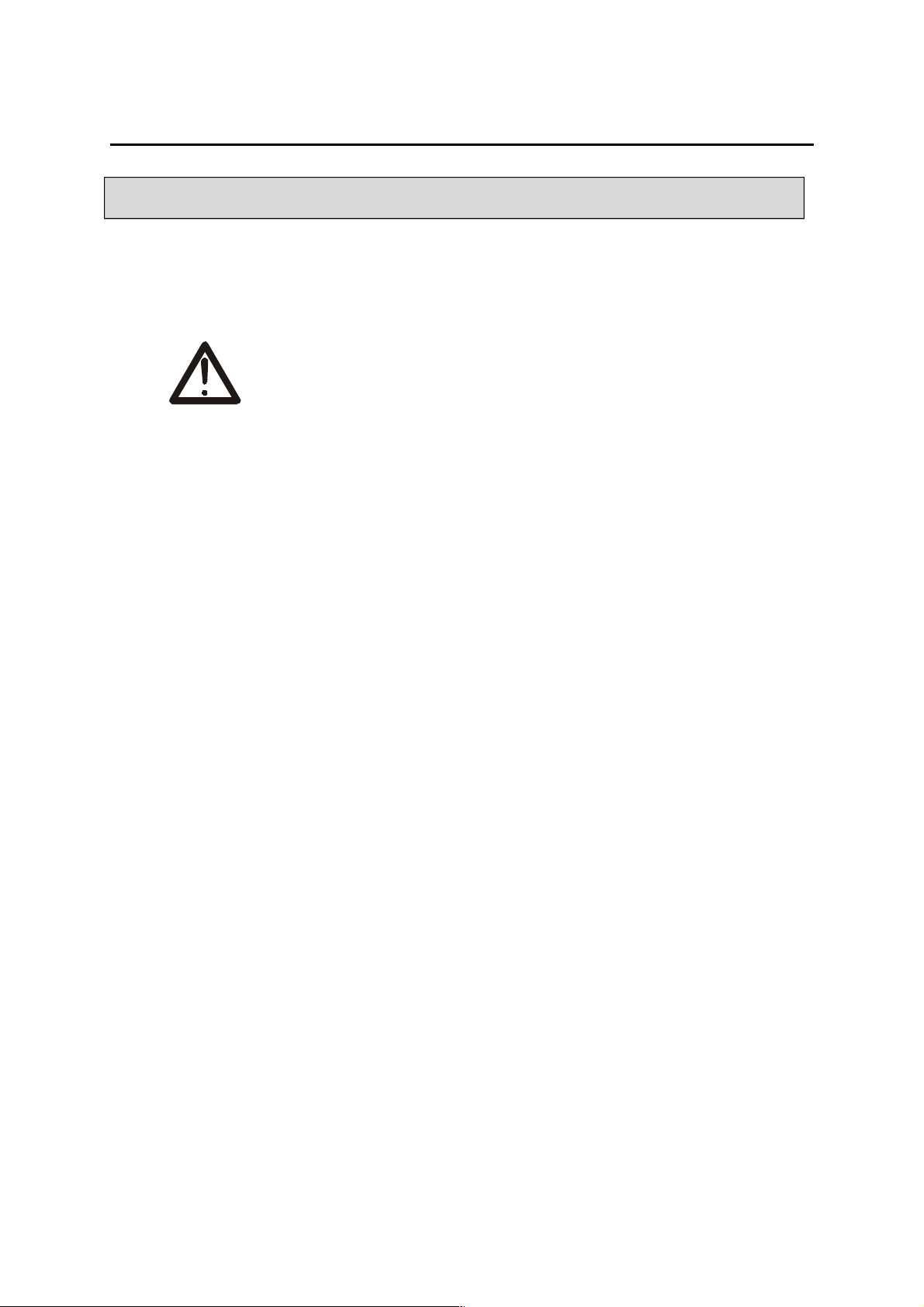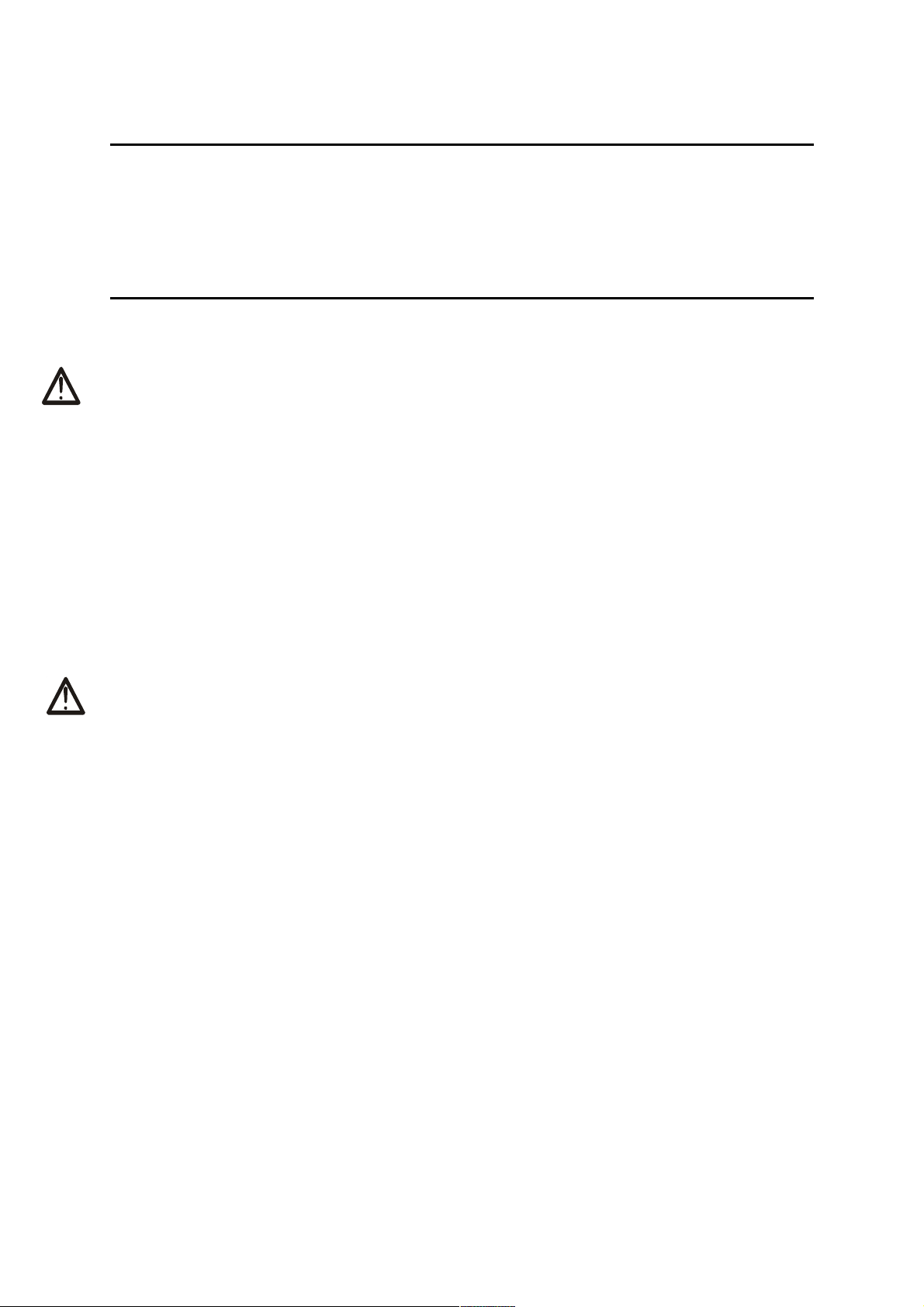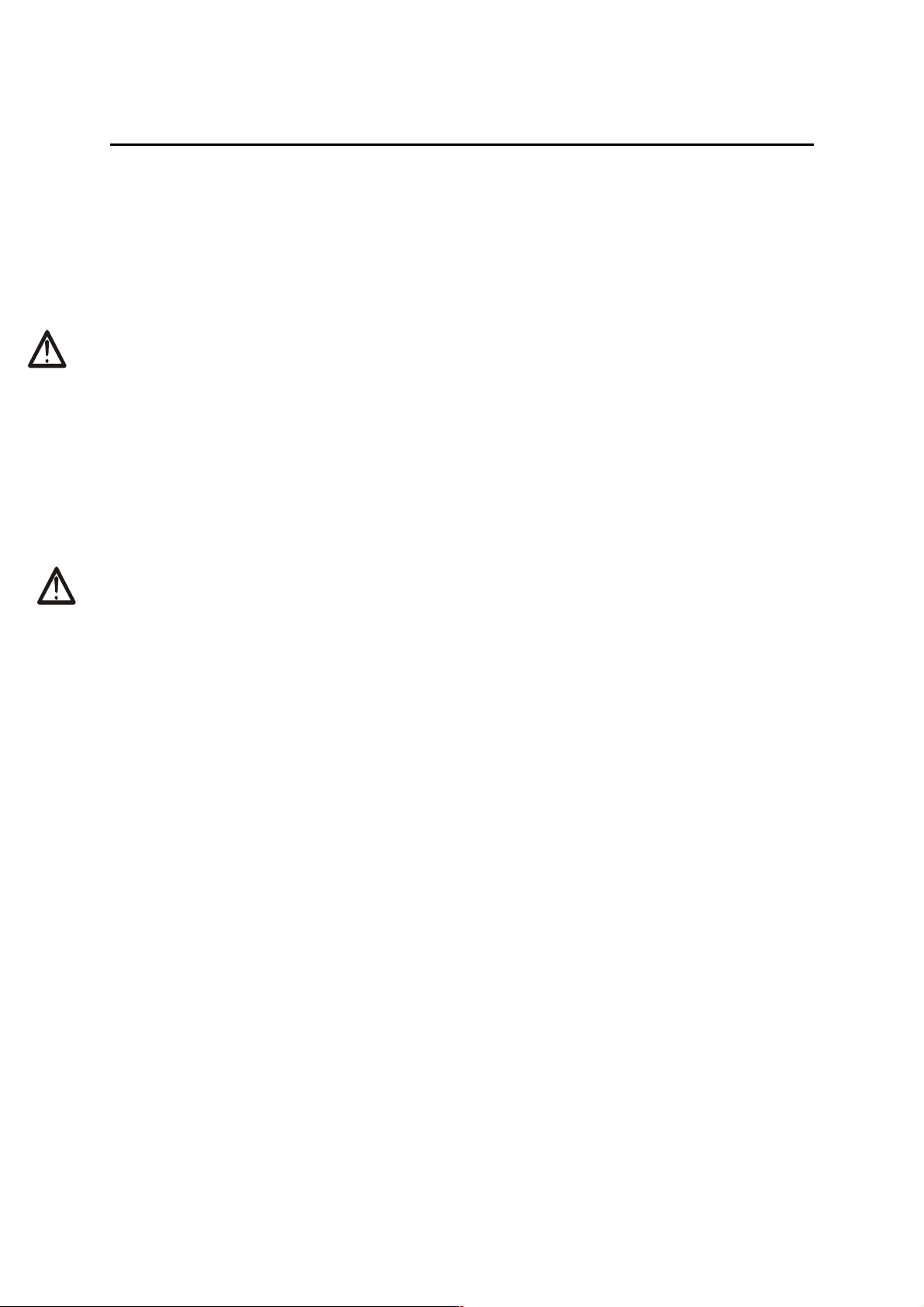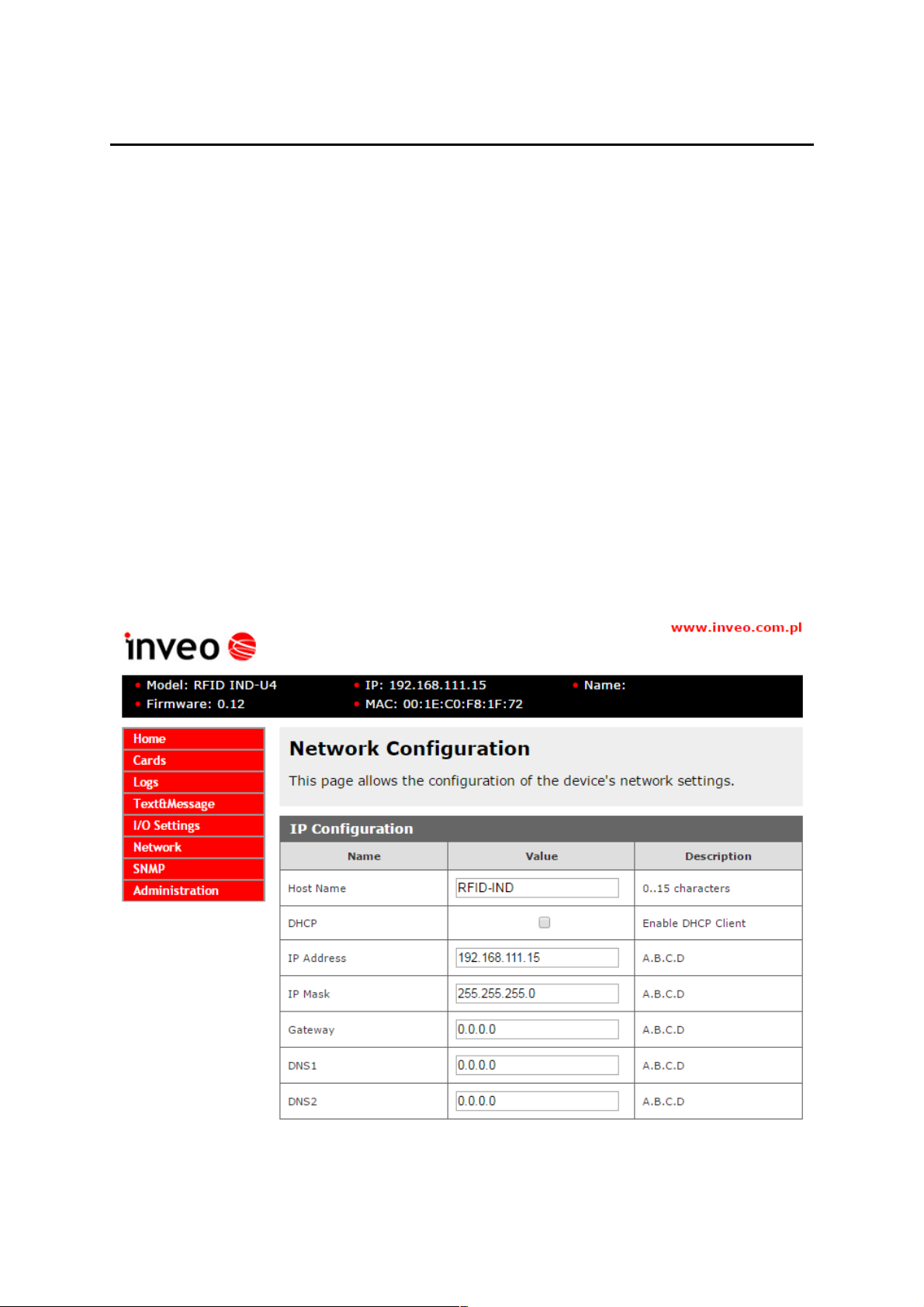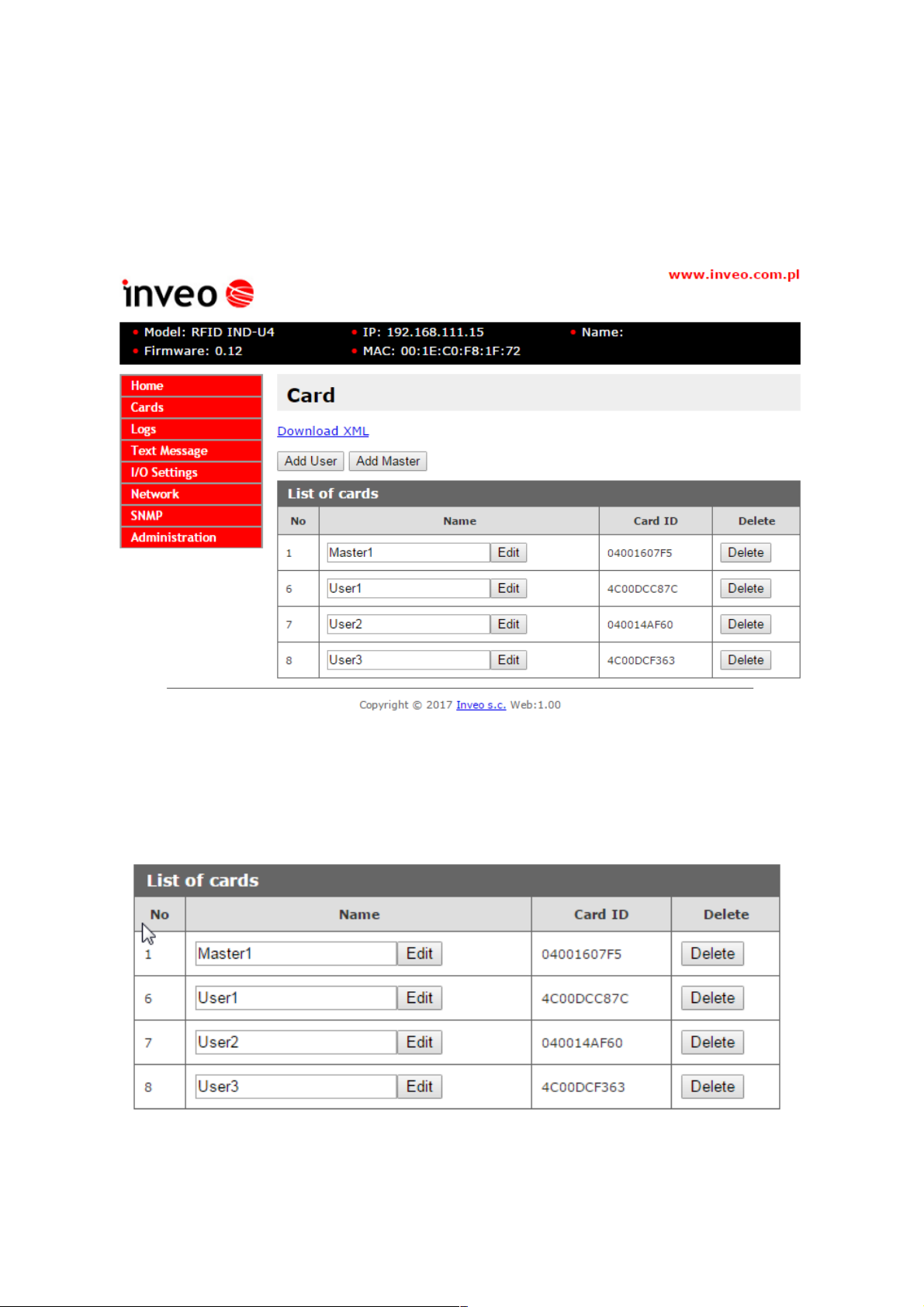Table of contents
1 PRELIMINARY INFORMATIONS..................................................................................................................4
2 PURPOSE OF THE DEVICE.............................................................................................................................5
3 WARRANTY AND LIABILITY OF THE MANUFACTURER......................................................................5
4 SAFETY GUIDELINES......................................................................................................................................6
4.1 POWER SUPPLY....................................................................................................................................................6
4.2 STORAGE, WORK CONDITIONS.................................................................................................................................6
4.3 INSTALLATION AND USE OF THE MODULE...................................................................................................................6
4.4 UTILISATION OF THE MODULE.................................................................................................................................6
5 CONSTRUCTION OF THE MODULE............................................................................................................7
5.1 GENERAL FEATURES..............................................................................................................................................7
5.2 TECHNICAL DATA.................................................................................................................................................7
6 CONFIGURATION OF THE DEVICE.............................................................................................................8
6.1 CHANGING THE PC SETTINGS FOR CONTROLLER CONFIGURATION.................................................................................8
6.2 THE DE ICE STATUS - HOME TAB.........................................................................................................................9
6.3 CARD MANAGEMENT - CARDS TAB. ADD AND REMO E CARDS FROM THE BROWSER..................................................10
6.4 LOGS...............................................................................................................................................................11
6.5 TEXT MESSAGE.................................................................................................................................................13
6.6 REACTIONS TO THE E ENTS - I / O SETTINGS.........................................................................................................14
6.7 NETWORK CONFIGURATION..................................................................................................................................16
6.8 SNMP............................................................................................................................................................18
6.9 COMMUNICATION PROTOCOLS AND ADMINISTRATION.................................................................................................19
7 COMMUNICATION WITH MODULE..........................................................................................................21
7.1 THE MODBUS ADDRESSES..............................................................................................................................21
7.2 READING THE MODULE STATUS IA HTTP GET....................................................................................................22
7.3 HTTP GET CONTROL......................................................................................................................................23
7.4 CONTROL O ER HTTP IN CLIENT MODE...............................................................................................................25
7.5 INTEGRATION WITH OWN SOFTWARE......................................................................................................................26
7.6 COMMUNICATION WITH A MODULE FROM AN EXTERNAL NETWORK..............................................................................27
8 CONNECTOR DESCRIPTION.......................................................................................................................28
DHCP...................................................................................................................................................................2
10 RESTORE FACTORY SETTINGS................................................................................................................30
11 SOFTWARE UPDATE.....................................................................................................................................30
NOTES..................................................................................................................................................................31
User manual RFID IND-U4, RFID IND-U2 Pa e 3 from 31