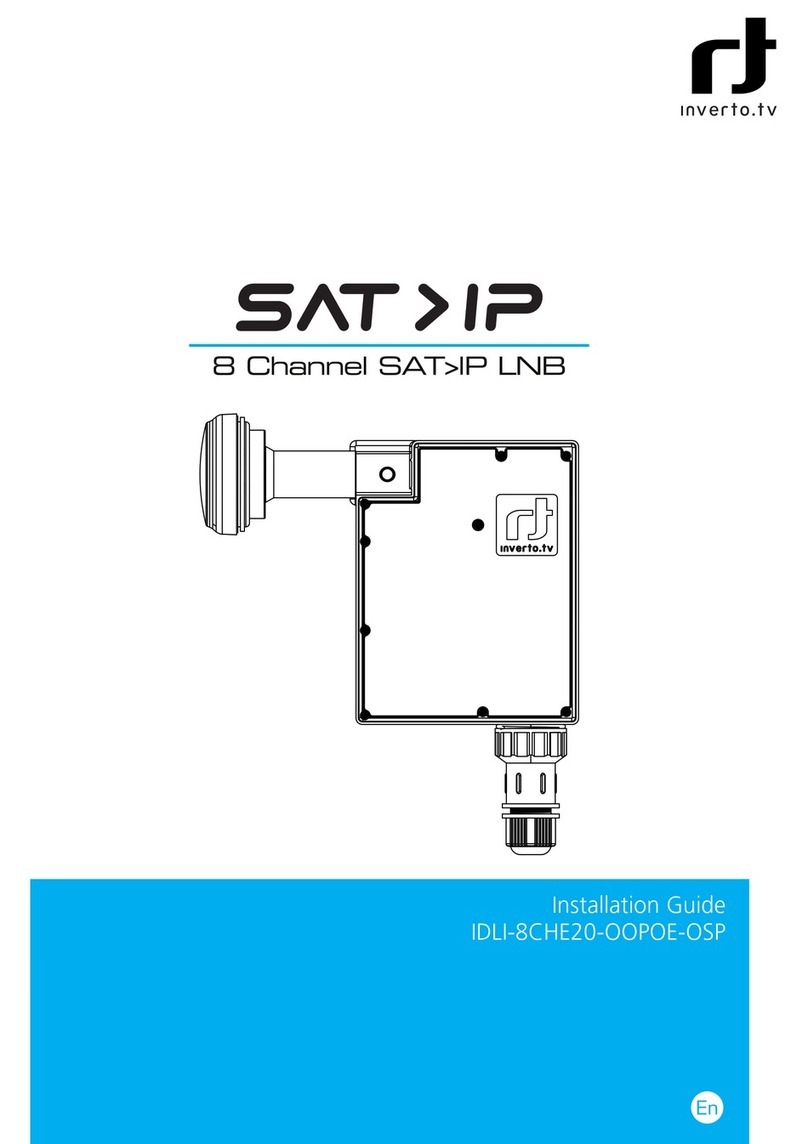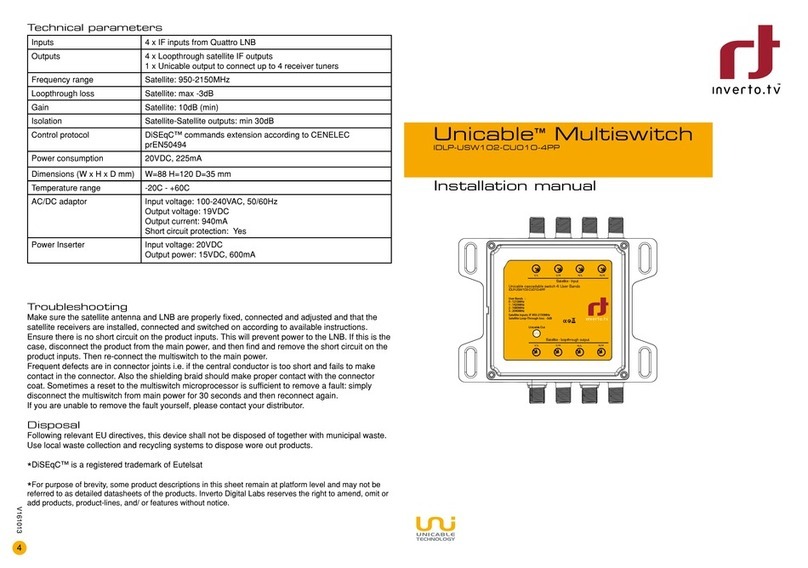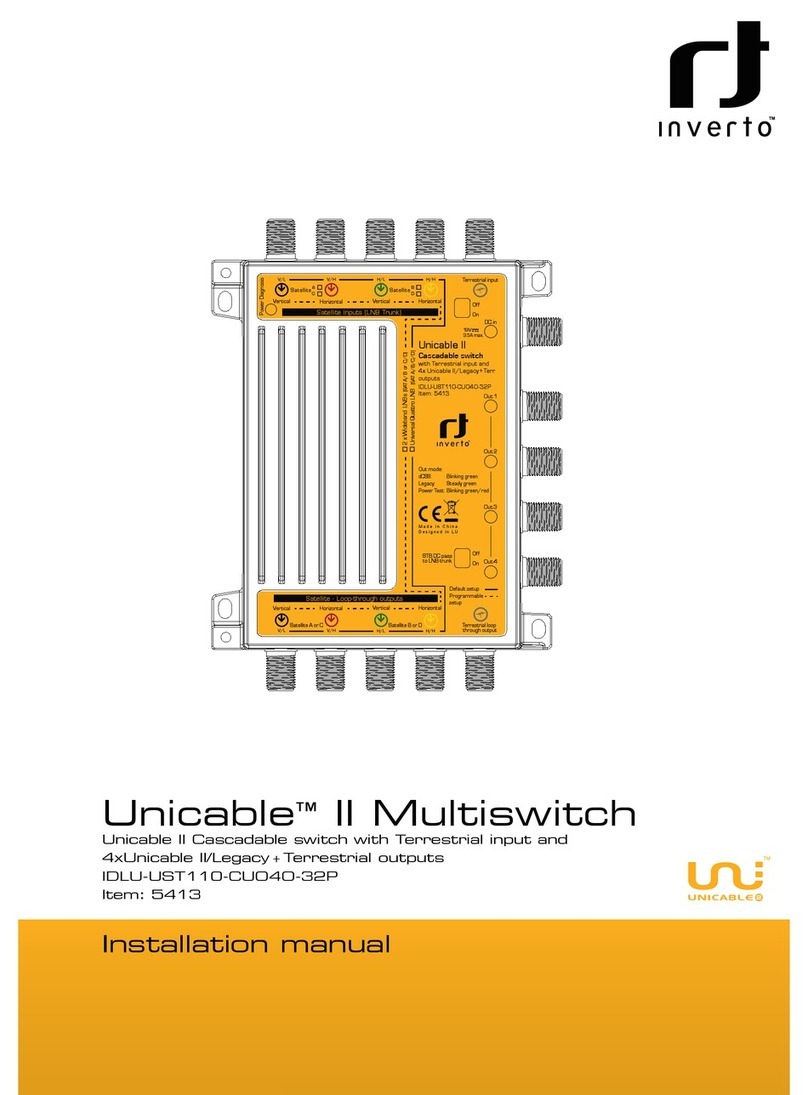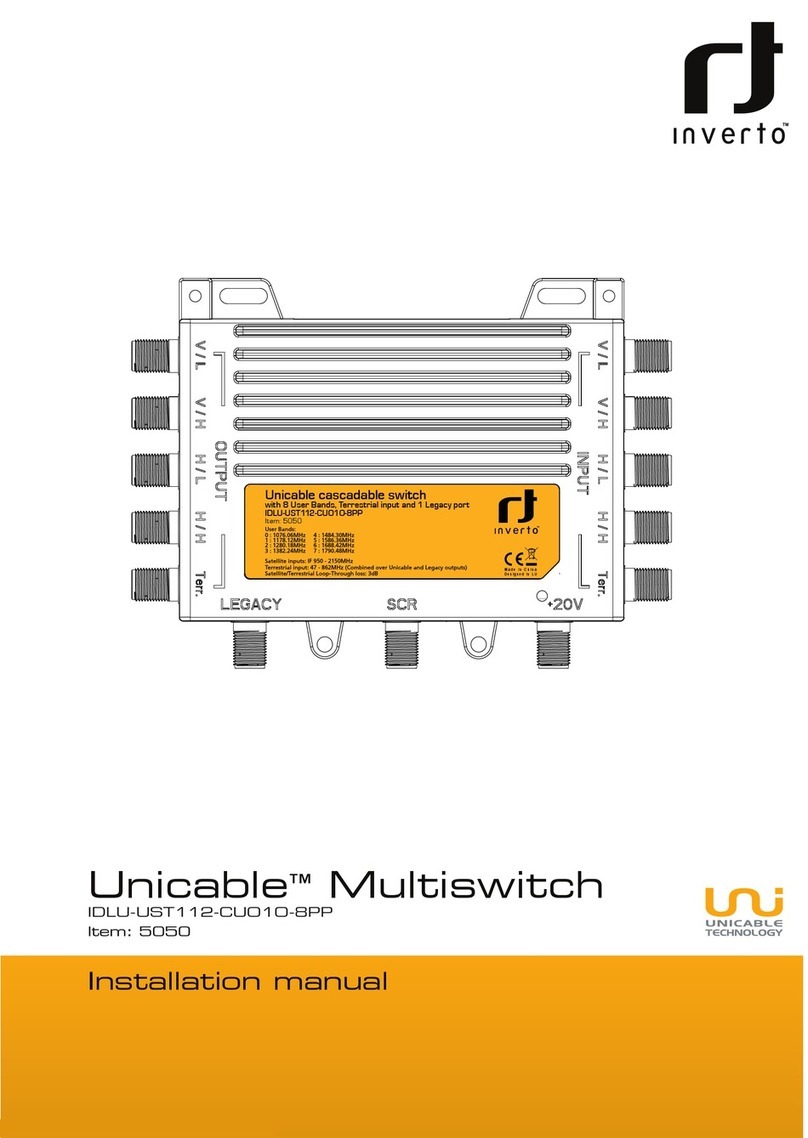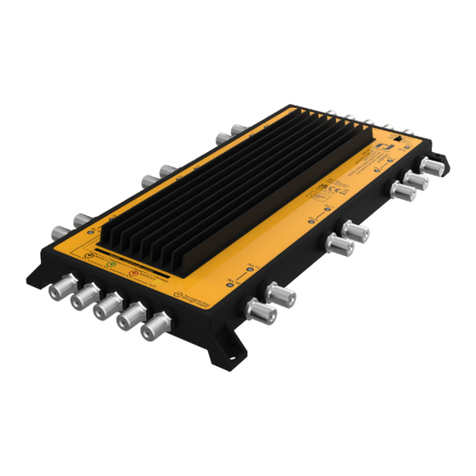2
Thank you for purchasing Inverto’s advanced Unicable II multiswitch and we are certain it will
meet your expectations. Before installing and operating the product, please read the following
instructions and recommendations. We suggest that you keep this manual for future use.
Warranty
This Unicable II multiswitch is designed for the distribution of satellite and terrestrial television
and radio signals in home installations. The warranty does not apply for products used for other
purposes than those specified herein. The user/installer shall be responsible for any damage in-
curred as a result of not using the product according to the instructions in this manual.
Installation location
IMPORTANT: The Multiswitch unit shall be installed in vertical orientation to allow optimal
heat dissipation through its cooling fins (see diagram on the right side below).
The product shall be installed on a wall or other hard inflammable surface.
The product shall be in no case held only with the connected cables.
Place the product in a dry environment where it is not exposed to rain or running water.
Do not install the product close to heat sources or in places exposed to direct sunlight.
Product installation
The following diagram may assist you when drilling the holes:
To connect the product inputs and outputs use high-quality coaxial
cables and F-connectors designed for satellite TV distribution. Use a
highly shielded coaxial cables with minimum shielding of 90dB.
If you use wall sockets to loop-through the STB outputs, make sure
the wall sockets were designed for satellite TV distribution allowing
bidirectional signal propagation.
The satellite input ports can be connected directly to a Quattro LNB
(pay attention to the port designations - Ver/Low, Ver/High Hor/Low,
Hor/High) or two wide-band LNBs or cascade to another Multiswitch
unit.
The multiswitch can be powered by STBs connected to its output
ports. If the connected STB is not able to supply the required current,
a power inserter* can be used. Alternatively, the Multiswitch can be
powered over its DC In port* or over any of its output trunk lines (e.g. from a cascaded unit).
In installations that require only one Multiswitch unit, power supplied over the STB output ports
can be passed on to power the LNB by setting the manual switch (SW2) to ON. The switch shall
be set to OFF in cascade installations otherwise the connected STB will have to power all the units
it cascades to.
The Multiswitch features a TERRESTRIAL input with a built-in amplifier. The amplifier can be
activated by setting the manual switch SW1 to ON and disabled when set to OFF. The amplifier
amplifies the terrestrial signal that passes on to both the STB output ports and the terrestrial
loop-through output port.
Upon power up and if power is supplied to the unit over its DC In port or any of its trunk output
lines (i.e. no power is supplied to any of the STB ports), the unit will enter into a high-power test
mode for 15 seconds. The power diagnosis LED will light green if the power supplied to the unit
is sufficient to support a full load (i.e. STB units with all User Bands activated + a Quattro LNB)
and will turn orange if not (in this case, connect an AC/DC adapter to the DC In port of the unit).
* Power Inserter and AC/DC power adapters are not included and can be purchased separately.
Notes:
37
116
184
146
210
Unicable II
Cascadable switch with Terrestrial input and 8x
dCSS/SCR/Legacy + Terrestrial outputs
IDLU-UST110-CUO8O-32P
Item: 5458
Terrestrial
input
Terrestrial loop
through output
Terr.
amp.
Off
On
STB DC pass
to LNB trunk
Off
On
DC in
19V
3Amax.
Power
Diagnosis
Satellite Inputs (LNB Trunk)
Satellite - Loop-through outputs
Out 6
Out 5
Out 8
Out 7
Out 2
Out 1
Out 4
Out 3
Satellite
A
C
Satellite
B
D
V/L H/L H/HV/H
Satellite
A/C
Satellite
B/D
2 x Wideband LNBs
(SATA/B or C/D)
Universal Quattro LNB
(SATA/B/C/D)
HorizontalVertical HorizontalVertical
HorizontalVertical HorizontalVertical
V/L H/L H/HV/H
Made in China
Designed in LU
Outmode:
dCSS: Blinking green
Legacy: Steady green
Power test: Blinking gr een/red
Default setup
Programmable
setup