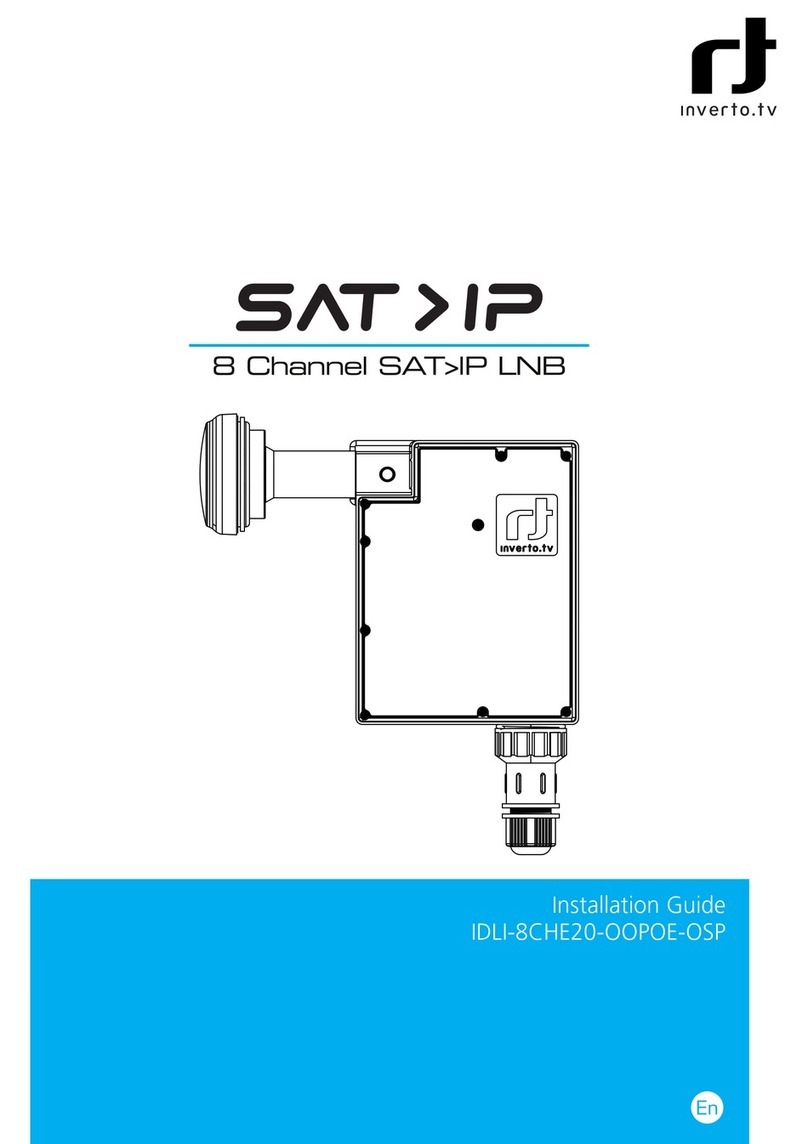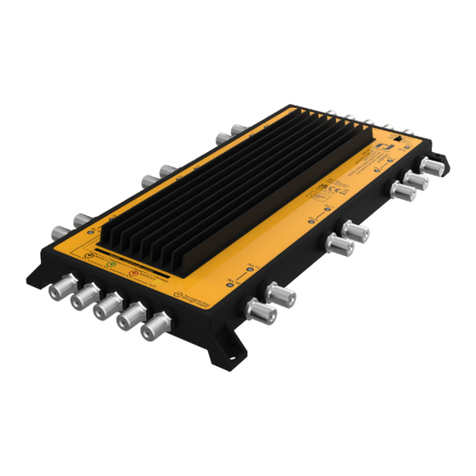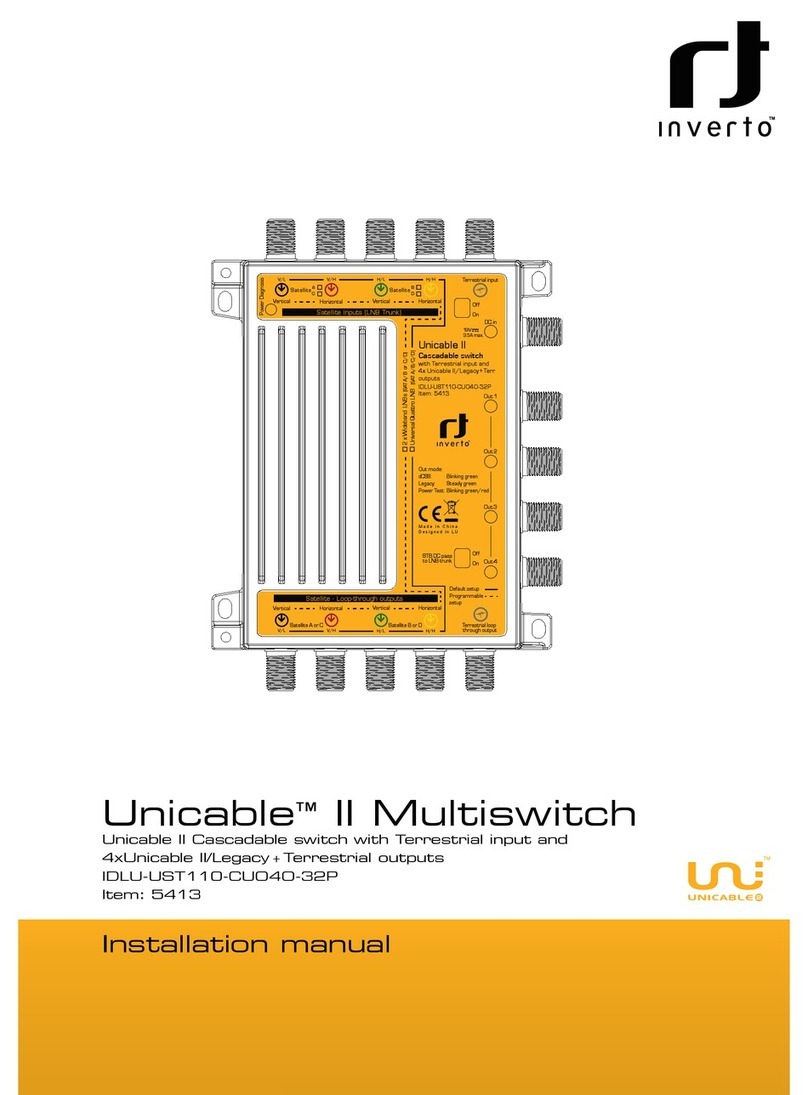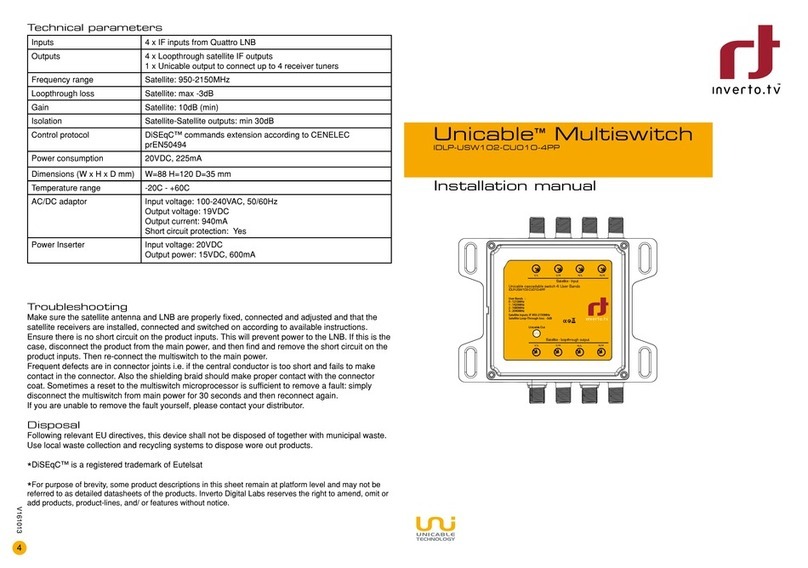4
Technical parameters
Inputs 4x IF inputs from Quattro LNB
1 x UHF/VHF input from Terrestrial antenna
Outputs 4 x Loopthrough satellite IF outputs
1 x Loopthrough terrestrial output
1 x Legacy output to connect to legacy receiver with
combined terrestrial signal
1 x Unicable (SCR) output to connect up to 8 receiver
tuners with combined terrestrial signal
Frequency range Satellite: 950-2150MHz
Terrestrial: 40-862MHz
Loopthrough loss Satellite: typ. 3dB, max. 4dB
Terrestrial: typ. 3dB, max. 4dB
Gain Satellite: -2dB ~ 20dB (AGC controlled)
Terrestrial: -20dB max.
Input level (Satellite) -50dBm ~ -15dBm
Output level (Legacy and Unicable) 93dBuV (AGC controlled)
Isolation Satellite-Satellite outputs: min 25dB
Satellite-Terrestrial : min 28dB
Control protocol DiSEqC™ commands extension according to CENELEC
EN50494
Power consumption 320mA max. @20VDC
Dimensions (W x H x D mm) W=151 H=110 D=22.8 mm
Temperature range -20C - +60C
AC/DC adaptor Input voltage: 100-240VAC, 50/60Hz
Output voltage: 20VDC
Output current: 940mA
Short circuit protection: Yes
Tro ubleshooting
Make sure the satellite antenna and LNB are properly fixed, connected and adjusted and that the
satellite receivers are installed, connected and switched on according to available instructions. En-
sure there is no short circuit on the product inputs. This will prevent power to the LNB. If this is the
case, disconnect the product from the main power, and then find and remove the short circuit on
the product inputs. Then re-connect the multiswitch to the main power. Frequent defects are in
connector joints i.e. if the central conductor is too short and fails to make contact in the connector.
Also the shielding braid should make proper contact with the connector coat. Sometimes a reset
to the multiswitch microprocessor is sufficient to remove a fault: simply disconnect the multiswitch
from main power for 30 seconds and then reconnect again. If you are unable to remove the fault
yourself, please contact your distributor.
Disposal
Following relevant EU directives, this device shall not be disposed of together with municipal
waste. Use local waste collection and recycling systems to dispose wore out products.
*DiSEqC™ is a registered trademark of Eutelsat
*For purpose of brevity, some product descriptions in this sheet remain at platform level and may not be referred to
as detailed data-sheets of the products. Inverto Digital Labs reserves the right to amend, omit or add products, prod-
uct-lines, and/ or features without notice.
V301214