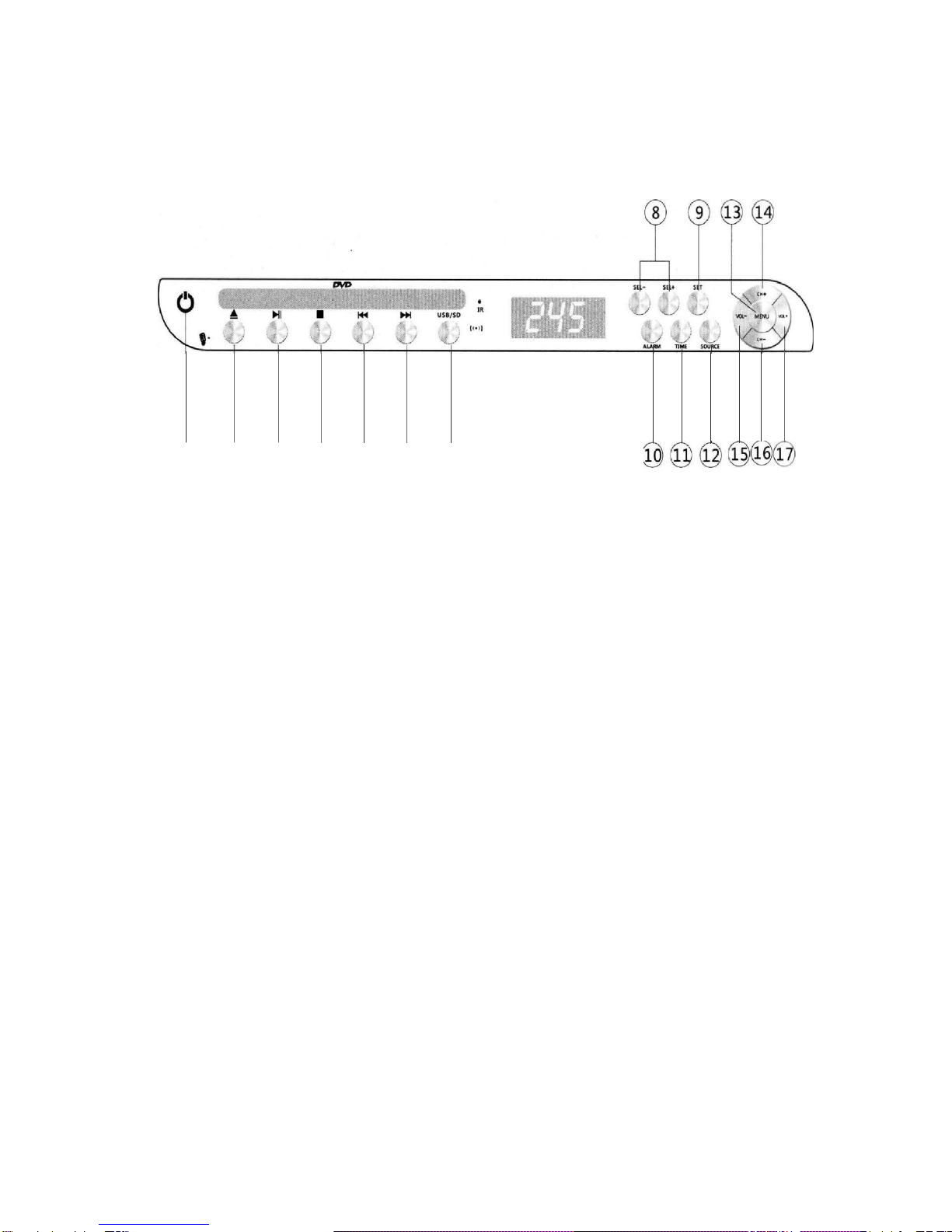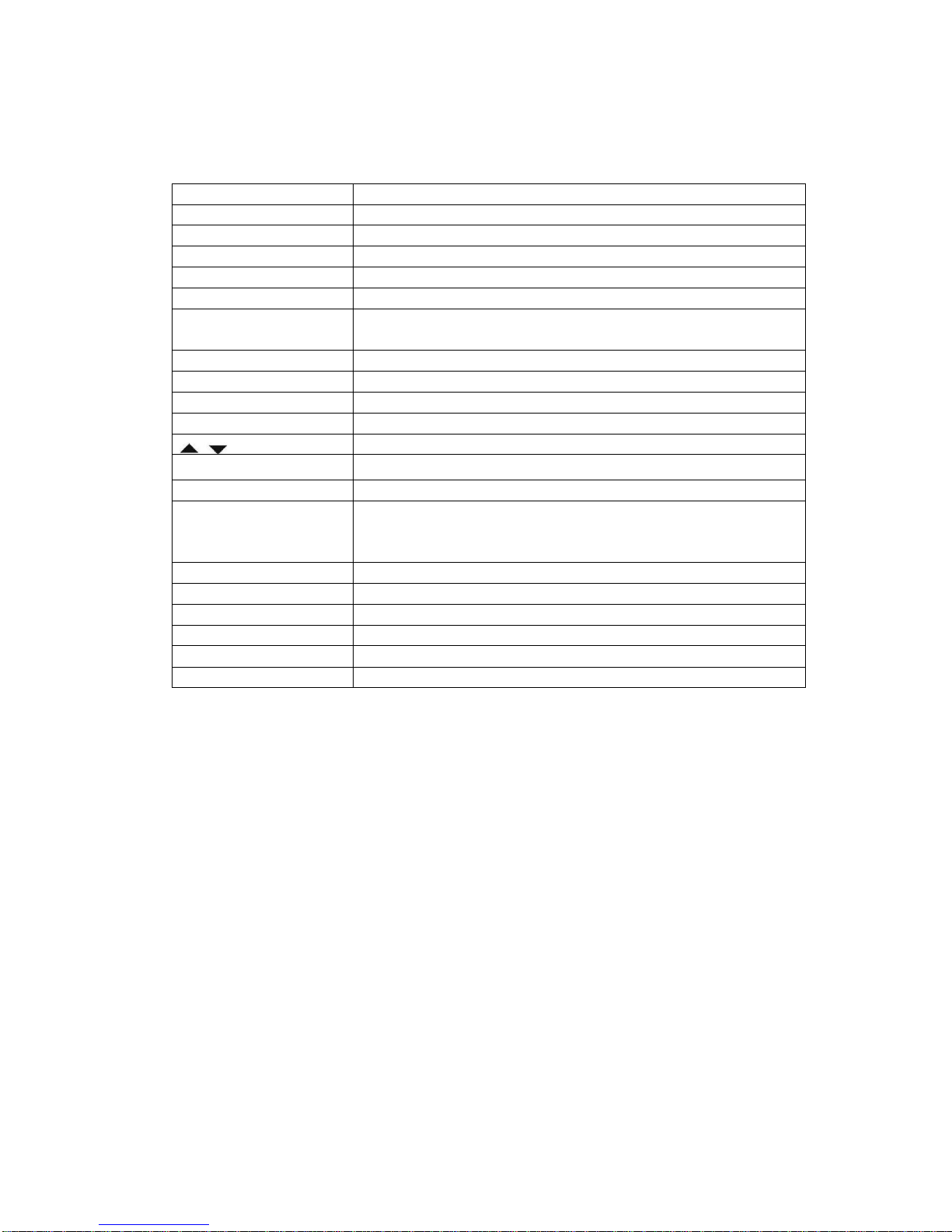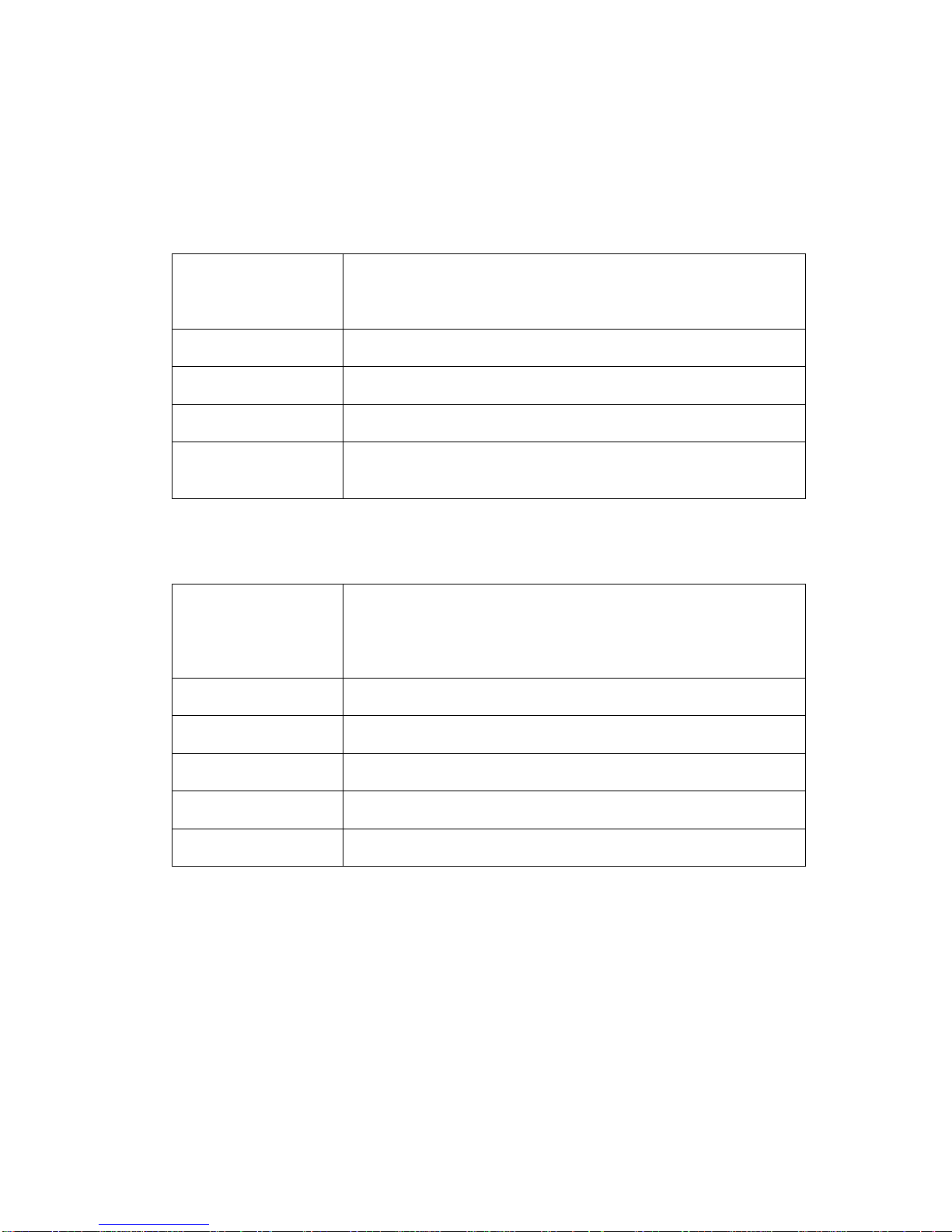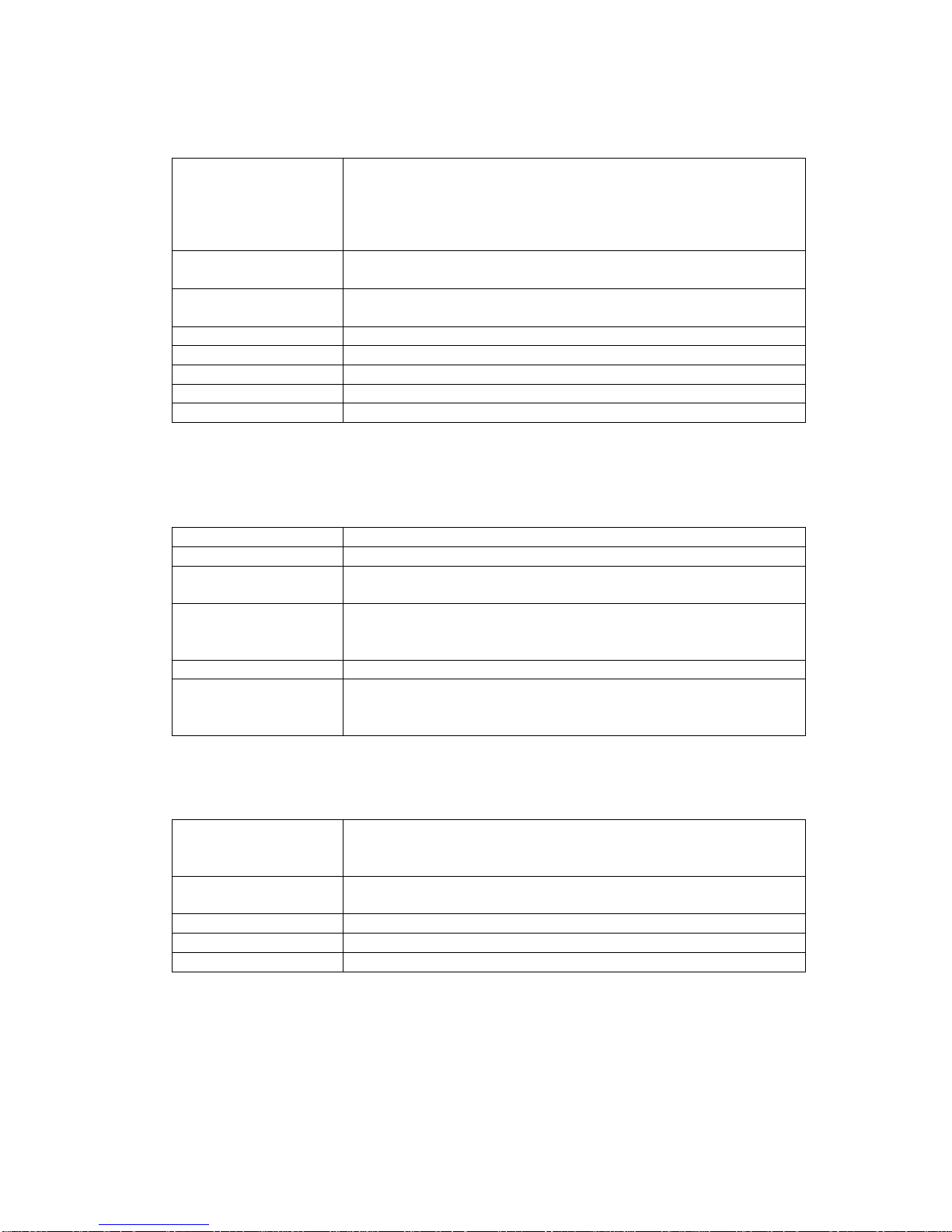Menu Options
Channel Menu
The option automatically tunes both Analogue (ATV) and
digital channels (DTV). First select the country and press OK.
Tuning takes a few minutes to complete. See the Quick
Setup Guide for full tuning instructions.
Use this option to manually search for DTV channels. Select
the UHF Channel you require and press OK to search.
Use this option to manually search for ATV channels. Select
the UHF channel you require and press OK to search.
Program edit allows the manual removal of channels that you
do not want. It also allows you to change the channel order.
This feature ensures that the channels are sorted in the
correct order for your region. This is normally defaulted to
“ON”.
There are three pre-set picture modes Standard, Dynamic &
Mild. Use the up/down arrows to select the mode you require
and press OK. There is also a forth mode Personal which
needs to be select if you wish to manually set the contrast,
Brightness, Colour & Sharpness settings
Manually set the contrast. Note picture mode setting must be
set to Personal
Manually set the brightness. Note picture mode setting must
be set to Personal
Manually set the colour. Note picture mode setting must be
set to Personal
Manually set the sharpness. Note picture mode setting must
be set to Personal
This adjusts the colour balance towards red (warm) or blue
(cold)