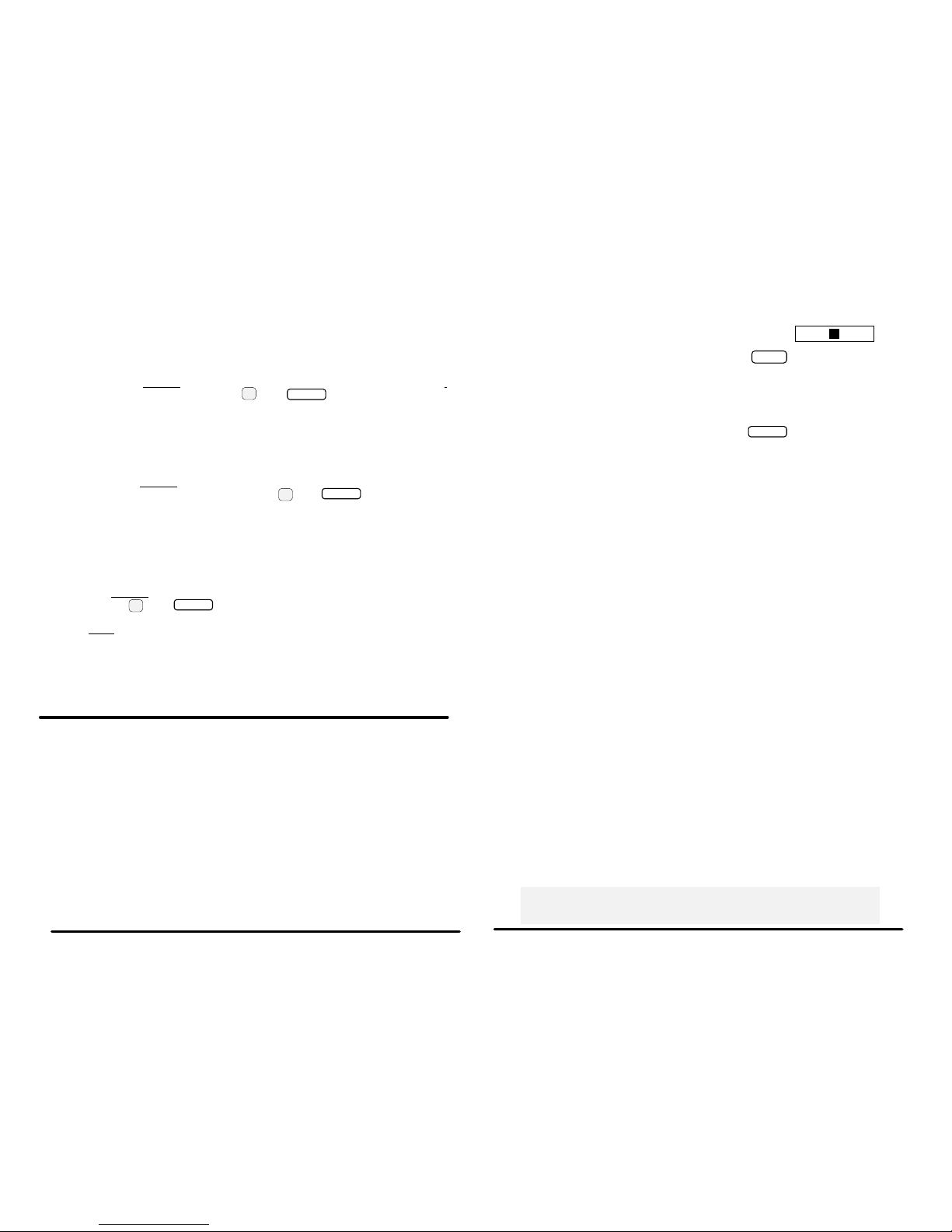iii
Special settings:
If audio activates suddenly in Default switch setting , your lines may be
“too Hot” try this one time programming:
Confirm switch is in Default , select L1, while dial tone is eing heard, wait a out 8
seconds till you hear a BEEP now press then You will get continues
BEEPS and linking audio as confirmation. Hang up and repeat for L2 if needed.
If your lines are “too weak” the Hold audio may not activate when you press
Hold button in Default setting try this one time programming to make the default
setting more responsive:
Confirm switch is in Default , select L1, while dial tone is eing heard, wait a out 12
seconds till you hear a dou le BEEP now press then You will get
continues BEEPS and linking audio as confirmation. Hang up and repeat for L2 if
needed.
This device can e programmed to activate compati le corded phones via just Hold
utton and cordless phones etc. via Flash then Hold for example: say you have ATT
952 corded phones and Uniden cordless phones, try this:
Set switch to Default , select L1, wait a out 12 seconds till you hear a dou le
BEEP now press then You will get confirmation via continues
BEEPS and linking audio. Hang up and repeat for L2 if applica le; Now set the
switch to ALT1
In each one of a ove cases the device stays in that special setting there after.
Unless you get a long power outage or you remove the phone lines from the device.
To remove special settings: UN-plug the 9VAC power for a minute or remove the
corresponding wires from Wall Jacks for 10 seconds
Warranty
This product is warranted against defects for a period of one (1) year from the date of original
invoice. We will repair/replace the Product with no charge for parts or la or within this time. To
o tain warranty service the Product needs to e returned fright prepaid y the customer with a
copy of original invoice. This warranty does not apply if in the sole opinion of Innovative
Telecommunication Technology, the product has een tampered with or damaged y lightning
or any other acts of nature, misuse, neglect or unauthorized service.
EXCEPT AS SPECIFICALLY PROVIDED IN THIS AGREEMENT, THERE ARE NO OTHER
WARRANTIES, EXPRESSED OR OTHERWISE,INCLUDING, BUT NOT LIMITED TO ANY
IMPLIED WARRANTIES OR MERCHANTIBILITES OR FITNESS FOR A SPECIAL PURPOSE.
IN NO EVENT SHALL INNOVATIVE TELECOMMUNICATION TECHNOLOGY (INVOTEL) BE
LIABLE FOR LOSS OF PROFITS OR BENEFITS, INDIRECT, SPECIAL, CONSEQUENTIAL
OR OTHERWISE ARRISING FROM ANY BREACH OF THIS WARRANTY OR OTHERWISE.
Operation in Default setting:
To place a call on Music-On-Hold, simply press the utton on your
telephone, the Music will e heard on the line and the red HOLD Light indicator for
that line turns ON , to return to the call just re-select that line.
Be sure to allow 2 seconds efore putting a call on HOLD.
Deactivating hold music manually If for any reason the hold music is activated
inadvertently, it can e deactivated y pressing the utton
The following are examples of phones that work in ALT1 or ALT2 settings: Casio,
American Venture, ATT 962, ATT 972, Panasonic KX-TG 2000B, KX-TG4000B,
KXTG2000, KX-TG2720, KX-TG2730, KX-TG2740, KXTG4000, KX-TGA200, KXTGA400, KX-
TGA420, SBC 410
List of compatible corded phones supported via Default setting:
Please note: This is a partial list, there are other factors relevant to activation via Hold utton in
Default setting-see-the trou le shooting section or special setting, If your phone is not on this
list , although you can try the default setting, use the ALT1 setting. ALT1 works on all phones.
Also note that 4 line capable phones in this list work in ALT1 setting (Flash then Hold)
If you have a 4 line capable phone with only 2 lines being used and still require activation
via just hold button then the proper adapter model is SX44 EZ
AT&T: 21070, 262, 272, 412, 422, 4952, 612, 622, 712, 722, 732, 742, 752, 812, 822, 830,
832, 842, 843, 853, 854, 874, 902, 912,922, 944, 952, 953, 954, 955, 964, 974,
SIGNATURE, FT483
Brother Quatro: 412
Bell: 223, 232, 259, 261, 268, 367, 470, 52905, Sonecor 412, 412CID, 4900, BE5200,
BE5300, Techline 420
GE: 187, 2-9315-A, 2-9318, 2-9435-A -B -C, 2-9436-A, 2-9438-A, 2-9450-A -B -C -D -E -
F, 2-9439-A to -EGL, 2-9451A, 2-9481, 2-9487GE2-A, 2-9488, 2-9638-A, 2-9975, 2-
9488GE2-A RCA 25403 RCA
IBM: 412, 412CID, 4900
Northern Telecom: Unity
Phonemate: PMG-4600
Panasonic: KX-T3110 3120 3122 3135 3145 3155 3160 3165 3170 3175 3280 3980-H
3980-R7 3981, KX-TC930, KX-TS20, KX-TS21, KX-TS25, KX-TS27, KX-TS208, VA-8400
Radio Shack: 206, 208, 209, 210, 212, 411, 412, 612, 43-373D, 43-430, 43-642, ET-180,
43-470, ET-184, ET-192, ET-193, 43-622, 43-469 , 1710, 1753
Sony: IT-M804
SBC: 2105, 4000
Southwestern Bell: FT325, FT360, FT365BL FT383, FT412, FT483, FT484
Sprint/Radio Shack: SP 702 / 43 5702, SP 705
TT Systems: 4012, 412, 412CID, 4900, 4300, 5100, 5200, 5300, 7993
Vtech: 4121
ALT2 Default ALT1
Hang up and set switch to Middle position