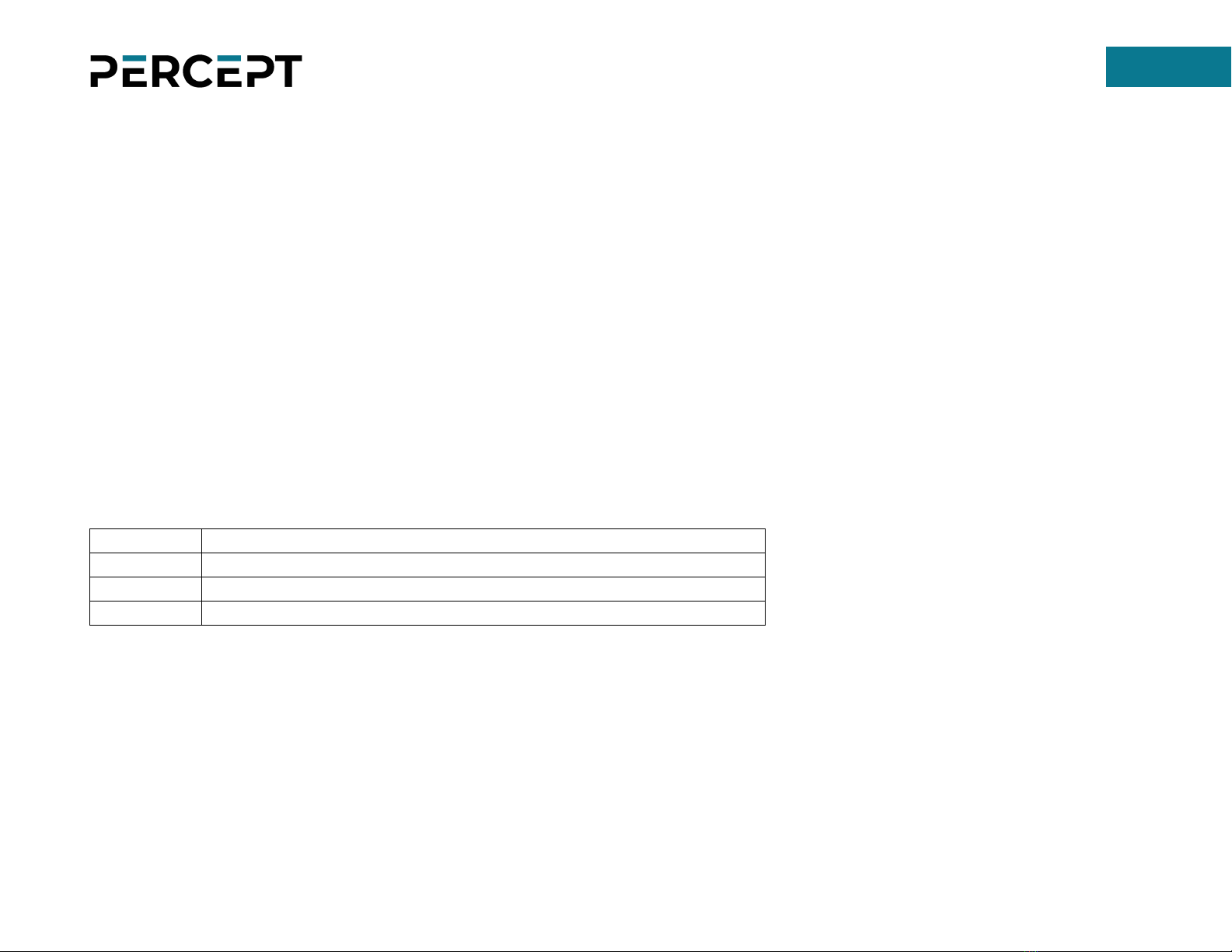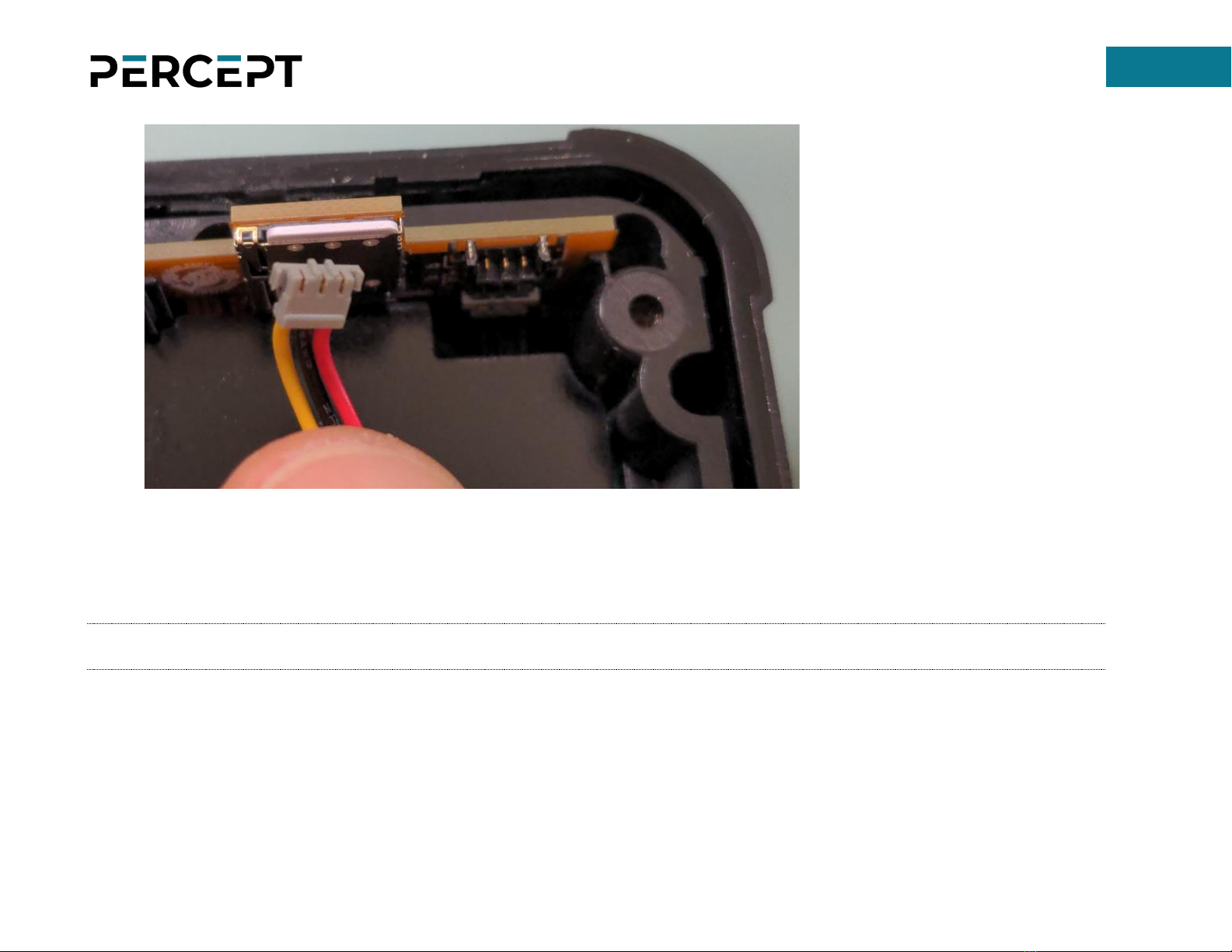5
support@ionodes.com | www.ionodes.com | 1-450-696-1060
STEP 1 –Removing the back cover
Follow these steps to remove the back cover of your camera to access the battery pack:
1. Make sure the camera is powered off.
2. Place the camera and all parts and tools on a flat ESD-safe surface.
3. Hold the camera with one hand, being careful not to press on any button.
4. Using the provided Torx tool, remove all six (6) T8 screws and matching rubber seals holding the back cover in place. For
hardware revisions R4 and higher, open the SIM card cover to access one of the screws.
5. Each screw includes a rubber seal ring which needs to be removed with each screw.
6. Set the six (6) screws and six (6) seals aside to be discarded as we will be using new screws and seals to reseal the camera.
7. Gently remove the back cover from the camera body using both hands.