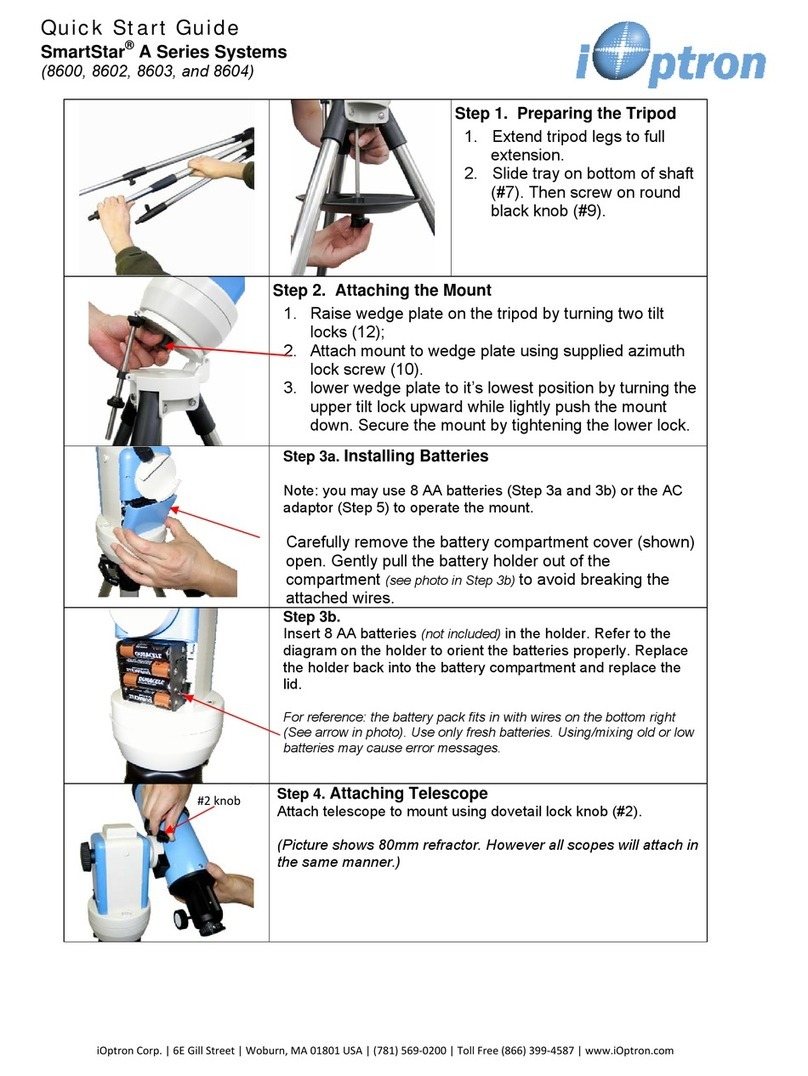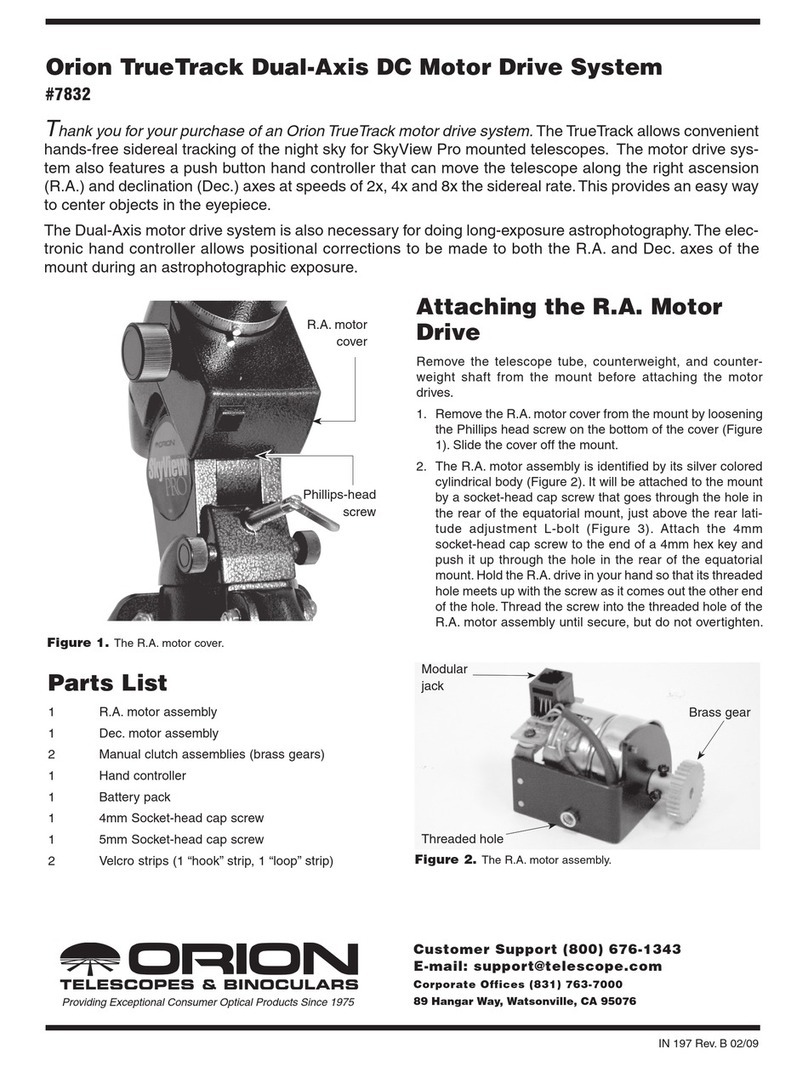iOptron SMARTSTAR CUBEPROTM 8200 Specification sheet
Other iOptron Telescope manuals

iOptron
iOptron 6001 User manual

iOptron
iOptron AstroBoy 9401 User manual

iOptron
iOptron Solar 60 User manual

iOptron
iOptron 9501-W User manual

iOptron
iOptron GoToNova 8401 User manual

iOptron
iOptron iExplore 70AZ User manual

iOptron
iOptron SmartStar N114 User manual

iOptron
iOptron iExplorer User manual

iOptron
iOptron AstroBoy-70e User manual

iOptron
iOptron #8506 User manual

iOptron
iOptron HE692 User manual

iOptron
iOptron SmartStar N114 User manual

iOptron
iOptron SmartStar-E 8500 User manual

iOptron
iOptron SmartStar R-80 User manual
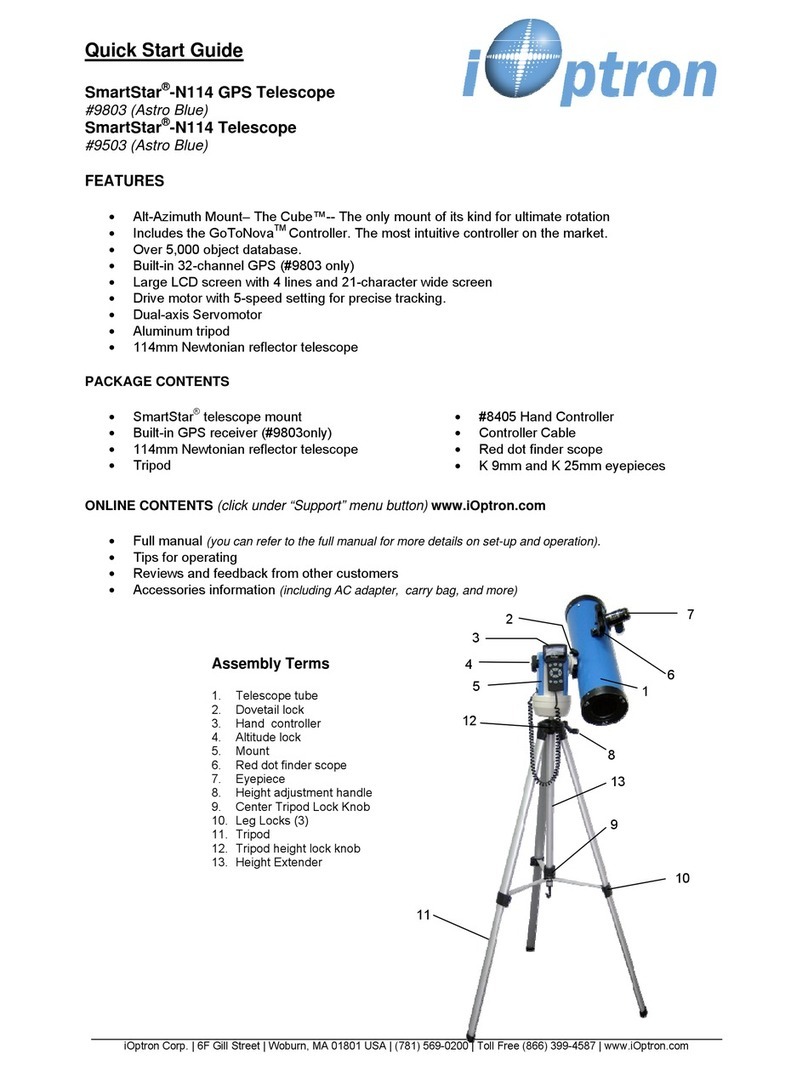
iOptron
iOptron SmartStar 9503 User manual

iOptron
iOptron SmartStar G-MC90 User manual

iOptron
iOptron SmartStar 8403 User manual
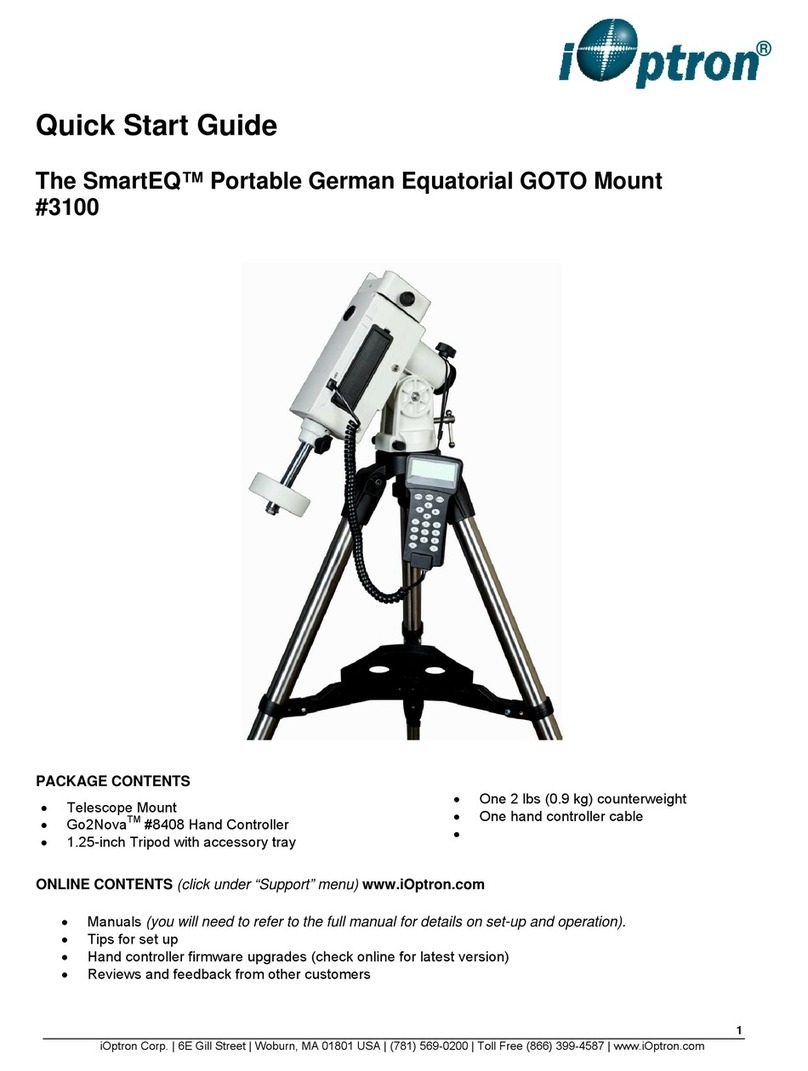
iOptron
iOptron SmartEQ 3100 User manual
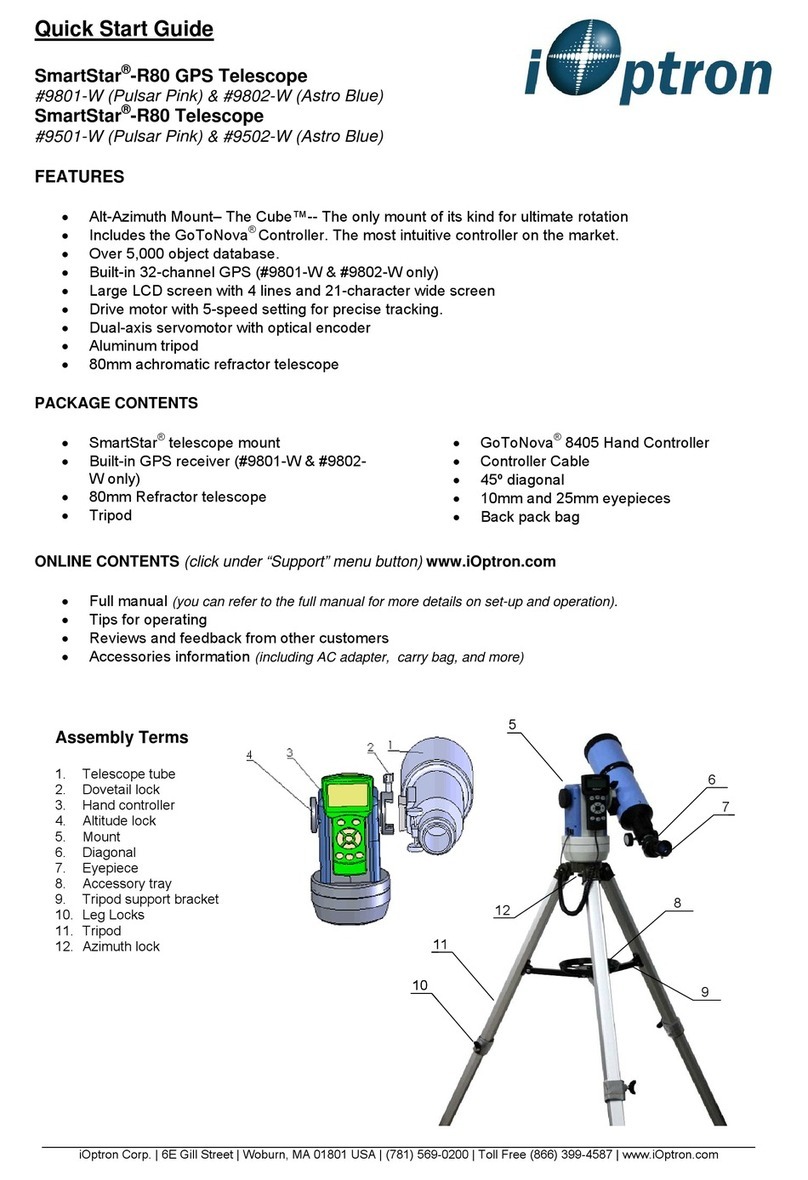
iOptron
iOptron 9801-W User manual
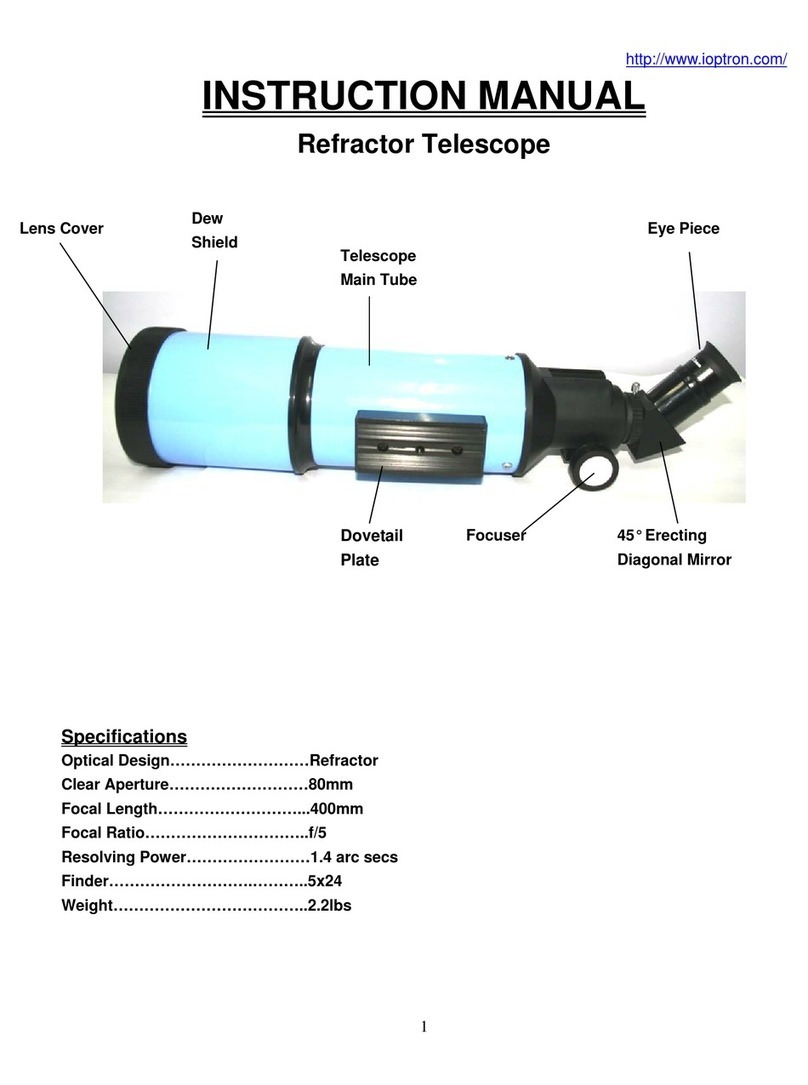
iOptron
iOptron SmartStar A-R80 User manual