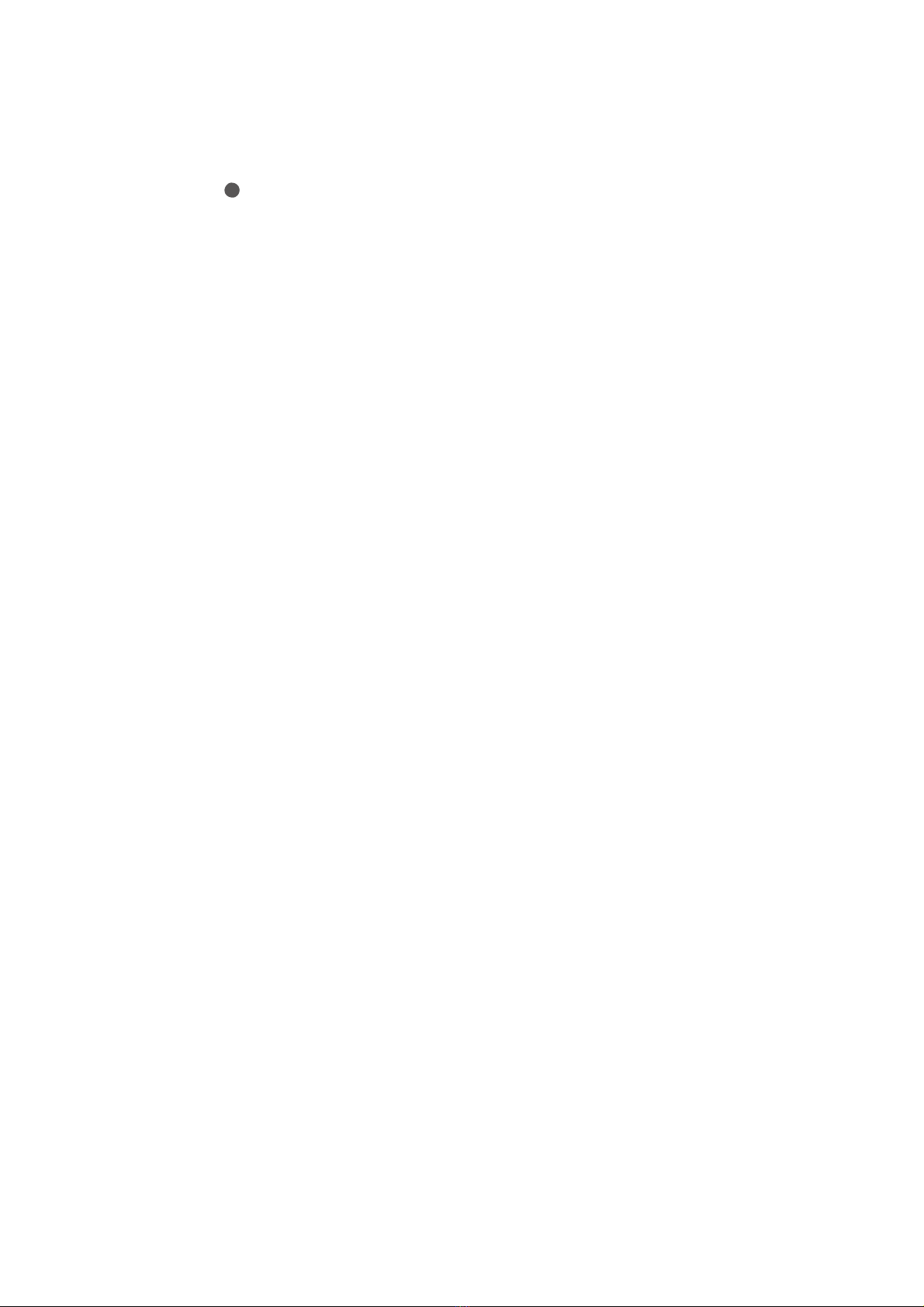4)
Turn On And Pairing The Earbuds
1)
Turn on and pairing the earbuds while
they are outside of the charging case.
Pressing and hold the multifunctional
button on both left & right earbuds until you
see the indicator LED are flashing red and
blue alternatively, then release the fingers.
After a short wait, you will observe the indi-
cator LED on the right earbud turn into slow
flashing blue light mode, while the indicator
LED on the left earbud continue to flash
blue and red alternatively, this means that
the right earbud is paired to the left
earbud, and the left earbud is trying to
paired up to the phone. After another short
wait, if this pair of earbuds has been paired
to the phone before, the left earbud will
quickly re-connect to the phone and com-
pletes the pairing procedure. At this time,
the indicator LED on both earbuds will be in
slow flashing blue light state (every 10 sec-
onds); If the earbuds have not been paired
to the phone before, following these steps
below on the phone to complete the pair-
ing procedure.