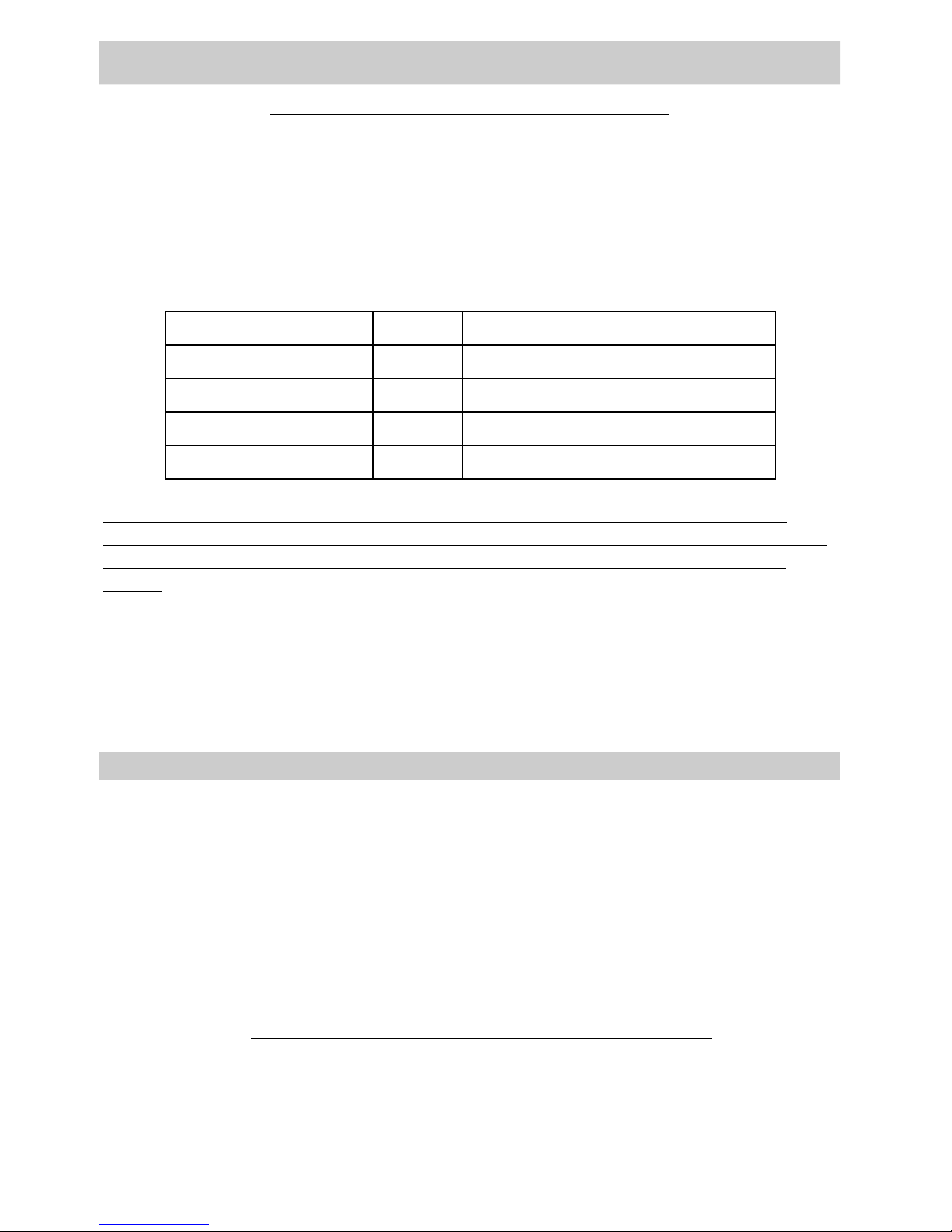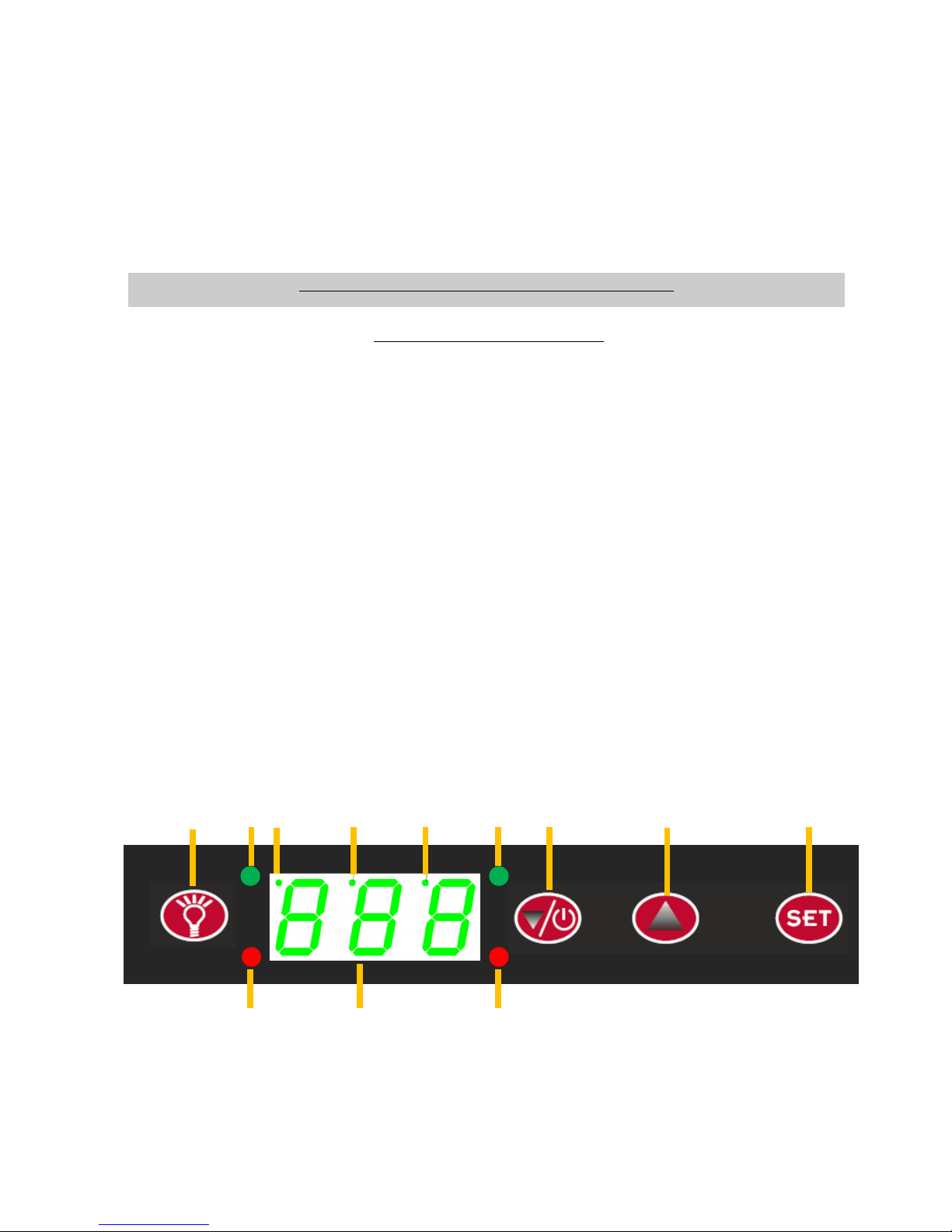5
UNIT PERFORMANCES AND FEATURES
This appliance is intended and ce tified fo comme cial and indust ial use
(Technical file, Machine y Di ective 2006/42/EC)
This u it has bee desig ed to recreate the ideal co ditio s of a good atural cellar. I or-
der to recreate such a peculiar atmosphere, IP uses a double automatic “warm/cold” circuit
e suri g that the specified temperature is mai tai ed i side the cellar.
The applia ce is desig ed to operate i ambie t temperature* specified by its temperature
class marked o the rati g plate.
To ensu e maximised functioning, the equipment should be a anged in a well-
ae ated a ea without excessive moistu e which is fa f om heat sou ces, avoiding ex-
posu e to di ect sunlight and keeping equipment clean f om dust o othe sedi-
ments.
A y damage or defects caused by failure to respect these orms are ot covered by the guar-
a tee a d are ot i a y way the respo sibility of the ma ufacturer.
It is also recomme ded to place the machi e i order to e able the use whe lighti g co di-
tio s are “NORMAL” (qua tified i 200 LUX) E.D. 2006/42/EEC.
(*) Ambie t temperature it mea temperature immediate proximity of the cabi et.
TECHNICAL INFORMATION
Class Symbol Ambient temperature range C°(*)
Extended Temperate SN Da +10 a + 32
Temperate NDa +16 a +32
Subtr pical ST Da +16 a +38
Tr pical TDa +16 a +43
HANDLING AND INSTALLATION
EQUIPMENT INSPECTION UPON RECEIPT
We recomme d immediately u packi g equipme t as soo as the package has arrived i
order to verify its co ditio s a d the abse ce of a y tra sport damage.
A y damage must be immediately reported to the carrier by mea s of a writte ote o
the tra sport docume tatio . I the eve t that damage is detected o ly upo i stallatio ,
report said damage to the ma ufacturer withi 7 days of receipt. Otherwise, the ma u-
facturer decli es all respo sibility for a y tra sport damage requests.
Lower o circumsta ces ca damaged equipme t be retur ed to the ma ufacturer with-
out otice a d without havi g obtai ed prior writte authorisatio .
ACCESSORY CLEANING AND ARRANGEMENT
Before start-up, clea the i side the store-room a d accessories with eutral soap to re-
move the characteristic odour of the ew equipme t.
Set up accessories i side i the most appropriate positio s.