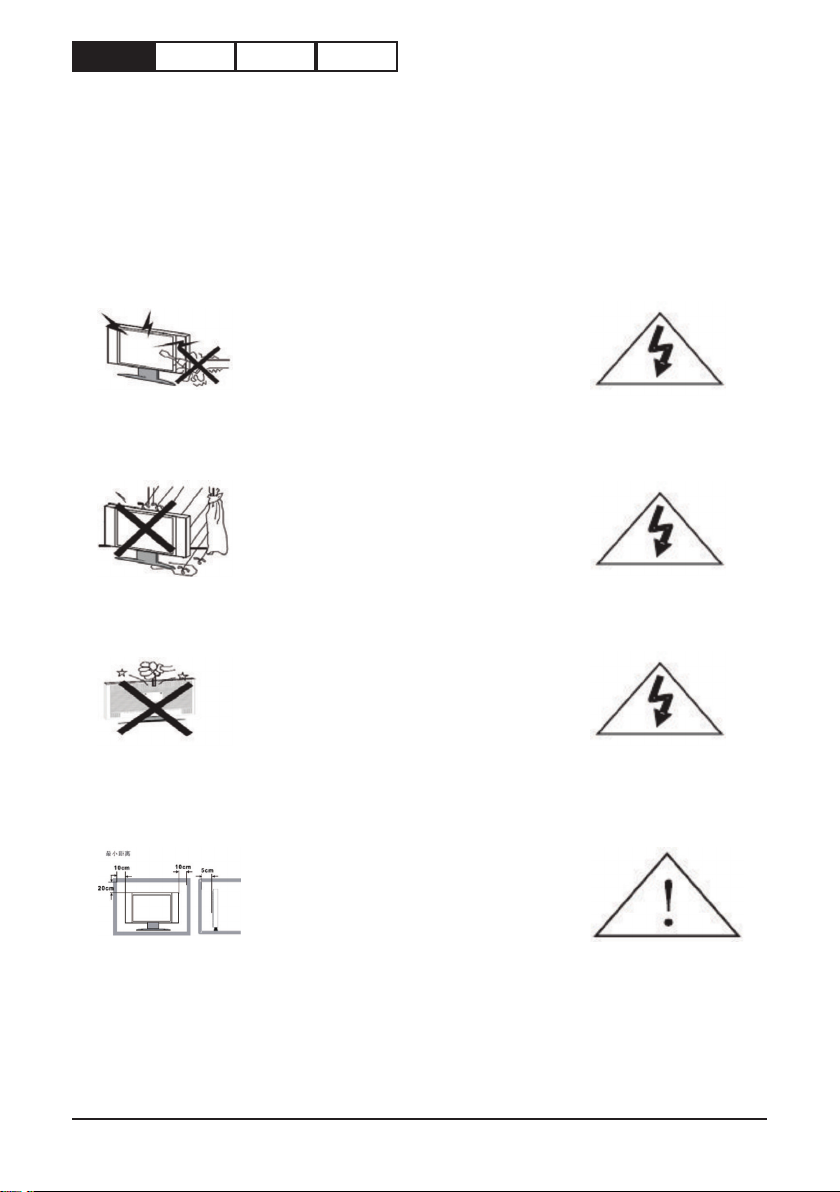Manual - 3IPASON BLACKCRYSTAL (2020)
Stroom aansluiting.............................................................................................37
Aansluiten van de monitor.................................................................................38
Aanzetten ..........................................................................................................39
Ondersteuning & Garantie.................................................................................40
Garantiebepalingen ...........................................................................................41
Retour- en reparatie ..........................................................................................41
Garantie regels..................................................................................................42
Garantie kaart....................................................................................................42
Verpakkingen.....................................................................................................42
Stel uw data veilig..............................................................................................42
Deutsch ............................... 45
Einführung .........................................................................................................48
Sicherheitshinweis.............................................................................................50
Teile & Verbindungen.........................................................................................52
Vorderseite ........................................................................................................53
Rückseite...........................................................................................................54
Bevor Sie beginnen ...........................................................................................56
Anschluss der Stromversorgung .......................................................................57
Anschließen des Monitors .................................................................................58
Den Strom anschalten.......................................................................................59
Unterstützung & Garantie..................................................................................60
Garantiebedingungen........................................................................................61
Rücksendung und Reparatur.............................................................................61
Garantieregeln...................................................................................................62
Die Garantiekarte ..............................................................................................62