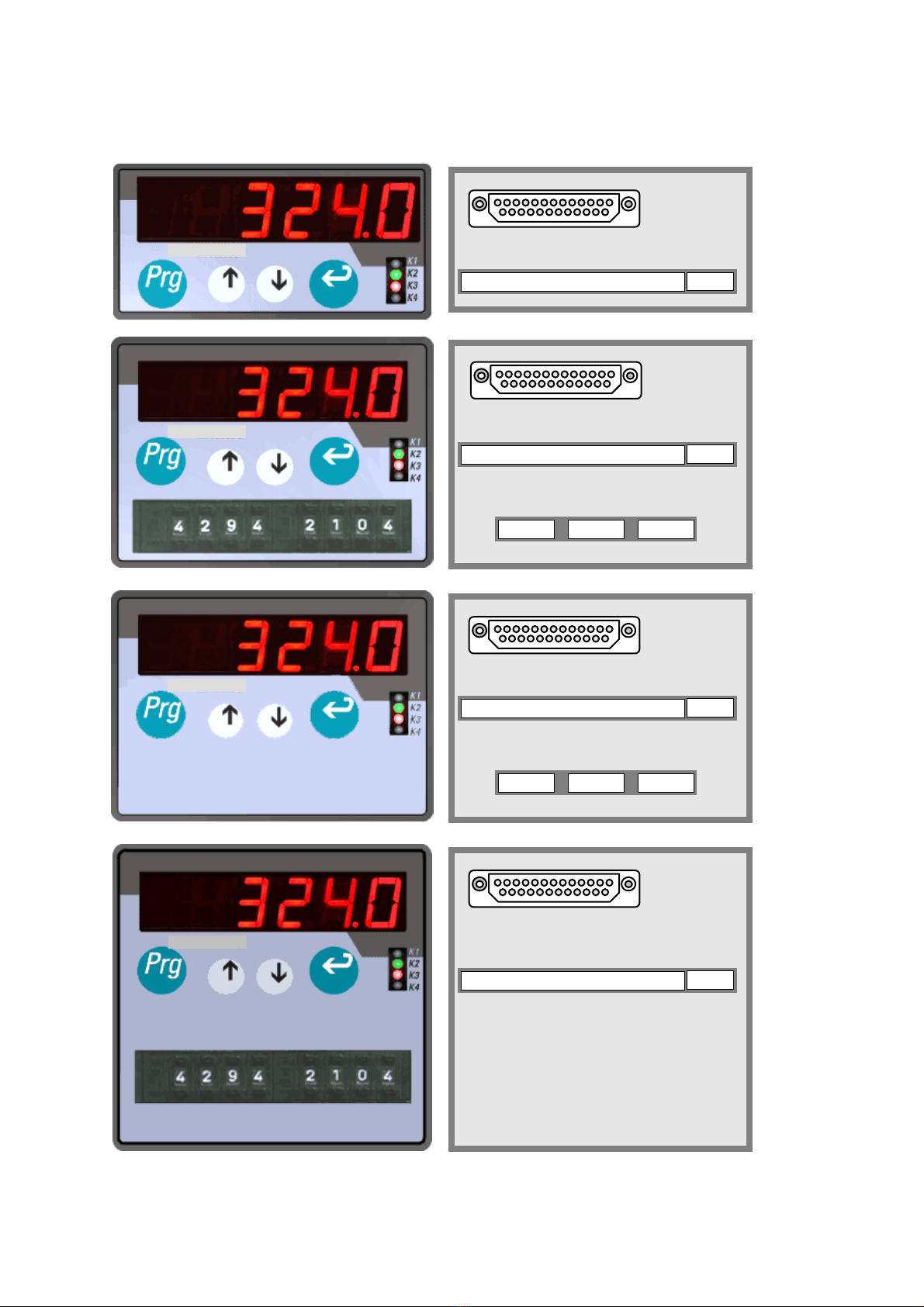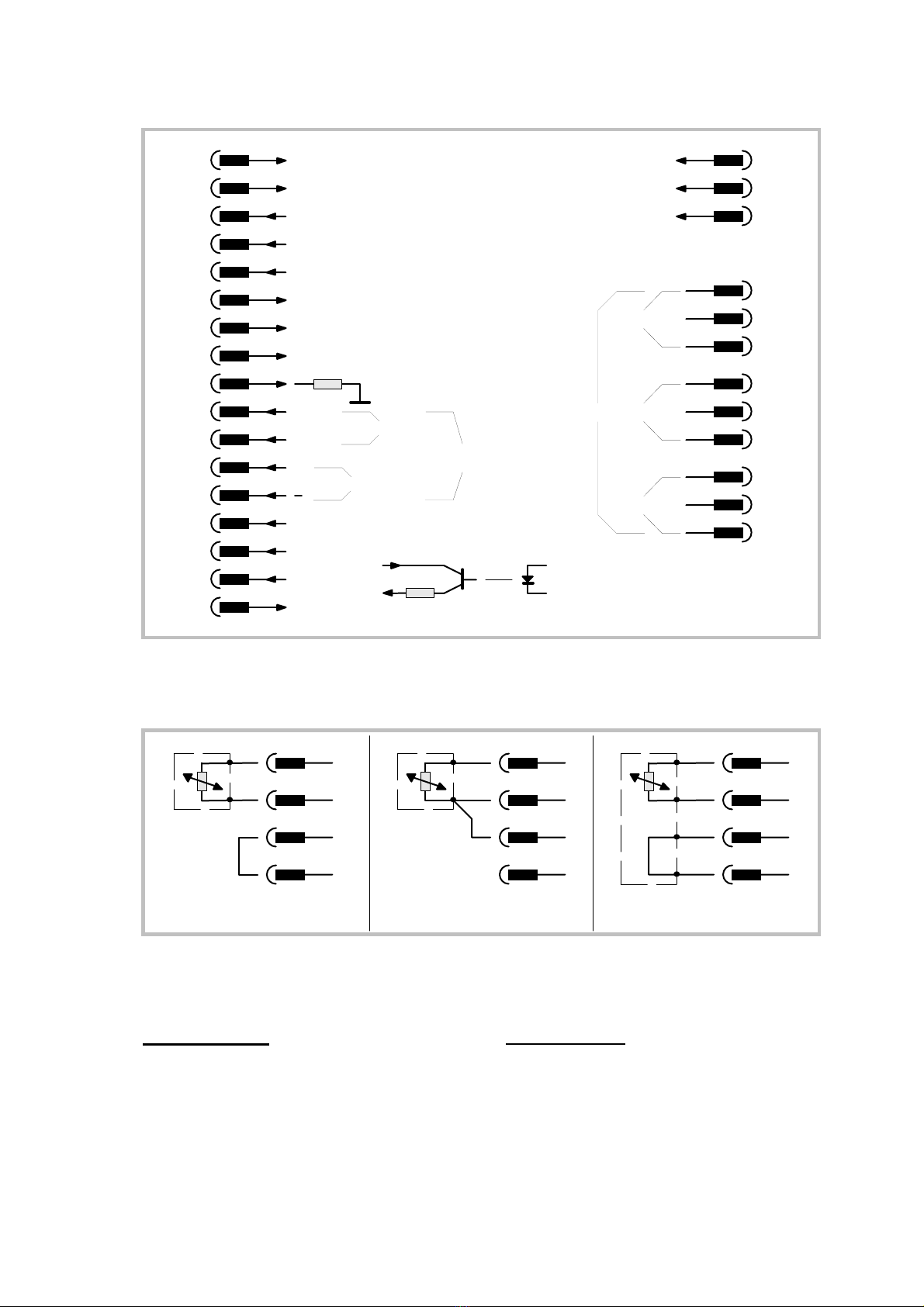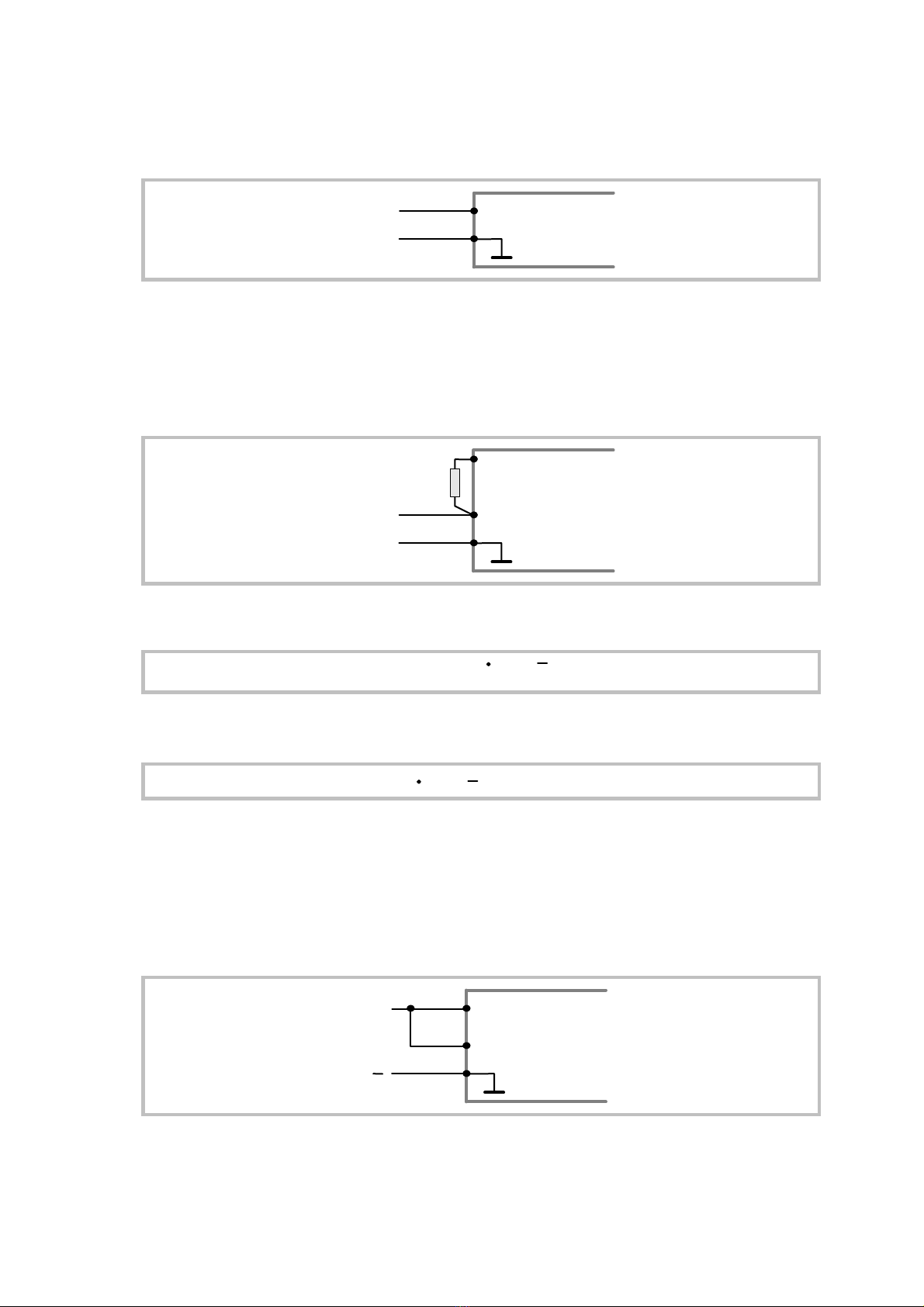8
3. Bedienung der Tastatur 3. Keypad operation
Die Tastatur besteht aus 4 Tasten
(Tastatur-Sperre siehe 14)
The keypad uses four keys
(Keypad disable see 14)
Die Programmierung beginnt mit Betä-
tigung der Taste „PRG“. Das Gerät zeigt
nun „P00“ womit der Parameter mit der
Nummer 00 angewählt ist. Mit den Pfeil-
tasten lässt sich die Parameter-Nummer
aufwärts und abwärts rollen. Bei gleich-
zeitiger Betätigung einer Pfeiltaste und der
PRG-Taste rollen die Werte schnell.
To set parameters, touch „PRG“ first. The
unit will display „P00“ which means the
parameter with number 00 is selected now.
Use the arrow keys to scroll the parameter
number up and down. When at the same
time you keep „PRG“ down, the unit scrolls
at high speed.
Wenn der gewünschte Parameter gefunden
ist, Taste „ENT“ betätigen. Auf dem Display
erscheint nun der zum Parameter gehörige
Wert. Auch dieser lässt sich mit den Pfeil-
tasten (ggfs. bei gedrückter PRG-Taste)
langsam bzw. schnell verändern.
When the display shows the desired para-
meter number, press „ENT“ and see the
actual value of the parameter selected. Use
again the arrow keys and, if applicable, the
„ENT“ key to increment or decrement the
value at slow or fast speed.
Ist der richtige Zahlenwert gefunden, „ENT“
betätigen. Das Gerät geht über zur näch-
sten Parameter-Nummer.
Once the desired value has been reached,
press „ENT“. The display will change over to
the next parameter number.
Sobald für eine Zeitdauer von ca. 8 sec
keine Taste mehr betätigt wurde, speichert
das Gerät alle bis dahin geänderten und mit
ENT bestätigten Werte im EEProm ab und
kehrt automatisch zur normalen Istwertan-
zeige zurück.
As soon as no key has been activated for a
period of 8 seconds, the unit stores all new
values which have been confirmed by ENT
and automatically returns to the normal
display mode. All parameters are held on an
EEProm.
4. Signalanschluss 4. Analogue inputs
Abhängig von Art und Größe des Signals
muss dieses an den entsprechenden Klem-
men zugeführt werden.
( Pt100 siehe Seite 6 )
Depending on the input signal, the corres-
ponding terminals must be used as input
lines.
( For Pt100, see page 6 )
4.1 Bereich 0 - 1 V :
( Ri = 25 KOhm )
4.1 Range 0 - 1 V:
(Ri = 25 KOhm )
X 1 / 6
X 1 / 3
+/- 1 V
0 V GND
AX