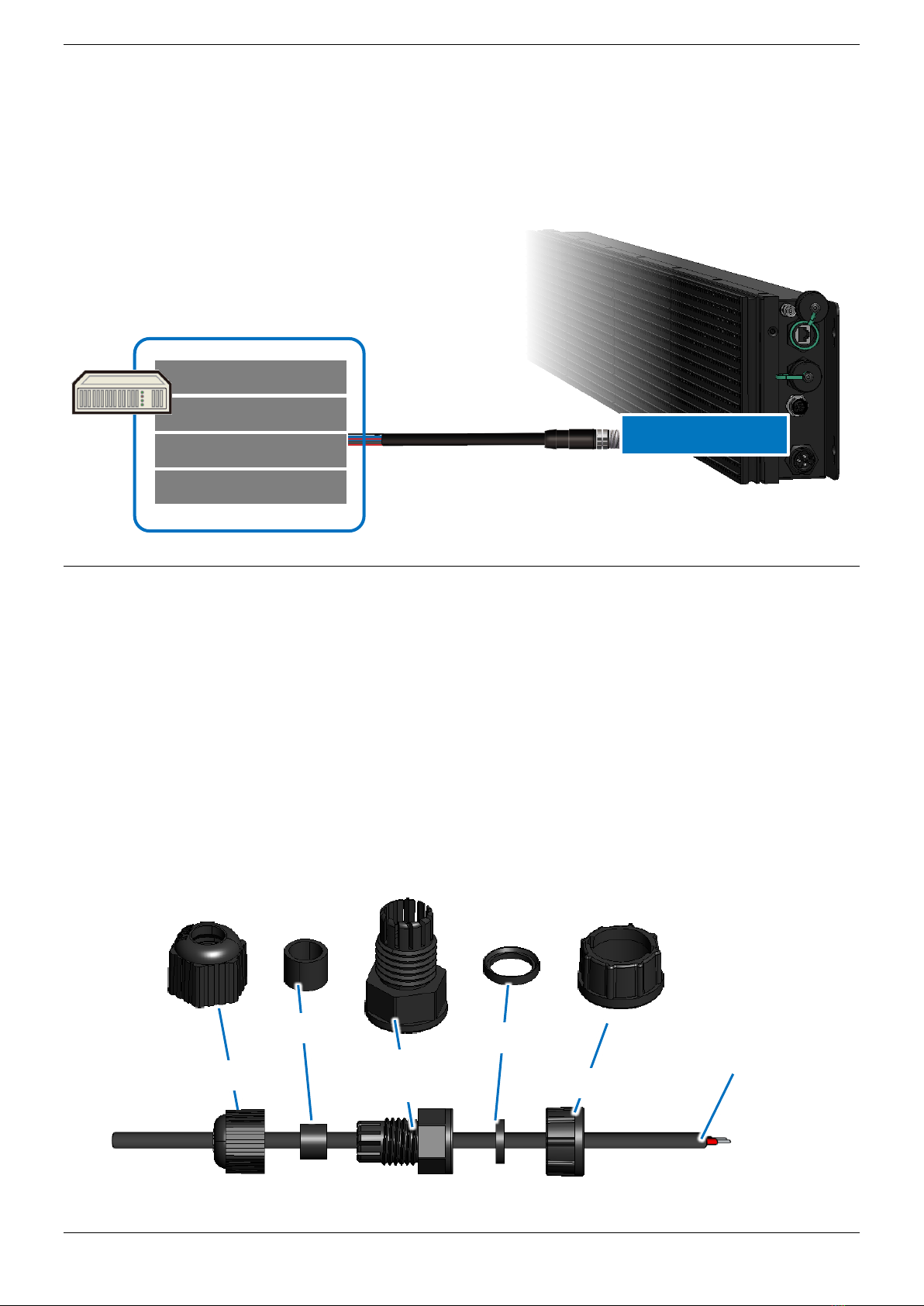P5
Installing, Wiring and Connecting the I/O Connector
The IKAN-116-IP65/iKAN-124-IP65 is equipped with an I/O cable that provides
access to RS-232, RS-485 and digital I/O signals.
Wiring and Insert the I/O cable into
the receptacle
Installing and Connecting the Power Connector
The IKAN-116-IP65/iKAN-124-IP65 is equipped with a Power waterproof
connector that is optional for use with Power Connector. It can effectively
protect the connection points from weather and climate.
1. Feed the end of the two core power cable through the Sealing Nut, Seal,
Clamp Ring, Gasket and Screw Nut