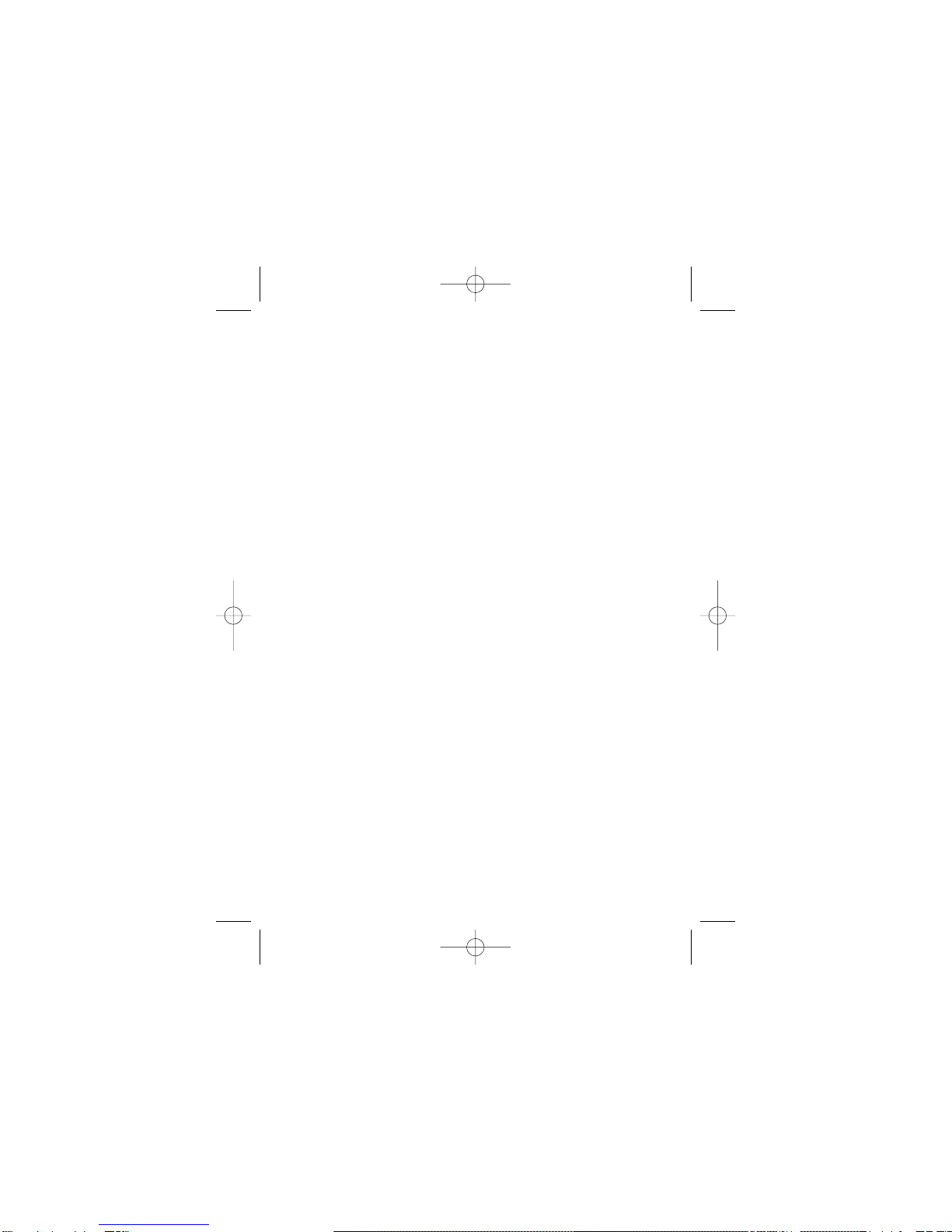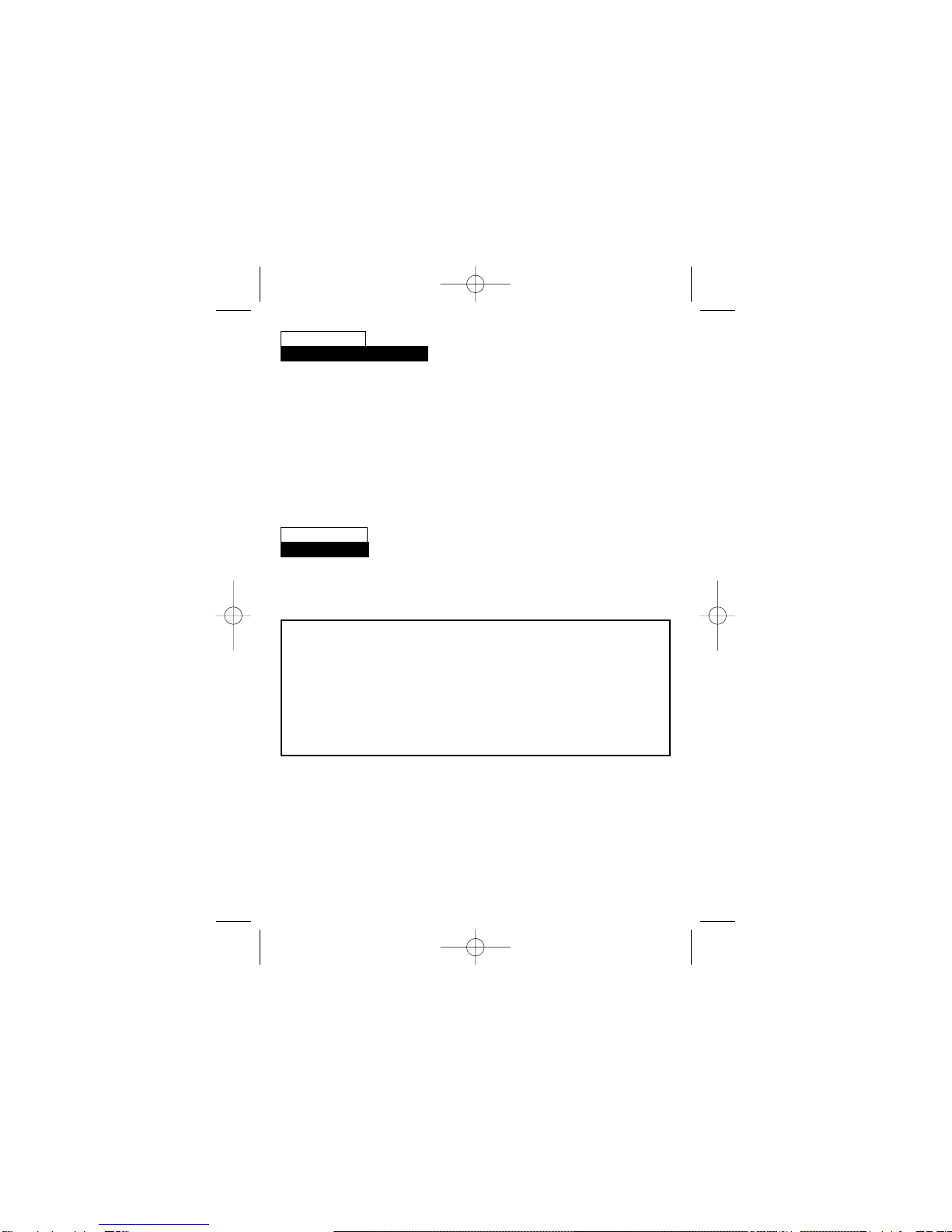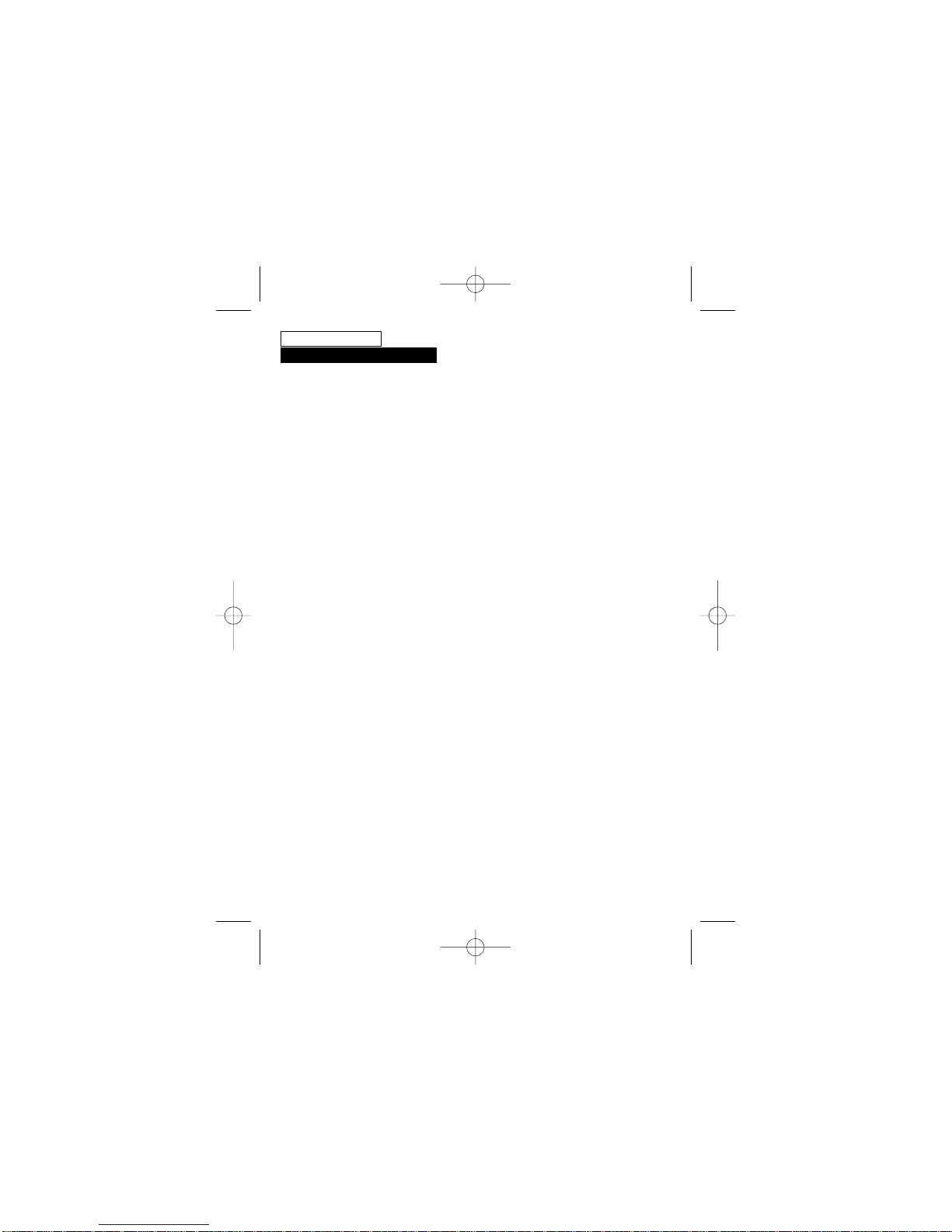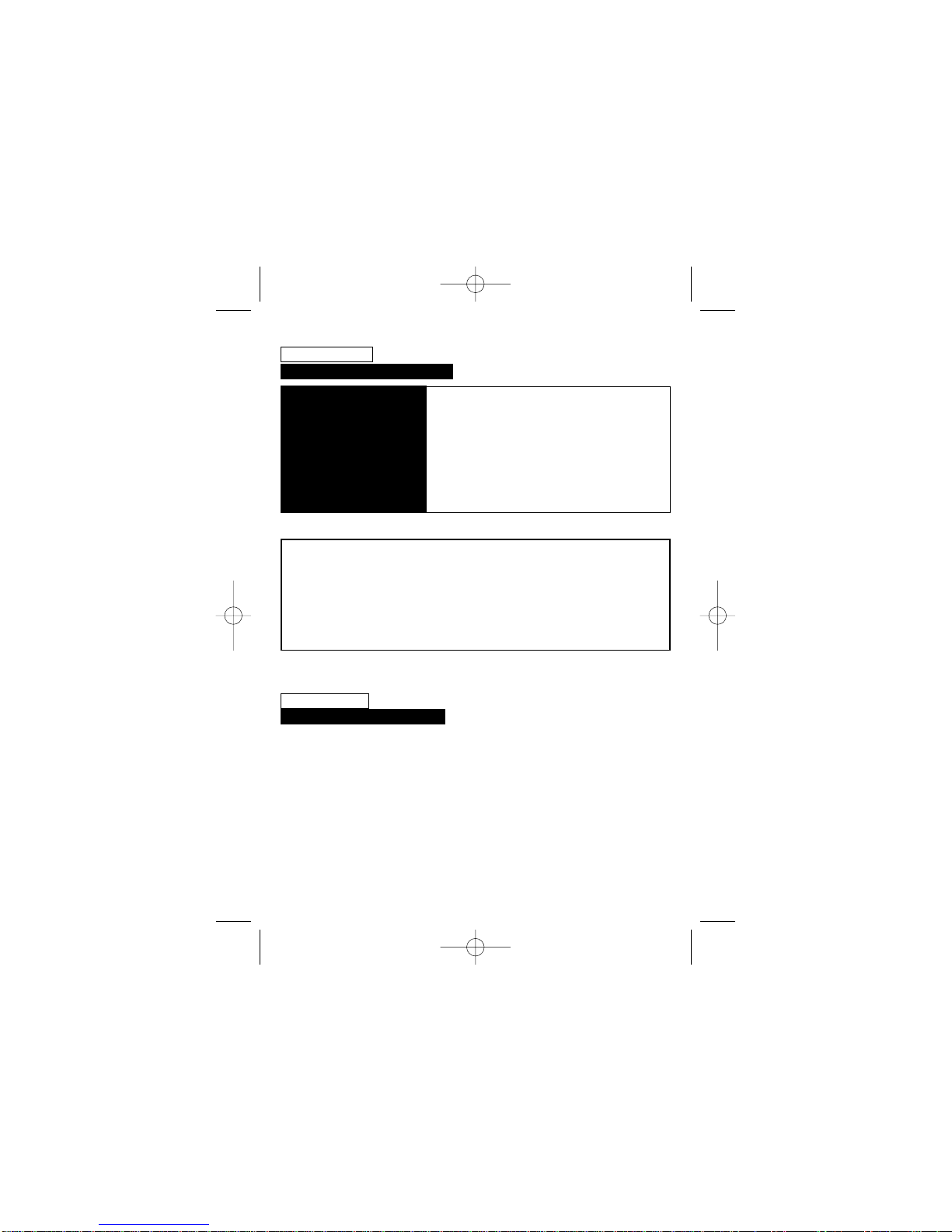SECTION ONE
GENERAL INFORMATION
The unit features an integral daylight sensing photocell which will automatically switch the light on
at dusk and off at dawn or at a time set by the user.
PARTS INCLUDED
- Luminaire c/w PIR Sensor unit
- Instruction manual.
Please keep safe for future reference.
- Accessory Pack
- Wall mounting plate
- 13W PL Low Energy Lamp
Unit is for outdoor use only.
Unit must be mounted as a fixed luminaire, and is not suitable for portable use.
The unit can get hot during use. Ensure the unit has cooled before handling.
Do not attempt to install during wet weather, if you are suffering from nausea or dizzy spells or on
medication with similar side effects.
SECTION TWO
After choosing a suitable location (see previous section) install the unit as follows:
The unit is suitable for connection to a 240 V ac 50Hz electricity supply. It is suggested that
3-core round flexible cable of 1mm² gauge is used. An internal switch should be installed to
switch the power to the unit ON & OFF. This allows the unit to be easily switched off when not
required or for maintenance purposes.
TOOLS & PARTS NEEDED
- 3 flexible core cable
- 240V 60W (max) GLS ES lamp or 23W
CFL Energy Saving Lamp
- Electric/hand-held drill & bits
- Terminal or Electricians screwdriver
- Wire cutters
*** IMPORTANT ***
As of 1 January 2005, changes to the Building Regulations affect domestic electrical installations in
England and Wales. You don't need to be a qualified electrician to make changes to your home's electrical
system, but the work must be done in accordance with the Regulations.
Where you employ an electrician who is a member of a competent person self-certification scheme, they
will be able to certify the work complies with the Regulations.
If you decide to carry out the work yourself we recommend that you make yourself aware of the
Regulations before you begin and if you require any clarification you should contact your Local Authority
Building Control Department.
Details of the Building Regulations can be obtained on the internet via the government website
www.odpm.gov.uk/explanatory-booklet
INSTALLATION
Remove wall plate from the lantern as follows:-
Diagram B. Using a small flat blade terminal screwdriver so as not to damage the clip, carefully
prise the lower clip off its locating rib on the lantern bracket. The lower edge of the lantern bracket
will now be partially released
Diagram C. Rotate the lower edge of the lantern off the wall bracket and lift the lantern upwards
and away from the two locating lugs on the top of the wall bracket.
Diagram D. Using the back plate as a template drill the holes. Insert the rawl plugs into the holes.