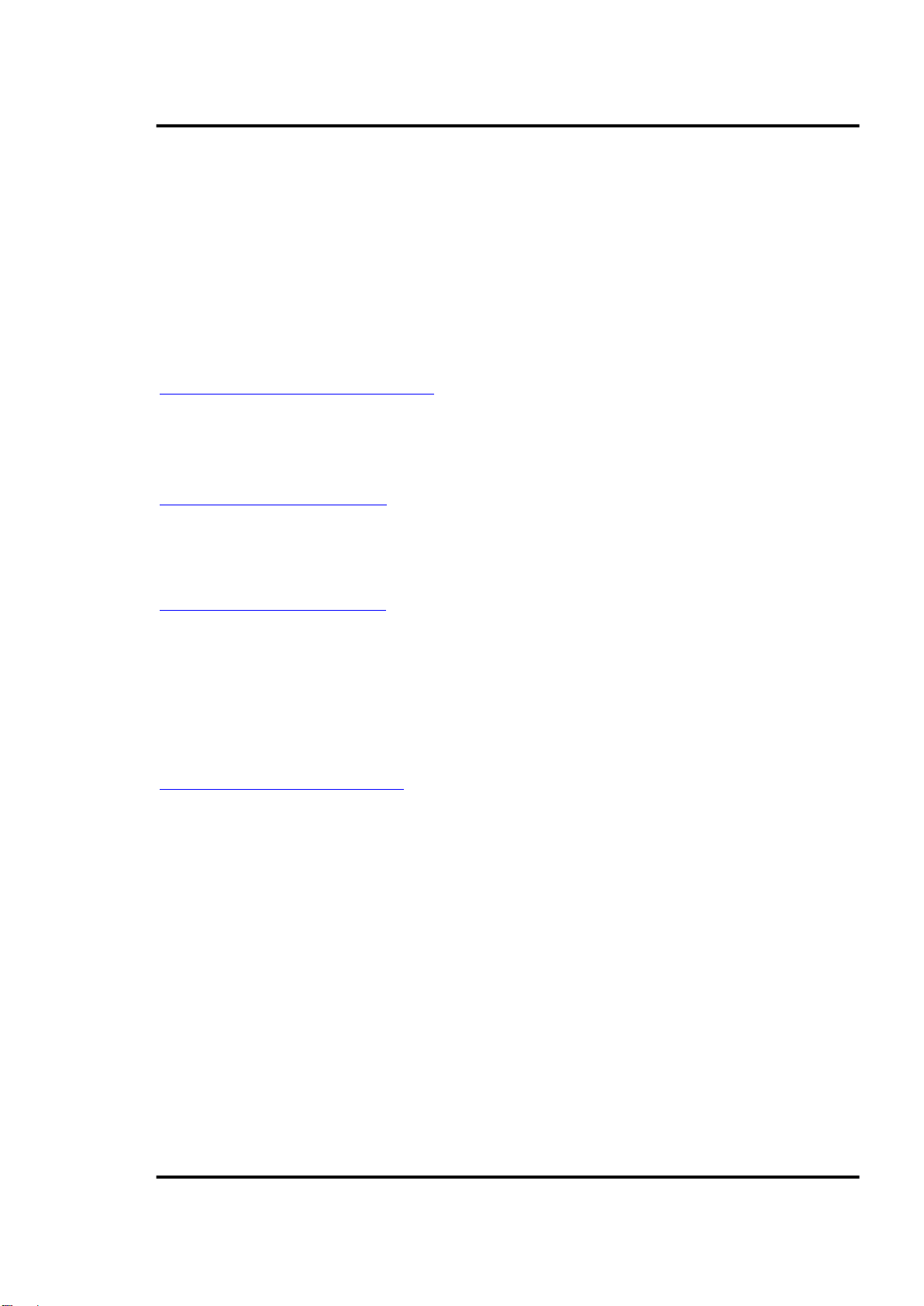3.9.5 MFS –Mounting Flange Small Description and Dimensions...........................................................42
3.9.6 WJA –Water Jacket Accessory Description and Dimensions.............................................................44
3.9.6.1 WJA Water Cooling Requirements...........................................................................................45
3.9.6.2 WJA Air Cooling Requirements................................................................................................46
3.9.6.3 Sensor Temperature Alarm .......................................................................................................46
3.9.7 BMA –Base Mount Accessory Description and Dimensions ............................................................47
3.9.8 ESA –Extension Sleeve Adapter Description and Dimensions .........................................................48
3.10 Accessory Combinations with Break-out Drawings .................................................................................50
3.10.1 Recommended Accessory Groupings ................................................................................................50
3.11 Installation Drawings and Illustrations......................................................................................................54
3.11.1 Installation Drawing for the UAA –Universal Adapter for Tripod or Custom Mounting .............54
3.11.2 Installation Drawing for the RAM –Right Angle Mount ...............................................................55
3.11.3 Installation Drawing using the WJA –Water Jacket Accessory with Flange Mounts....................57
3.11.4 Installation Drawing using the WJA Water Jacket Accessory with the Base Mount Adapter.........58
3.12 Other Accessories (Sight Tube, Window, WJ-5 Water Cooling)..............................................................60
3.12.1 M5WJ5 –Mounting Kit ...................................................................................................................60
3.13 Sensor Installation Checklist.....................................................................................................................62
4 SENSOR WIRING..........................................................................................................................................64
4.1 Modline 5 Components...............................................................................................................................64
4.2 Modline 5 Sensor System Interfacing.........................................................................................................64
4.3 Modline 5 Sensor Cable..............................................................................................................................65
4.3.1 Sensor Interconnecting Cable..............................................................................................................65
4.4 TSP Terminal Strip Plate ............................................................................................................................65
4.4.1 Dimensions and Installation ...............................................................................................................65
4.5 Sensor Interconnecting Cable Preparation..................................................................................................66
4.5.1 Cable Preparation................................................................................................................................66
4.5.2 Interconnecting Cable Assembly Continuity Check ...........................................................................67
4.6 Terminal Strip Plate –Sensor Interconnecting Cable Installation...............................................................68
4.7 Connecting Device Cables to Terminal Strip Plate.....................................................................................68
4.7.1 Recommended Cable Types .................................................................................................................68
4.7.2 Grounding and Shielding....................................................................................................................69
4.7.3 System Connections ............................................................................................................................69
4.7.4 RS-485 Digital Communications........................................................................................................69
4.7.5 Analog Output Temperature Signal ...................................................................................................69
4.7.6 Converting the Analog Output from a mA output to a 10 Volt Output............................................70
4.7.7 Current Input for Remote Emissivity, E-Slope or Laser Operation....................................................70
4.7.8 Current Input Terminal Connections for Remote Laser.....................................................................71
4.7.9 Peak/Hold Switch for Remote Peak Picker Reset, Track and Hold or Laser Operation. .....................72
4.7.10 Sensor Alarm Relay Contacts ...........................................................................................................72
4.8 Selection of a Power Supply for Sensors used with TSP Terminal Strip Plates .........................................73
4.8.1 TSP Terminal Strip Plate DC Power Supply Connections ................................................................75
4.8.2 Power Supply Common Ground Connection......................................................................................75
4.9 RS-485 Multi-Drop Network Power Supply and System Wiring...............................................................75
4.9.1 Computer Communications Requirements .........................................................................................76
4.9.2 TSP Terminal Strip Plates Multi-drop Wiring ..................................................................................77
4.10 Sensor and Cable Connection ...................................................................................................................78
4.10.1 Cable Plug and Sensor Receptacle.....................................................................................................78
4.11 System Grounding and Shielding..............................................................................................................79
4.11.1 Terminal Strip Plate Diagram ..........................................................................................................79
4.12 Summary Caution and Warning................................................................................................................80