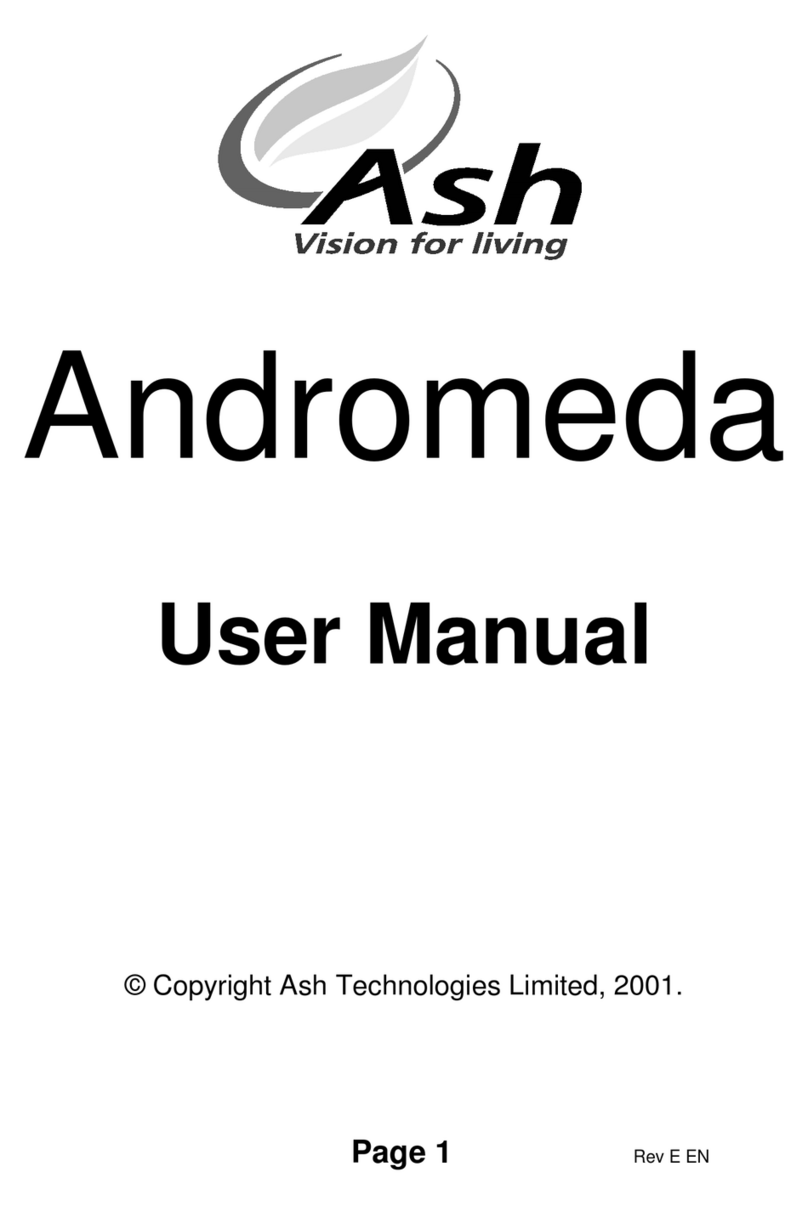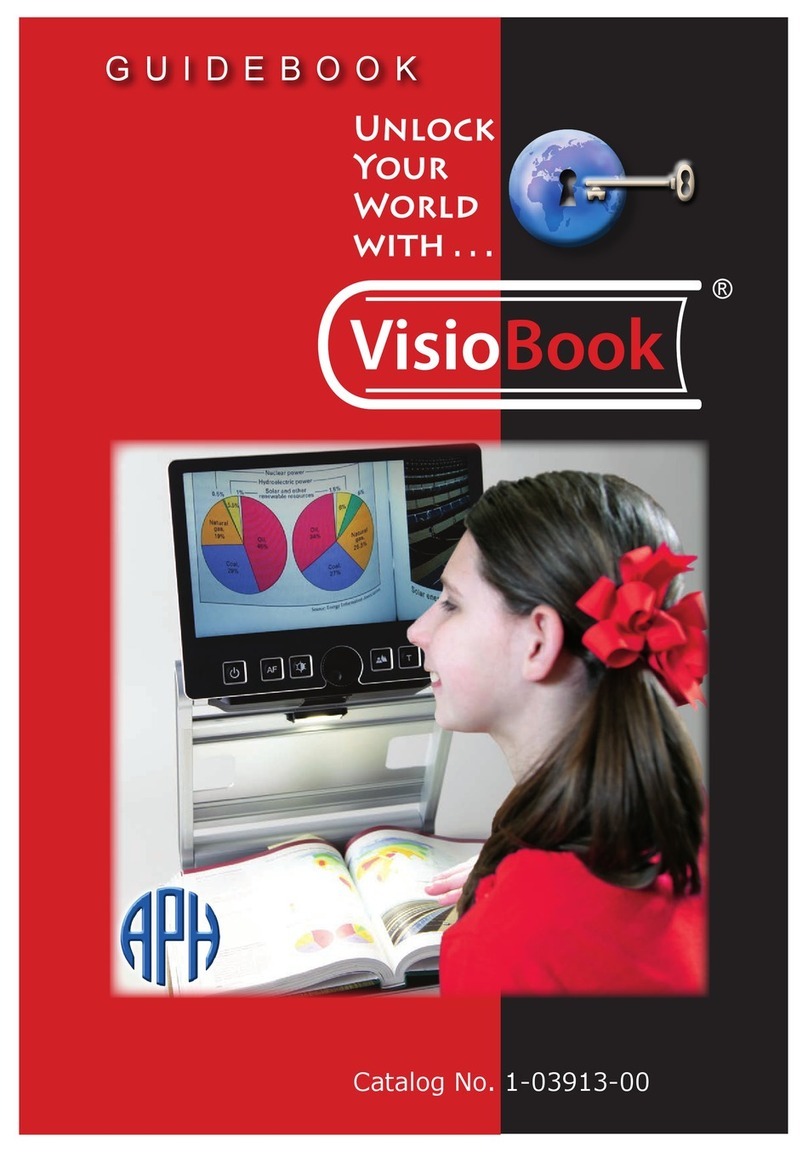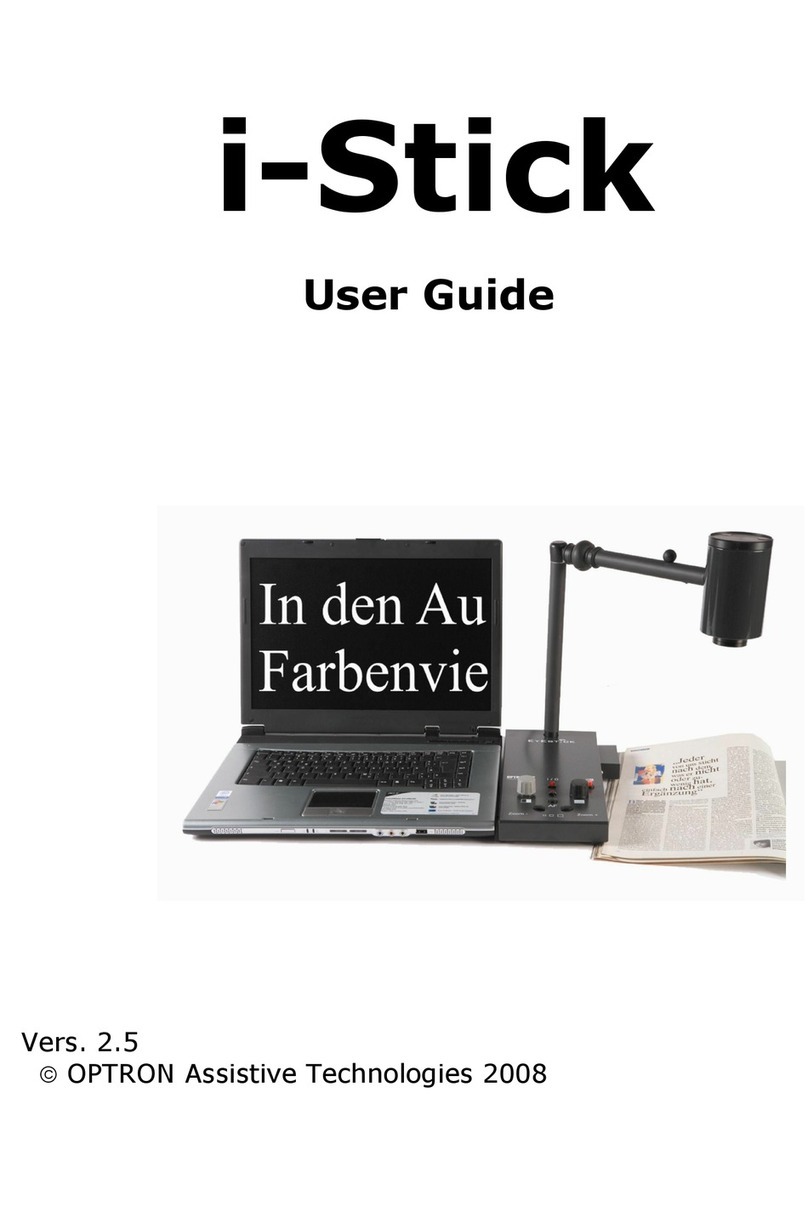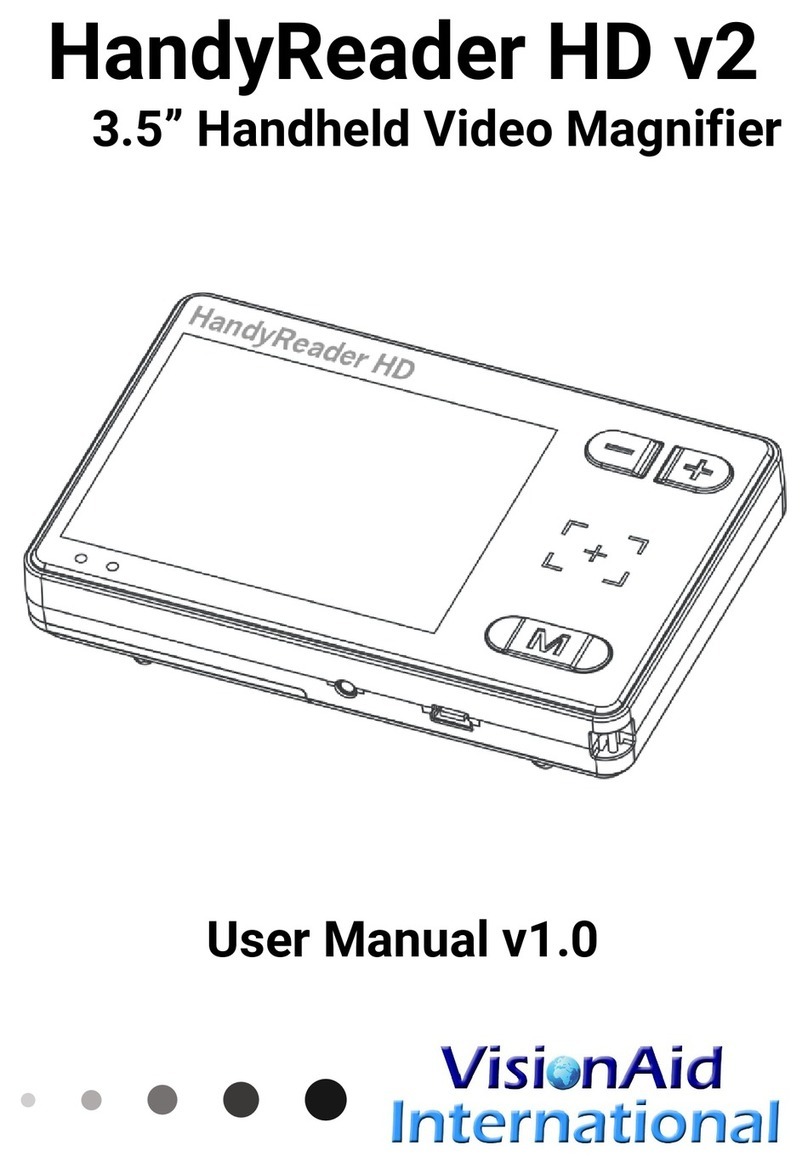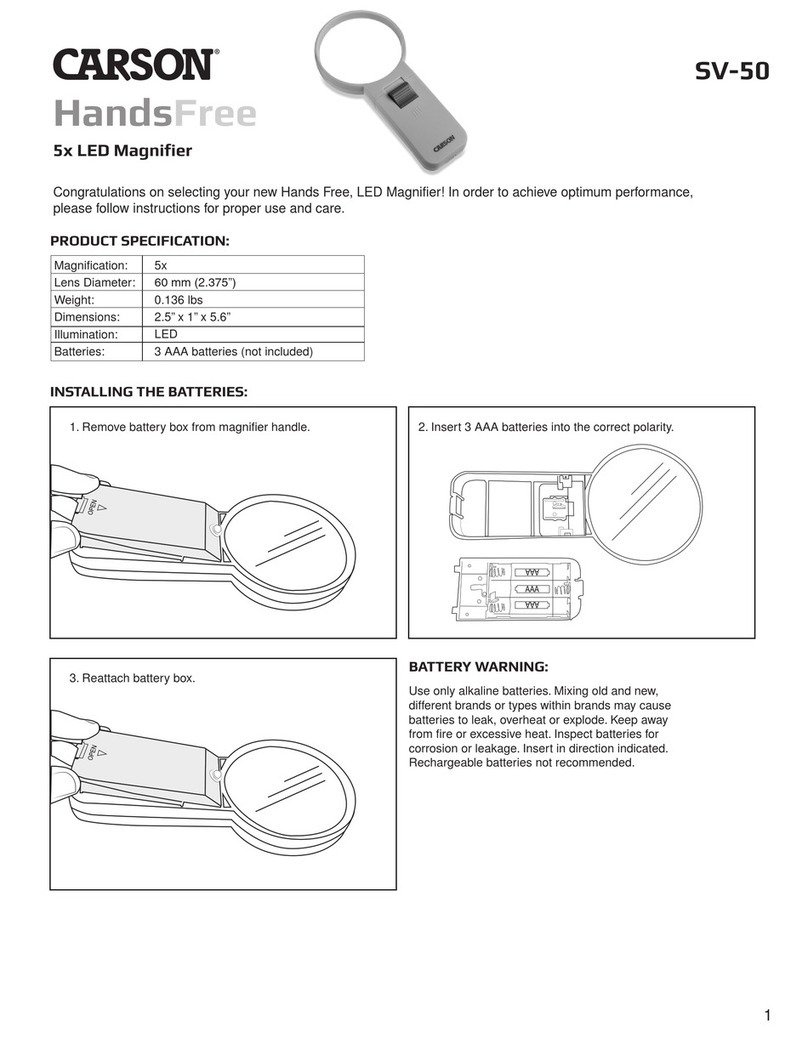Irie-AT Lilly User manual

User Manual v1.0
Irie-AT Inc. – 1-888-308-0059 – www.irie-at.com
Lilly 3.5” HD
Digital Video Magnier

Welcome
Thank you for purchasing the Lilly 3.5” HD portable video magnier. To help
ensure that you get the very best from your new video magnier, please take
some time to read through this manual.
What’s in the box?
1. Lilly 3.5” HD Portable Digital Video Magnier
2. Rechargeable Battery
3. Power Adapter and USB Charging Cable
4. Wrist Lanyard
5. Storage Pouch
6. Screen Cleaning Cloth
7. Video Output Cable
8. User Manual
9. Quick Reference Guide

Technical Specications
• Screen size: 3.5”HD full color display
• Magnication range: 2x to 24x continuous
• Camera resolution: 1.2 Megapixel
• Viewing modes: 15
• Lighting: Integrated LEDs with on/o function
• Automatically stores last used settings
• Composite video output (cable supplied)
• Selectable audible feedback
• Freeze frame function
• Battery life: 3.5 hours depending on settings
• Battery type: 1500mAH high-capacity rechargeable Li-ionbattery
• Dimensions: 4.5 x 3.1 x 1.1 inches
• Weight: 0.99 lbs (including battery)

Overview Diagram
Note: When new, both the High Contrast Screen (#8) and the Camera (#13)
may have protective lms over them. To improve image quality, these can be
removed by peeling o the covers from one corner by pulling the green tab.

1. Power Button - Press and hold (2 seconds) to turn On/O
2. Freeze Button - Tap to freeze the image on the screen
Press and hold (2 seconds) to turn sound On/O
3. Zoom Out Button - Press to reduce magnication
4. Zoom In Button - Press to increase magnication
5. Color Mode Button — Tap to cycle viewing modes (color
combinations)
6. Green LED Power Indicator
7. Red LED Charging Indicator
8. High Contrast Screen
9. Reading Target (reading camera is located under target)
10. Video Output Port (only use supplied cable)
11. USB Charging Port (only use supplied charger)
12. Wrist Lanyard Attachment Point
13. Camera
14. LED Lighting
15. Flip-Out Stand - Can be used to lower minimum magnication
level and assist with handwriting
16. Battery Cover — Serial number located inside
17. Speaker
18. Rechargeable Lithium-Ion Battery (BP-4L 3.7v)

Inserting the Battery
From the factory, the li-ion battery should already be tted in the unit. If you
do need to insert it, follow these steps:
1. Remove the Battery Cover by sliding outwards.
2. Insert the battery ensuring that the gold terminals in the battery
compartment align with the terminals on the battery.
3. Ret the battery cover.
Charging the Battery
Before using the Lilly 3.5” HD for the rst time, it is important to fully charge its
battery:
1. Connect the supplied charging adapter to the Lilly 3.5” HD using
the supplied USB cable.
2. Connect the charger to a wall outlet.
3. The LED Charging Indicator illuminates red to show charging is
taking place.
4. When charging is complete the LED Charging Indicator will turn
o.
5. Depending on your screen brightness setting, the Lilly 3.5” HD
will now run for approximately 3.5 hours before displaying a low-
battery warning.
6. When the low-battery warning is displayed, please follow
the steps above to recharge the battery. It is possible to recharge
the battery before the low-battery warning is displayed.

Low-battery Warning
When the Lilly 3.5” HD’s battery requires a recharge, a low-battery icon will be
displayed on the High Contrast Display Screen. The green LED Power Indicator
will also begin to ash when the low-battery warning appears.
Turning On/O
To turn the Lilly 3.5” HD on, press and hold the Power Button for 2 seconds.
The Green LED Power Indicator and High Contrast Screen will illuminate. If
the sound is turned on, an audible tone will also be heard. To turn the unit o,
simply press the Power Button again for 2 seconds.
Auto Power O
If the unit is not used for 2 minutes, the unit will automatically power itself o
to conserve battery.
Reading
Place the Lilly 3.5” HD onto the information you wish to view. The camera is
located to the right of the High Contrast Screen under the Reading Target to
locate the correct position. Simply slide the Lilly 3.5”HD over the document/
object, across the text to read.
Adjusting Magnication
Use the Zoom In and Zoom Out Buttons to adjust the magnication level. The
Lilly 3.5” HD features continuous zoom from 2x to 24x.

Changing Color Mode
Tap the Color Mode Button to cycle and select the desired viewing mode.
The Lilly 3.5” HD has 15 viewing modes including 14 enhanced modes that
drastically improve contrast when reading text.
Advanced or Simple Color Modes
The Lilly 3.5” HD is equipped with two color modes: Simple and Advanced.
Simple Mode includes 7 of the most popular color contrast options, while
Advanced Mode includes 15, for an even wider selection of options.
To switch between Advanced and Simple Color Modes, hold down the Color
Mode Button and tap the Freeze Frame Button.
Freeze Frame
To freeze the image on the screen, tap the Freeze Frame Button. This is ideal if
you are reaching up to read the price of an item on a shelf, for example.
To un-freeze the image, simply tap the Freeze Frame Button again.
Adjusting Screen Brightness
Tap the ON/OFF Button to adjust screen brightness.
There are 5 levels of screen brightness. Using a lower screen brightness
increases battery life.

Turning LED Lights On/O
The Lilly 3.5” HD features integrated LED lighting (on by default). When
looking at shiny surfaces from a short distance (e.g. mobile phone screens)
you may be able to improve image quality by turning the LEDs off. To do so,
press and hold the Color Mode Button and tap the + or - button to adjust.
Saving Settings
The Lilly 3.5” HD automatically remembers all your settings when powered off
(e.g. Color Mode, Zoom Level, LEDs on/off).
Flip-Out Stand
To raise the Flip-Out Stand insert your index finger into the small recess on
one side of the stand and lift outward.
This can be used for reducing the minimum magnification and can aid when
handwriting under the unit.
To close the Flip-Out Stand, simply push it back in.
TV Connection
Lilly 3.5” HD features the ability to connect to the Standard Definition Video
Input port on your television set.

Simply connect the small end of the supplied TV cable to the Standard
Denition Video Input port and the Yellow Round Phono (RCA) connector into
to the corresponding port on your TV.
Make sure your television is turned on and select the correct source/input (e.g.
AV1).
Refer to your television user manual for further details.
NOTE: When connected to a TV screen, there is no output on the Lilly 3.5”HD’s
screen and you will notice a reduction in frame rate.
Important Precautions
Do not expose the magnier to high temperatures or direct sunlight.
Keep the magnier away from moisture, rainwater, liquid and chemicals.
Only store and use the magnier in temperatures between 50°F and 104°F.
NEVER attempt to repair or open the magnier as this will invalidate the
warranty and may cause serious damage to the unit.
Only use the supplied charger and cables and always replace the internal
battery with one of the same specication. Failure to do so may result in injury
and/or serious damage to the magnier.
Only use the supplied lens cloth to clean the magnier, or a similar soft dry
cloth. Never use cleaning materials such as solvents or detergents to clean the
magnier.
Table of contents
Other Irie-AT Magnifier manuals