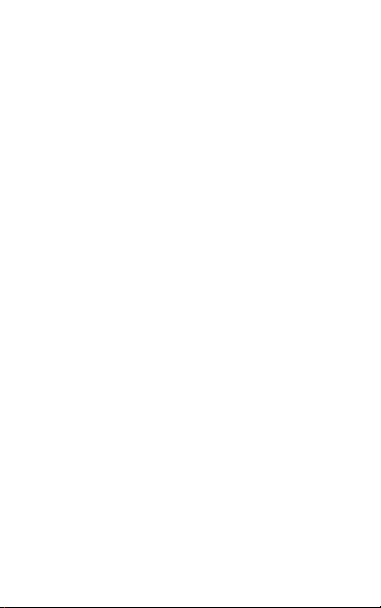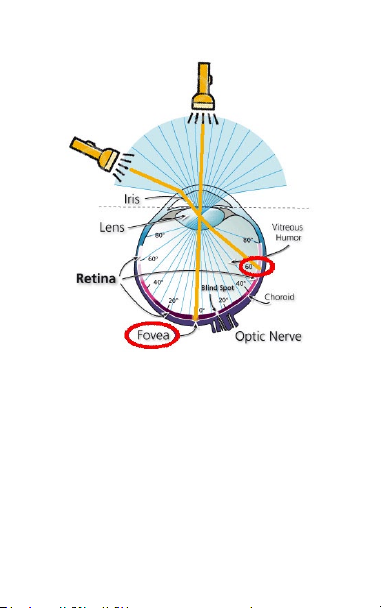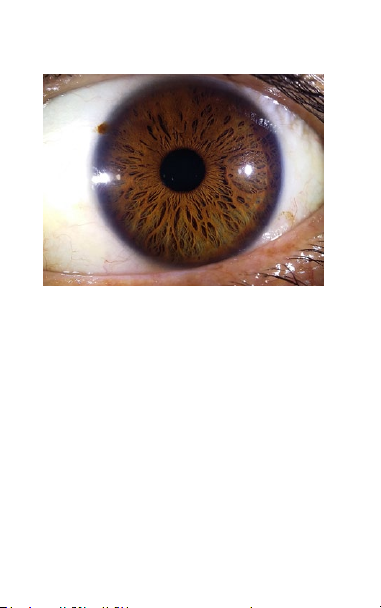4
Operation
(1) CLEAN PHONE LENS, as fingerprints
soiling heavily degrades the image quality
(2) Position the iricell (see next page)
(3) CENTER THE LENS OF IRICELL WITH
THE PHONE’S OWN
(4) Select the brightness level: blue dot
visible alone on the switch for light eyes, or
with brown dot for dark eyes
(5) Switch on, select with the central switch
the desired lighting scheme for the iris:
- LED on both sides for general diagnosis
- one LED on either side for texture lighting
- Central LED for pigmentation or sclera
(6) Apply the frontal eyepiece of Iricell, making
contact with the eye area
(7) Zoom to 2x or more to enlarge the image
on screen, correctly frame and take the photo
(8) continue shooting varying the lighting
(9) check the quality and sharpness of
images on screen, reshoot some if necessary