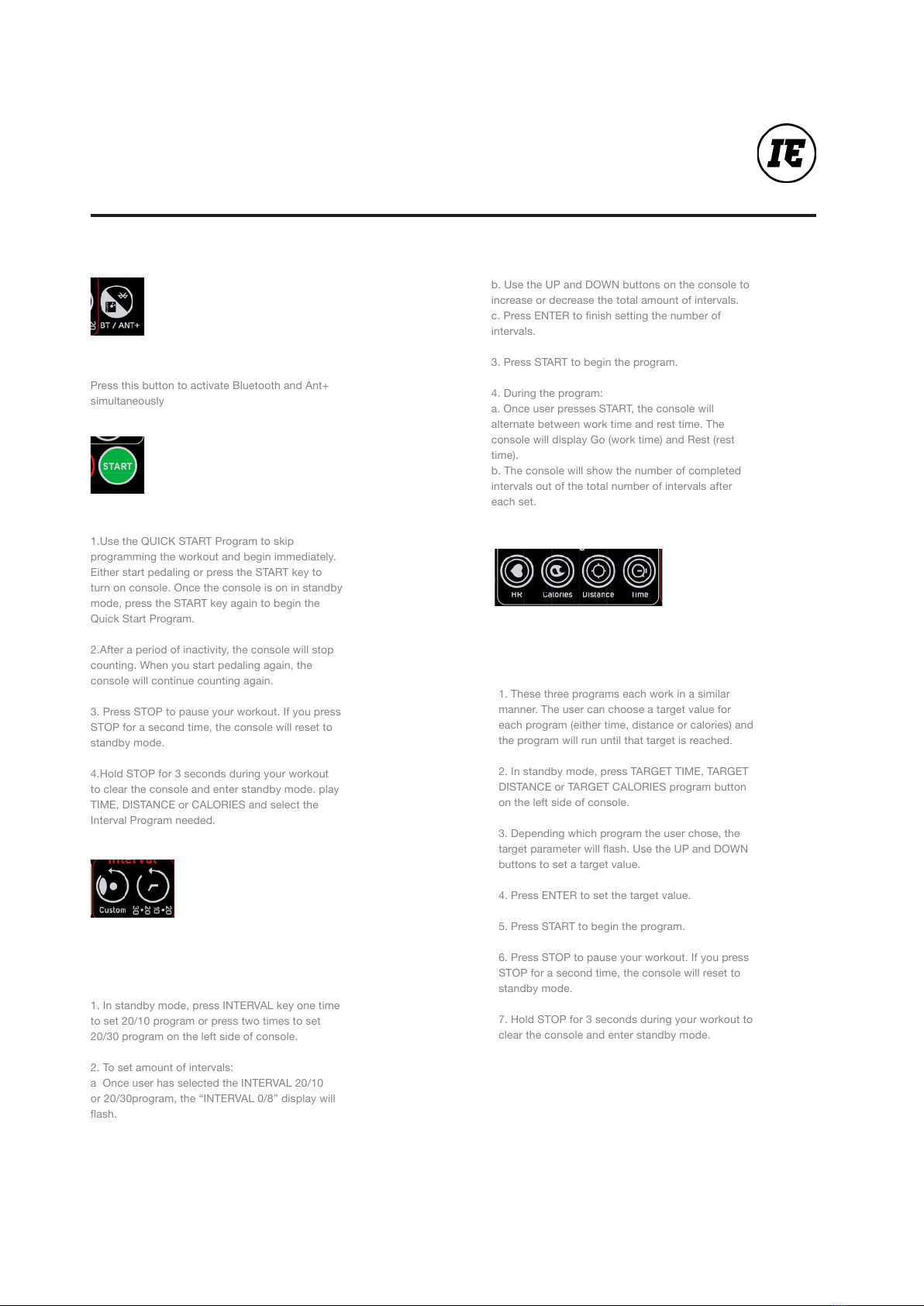6
XEBEX AIR BIKE
PROGRAMS
Target Heart Rate Program
1. In standby mode, press TARGET HR Program.
2. The Age value will ash. Use the UP and DOWN
buttons to select your age.
3. Press ENTER to conrm.
4. Press START to begin the program.
5. During the Program:
1. If user’s heart rate is below the calculated 65%
of Max HR, the console will tell the user to “SPEED
UP”.
2. If user’s heart rate is above the calculated 80%
of Max HR, the console will tell user to “SLOW
DOWN”.
6. Press STOP to pause your workout. If you press
STOP for a second time, the console will reset to
standby mode.
7. Hold STOP for 3 seconds during your workout to
clear the console and enter standby mode.
Research has shown that exercise and tness are
benecial to a person’s health. The Surgeon General
released a report on physical activity and stated
exercise as key component for disease prevention
and healthier living. Your heart rate level can help
you gauge the intensity of your exercise. The Xebex
console has a wireless heart rate receiver that can
detect a signal being transmitted from a wireless
chest strap.
Heart Rate Training Notes
Target heart rate is determined based on your
age. If the exercise intensity, based on your heart
rate, is too high, injuries or fatigue may occur
and counteract your tness goals. If the exercise
intensity is too low, you are likely not maximizing
your workout. It is generally reported that
individuals should target between 65% and 80%
of your maximum heart rate to be most effective.
Maximum heart rate is determined by subtracting
your age from 220 BPM.
To calculate your maximum heart rate and
determine the most effective target heart rate zone,
the following formula is used for a 32 year old:
220-32 = 188 BPM (220 BPM less age =
calculated maximum heart rate)
0.65 x 188 = 122 BPM (65% of calculated
maximum heart rate)
0.80 x 188 = 150 BPM (80% of calculated
maximum heart rate)
For a 32 year old, the target heart rate zone would
be between 122 BPM and 150 BPM.
Maximum Heart Rate and Target
Training Zone
Generally, a wireless heart rate chest strap (not
included) will provide the most accurate and easiest
way to monitor a heart rate. Certain Wi-Fi networks
and cordless telephones may disrupt the signal
from a chest strap which will show erratic signal
results on the console. If this occurs, please move
the bike away from potential disturbances. In order
for the console to detect and show your heart rate
wirelessly, the following four conditions must be
met:
1. A compatible heart rate chest strap must be
functional and worn correctly
2. Console must be on
3. A workout program must be running
4. Chest strap is worn within 3 feet of the console
Wireless Heart Rate Receiver
XEBEX recommends that you consult with a medical professional before engaging in any form of physical exercise, exercise program, or taking
supplements. XEBEX assumes no responsibility or liability for any injuries sustained or loss of life during the use/misuse of products. The
user assumes all risk of injury or loss of life due to use. Improperly maintained equipment and inadequately supervised physical exercise are
signicant contributing factors. Please note that XEBEX does not recommend product use outdoors or storage utdoors for any of our products,
unless otherwise specied. XEBEX recommends thorough inspection, maintenance, and testing of all products prior to use.