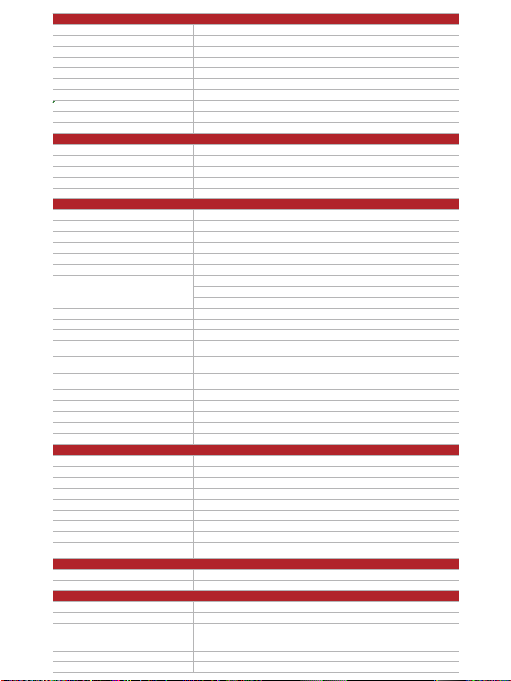12V
4S ~ 6S
5V (connect with PW M)
450mA @ 12V
330mA @ 12V
≤5.4W
-20 ~ +80
micro HDMI(HD output 1080P 60fps) / Network interface / SDI
SD card (Up to 128G, class 10, FAT32 or ex FAT format)
PWM / TTL / S.BUS
±90°
±85°
±150°
Picth/Roll: ±0.02°, Yaw ±0.03°
√
Full HD 1080 (1920*1080)
2.13MP
30x, F=4.3~129mm
12x (360x with optical zoom)
10mm(wide end) to 1200mm(tele end). Default 300mm
1080p mode: 63.7°(wide end) ~ 2.3°(tele end)
720p mode: 63.7°(wide end) ~ 2.3°(tele end)
SD: 47.8°(wide end) ~ 1.7°(tele end)
Internal
more than 50dB
Color 0.01lux@F1.6
Auto, Manual, Priority mode(shutter priority & iris priority), Bright, EV compensation,
Auto/Manual 0dB to 50.0dB(0 to 28 steps + 2 setep/ total 15 steps)
Max.Gain Limit 10.7 dB to
Hardware Pa rameter
Gimbal Spec
Came ra Spec
Came ra Object Tracking
Laser Range finder
Packing Information
orking voltage
nput voltage
utput voltage
ynamic current
dle current
owe r consumption
orking environme nt temp.
utput
ocal-storage
ontrol method
itch/Tilt
oll
aw /Pan
ibration angle
ne-key to ce nter
mager Se nsor SONY 1/2.8-type Exmor R CMOS
icture quality
ffective pixe l
ens optical zoom
igital zoom
in object distance
orizontal viewing angle
ync system
/N ratio
in illumination
xposure control
ain
hite balance
hutter speed
acklight compensation
perture control
efog
SD
pdate rate of deviation pix el
utput dela y of de viation pix el
inimum object contrast
NR
inimum object size
ax imum object size
racking speed
bject memory time
he me an square root values of pulse
noise in the object position
ange
ocation displa y
50.0dB (6 to 28 steps + 2 step/ total 12 steps)
Auto, ATW, Indoor, Outdoor, Outdoor Auto, Sodium Vapor Lamp (Fix/Auto/Outdoor
Auto), One-push, Manual
1/1s to 1/10,000s, 22 steps
Yes
16 steps
Yes
Yes
50Hz
<10ms
5%
4
16*16 pixel
160*160 pixel
±32 pixel/frame
100 frames (4s)
< 0.5 pixel
5~1500 meters
Latitude and longitude
835g
135.5*135*120mm
1pc gimbal camra device, 16pcs screws, 4pcs copper cylinders, 4pcs anti shedding
buckle, 2pcs damping boards, 1pc USB To TTL / Hight quality plastic box with foam
coushion
3017g
360*300*250mm
℃ ℃
:
.W.
.W.
roduct mea s.
ccessories
ackage mea s.