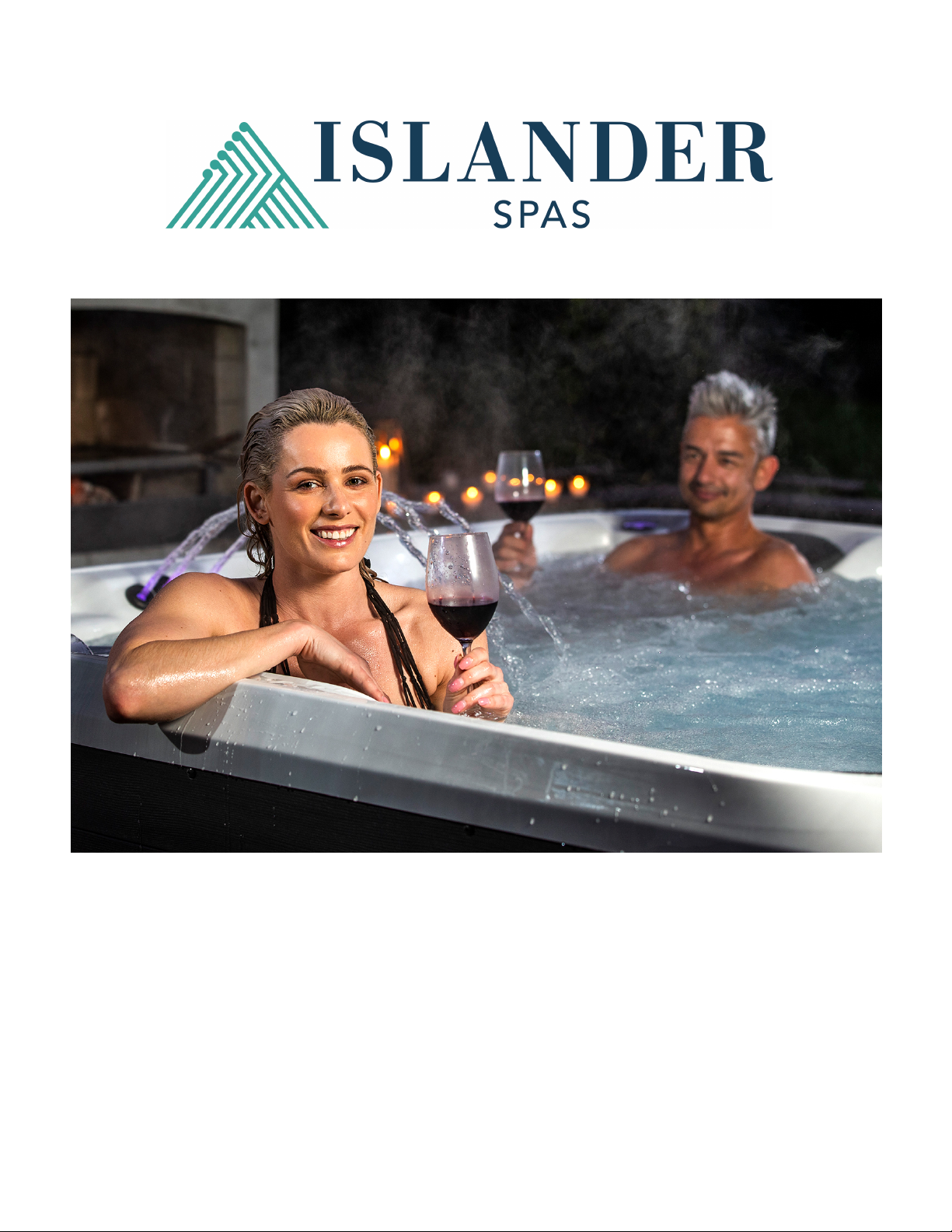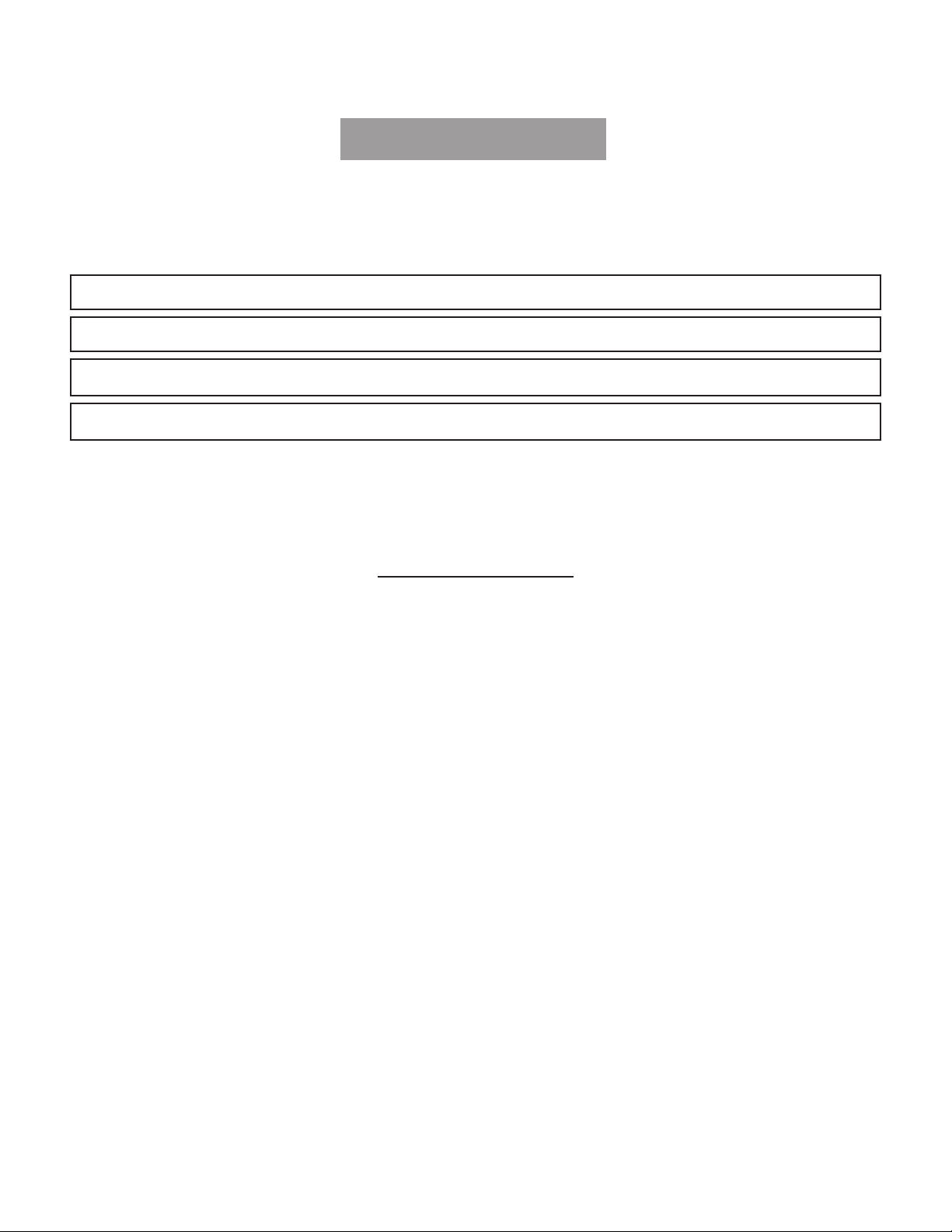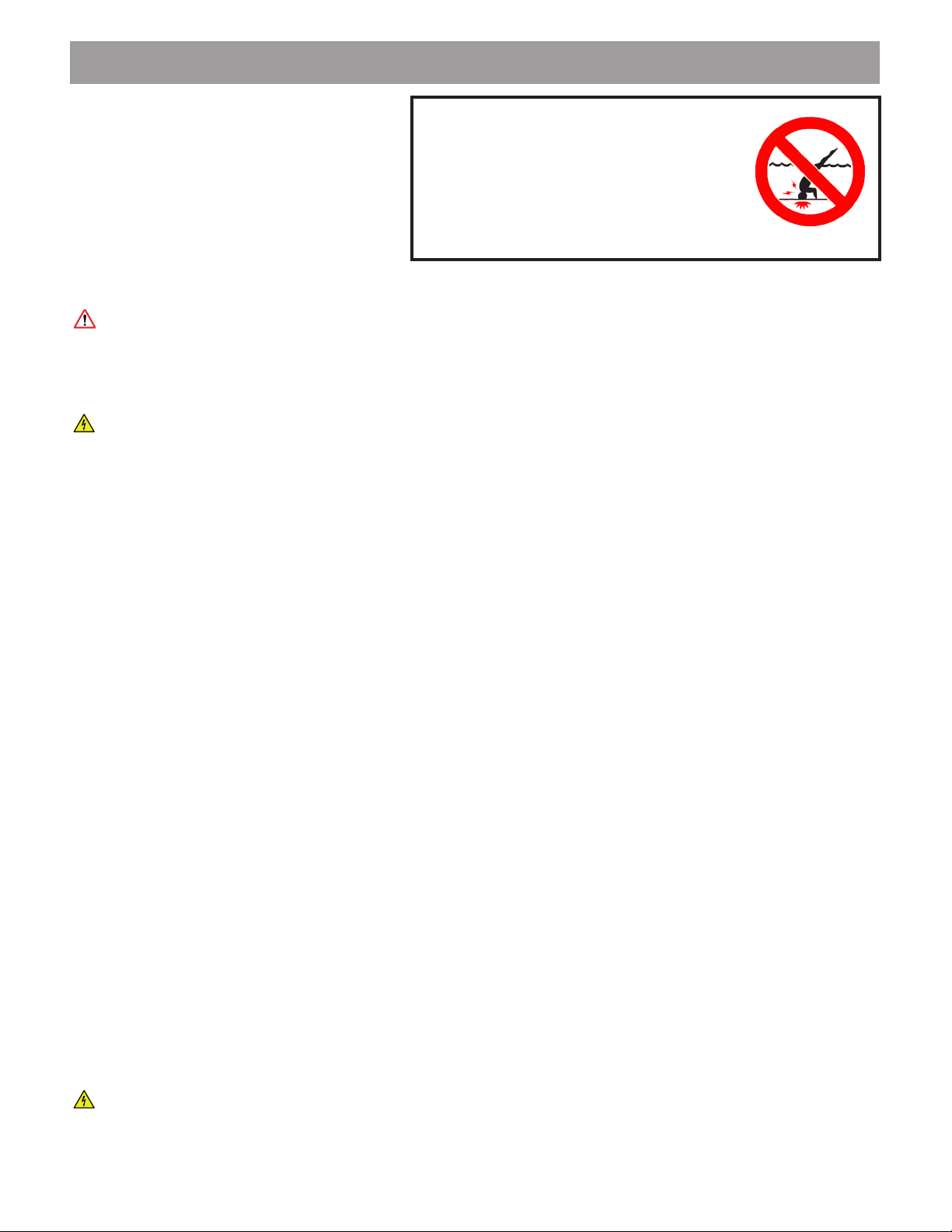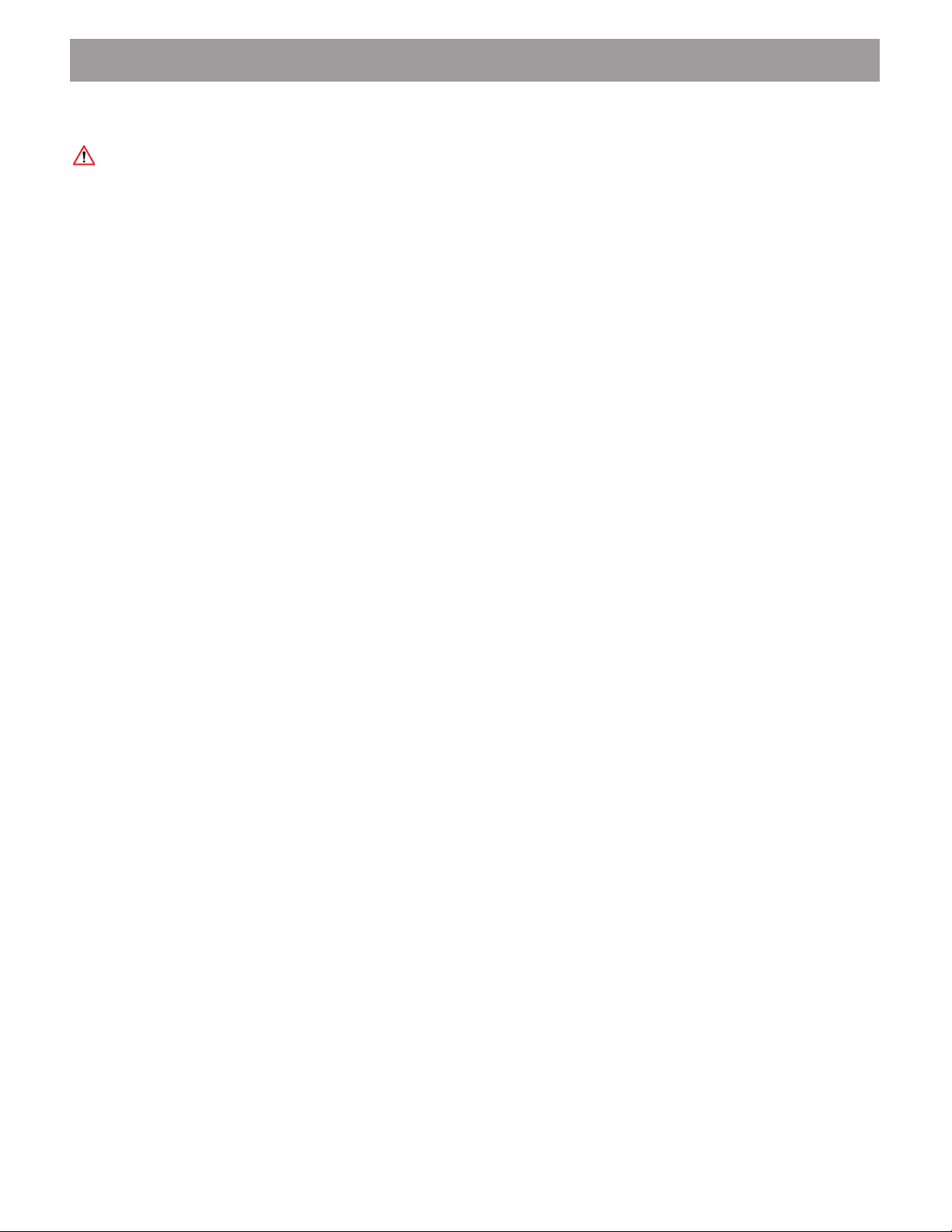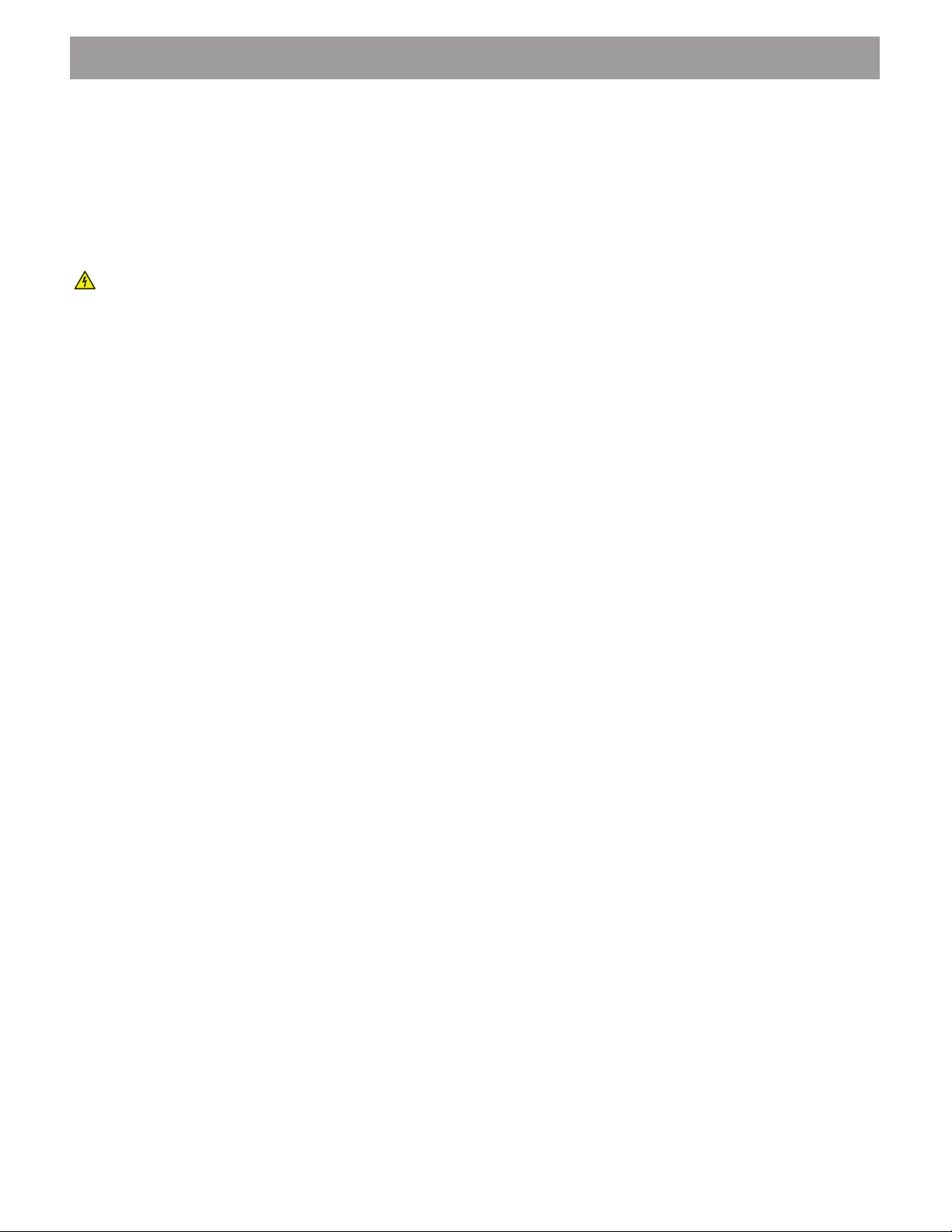TITLE PAGE
TABLE OF CONTENTS
CONTENTS
SAFETY INFORMATION
IMPORTANT SAFETY INSTRUCTIONS...........................................................................................................................................................1
IMPORTANT SPA INSTRUCTIONS ..................................................................................................................................................................4
INSTALLATION
PLANNING A LOCATION FOR YOUR SPA......................................................................................................................................................5
PLACING THE SPA.............................................................................................................................................................................................6
EQUIPMENT ACCESS
EQUIPMENT ACCESS PANEL..........................................................................................................................................................................7
ELECTRICAL REQUIREMENTS
ELECTRICAL REQUIREMENT..........................................................................................................................................................................8
WIRE HOOK-UP FOR 13 AMP & 32 AMP MODELS.......................................................................................................................................9
CONTROL PANEL OPERATION
THE MAIN SCREEN (ALL MODELS EXCEPT KAWAU)...........................................................................................................................10
TEMPERATURE ADJUSTMENT ....................................................................................................................................................................11
JETS OPERATION............................................................................................................................................................................................12
MULTI COLOR LED LIGHTS ...........................................................................................................................................................................12
MUSIC ................................................................................................................................................................................................................13
SETTINGS .........................................................................................................................................................................................................13
MAIN MENUS (KAWAU ONLY) .....................................................................................................................................................................17
TEMPERATURE AND TEMP RANGE ............................................................................................................................................................17
MODE - READY AND REST ............................................................................................................................................................................18
TIME - SHOW AND SET...................................................................................................................................................................................18
FLIP (INVERT DISPLAY) ..................................................................................................................................................................................19
LOCKING FEATURES......................................................................................................................................................................................19
HOLD MODE (STANDBY)................................................................................................................................................................................20
FILTER CYCLE SETTINGS..............................................................................................................................................................................20
PREFERENCE ..................................................................................................................................................................................................21
UTILITIES...........................................................................................................................................................................................................21
JETS ...................................................................................................................................................................................................................22
FLIP (INVERT DISPLAY) ..................................................................................................................................................................................22
MULTI COLOR LED LIGHTS ...........................................................................................................................................................................22
COMPONENT OPERATION
SPA COMPONENT OPERATION....................................................................................................................................................................23
FILL-UP AND START-UP INSTRUCTIONS
FILLING THE SPA WITH WATER ....................................................................................................................................................................24
APPLYING POWER..........................................................................................................................................................................................24
ADDING START-UP CHEMICALS
WATER CHEMISTRY GUIDELINES ...............................................................................................................................................................26
SPA MAINTENANCE
FILTER CARTRIDGE MAINTENANCE...........................................................................................................................................................27
SURFACE CARE...............................................................................................................................................................................................28
COVER CARE ...................................................................................................................................................................................................28
CABINET CARE ...............................................................................................................................................................................................28
DRAINING OR WINTERIZING
DRAINING YOUR SPA .....................................................................................................................................................................................29
WINTERIZING YOUR SPA...............................................................................................................................................................................29
TROUBLESHOOTING PROCEDURES
NO COMPONENT OPERATION .....................................................................................................................................................................30
PUMP DOES NOT OPERATE, BUT THE LIGHT DOES...............................................................................................................................30
POOR JET ACTION ..........................................................................................................................................................................................30
WATER IS TOO HOT ........................................................................................................................................................................................30