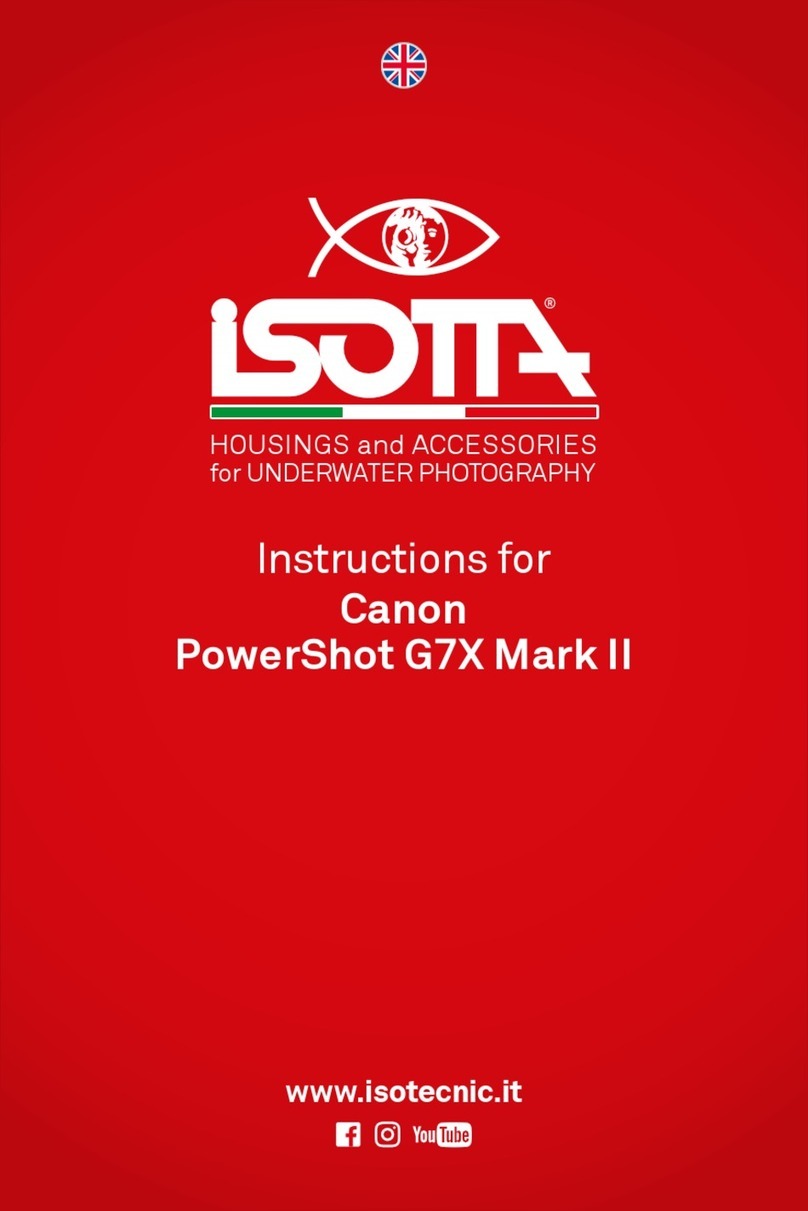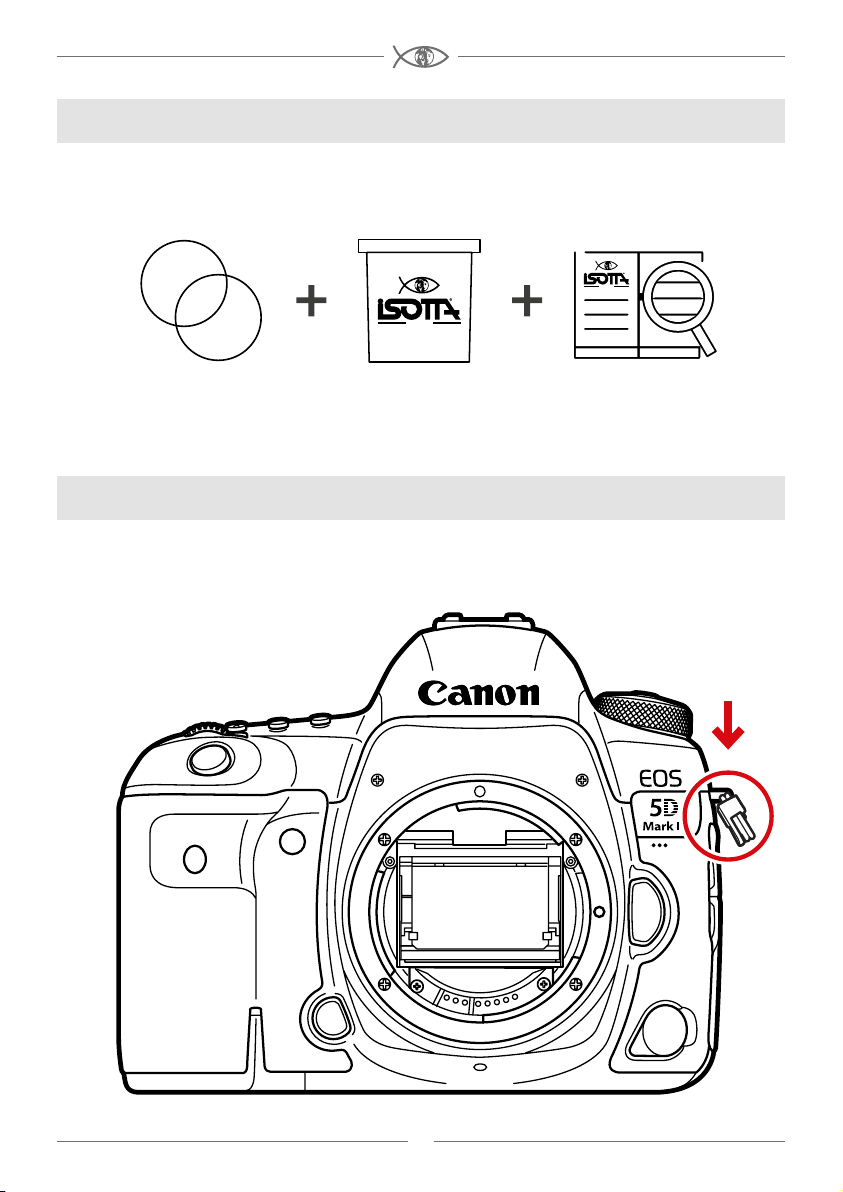1. A water-tight test without the camera inside the housing is highly recommended
when using the system for the rst time and after the changing of port and O-Ring(s).
2. O-rings should be kept clean and lubricated at all times. Discontinue use immediately
should you notice any leakage. Do not use lubricants from other brands with the
silicone rubber O-ring on this housing, only use the lubricant provided by ISOTTA.
After checking the O-ring to make sure that there are no scratches, dust, or debris,
apply a light coating of silicone grease to the entire O-ring with your nger.
Applying too much grease will make it easier for dust and debris to adhere to the
O-ring, and could cause ooding.
3. When tting the O-ring into the O-ring groove, insert it straight into the groove; do not
bend or twist it.
4. Store the housing in a robust, shock-proof container during transportation; avoid
transporting with any equipment, such as a camera, inside the housing, to avoid breakages.
5.
When travelling by air, please remove the port from the housing as this may lead to damages.
6. Do not open the housing in a sandy environment. Protect the interior from moisture and
debris in order to prevent malfunction or leakage.
7. Do not store the housing in an environment of high humidity.
8. Do not leave the housing and the camera in direct sunlight for prolonged periods.
9.
Do not store the housing in high temperature environment as in the car cockpit under the sun.
10. Keep out of reach of children, failure to do so could result in injury.
11. Always dry the front port, the lens, the ash window or the nder using a soft cloth
to prevent stain or salt residue from marring the glass surface. Do not use solvent or
alcohol to clean the port, viewnder or LCD window.
12. When not in use the case for long time O-rings should be removed and stored sepa-
rately. Replace the O-rings once a year for a secure watertight.
Use only Isotta O-rings.
13. Rinse the product with fresh water, after underwater use. Ensure that the product is
waterproofed before rinsing. After each dive it is recommended to remove the port
from the housing in order to avoid the possibility that the port gets stuck. Storage of
the housing is possible only after cleaning and drying its surface.
14. Unauthorized disassembling and/or modication could result in malfunction or
ooding, and void product warranty. Take the product to a ISOTTA authorized reseller
for repair or inspection.the housing is possible only after cleaning and drying its surface.
PRECAUTIONS
10