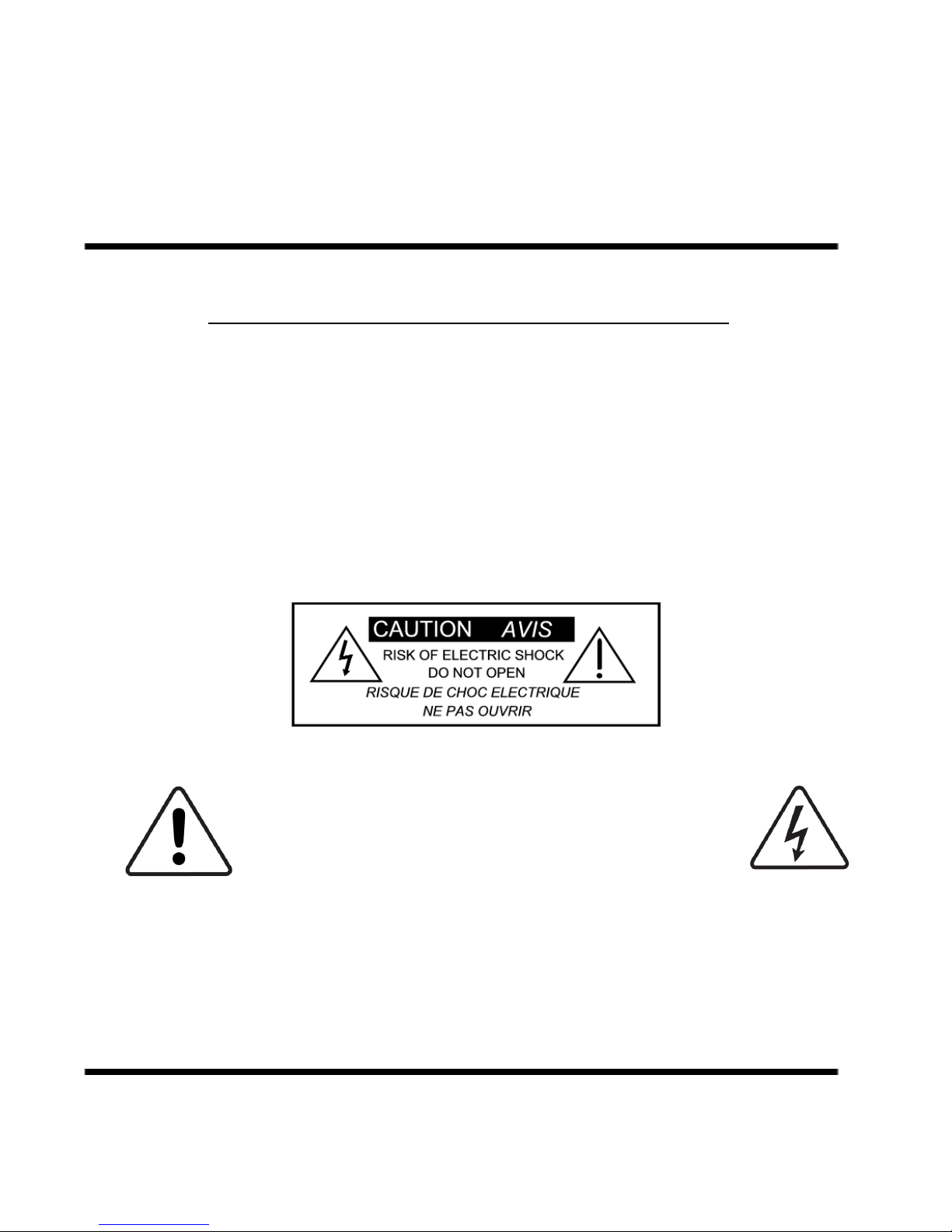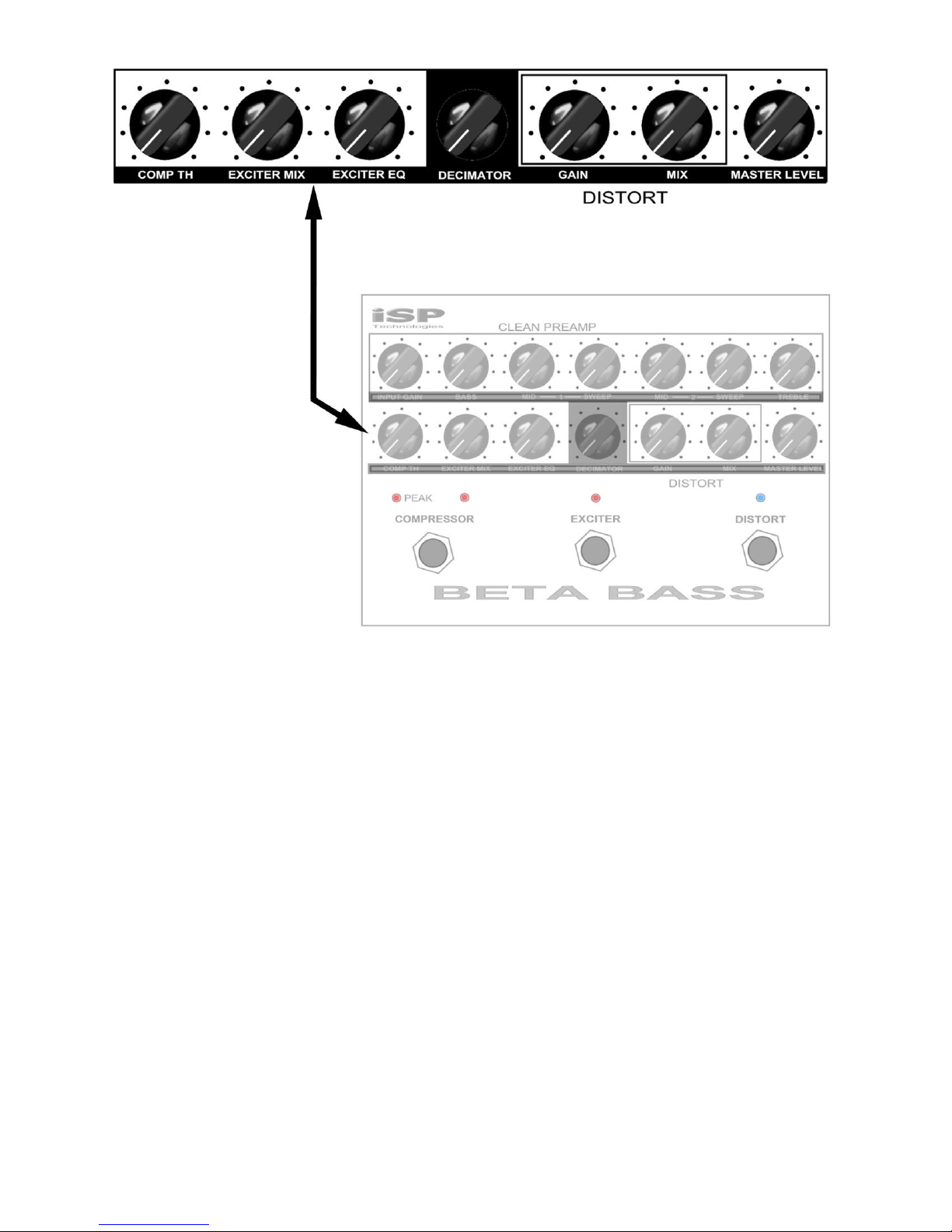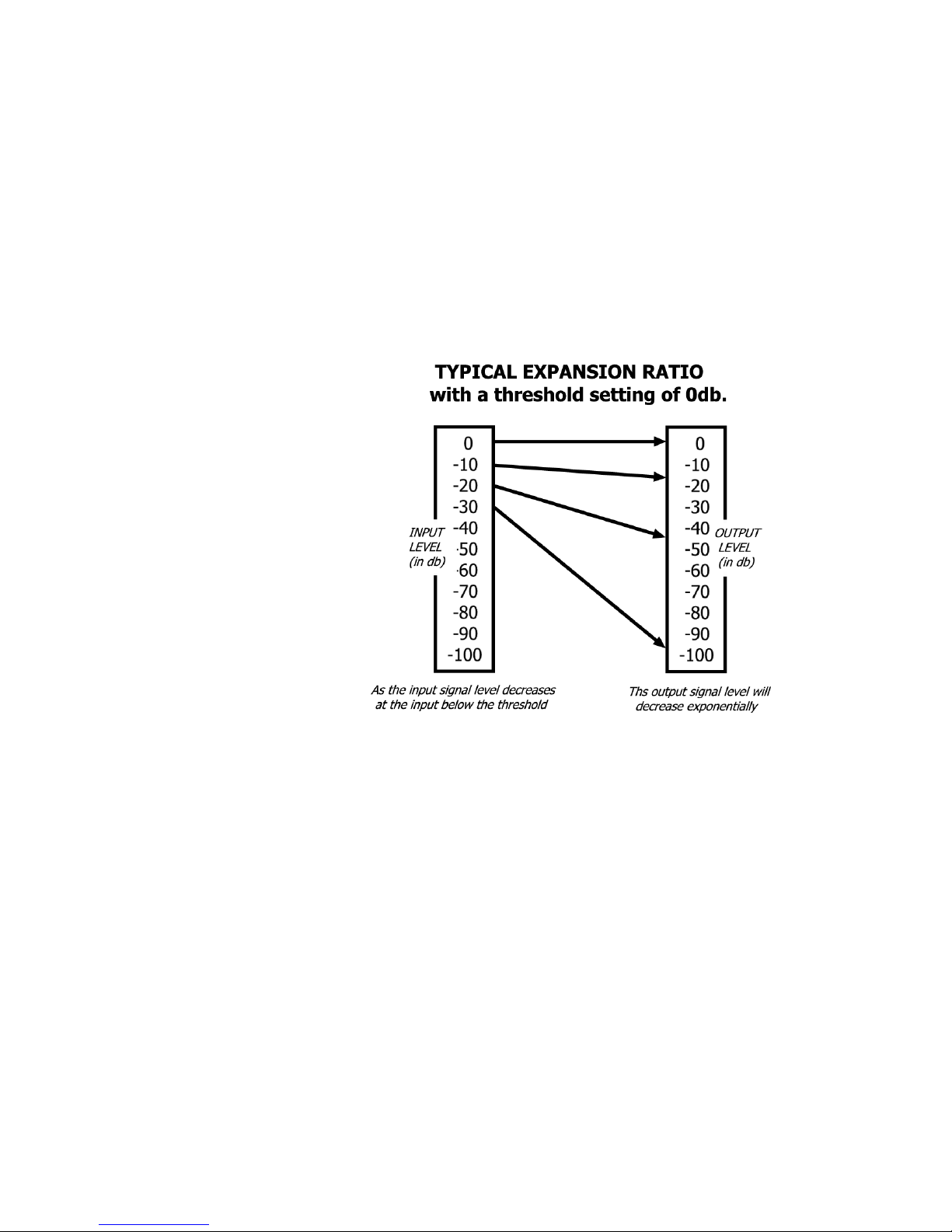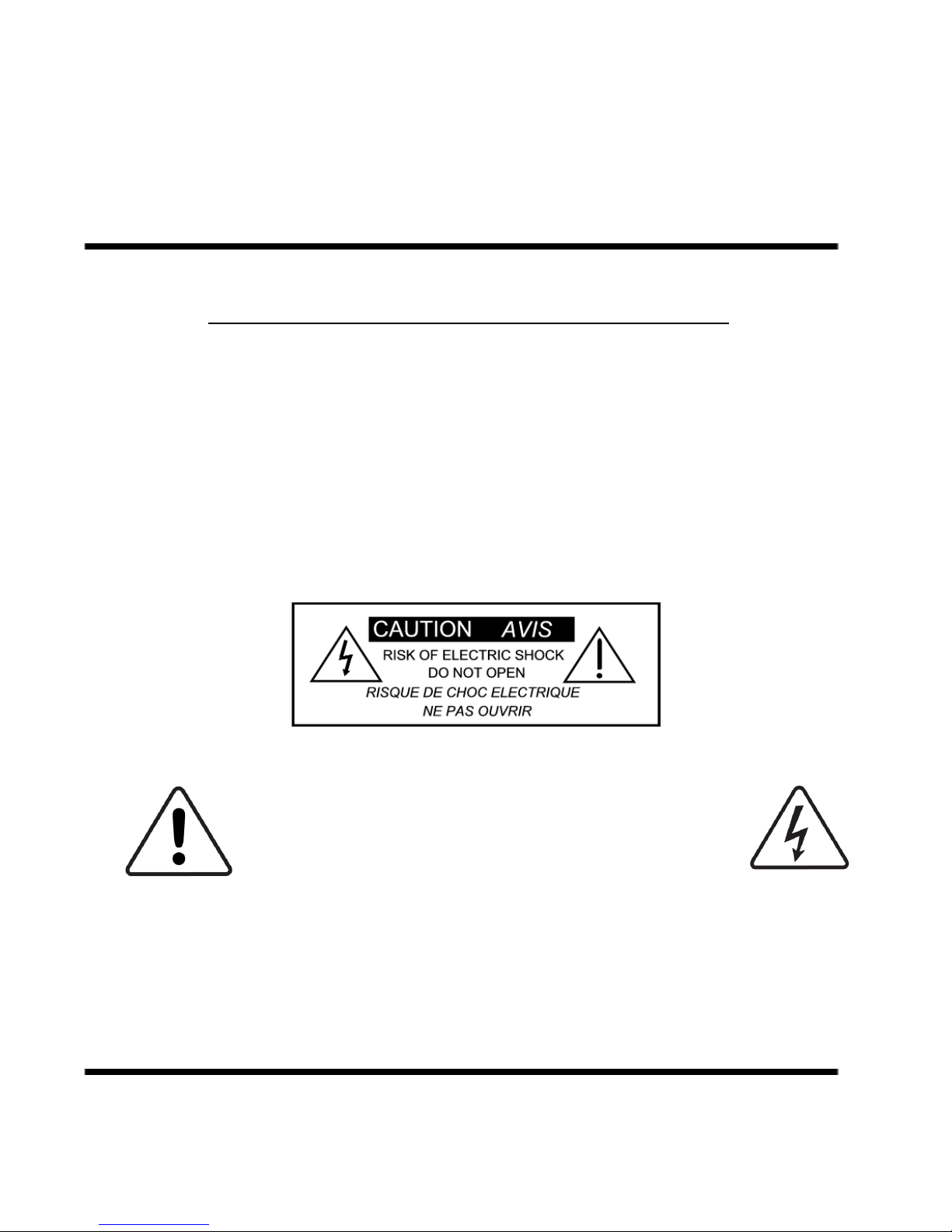
INTRODUCTION
Congratulations on your purchase of the Beta Bass Pedal. The Beta Bass Pedal was designed to
provide professional performance in a floor foot pedal. With a bass, treble plus two semi
parametric mid band EQ circuits, studio compression, Bass Exciter, Bass Distortion plus on board
Decimator II G-String noise reduction system. The Beta Bass Pedal can be used to drive your
stage rig and also offer a balanced direct output (post processing) for direct recording or to feed
front of house. Please read this manual carefully for a through explanation of the Beta Bass
Pedal and its functions.
IMPORTANT SAFTEY INSTRUCTIONS
Please read the following very carefully before operating this unit
Read ALL instructions carefully before using this unit. Keep these instructions for future reference.
Heed all warnings and follow all instructions.
Do not use this unit near water, in the rain, or where there is moisture. If this warning is ignored a
serious electrical shock or death may occur.
Do not attempt to service this unit. No user serviceable parts inside. Refer servicing to qualified,
ISP approved personnel. Servicing is required when the unit is damaged in any way, such as power
adaptor is damaged, liquid has been spilled into the unit, the unit has been exposed to rain or
moisture, does not operate normally, or has been dropped.
Care should be taken to avoid to spill any foreign objects or liquid into this unit. Avoid exposure of
this equipment to dripping or splashing and ensure that no objects filled with liquid, such as vases,
are placed on the equipment.
Only use accessories or attachments that are specified by the manufacturer.
Failure to follow these instructions may void the warranty.
NO USER SERVICABLE PARTS INSIDE. REFER SERVICING TO QUALIFIED ISP
TECHNOLOGIES SERVICE PERSONNELL.
The lightning bolt triangle is used to alert the user to the risk of electric shock.
The exclamation point triangle is used to alert the user to important operating or
maintenance instructions.
POWER REQUIREMENTS
This unit requires the connection of the external AC Power Adaptor to a 120 volt AC outlet.
Do not attempt to connect this unit to any power source other than the specified 120VAC.
The Beta Bass Pedal will typically draw approximately .5 amps of current.