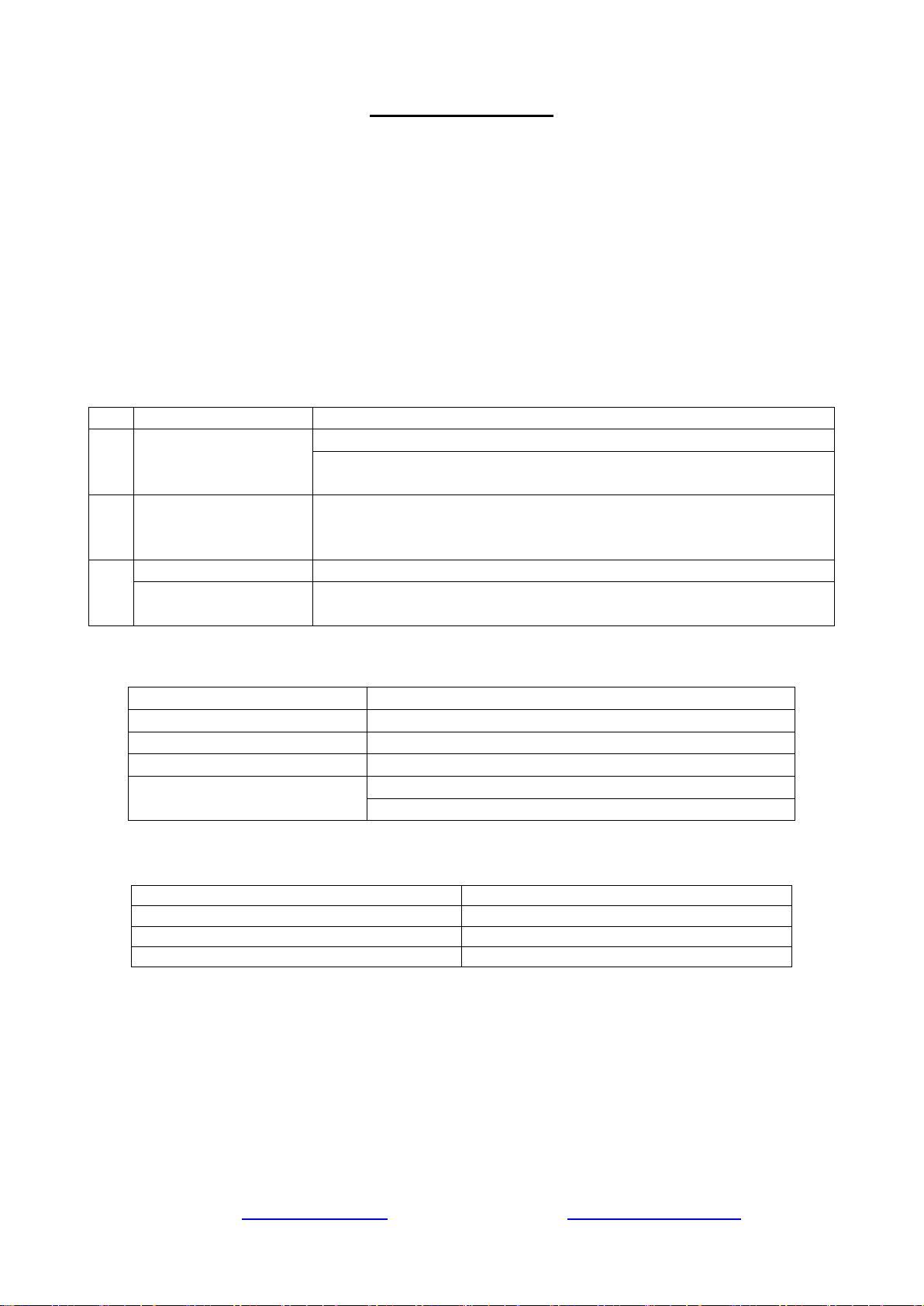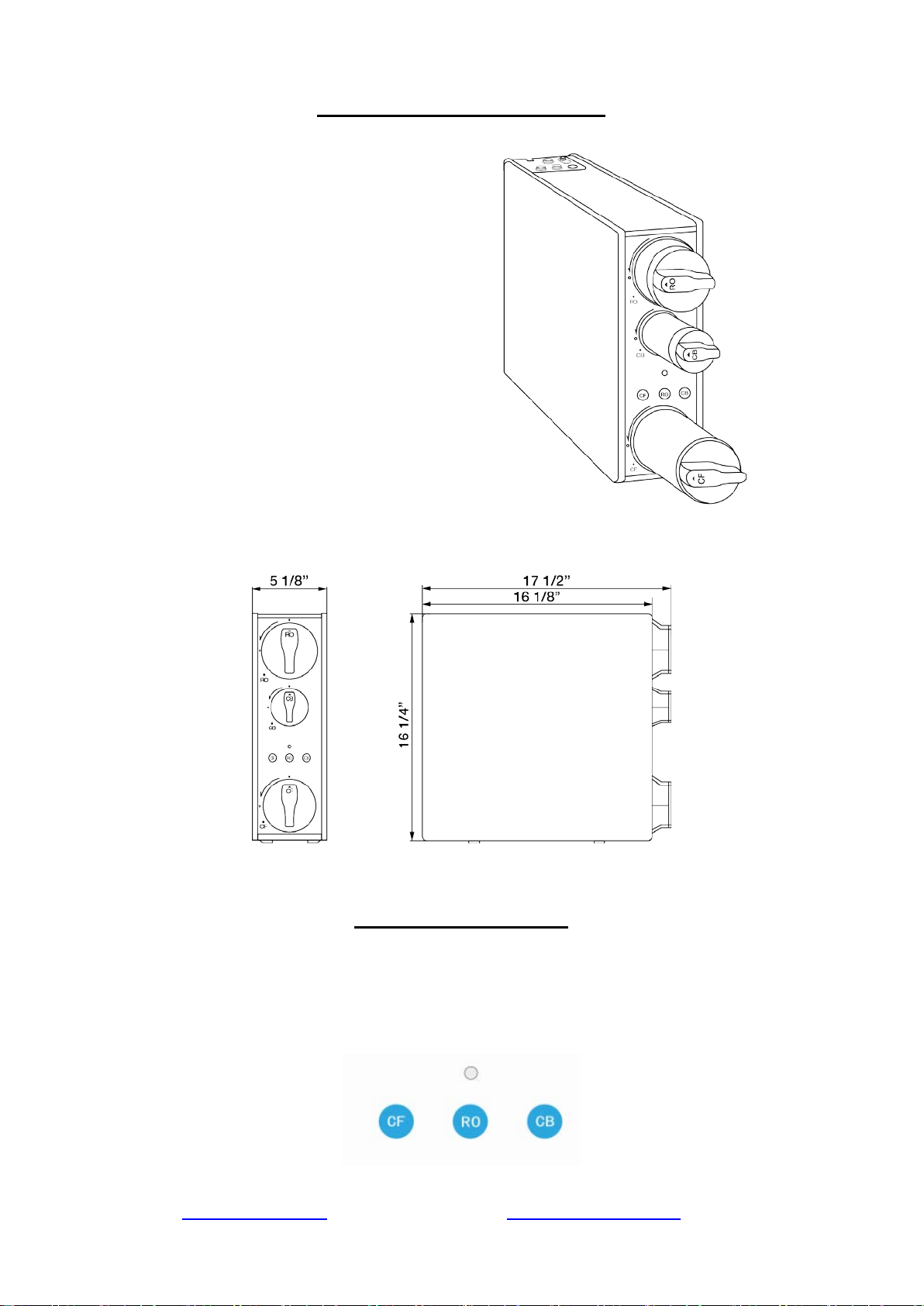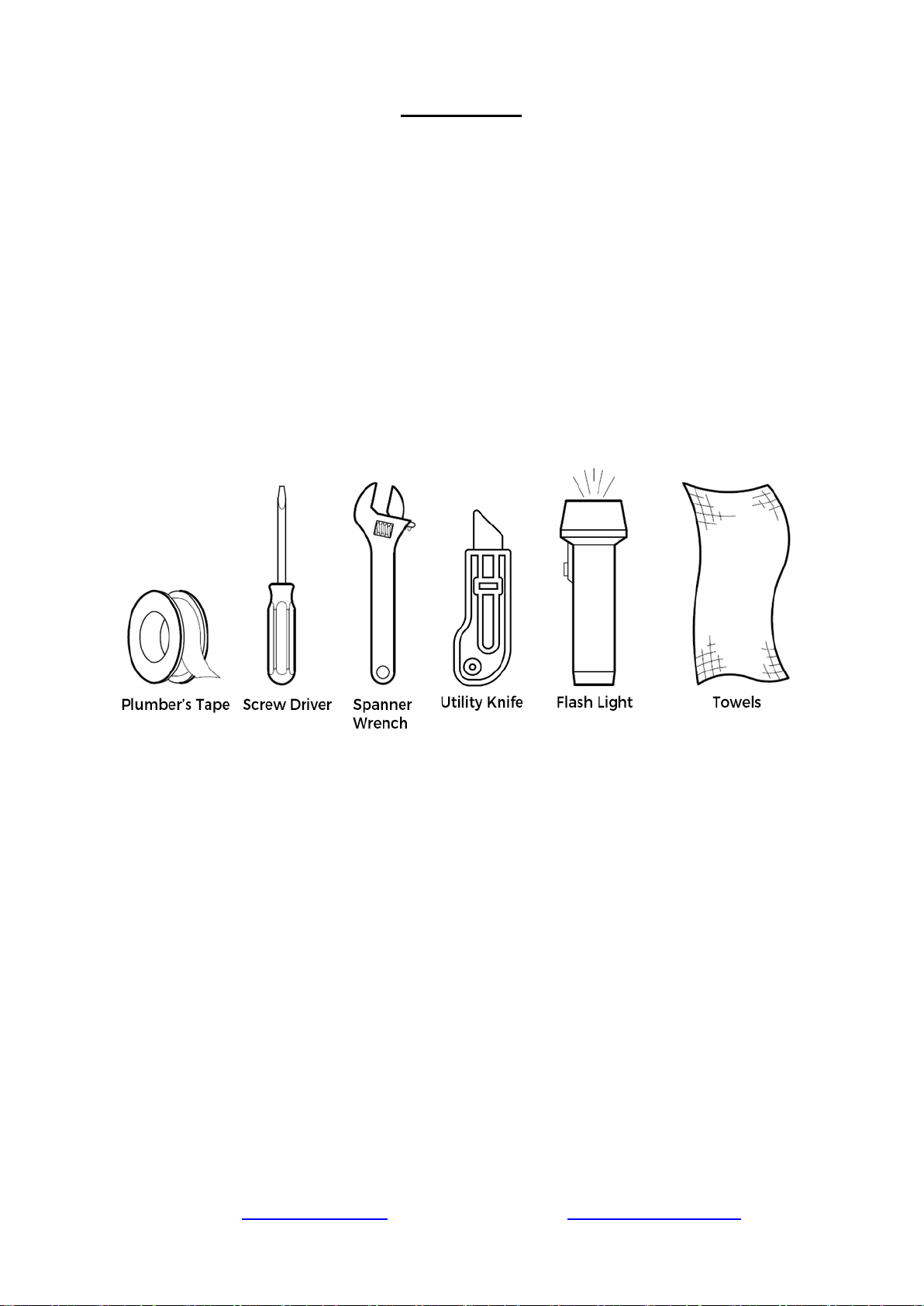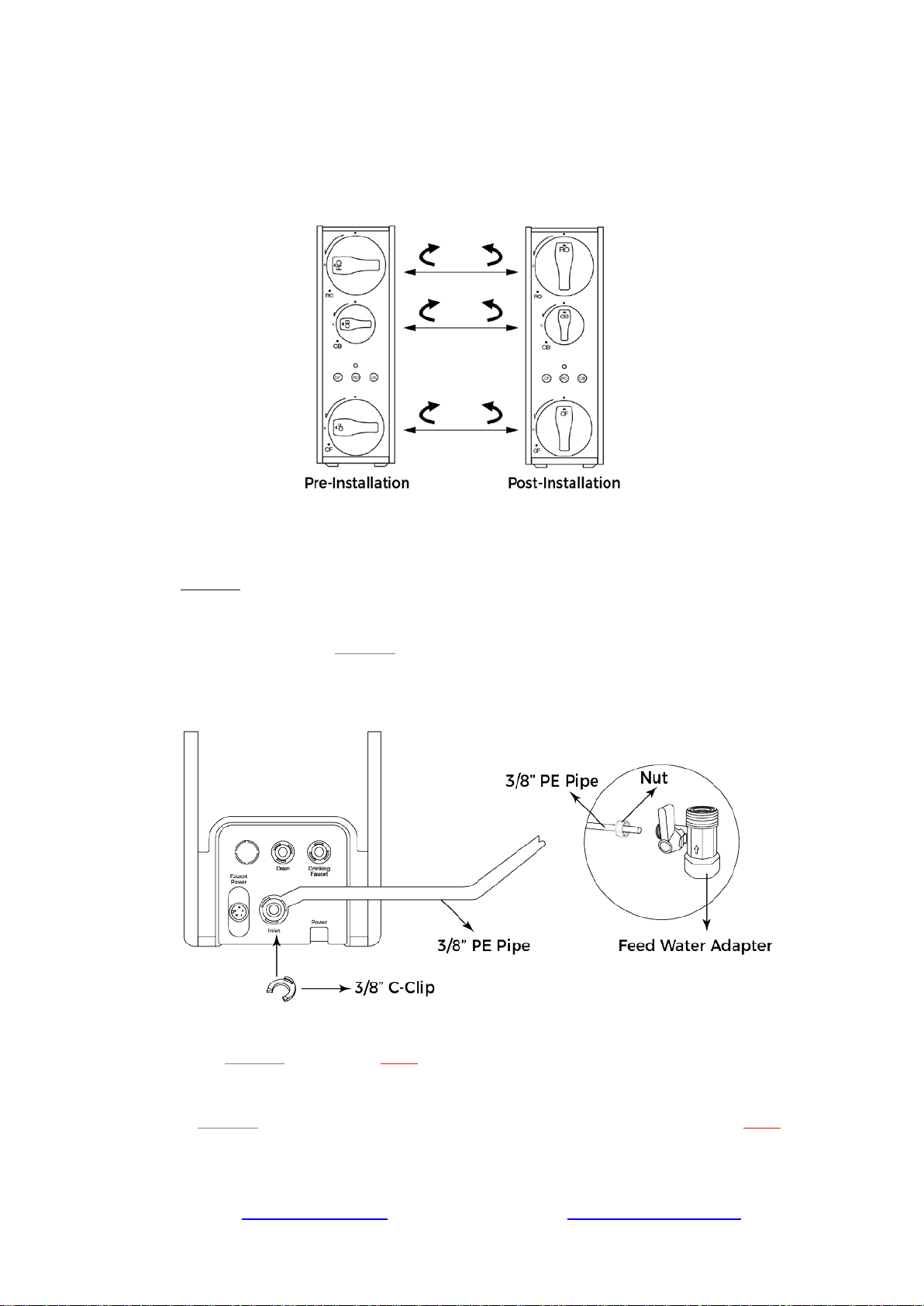Prior to Installation
Read this instruction manual carefully prior to installation.
Keep this manual readily available for future reference.
Table of Contents
User Information.....................................................................................................3
Component Identification.......................................................................................4
Product Features .....................................................................................................5
Product Structure and Size .....................................................................................6
Filter Life Indicator ................................................................................................6
Installation
Preparation..............................................................................................................7
Feed Water Adapter Installation.............................................................................7
Filter Installation.....................................................................................................8
System Installation and Setup ................................................................................9
Faucet Installation.................................................................................................11
Connecting Faucet Power Supply and Main Power Supply ................................12
Using the System
Starting for the First Time....................................................................................13
Routine Maintenance............................................................................................13
Fault Codes...........................................................................................................14
Filter Service Life Display ...................................................................................14
Machine Function Description .............................................................................15
Filter Service Life Reset.......................................................................................16
Manual Rinsing Mode ..........................................................................................16
Warranty
Warranty...............................................................................................................17
Warranty Registration...........................................................................................18
www.123filter.com | (678) 261-7611 | support@123filter.com Page 2