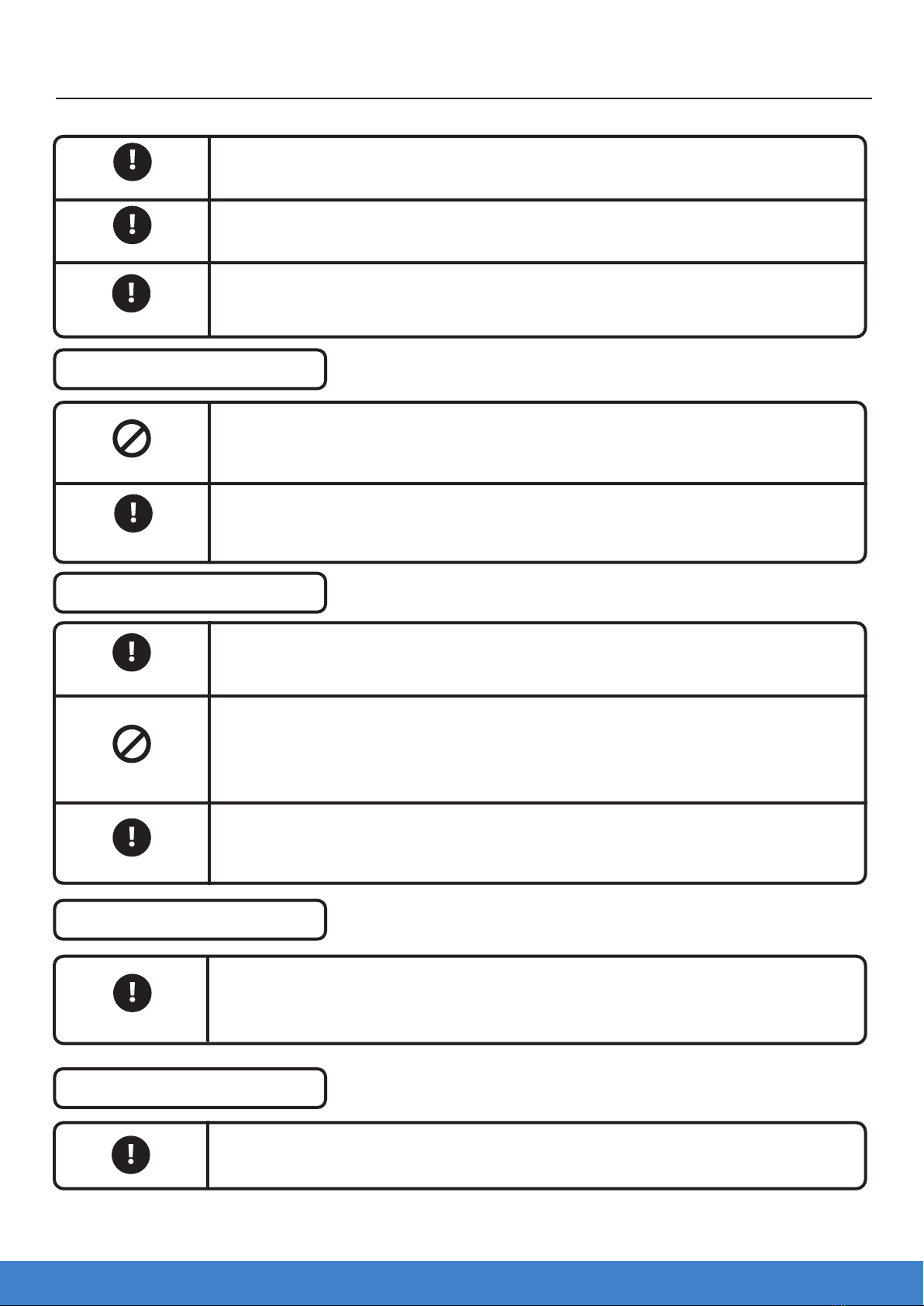iStore - Installation Manual - June 2020
9
Specifications
2.3 Performance Parameters
• Operating water pressure 0.15 to 0.7MPa
• Ambient temperature is -7~50 (compressor)
• The max temperature of water tank is 75o C
• Maximum inlet water pressure is 500kPa
• PTR Valve setting is 850kPa
• ECV Valve setting is 700kPa (if required)
Value 180L 270L
Heating capacity kW 1.92 3.6
Water tank capacity L 180 270
Compressor power input kW 0.47 0.94
Compressor running current A 2.04 5.9
Power supply V 240 240
Compressor number Quantity 1 1
Compressor Type Rotary Scroll
Rated outlet water Temp. C 60 60
Air volume m3/h 700 450
Noise dB(A) 45 @1m 46.6 @ 1m
Water inlet/outlet size inch 3/4 3/4
Auxilary e-heater kW 1.5 1.5
Rated Power Input kW 2.2 3.1
Rated Current Input A 9.2 13
Value 180L 270L
Heating capacity kW 1.92 3.6
Water tank capacity L 180 270
Compressor power input kW 0.47 0.94
Compressor running current A 2.04 5.9
Power supply V 240 240
Compressor number Quantity 1 1
Compressor Type Rotary Scroll
Rated outlet water Temp. C 60 60
Air volume m3/h 700 450
Noise dB(A) 45 @1m 46.6 @ 1m
Water inlet/outlet size inch 3/4 3/4
Auxilary e-heater kW 1.5 1.5
Rated Power Input kW 2.2 3.1
Rated Current Input A 9.2 13
Hot and Cold Water Connections
All plumbing connections must be performed by a licensed plumber in accordance with local authority regulations.
The cold water inlet connection to the storage tank is 3/4 FI. All pipes and valves must be insulated as per the current AS/NZ 3500.4 Section
8.2. The cold water inlet requires the following valve train please refer to system diagram page for correct installation.
• Approved isolating/non return valve
• 500 kPa Pressure Reduction Valve (PRV) valve
• 700 kPa Expansion Control Valve (ECV)
The maximum inlet water pressure rating is 750kPa. Cold water supply pressures exceeding 500kPa a 500kPa Pressure Reduction valve
shall be installed immediately downstream from the Duo valve.
The hot water outlet from the tank is ¾ inch FI. All hot water pipes must be insulated by UV stable & appropriately rated insulation.
Working Range