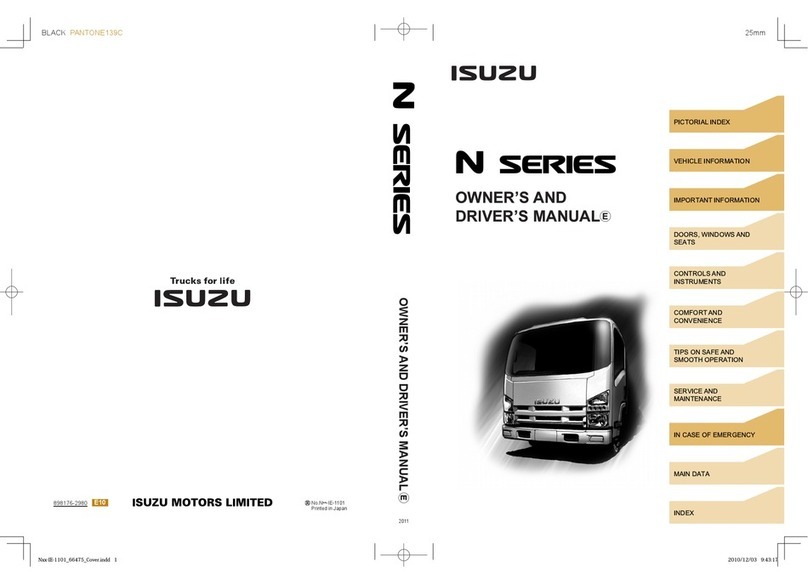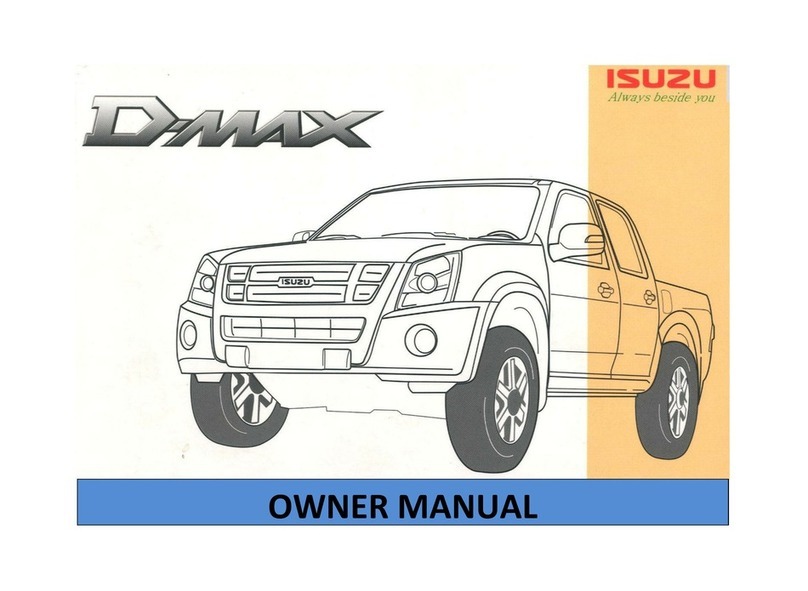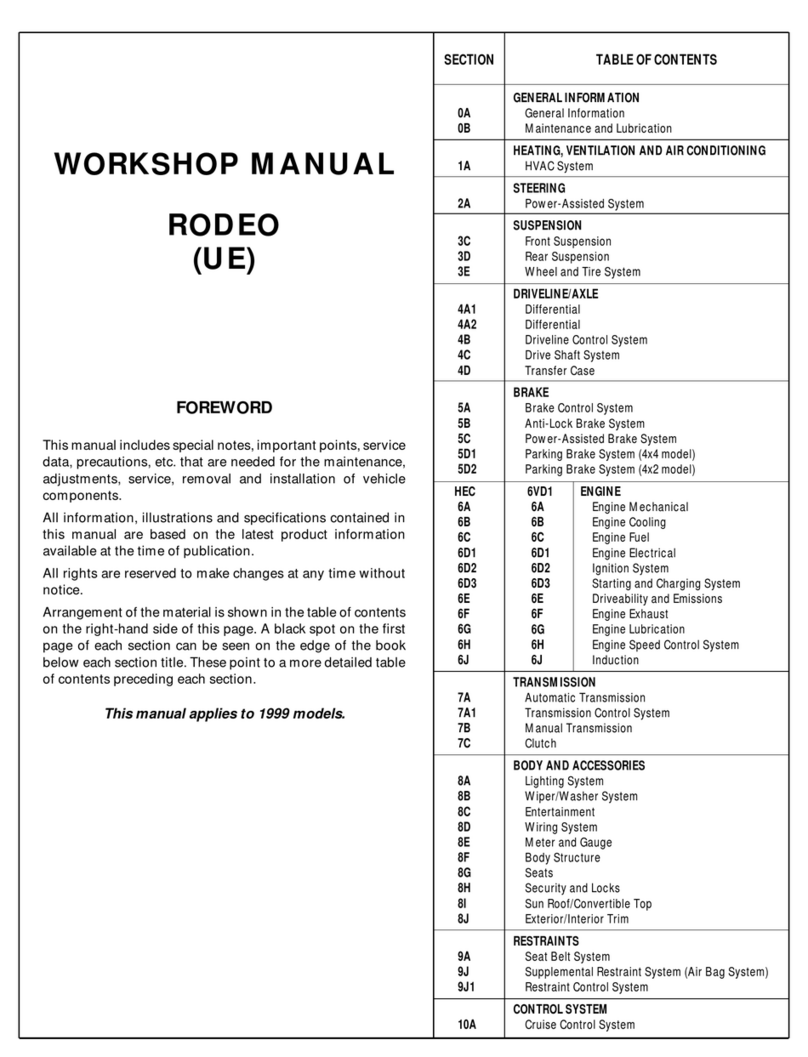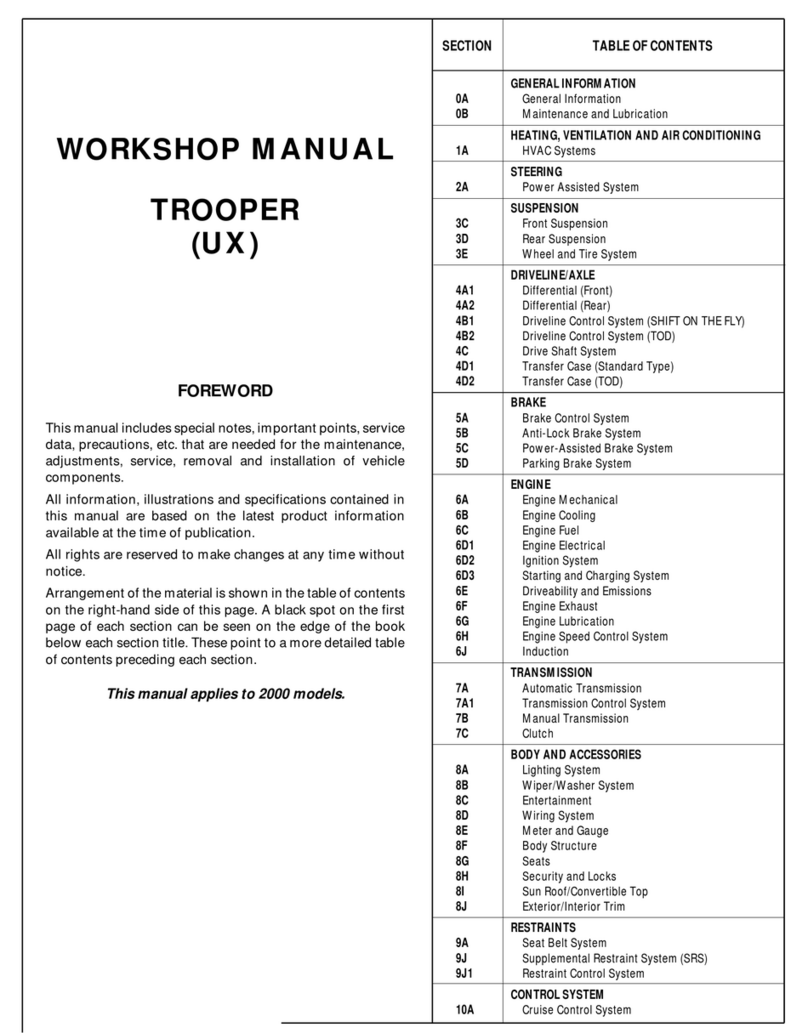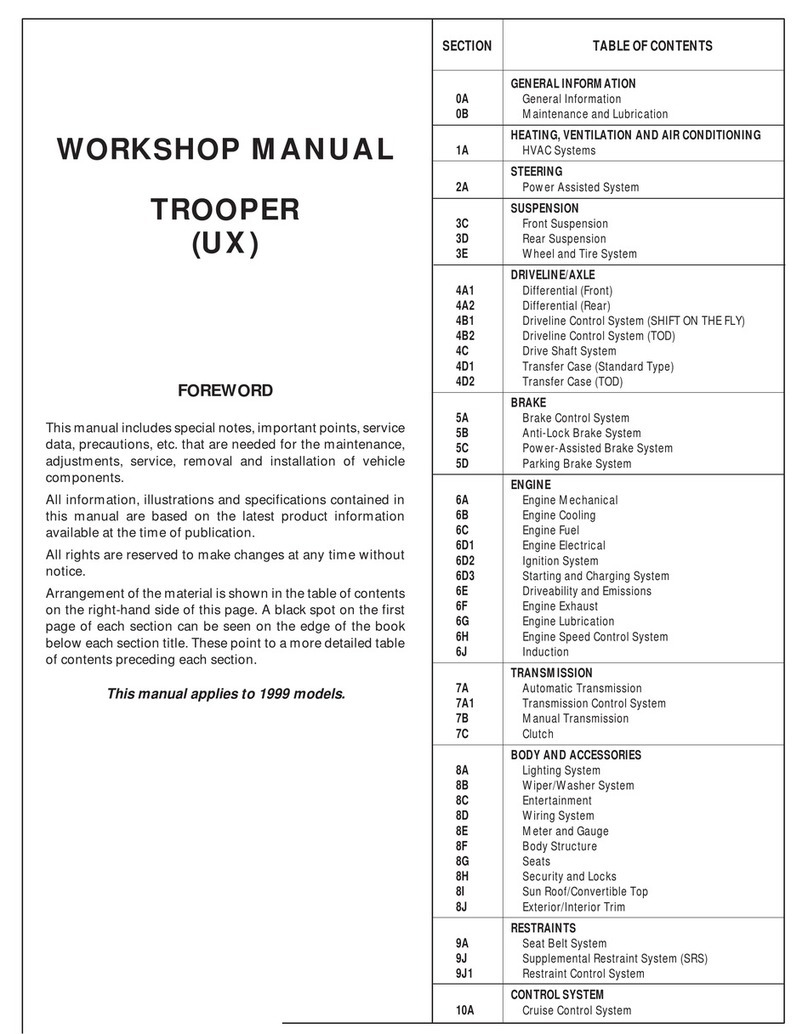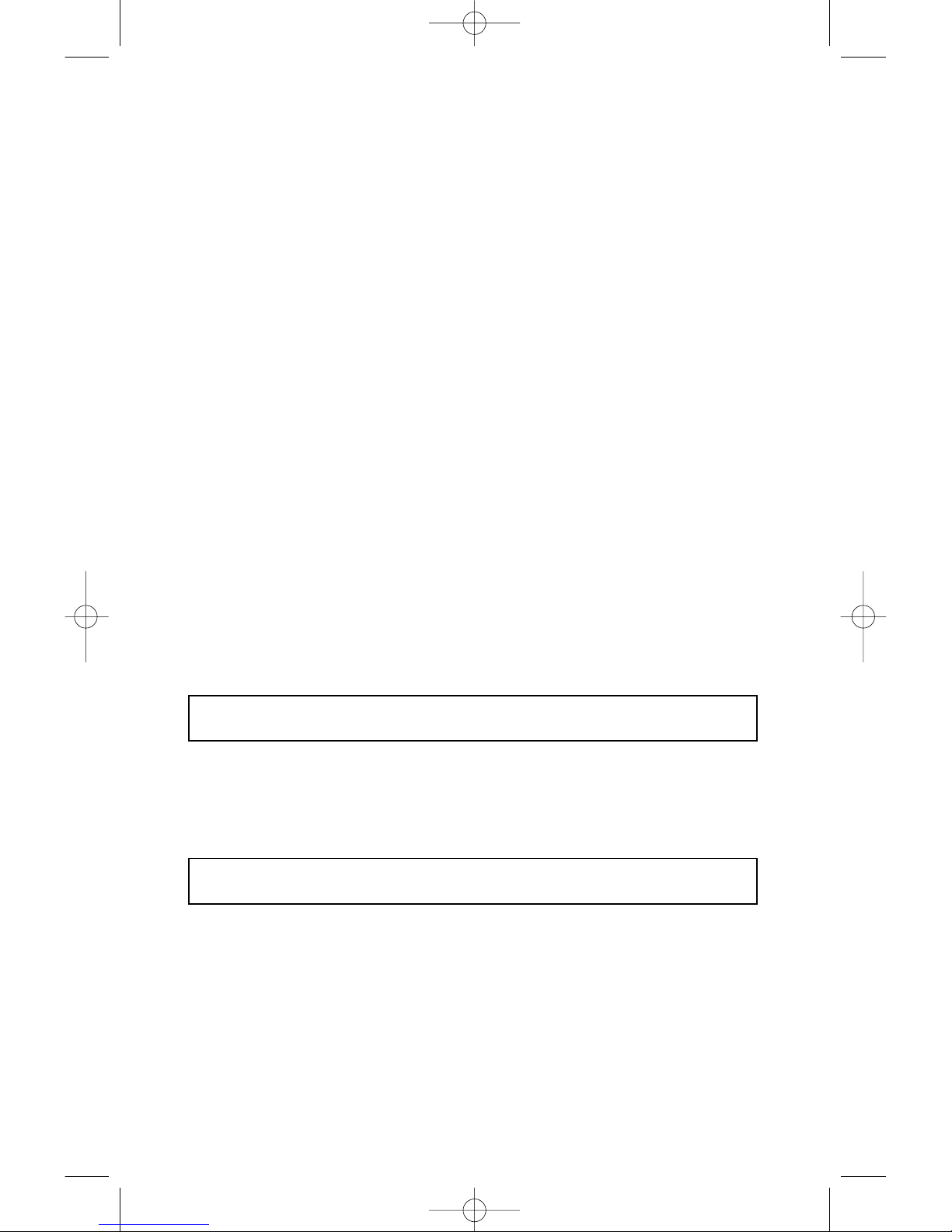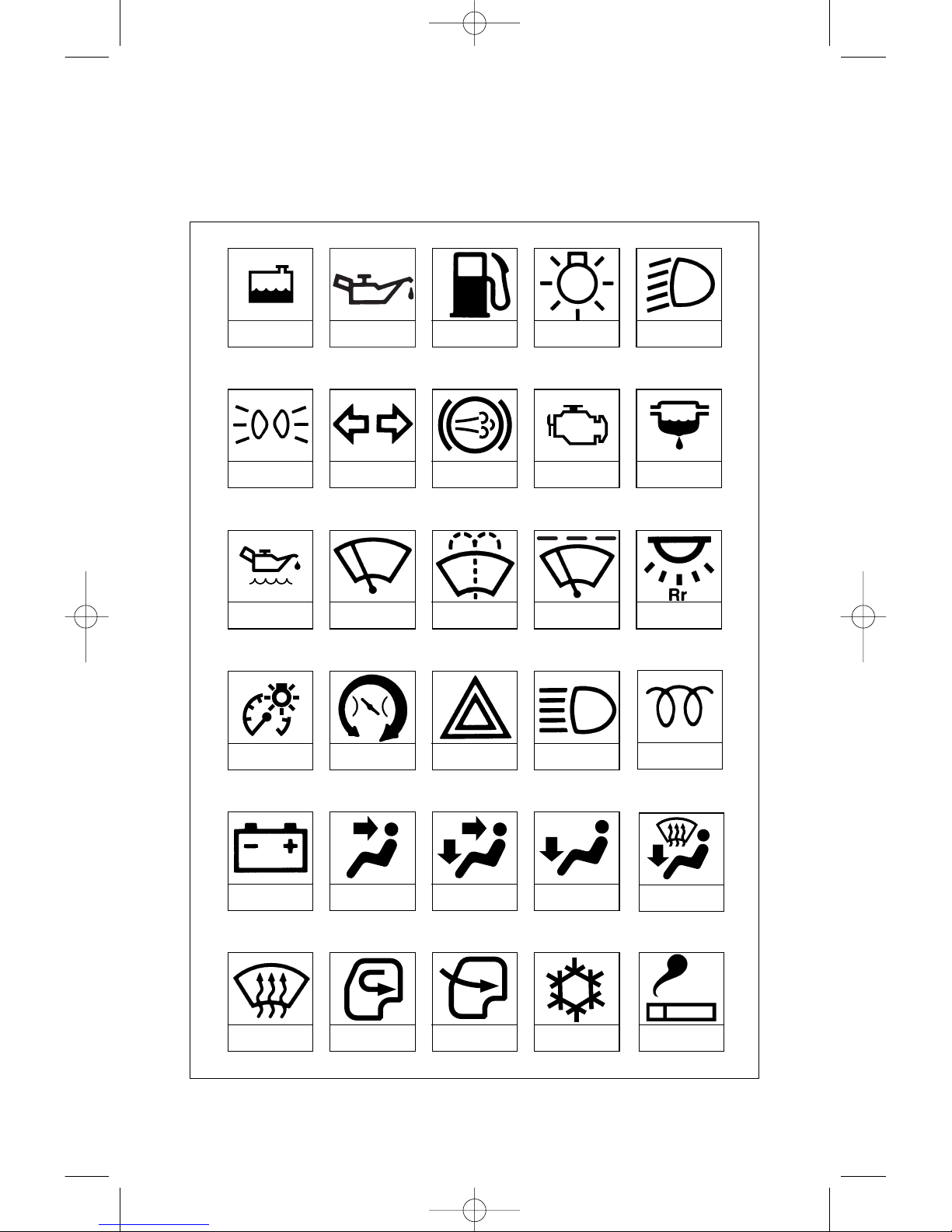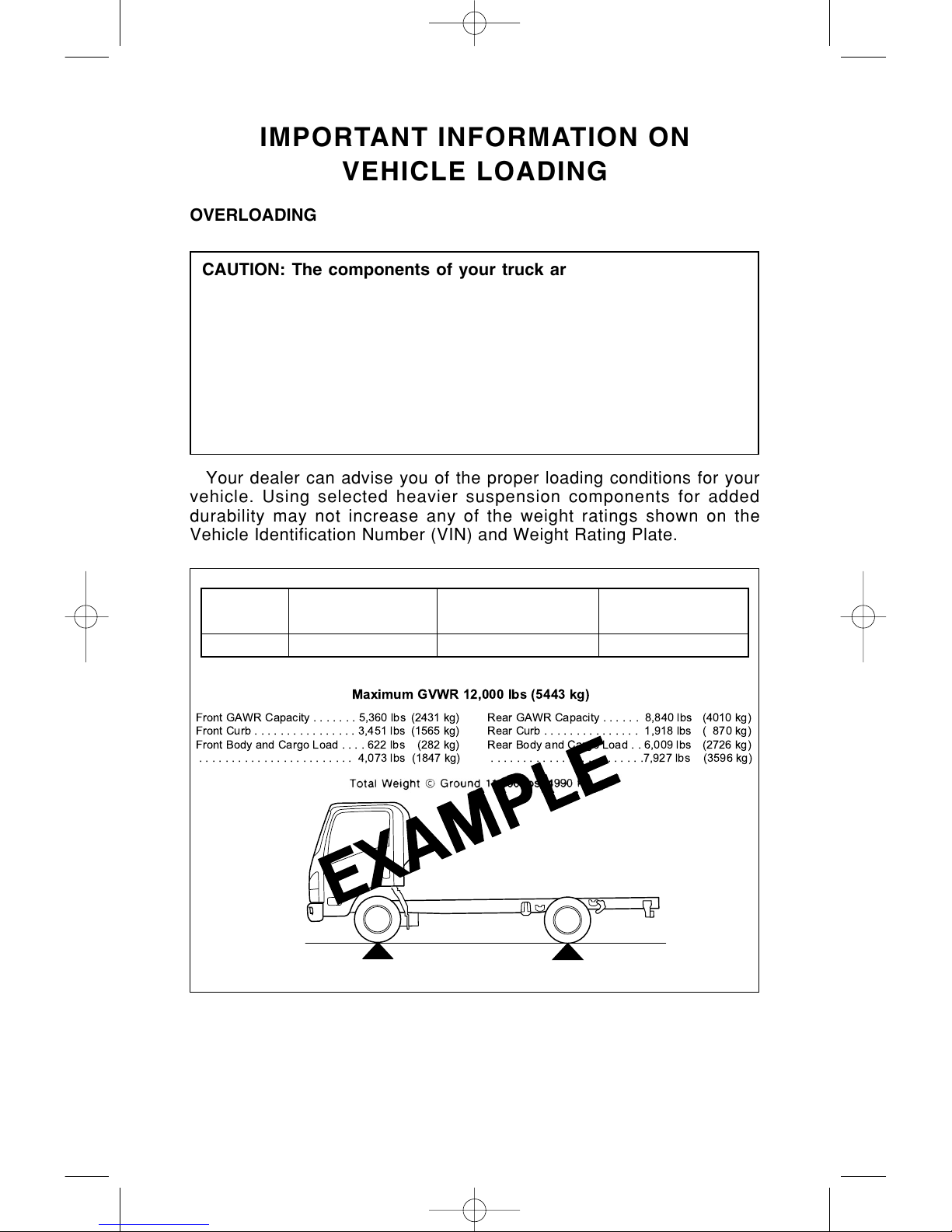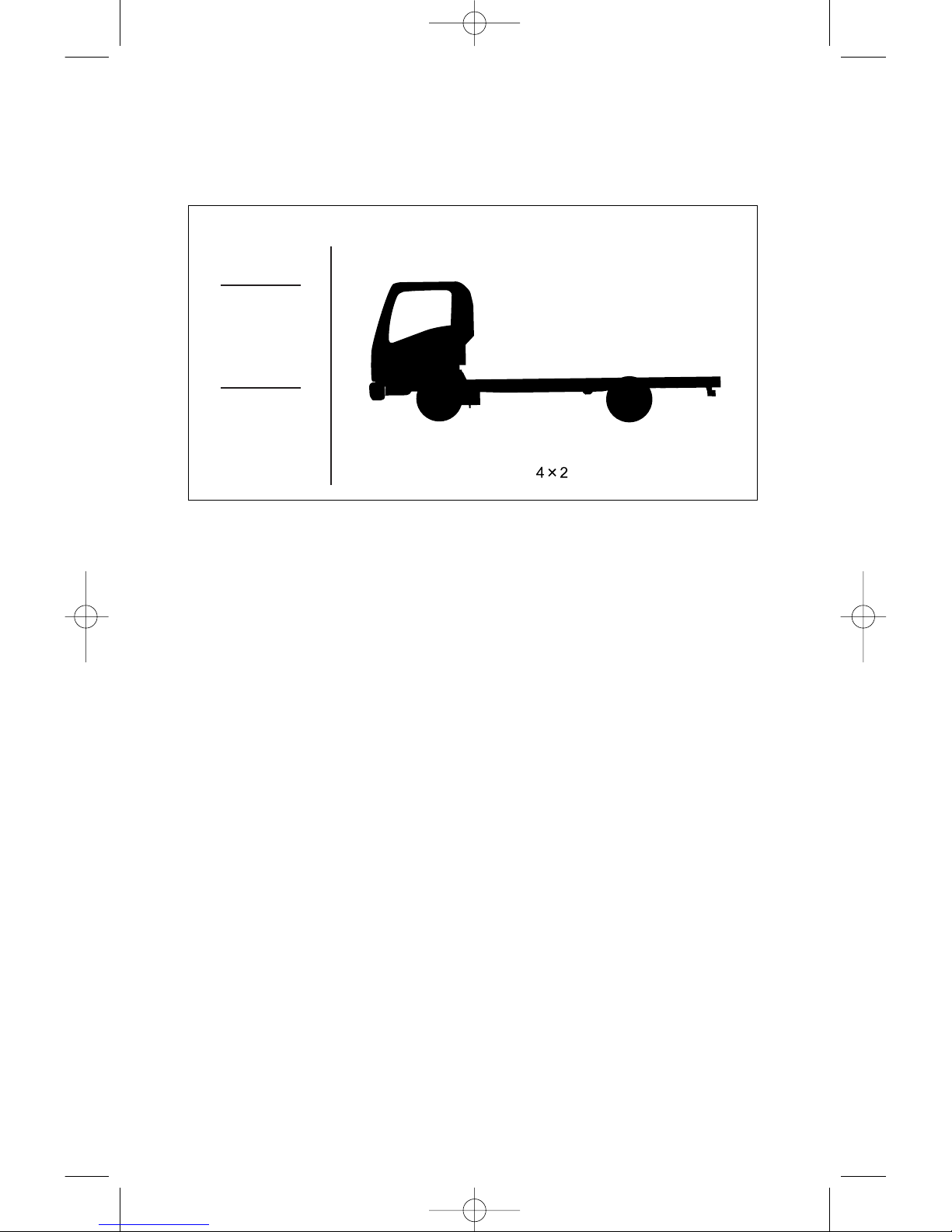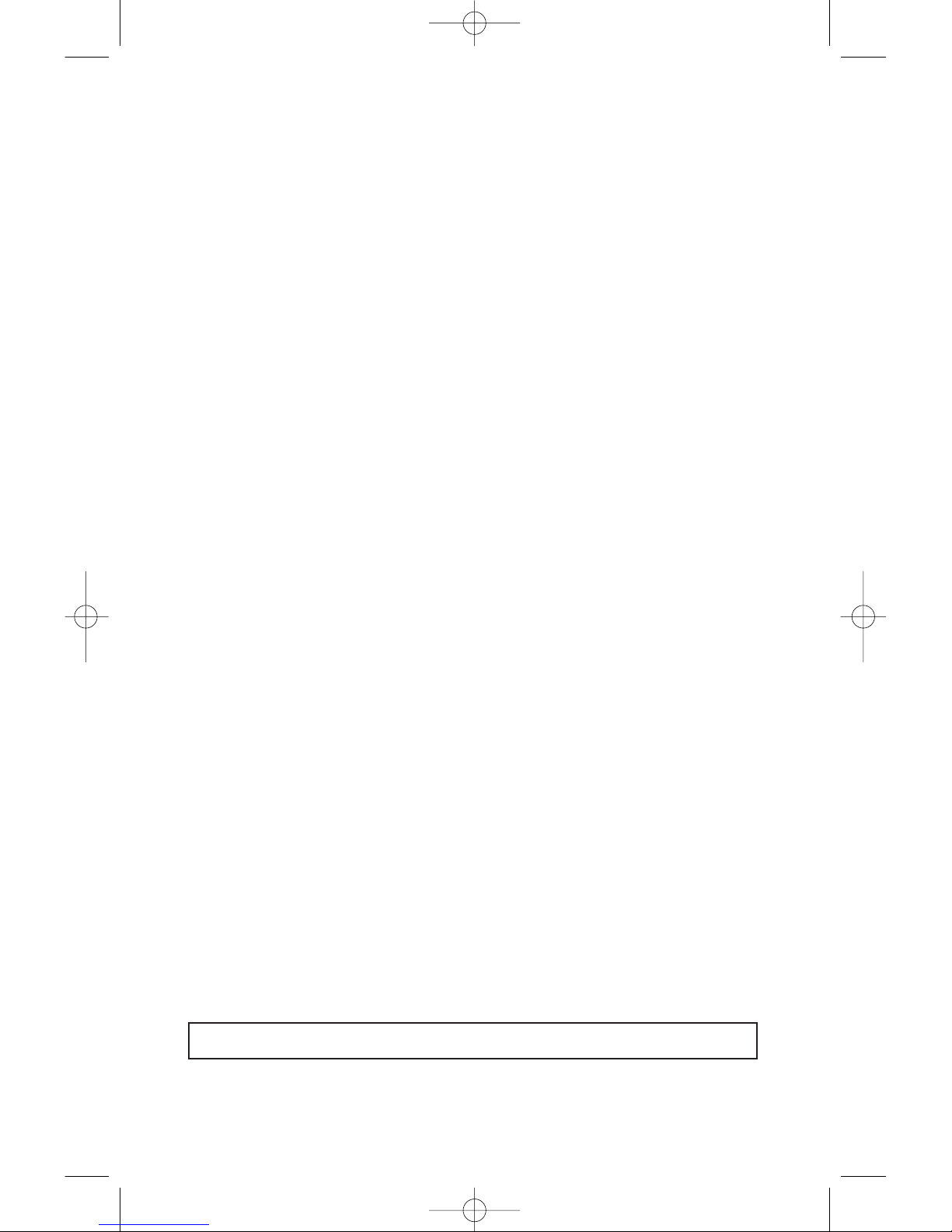0-1
INTRODUCTION
This manual has been prepared to acquaint you with the operation
and maintenance of your 2008 Isuzu vehicle, and to provide important
safety information. It includes a Maintenance Schedule and is
supplemented with a Warranty and Owner Assistance Information
booklet. We urge you to read all these publications carefully. The
following recommendations will help ensure the most enjoyable, safe,
and trouble-free operation of your vehicle.
When it comes to service, keep in mind that your Isuzu commercial
truck dealer knows your vehicle best and is interested in your complete
satisfaction. Your dealer invites you to return for all of your service
needs both during and after the warranty period.
Remember, if you have a concern that has not been handled to your
satisfaction, follow the steps in the separate “Warranty and Owner
Assistance Information” booklet.
We thank you for choosing an Isuzu product, and want to assure you
of our continuing interest in your motoring pleasure and satisfaction.
CAUTION AND NOTICE
SAFETY WARNINGS
CAUTION: These cautions indicate something that could hurt you
or other people.
In the caution area, we tell you what the hazard is. Then we tell you
what to do to help avoid or reduce the hazard. Please read these
cautions. If you do not, you or others could be hurt.
VEHICLE DAMAGE WARNINGS
NOTICE: These warnings indicate something that could damage
your vehicle.
In the notice area, we tell you about something that can damage your
vehicle. Many times, this damage would not be covered by your
warranty, and it could be costly. But the notice will tell you what to do
to help avoid the damage.
55702_Sec00_'08 08.2.12 9:41 AM Page 1