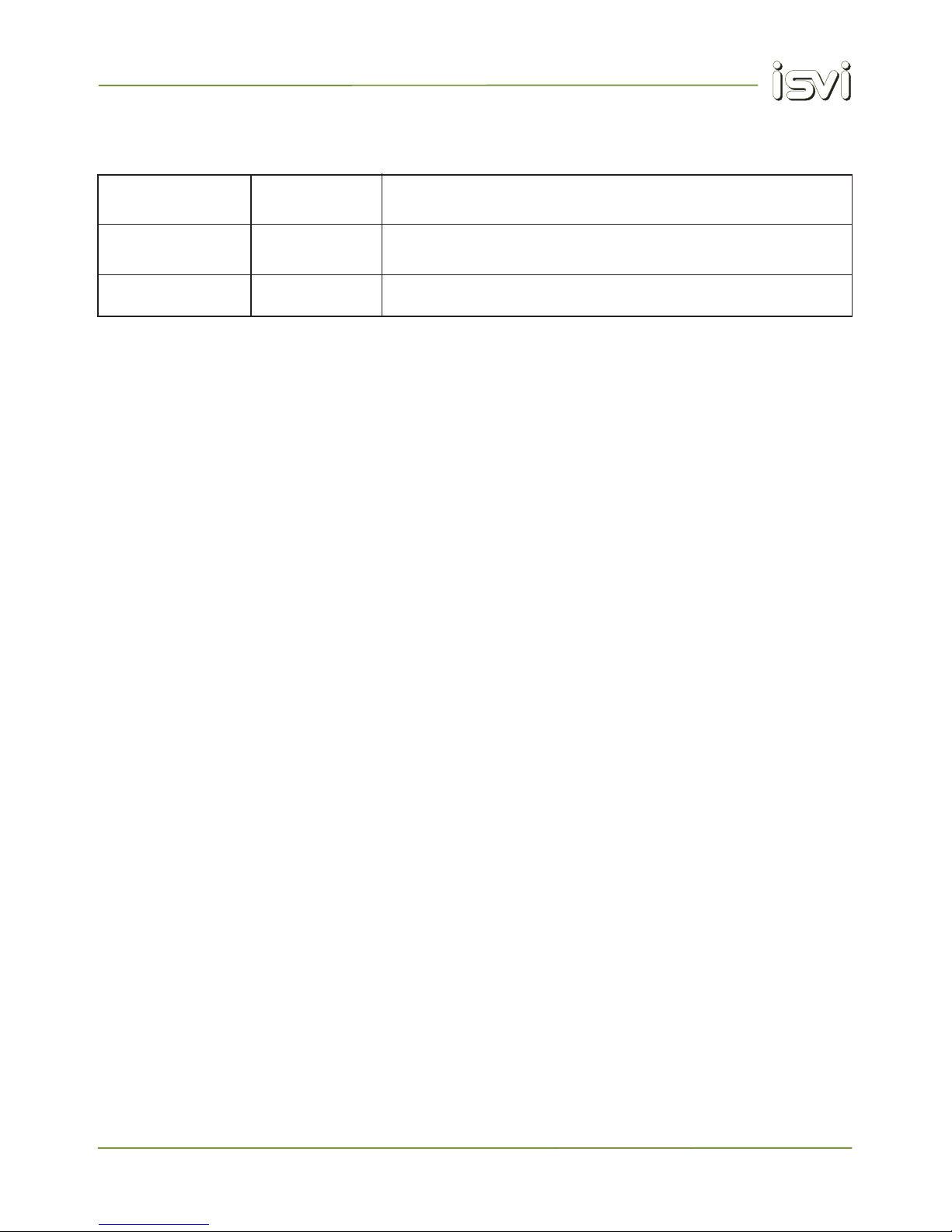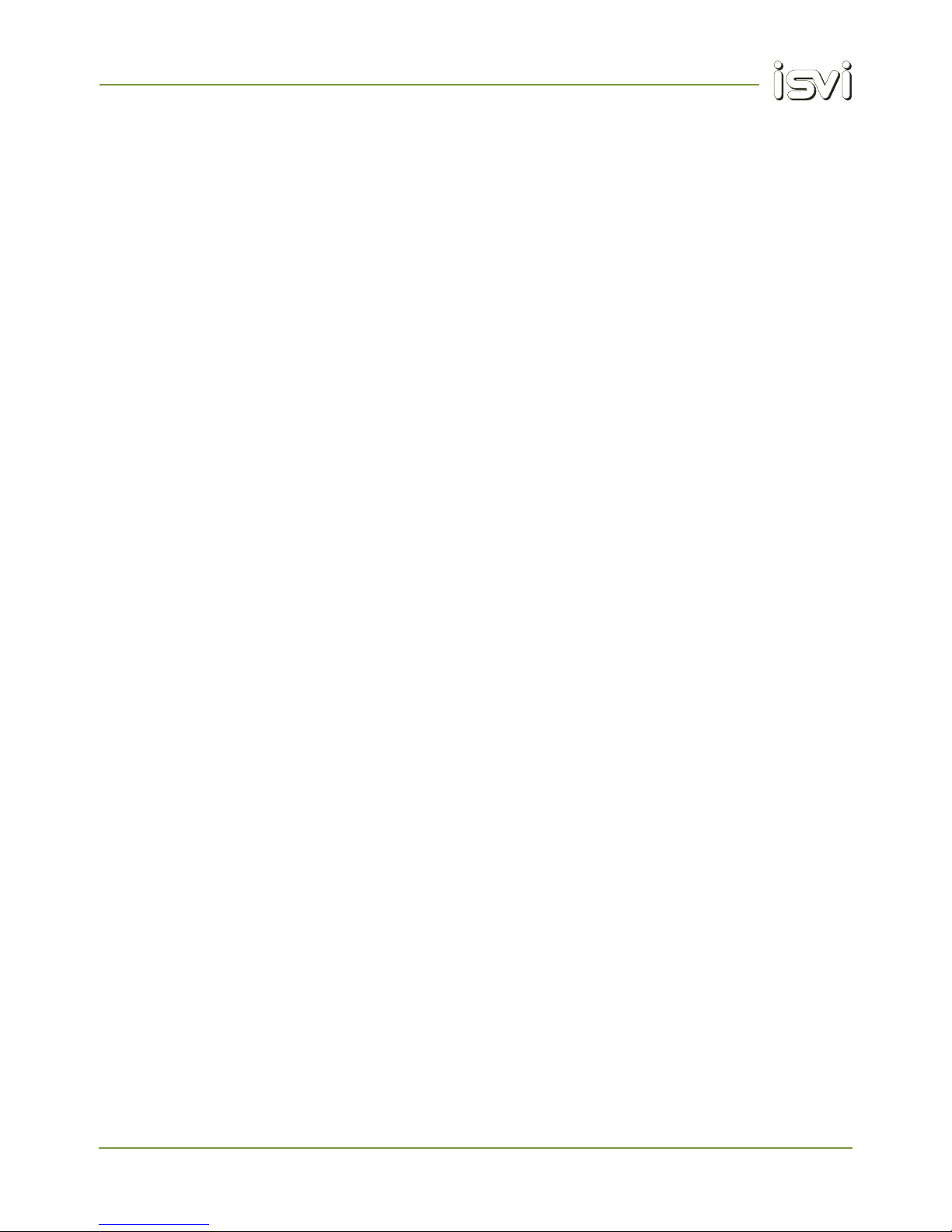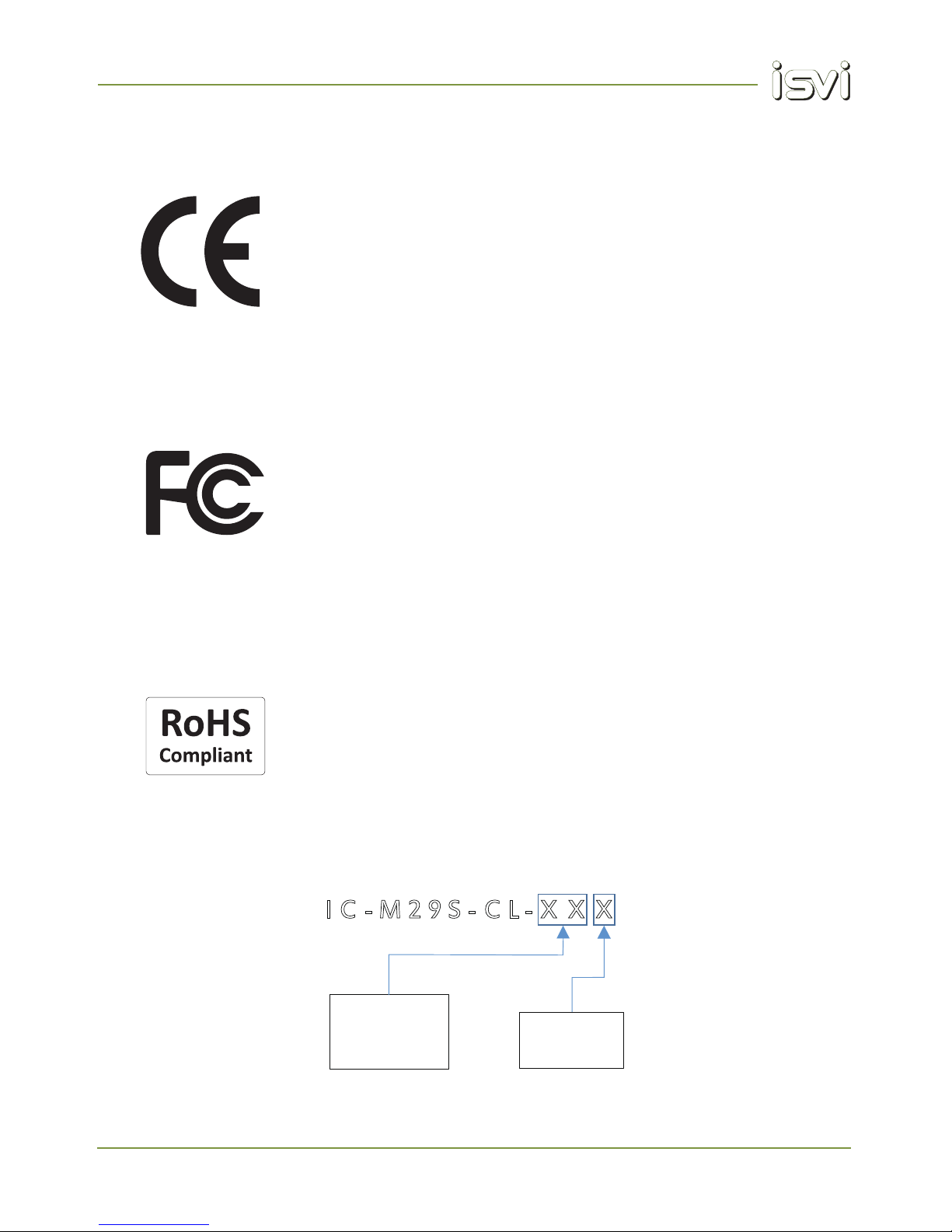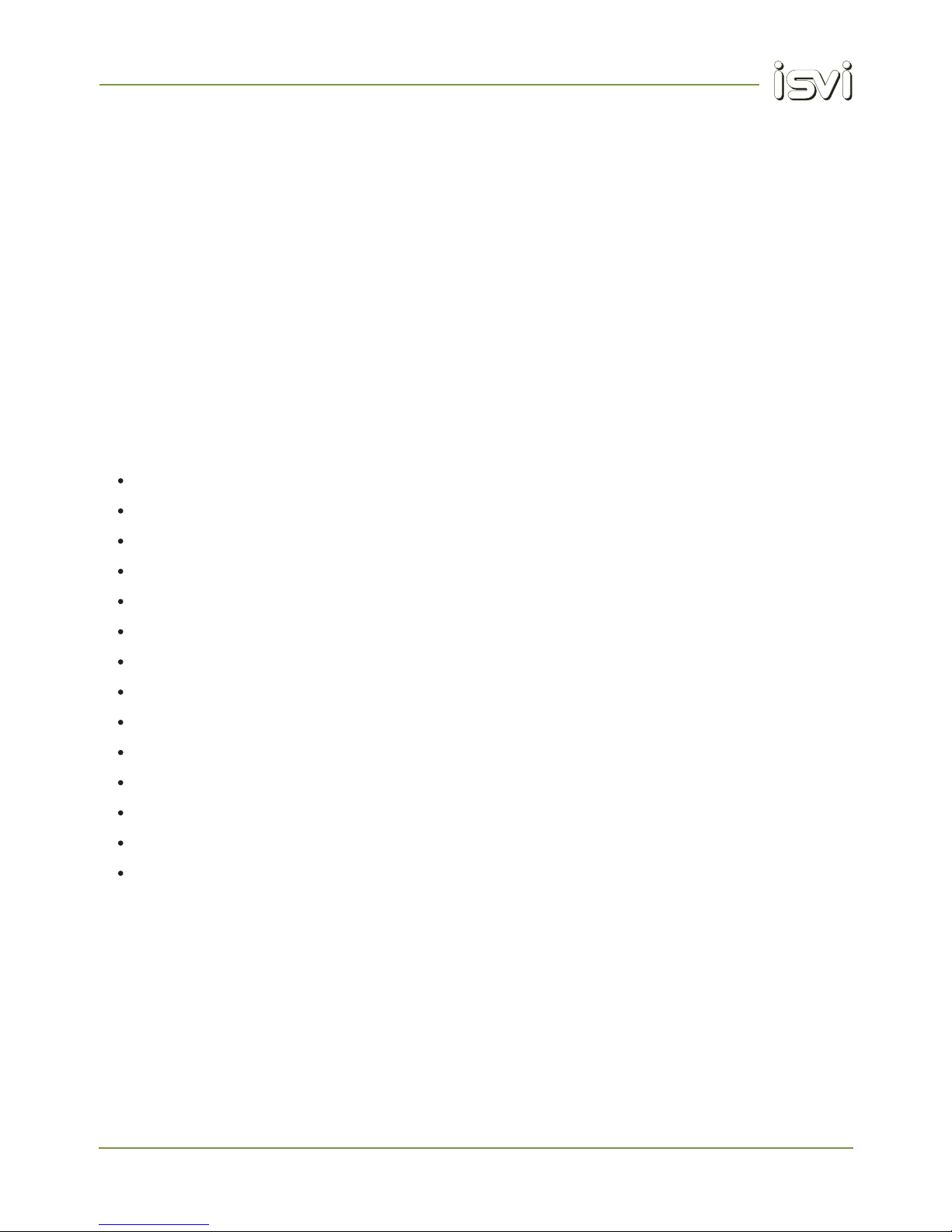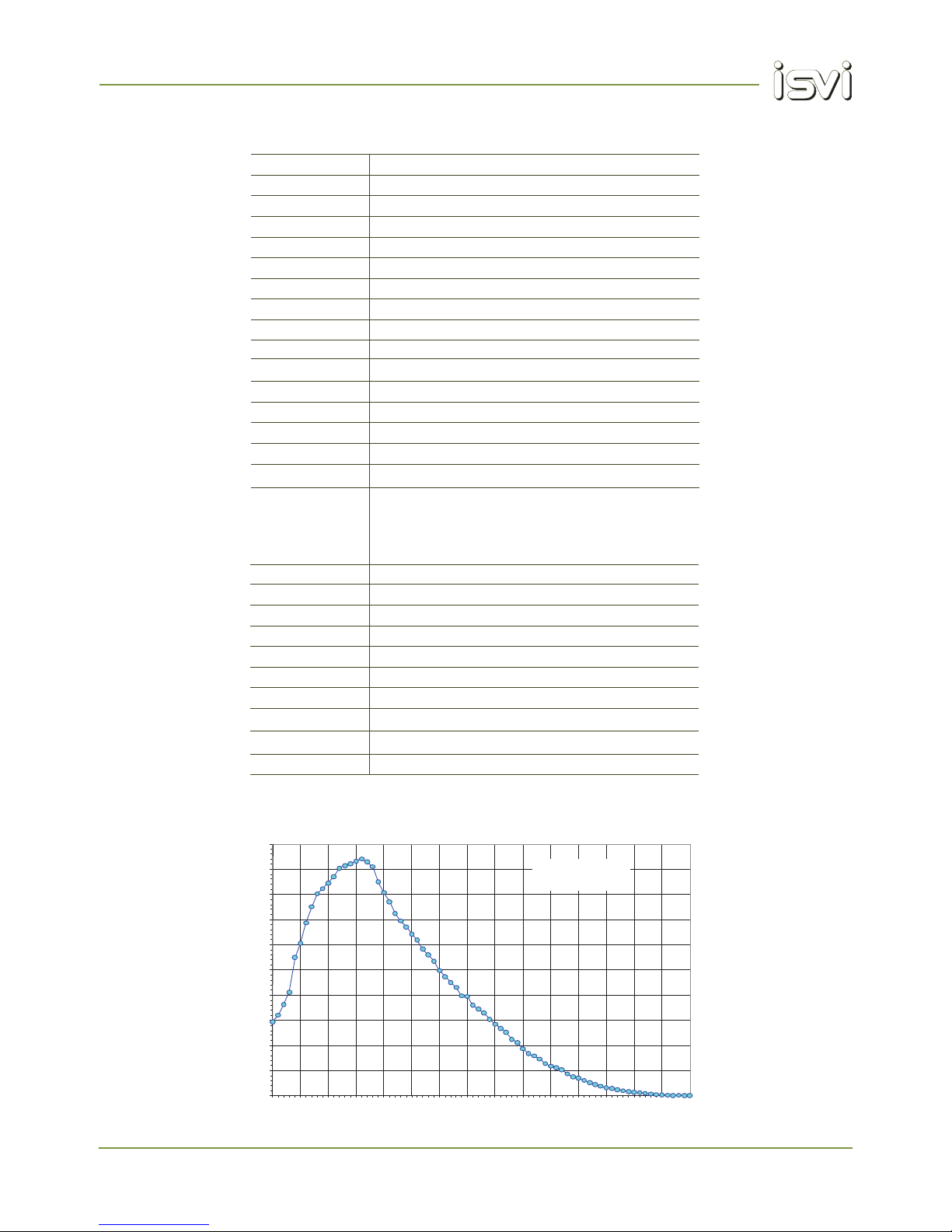IC-M29S-CL
3
High-Speed High-Resolution Camera Technology
1. Introduction
Thank you and congratulations for purchasing the ISVI IC-M29S-CL (hereafter referred to as “camera”). We have
designed this camera to provide outstanding imaging performance and give you years of reliable service. As you
become familiar with the camera, you will appreciate the high quality of its production and the excellence in its
engineering design.
Please read and fully understand the entire manual before proceeding to operate your camera!
Intended Use Statement
This camera is a highly sophisticated electronic image capture device designed for use in industrial machine vision
systems.
The intended use and safe operation of the camera shall not be interfered with, even by unforeseen external
forces. Intended use and safe operation of the camera shall be carried out only by qualified technicians trained in
the installation and operation of electronic image capturing devices, accident prevention and common safeguards
for handling sensitive electronic devices. Operating the camera for any purpose other than the stated intended use
or by unqualified personnel may result in personal injury or property damage for which the manufacturer assumes
no liability.
Limitation of Liability and Indemnity Statement
This camera has been built to the high quality standards of ISVI Corp. and is delivered in full working order with
factory default settings. Please read and understand this manual and follow all safeguards and cautions for your
safety and to prevent damage to the camera. Please do not attempt to install this camera without adequate training
and knowledge of this specific camera. Any use or operation, modification or repair in contravention of this docu-
ment is at your own risk and will immediately void the user’s warranty. By acceptance of this camera you hereby
assume all liability consequent to your use or misuse of this camera.
To the maximum extent permitted by applicable law, ISVI Corp. shall not be liable for any damages suffered as a
result of using, modifying, contributing, copying, distributing, or downloading the materials, use of the camera
operation manual or use of any ISVI product and/or software. In no event shall ISVI be liable for any indirect,
extraordinary, exemplary, punitive, special, incidental, or consequential damages (including, without limitation, loss
of data, revenue, profits, use or other economic advantage) however arising, whether for breach or in tort, even if
ISVI has been previously advised of the possibility of such damage. You agree that you have sole responsibility for
adequate protection and backup of data and/or equipment used in connection with the product and software and
will not make a claim of any nature against ISVI for lost data, inaccurate output, work delays or lost profits resulting
from the use of any and all ISVI products and materials . You agree to indemnify, hold harmless and defend ISVI,
together with its affiliates, parent and subsidiary entities, successors, assigns, partners, managers, members,
employees, officers, directors and shareholders, from and against any and all damages, liens, liabilities, losses,
demands, actions, causes of action, claims, costs and expenses (including, without limitation, reasonable attor-
neys' fees, charges and disbursements, as well as the cost of in-house counsel and appeals) arising from or relat-
ed to ISVI, the use of this Operation Manual or any ISVI product and/or software.
Camera specifications, documentation, software applications and options are subject to change at any time
and at
the sole discretion of ISVI Corporation without notice.
1.1. Statement of Intended Use and Liability