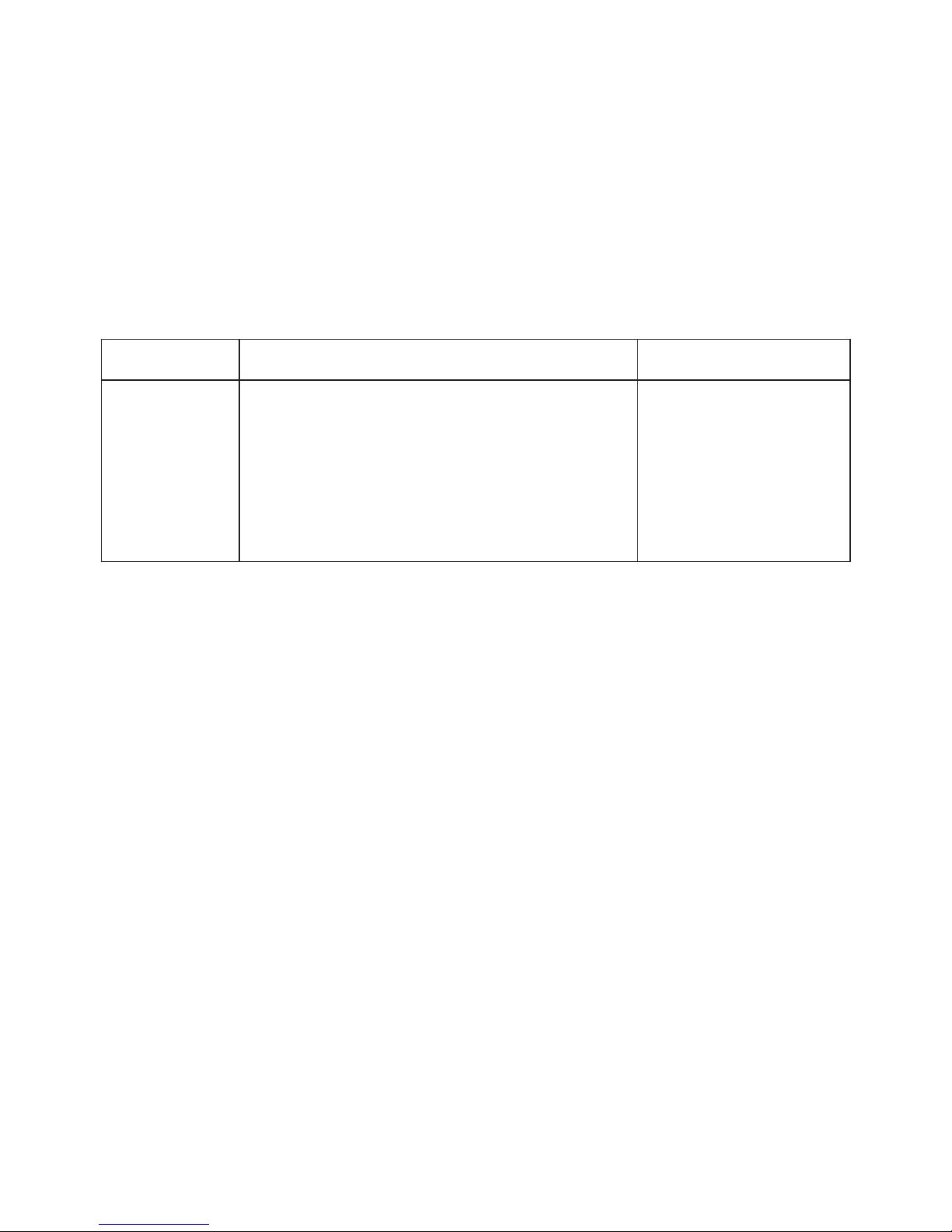3
Content
Bluetooth wireless communication technology……………………………
About iT7s2 ………………………………………………………………………………………………………………………
Overview ……………………………………………………………………………………………………………………………
Charging your iT7s2 …………………………………………………………………………………………………
Using the your iT7s2 …………………………………………………………………………………………………
Turning on/off your iT7s2 …………………………………………………………………………………
Pairing your iT7s2 with Bluetooth devices……………………………………………
1) How to enter pairing mode………………………………………………………………………
2) Pairing your iT7s2 with Bluetooth devices …………………………………
3) Pairing your iT7s2 with Bluetooth transmitter…………………………
4) Pairing your iT7s2 with Multi-devices ………………………………………………
Reconnecting your iT7s2 with devices …………………………………………………
Wearing your iT7s2 ……………………………………………………………………………………………………
Making calls with your iT7s2 ……………………………………………………………………………
Playing music ……………………………………………………………………………………………………………….
LED indicator…………………………………………………………………………………………………………………
Indication tone ……………………………………………………………………………………………………………
Care and maintenance …………………………………………………………………………………………
FAQs ………………………………………………………………………………………………………………………………………
Specification …………………………………………………………………………………………………………………
4
4
7
8
9
9
10
10
10
12
13
14
15
16
19
21
22
22
24
26