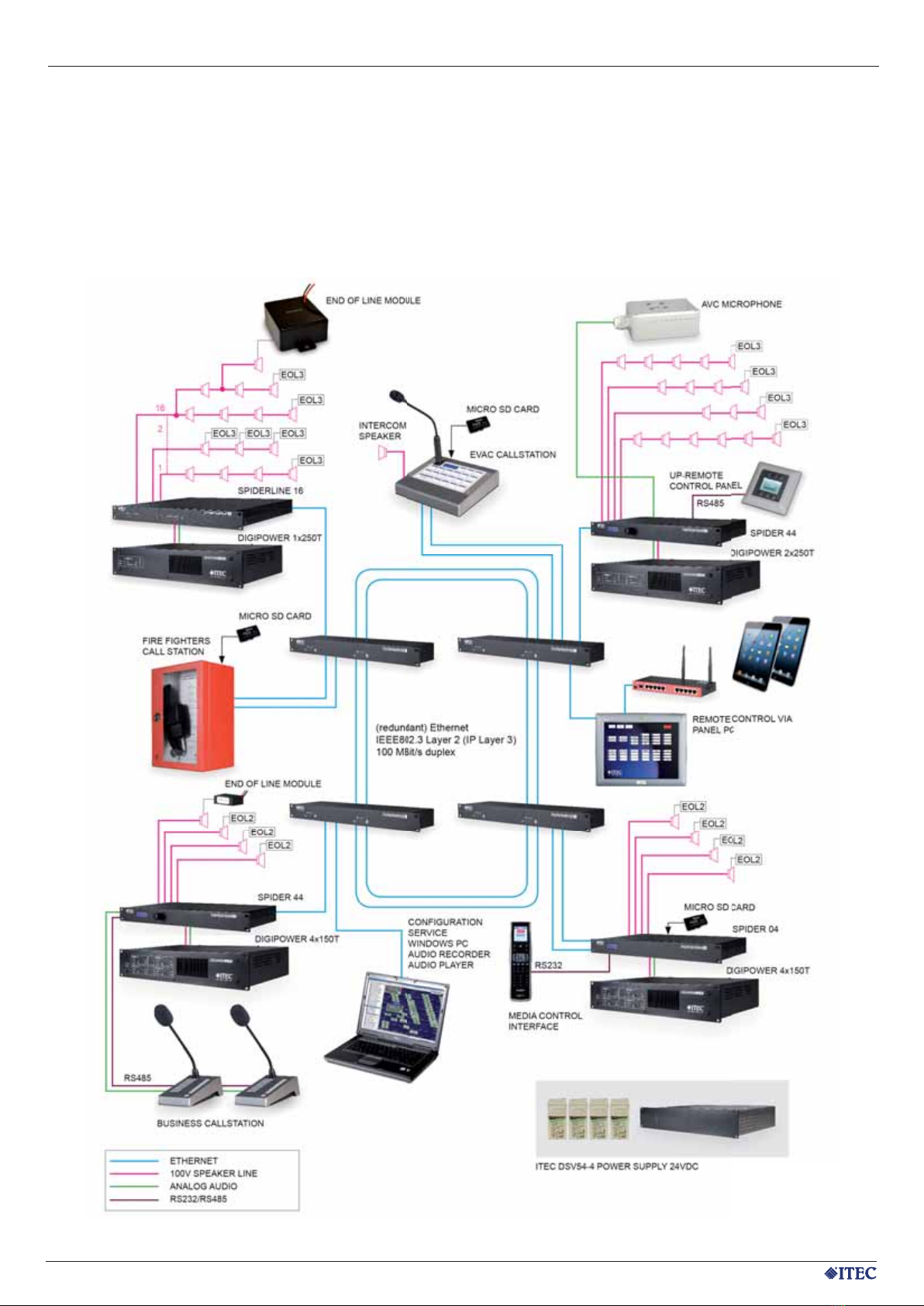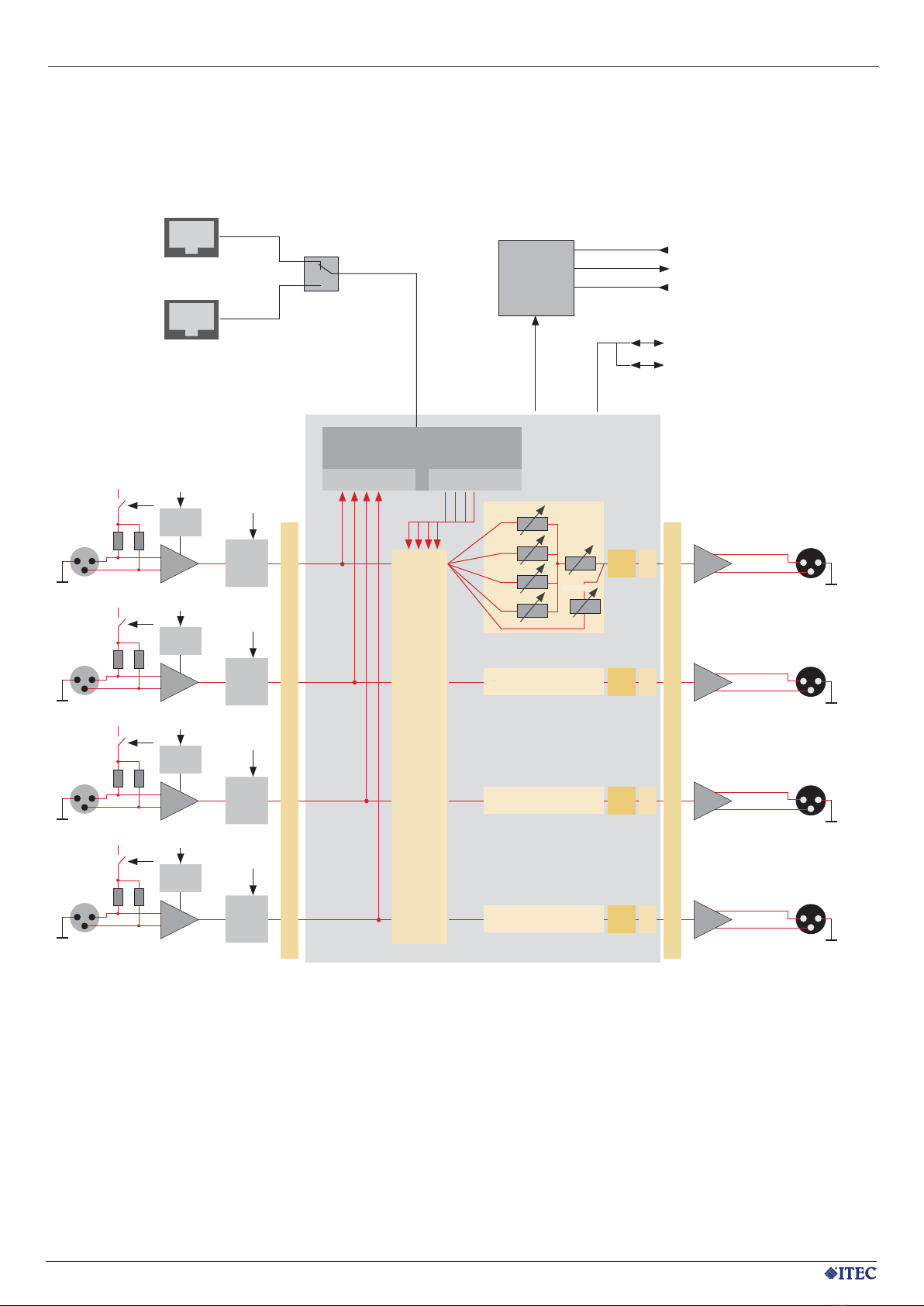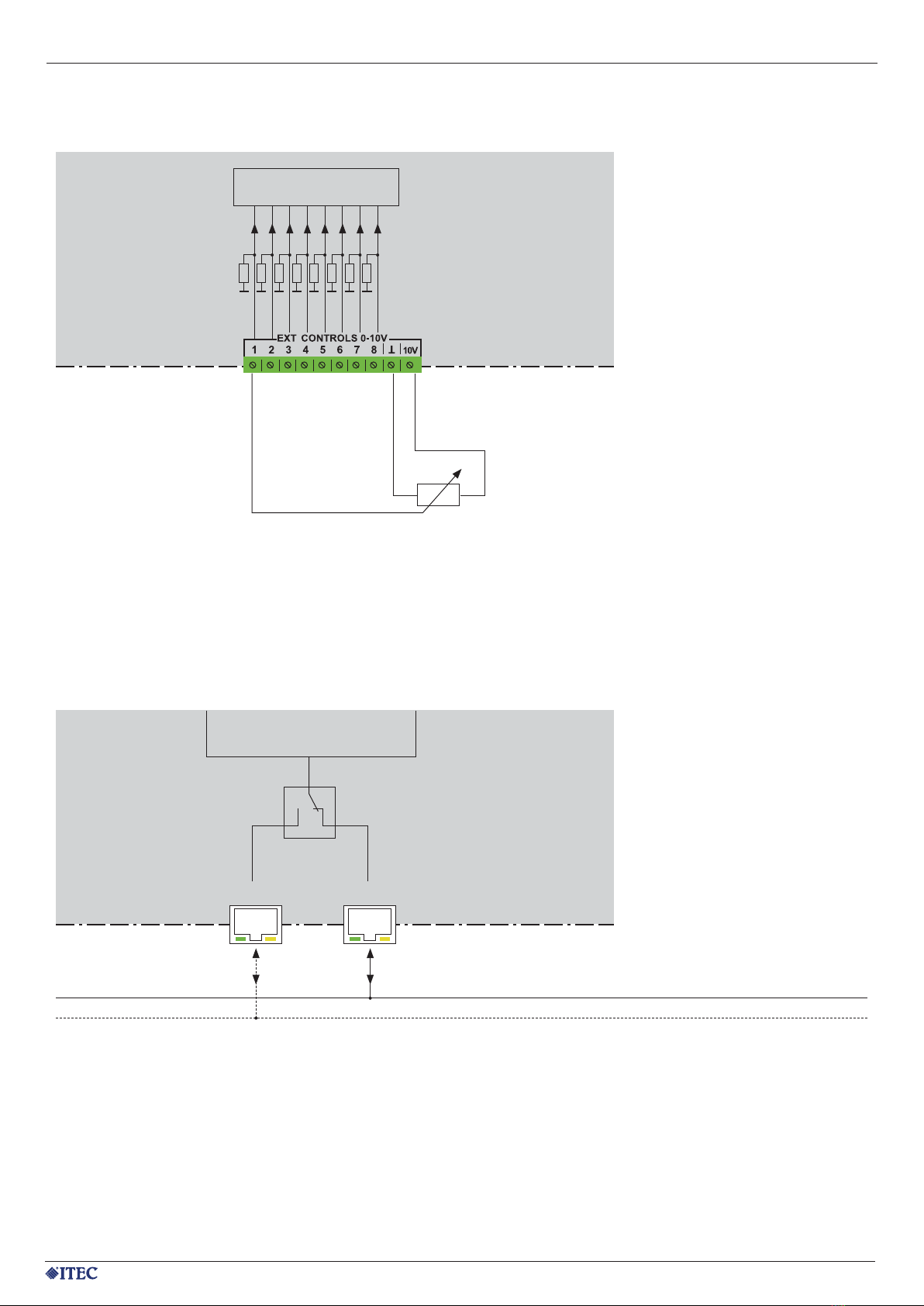ITEC SPIDER 44/02 / SPIDER 04/02 www.itec-audio.com 3
SPIDER 44/02 / SPIDER 04/02
Safety instructions
When installing the device, the local connecting conditions, the required protective measures and all relevant
standards have to be observed. The installation and configuration of the ITEC Spider 44 / Spider04 must be
performed by trained personnel only. For the configuration the original software ITEC NetDesign has to be
used exclusively.
The power connection is carried out via the original power supply unit or directly to any existing 24 V DC
power supply (emergency current).
The power supply has on its primary side a rubber connector and is linked with an appropriate cable to the na-
tional standard AC outlet (115 - 230 volts). Please note that the ground connector of the device (audio ground
and ground of all digital audio interfaces) is electrically not connected to the negative pole of the DC supply.
Please observe during the installation, that no multiple connections between the ground connector of the
device and the 24 V negative pole are put in place (see also chapter „power“).
When installed in switch cabinets, pre-cautions need to be taken to ensure sufficient air exchange to avoid
overheating of the device.
When connecting to other devices (e.g.: sound sources, computers), the exact pin configuration and the spe-
cifications of inputs and outputs need to be observed.
Only a connection to networks, which are compliant to IEEE 802.3 (Ethernet), is possible. Never try to open
the device by force or by unscrewing. The product does not contain parts that can be repaired by amateurs.
Please contact the manufacturer or a local distributor.
Do not apply temperatures above 50 °C, humidity larger than 95% or rain to the device.
Caution: Before carrying out any modifications on the device (only by qualified personnel) the power supply
has to be disconnected. The device is designed for installations in 19“ cabinets / rack / frame / housing. Impro-
per installations in furniture, cabinets or distribution systems, as well as free installation have to be avoided.