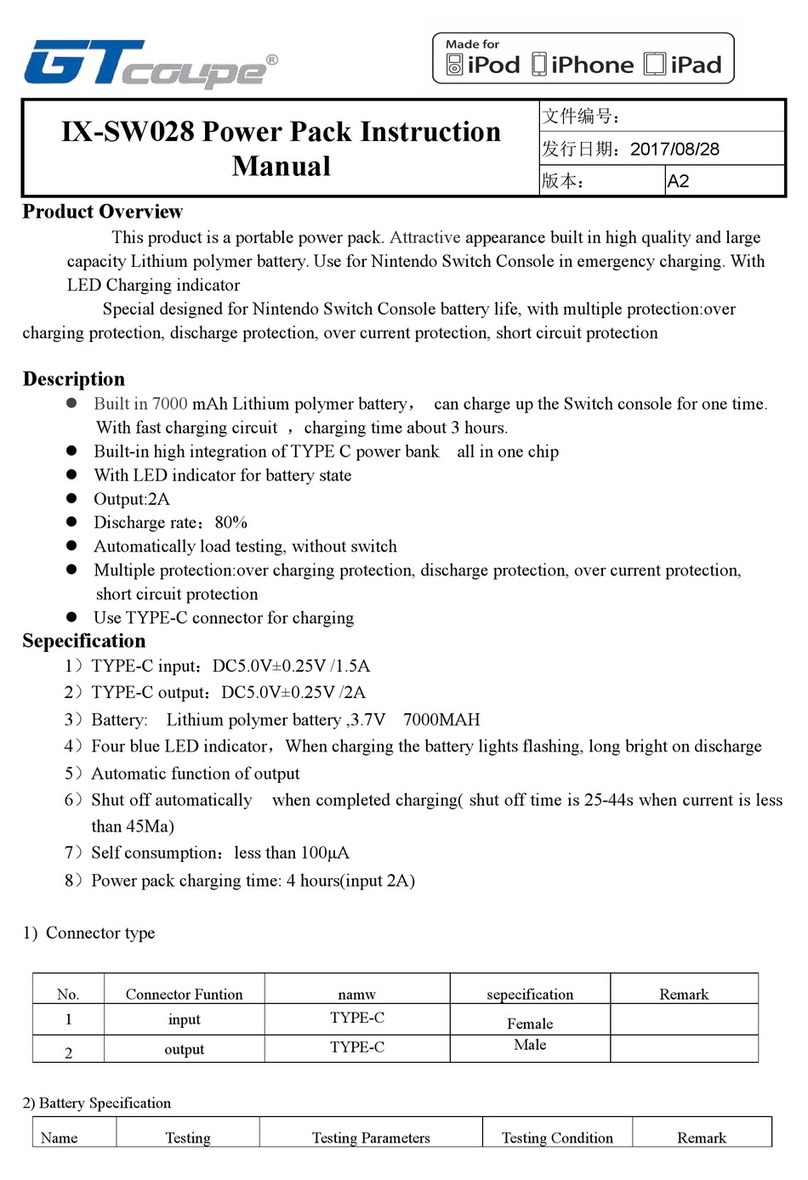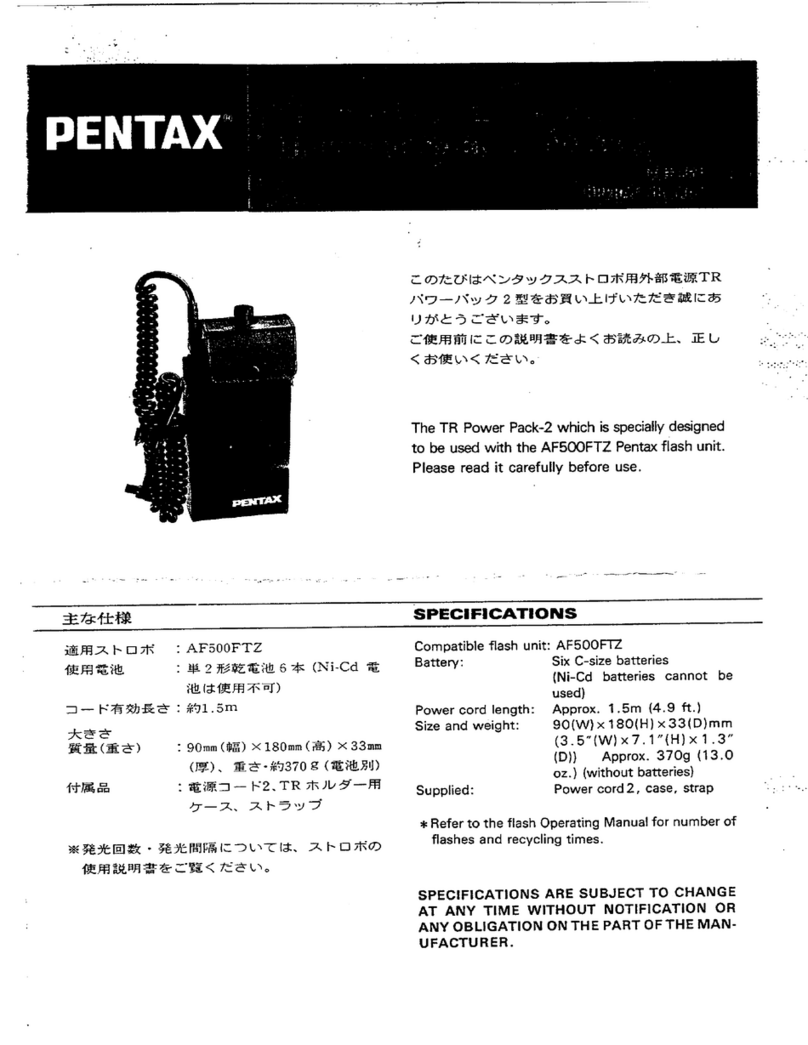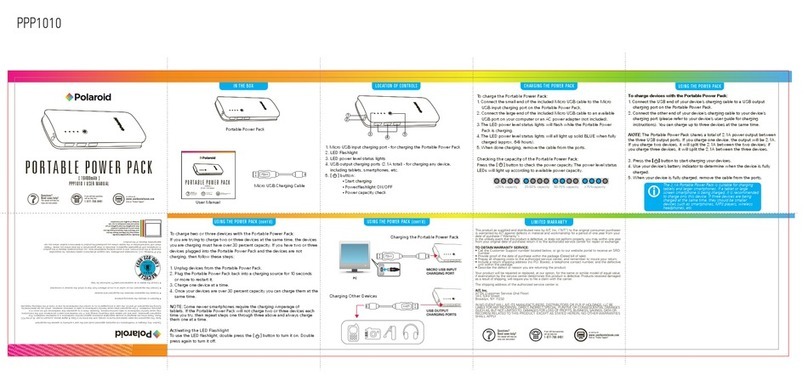2
Output Cigar Lighter
12V/10A 12V/25A
-DC Control Button
Make sure the power station is on before pressing the DC Control
button.
Operation method: short press to turn on/off.
LCD Screen Display
Informative LCD display presents the remaining power and use data.
The LCD display will enter sleep mode after 30 seconds of inactivity
and wake up when inputting charge or when any button is pressed.
Air Intake/Outlet (built-in cooling fan)
The PS2000 utilises an internal cooling fan to ensure it operates within
the appropriate temperature range. When the PS2000 experiences a
high output/input load, it automatically turns on the fan. The fan may
turn on intermittently to keep the internal temperatures within the
operating range. Please ensure you do not block or cover the channel.
AC 240V Output Button
Make sure the power station is on before pressing the AC Output
button.
Operation method: short press to turn on/off
Overload Protection
Prevents damage to the power station due to excessive AC input
current caused by lightning and grid fluctuations. Whensuch a situation
occurs the overload protector will start to cut off the AC input to
protect itself.
To restore the AC input follow the below function:
1.Turn off the PS2000 and unplug all ports.
2.After confirming all ports are standard, turn on the unit.
3.Press the overload protection button to switch on the AC line and
restore AC input.