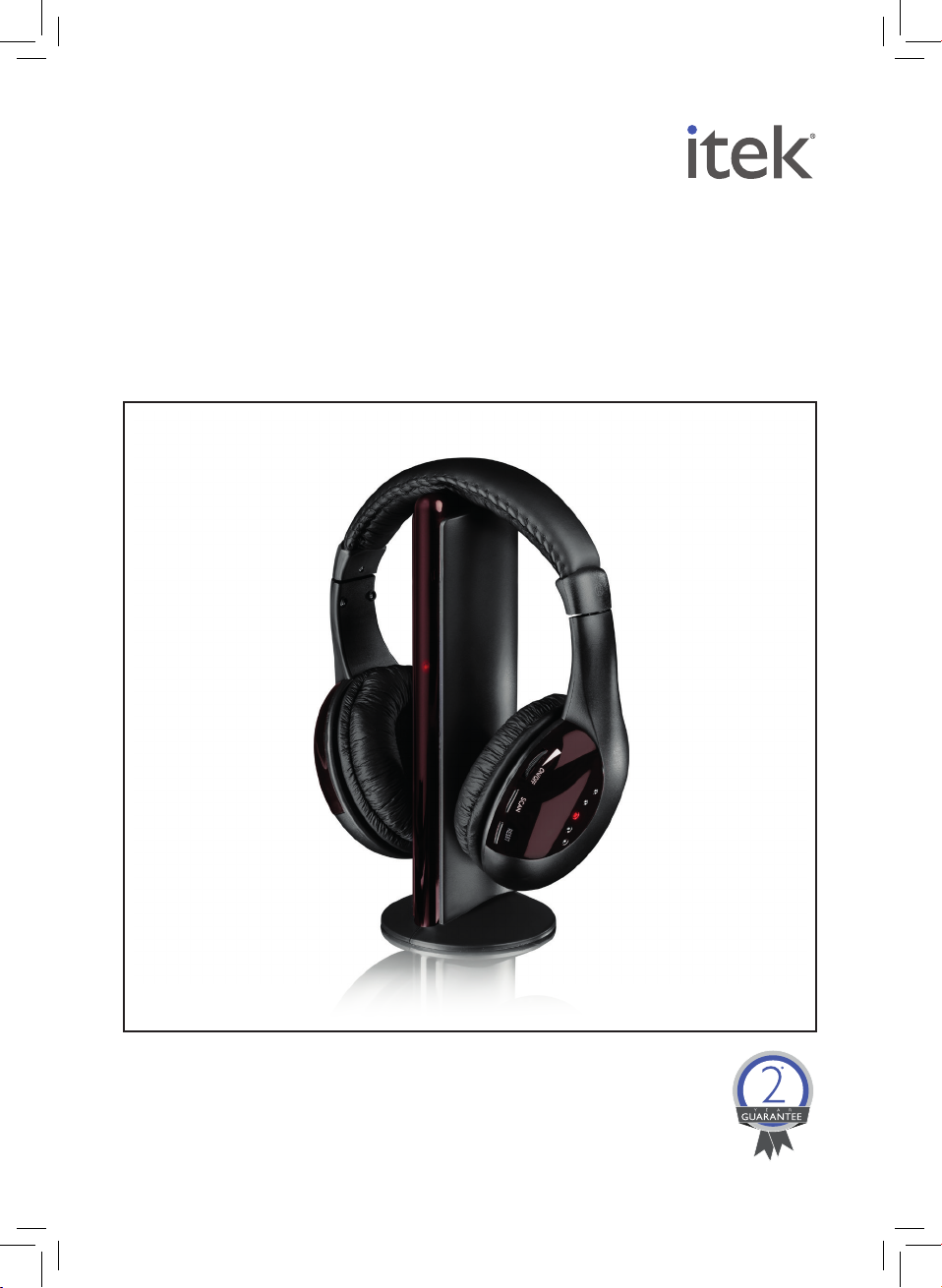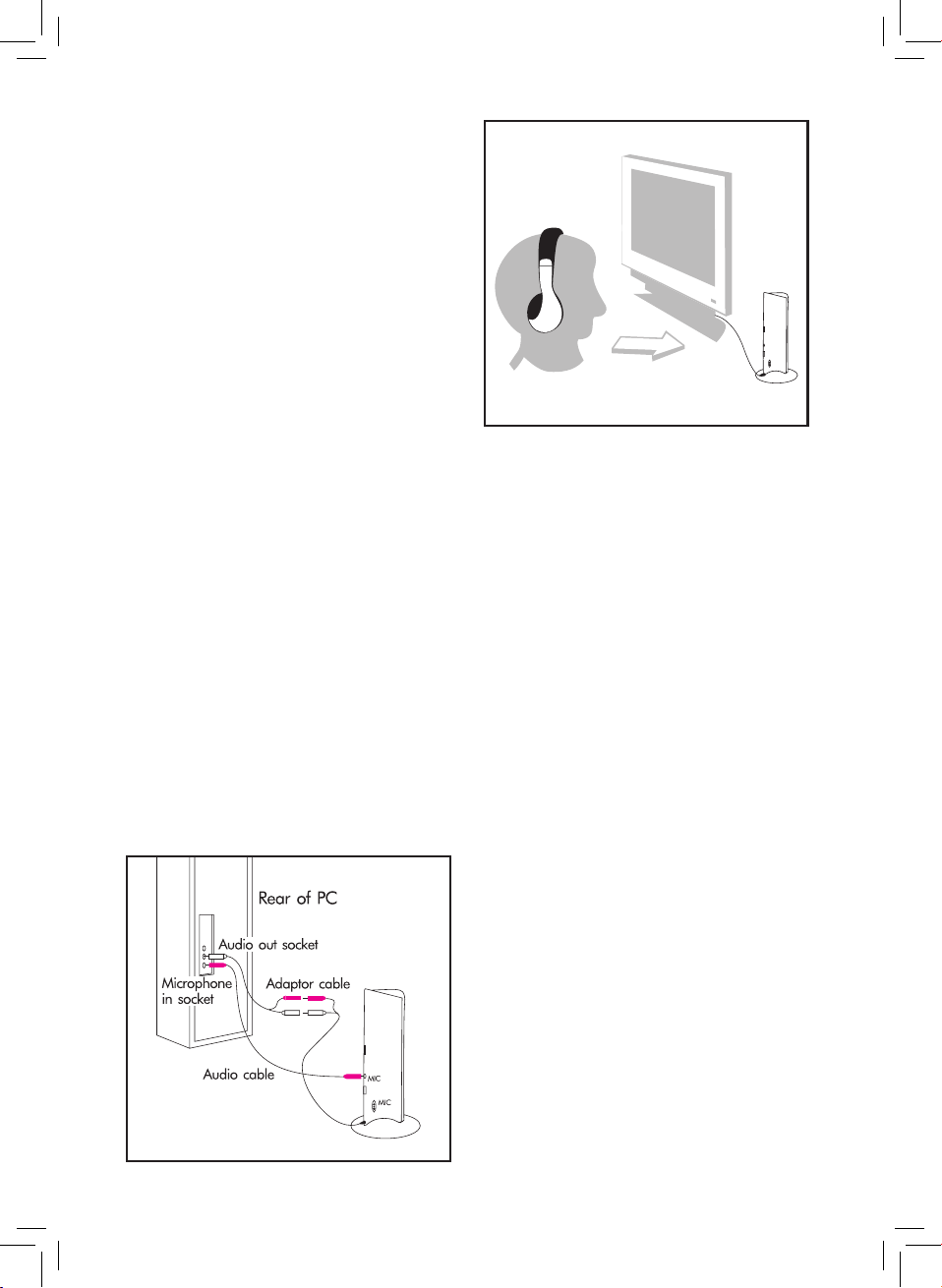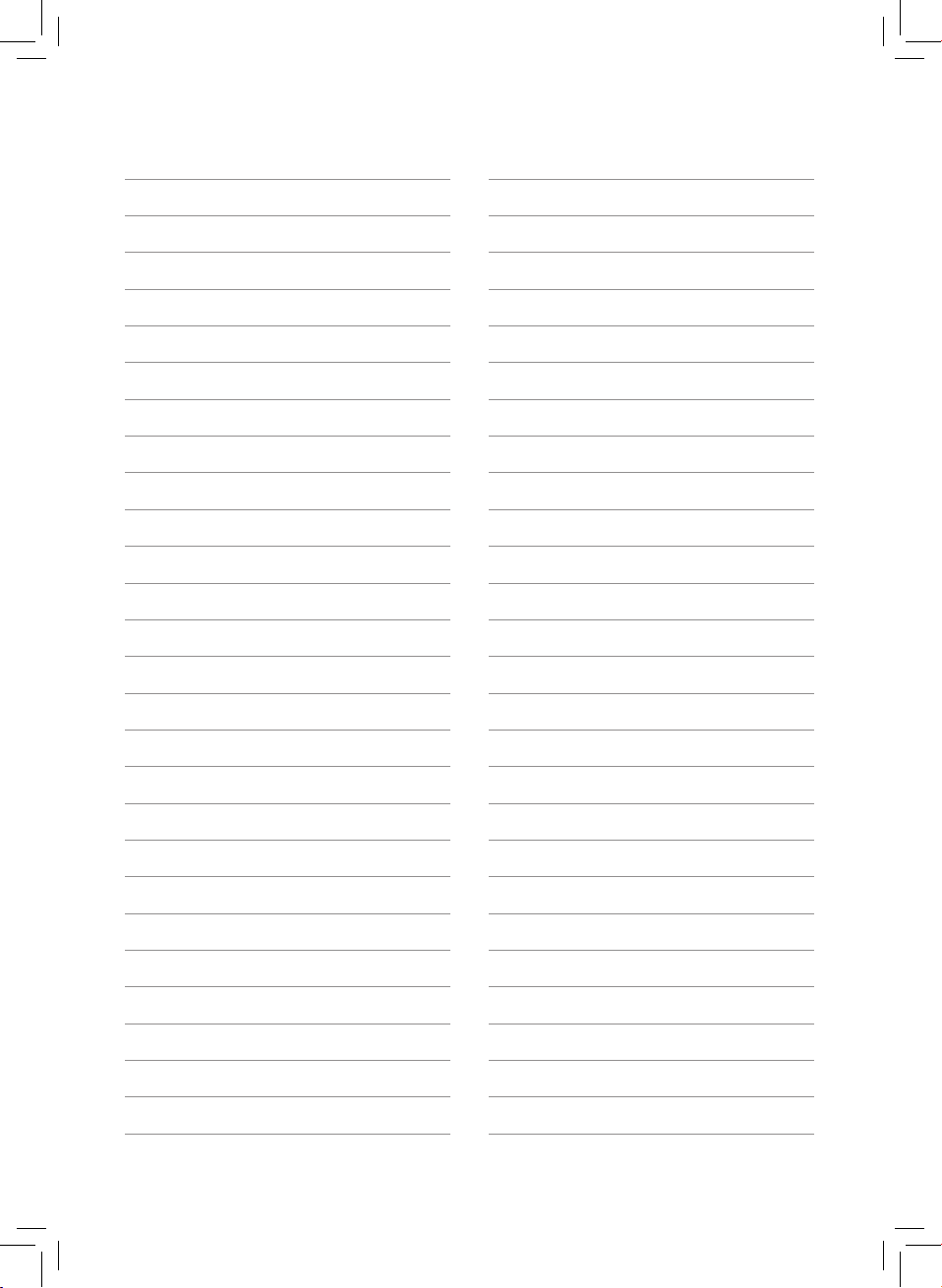6
CUSTOMER SUPPORT TEAM: +44 (0) 333 220 6058
USING YOUR APPLIANCE
Power Options:
Batteries: Insert 4 x AAA batteries into the
battery compartments on the
headphones and on the underside of
the transmitter.
Adaptor: (DC 4.5V adaptor required, not
included). Plug the adaptor into the
transmitter, and then plug in at the
mains and switch on.
Battery installation
• Open the Battery cover on the underside
of the unit.
• Insert 2 x AAA 1.5V batteries (not
included) following the polarity as
indicated in the compartment.
• Alkaline batteries are recommended for
long using time.
• Insert 2 x AAA batteries into the battery
compartment on the headphones.
Wireless Headphones:
To connect to an audio device (MP3 player,
iPod etc)
1. Connect the Aux connectors of the
included Female RCA to Aux cable to the
Audio socket of your Media Device.
2. Connect the RCA connections from
the xed RCA cable attached to the
transmitter to the Female RCA to Aux
Cable outputs. Ensure the red and white
connections are attached to each other.
3. Move the function switch on the
transmitter to the Wireless Headphone
position.
4. The power indicator on the emitter will
illuminate.
5. Turn the Power control on the
headphones to the On position.
6. Press the RESET button and then the
SCAN button. The sound sent from the
transmitter will be heard.
If connecting to a TV:
1. Connect the RCA connections from
the xed RCA cable attached to the
transmitter to the audio socket on the TV.
2. Move the function switch on the
transmitter to the Wireless Headphone
position.
3. The power indicator on the emitter will
illuminate.
4. Turn the Power control on the
headphones to the On position.
5. Press the RESET button and then the
SCAN button. The sound sent from the
transmitter will be heard.
Note: If a TV set is being used as an audio
source, it will often still play audio from the
Audio Output or headphone socket even if the
TV is muted.
FIG.1