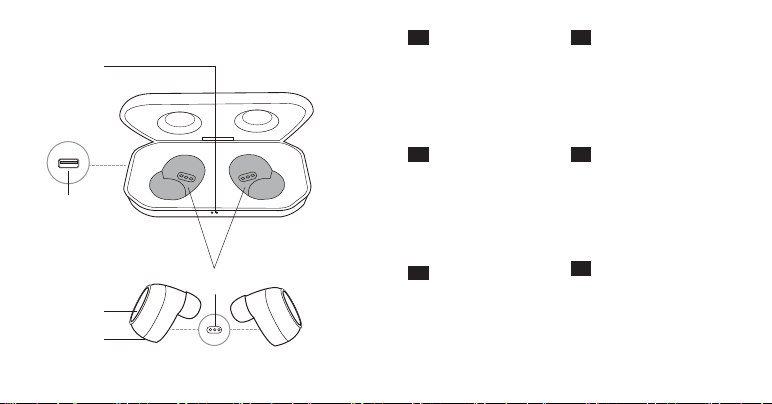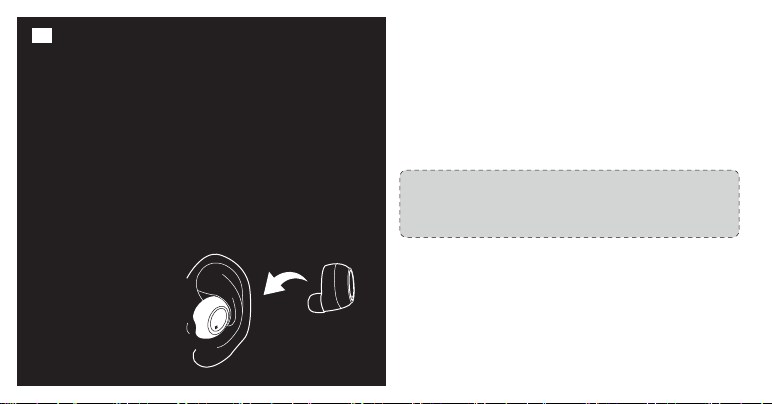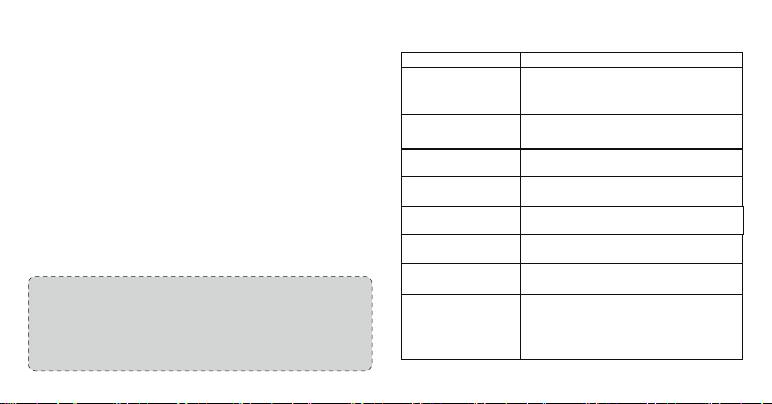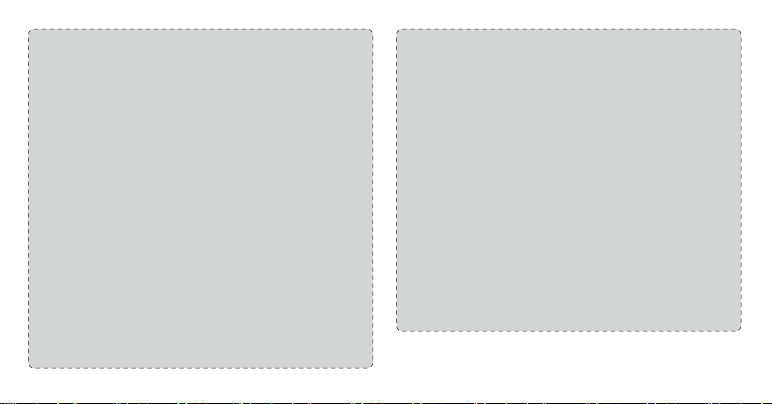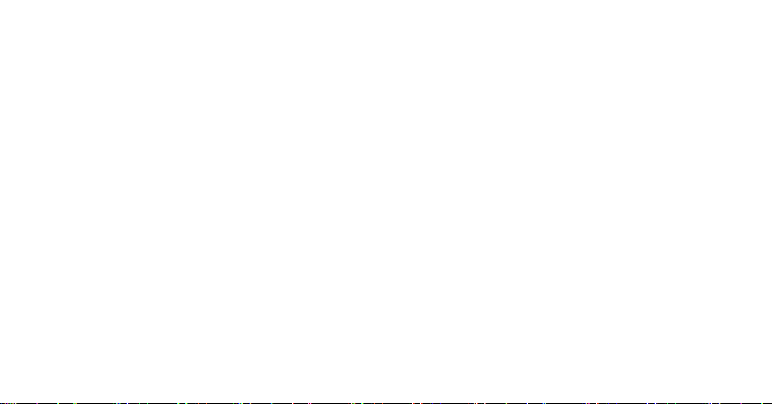· Schalten Sie die Bluetooth Funktion des Geräts ein und suchen Sie nach
Geräten in der Nähe. Suchen Sie in den Suchergebnissen nach "iTeknic
IK-BH003", und die roten und blauen Leuchten der Kopfhörer blinken
abwechselnd. Klicken Sie auf den Namen, den Sie verbinden möchten. Nach
dem Anschluss leuchten die LEDs an den beiden Kopfhörern 2 Sekunden lang
blau und die Verbindung ist erfolgreich.
Wenn die Kopplung fehlschlägt, blinkt die blaue LED langsam und das
Headset schaltet sich nach 10 Minuten automatisch ab.
Setzen Sie das Headset wieder in die Ladebox ein, trennen Sie es automatisch
und laden Sie es auf. Wenn das Mobiltelefon getrennt wird oder sich außerhalb
der Reichweite befindet, wird eine neue Kopplung durchgeführt.
Ein-Ohr Modi
· Nehmen Sie einen Ohrstöpsel aus dem Ladekoffer und die LED blinkt rot und
blau. Tippen Sie zweimal auf die Schaltfläche neben dem Headset, um die
Ohrhörer in den Kopplung-Modi zu versetzen.
· Aktivieren Sie Bluetooth auf Ihrem Gerät und suchen Sie nach Geräten in der
Nähe. Suchen Sie in den Suchergebnissen nach "iTeknic IK-BH003". Klicken
Sie auf den Namen, den Sie verbinden möchten.
Hinweis:
Wenn Sie vom Ein-Ohr Modi in den Beiden-Ohren Modi wechseln
möchten, müssen Sie beide Kopfhörer gleichzeitig in die Ladebox stecken.
Das Headset wird dann automatisch heruntergefahren, (Wenn sich das
Headset nicht automatisch ausschaltet, halten Sie die Taste 6 Sekunden
lang gedrückt und legen Sie sie dann wieder in die Ladebox) und das
Headset kann zum erneuten Kopplung des Beiden-Ohren entfernt werden.
Bedienung und Funktion
Klicken Sie auf die Schaltfläche eines
beliebigen Ohrhörers, um den Anruf
entgegenzunehmen, Doppelklicken Sie auf die
Schaltfläche eines beliebigen Ohrhörers, um
den Hörer aufzulegen
Halten Sie die Steuertaste an einem der
beiden Ohrhörer 2 Sekunden lang gedrückt.
Wenn Sie einen Piepton hören, lassen Sie
die Taste los, um ein Herunterfahren zu
verhindern.
Klicken Sie dreimal auf die Schaltfläche
am linken Ohrhörer
Klicken Sie dreimal auf die Schaltfläche
am rechten Ohrhörer
Doppelklicken Sie auf eine beliebige
Taste der Ohrhörer
Klicken Sie auf die Schaltfläche am
rechten Ohrhörer
Klicken Sie auf die Schaltfläche am
linken Ohrhörer
Drücken Sie nach der Bluetooth Verbindung im
Musik- / Ruhezustand die Headset Taste 2
Sekunden lang, um Siri zu aktivieren, oder
aktivieren Sie den Sprachbefehl. Klicken Sie hier,
um den Voice Dial-Zustand zu beenden und zum
vorherigen Status zurückzukehren.
Antworten /
auflegen das Telefon
Anruf abweisen
Vorheriges Lied
Nächstes Lied
Abspielen / Pause
Verringern
Sie die Lautstärke
Erhöhen
Sie die Lautstärke
Sprachsteuerung ein- /
ausschalten
15/16
Funktion Bedienung