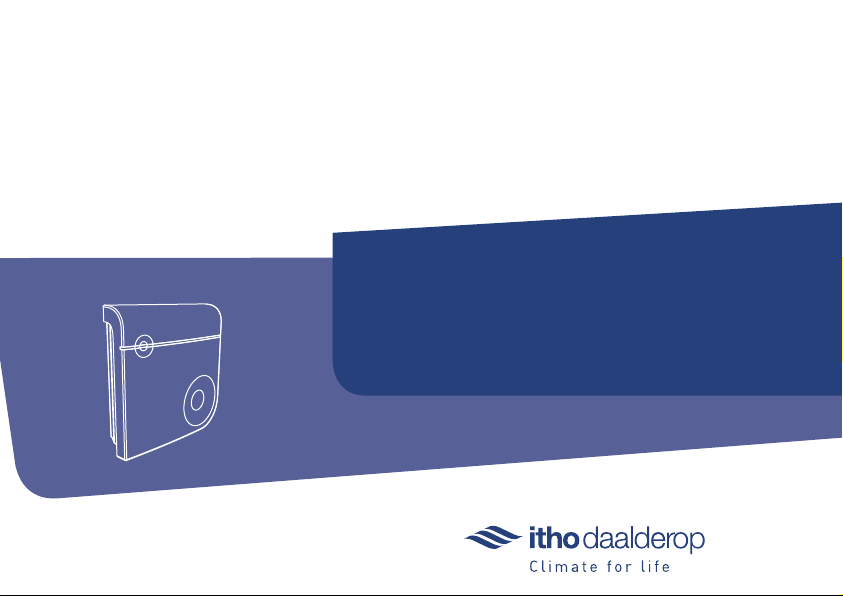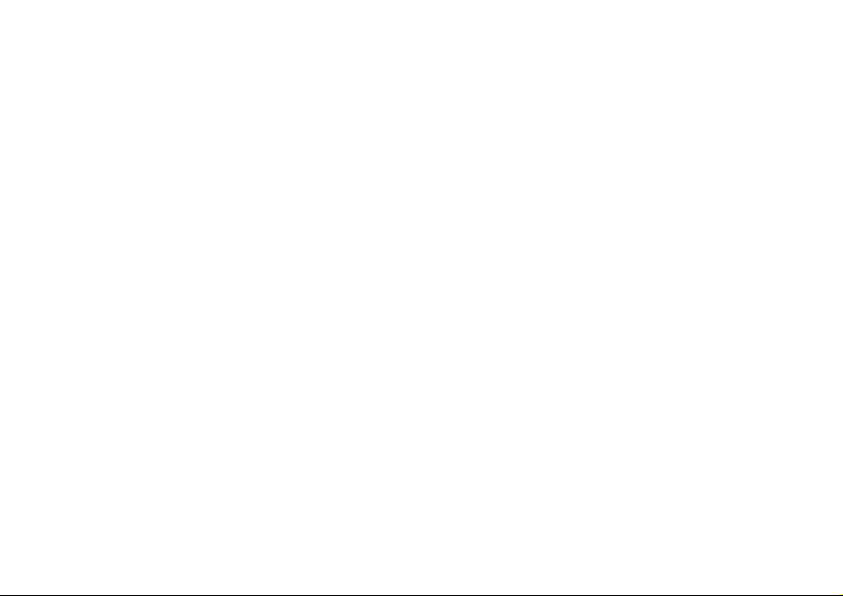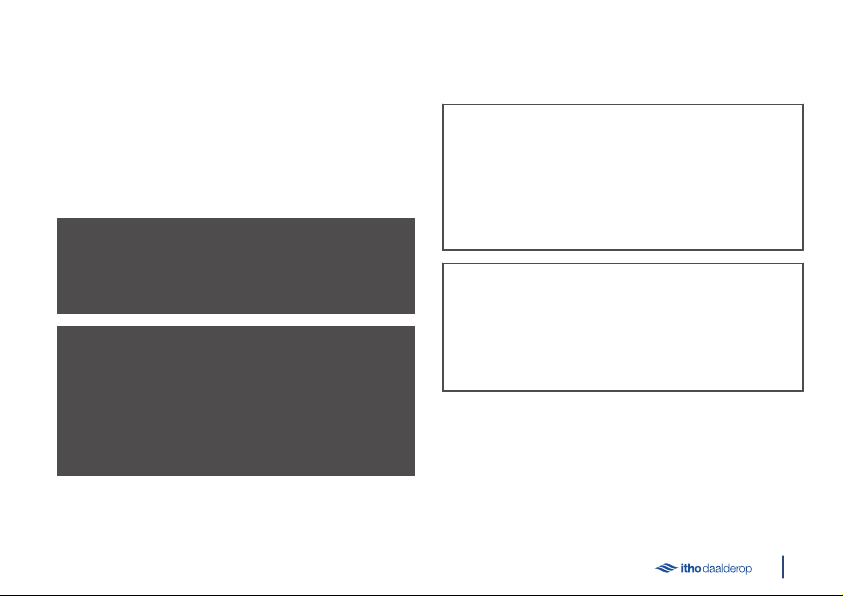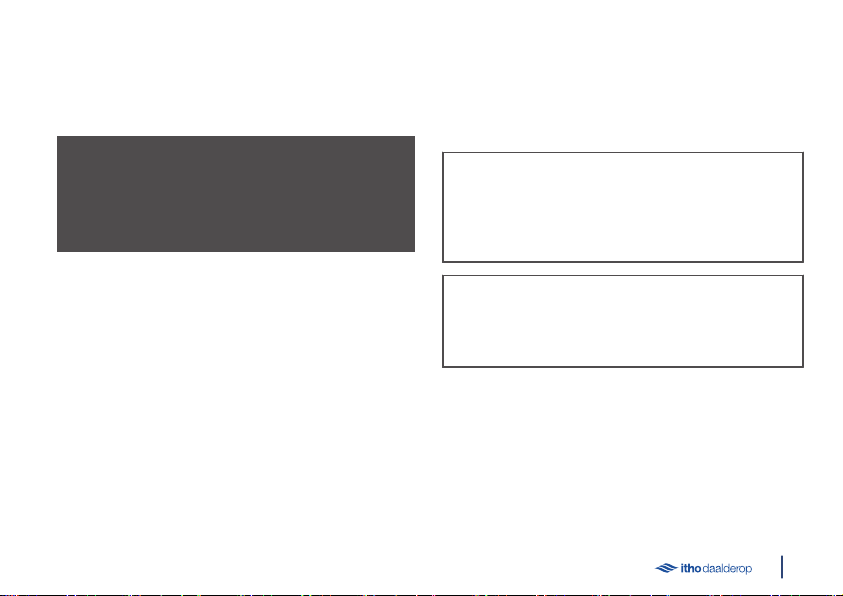Introduction
The installer is responsible for installing and
commissioning the unit.
The following definitions are used in this manual to draw
attention to hazards, instructions or indications related to
people, products, installations and/or the surroundings.
äWarning!
Indicates a hazard that can cause injury and/or severe
damage to the product, system or surrounding area.
äCaution!
Instructions important for the installation,
functioning, operation or maintenance of the product.
Failure to observe these instructions can result in
minor injury and/or severe damage to the product,
system or surrounding area.
Note
Instructions important for the installation,
functioning, operation or maintenance of the product.
Failure to observe these instructions can result in
minor damage to the product, system or surrounding
area.
Tip
Instructions that may be important for the
installation, functioning, operation or maintenance of
the product, but are not related to injury or material
damage.
Although this manual has been drawn up with the utmost
care, no rights may be derived from this document.
de fabrikant reserves the right to modify products and
manuals without prior notice.
3