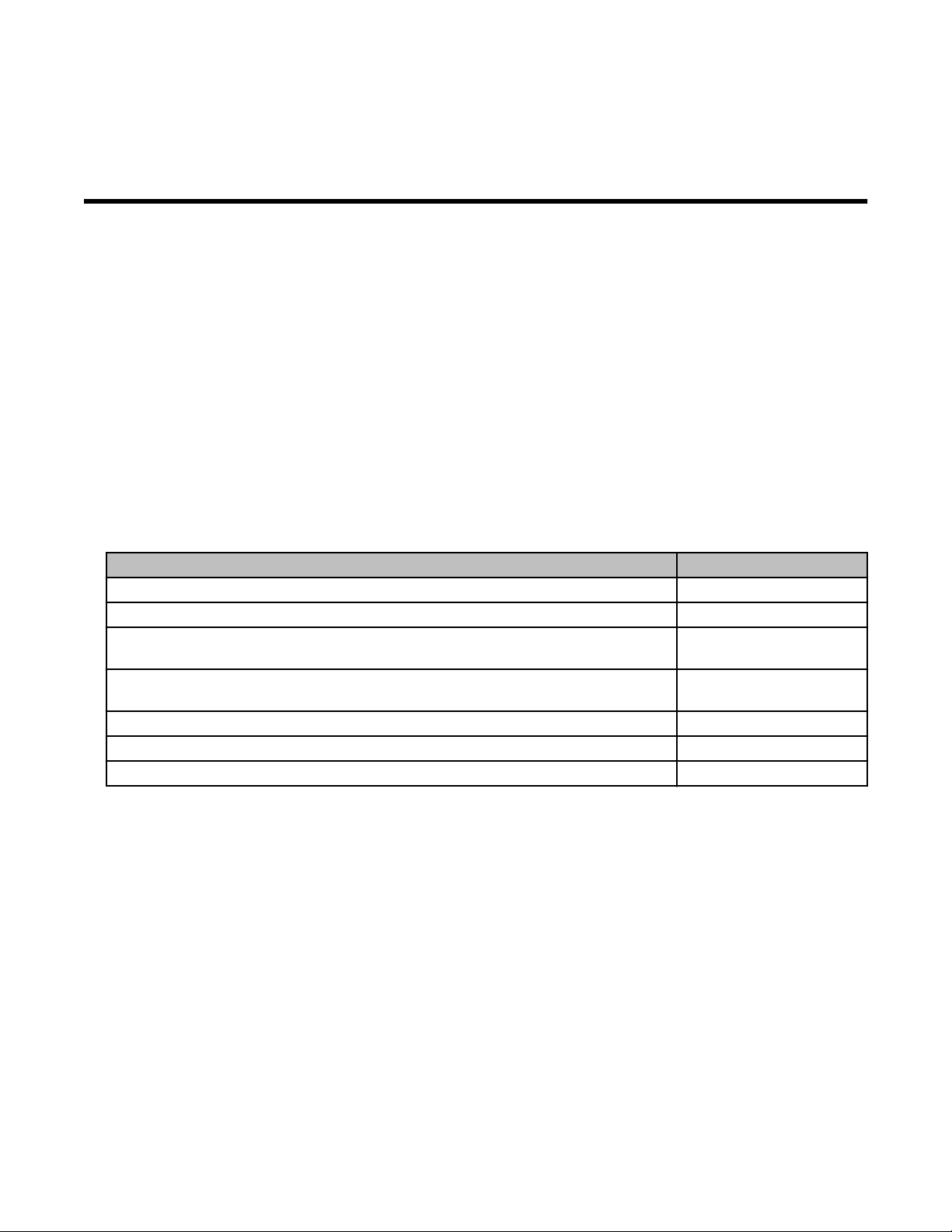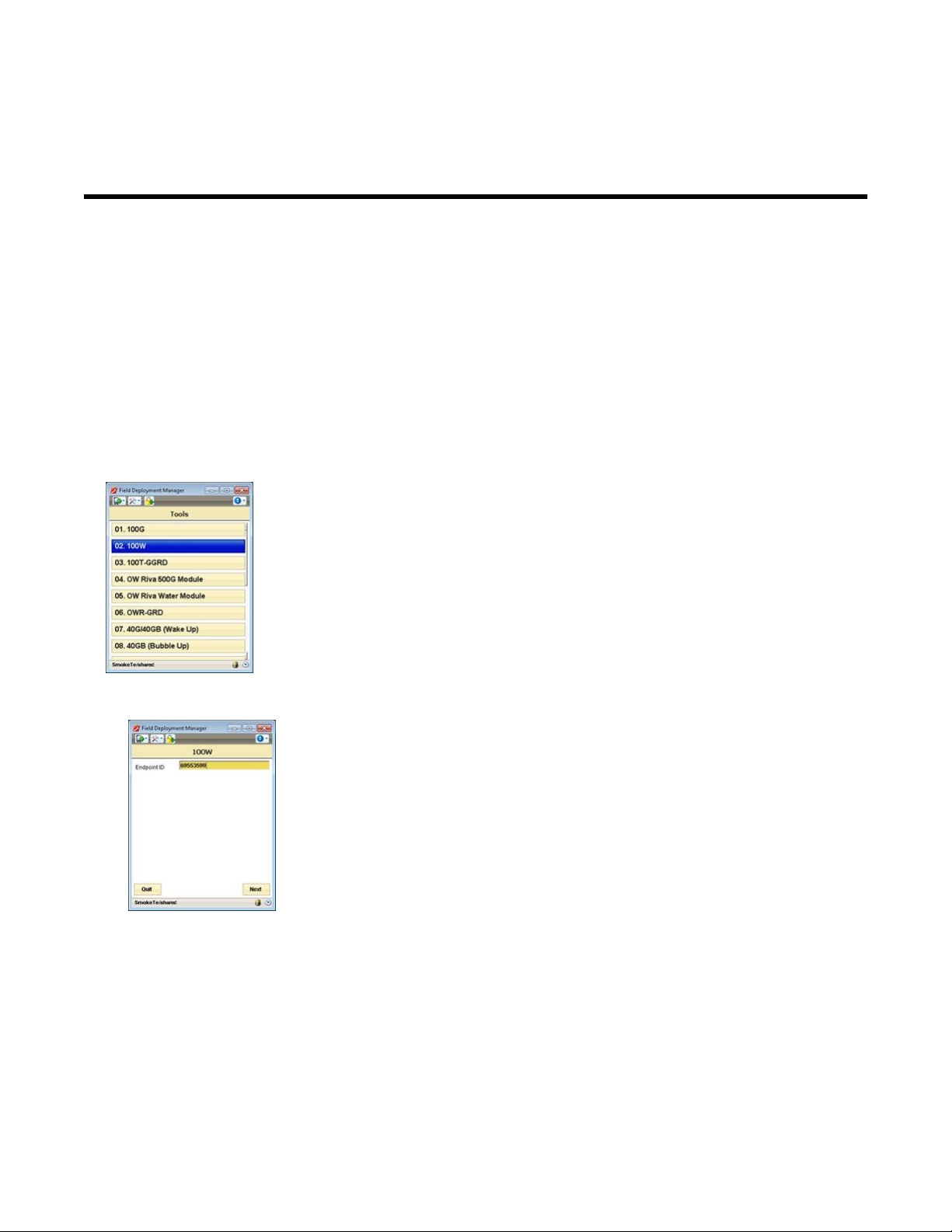Chapter 3 About the OpenWay Riva Leak
Sensor (OLS)
The OpenWay Riva Leak Sensor connects to an OpenWay Riva water or 100W+ module
(pit or remote) to provide leak monitoring information over network communications. The
water module stores 40 days of OpenWay Riva Leak Sensor data. On the 41st day, the
water module begins to overwrite the stored data in a first in-first out manner.
The water module automatically detects the presence of a connected OpenWay Riva Leak
Sensor. The water module auto-detects the OpenWay Riva Leak Sensor within 1 hour and
begins to read the leak sensor's data.
The OpenWay Riva Leak Sensor is used in conjunction with both indoor (basement) and
outdoor (mounting on the house or in a pit) Itron water module installations. OpenWay Riva
Leak Sensor devices are mounted on a water service pipe or meter insetter (meter horn)
and connect to the telemetry connector or telemetry lead wires on the Itron water module.
Leak sensors attach to service lines using the mounting bracket shipped with the OpenWay
Riva Leak Sensor. The mounting bracket accommodates a (up to) 1-1/2-inch outside
diameter (OD) pipe. An optional large mounting bracket is available for pipe sizes up to
2-1/2-in OD pipe. In standard installations, the leak sensor mounts in the meter box or inside
a house or commercial building on the distribution side of the meter. The OLS detects
sounds to determine leaks on pipes up to 16" in diameter.
OpenWay Riva Leak Sensor spacing guidelines
OpenWay Riva Leak Sensor deployment guidelines are based on ratios. Applying basic
principles to gathered information helps determine the correct system ratio for a given
deployment area. The leak sensor detects sound linearly down a service line and the mains.
The pipe material and condition determine how far the leak sensor can detect sound.
1:6 deployment ratio
On metal mains and service lines, leak sensors may be deployed in a 1:6 ratio. The total
distance between sensors is calculated by adding the service line and main line lengths. For
best results using the 1:6 ratio, place sensors near block corners to cover intersecting mains
keeping sensors 300' apart. Follow these leak sensor placement guidelines for the 1:6 ratio
deployment.
• The main is 6" or less in diameter.
• The service line is < 2" in diameter.
• The service line is < 75' in length from the meter to the main.
• The parcel width is < 75' from center to center.
OpenWay® Riva Leak Sensor Installation Guide TDC-1691-003 3
Proprietary and Confidential