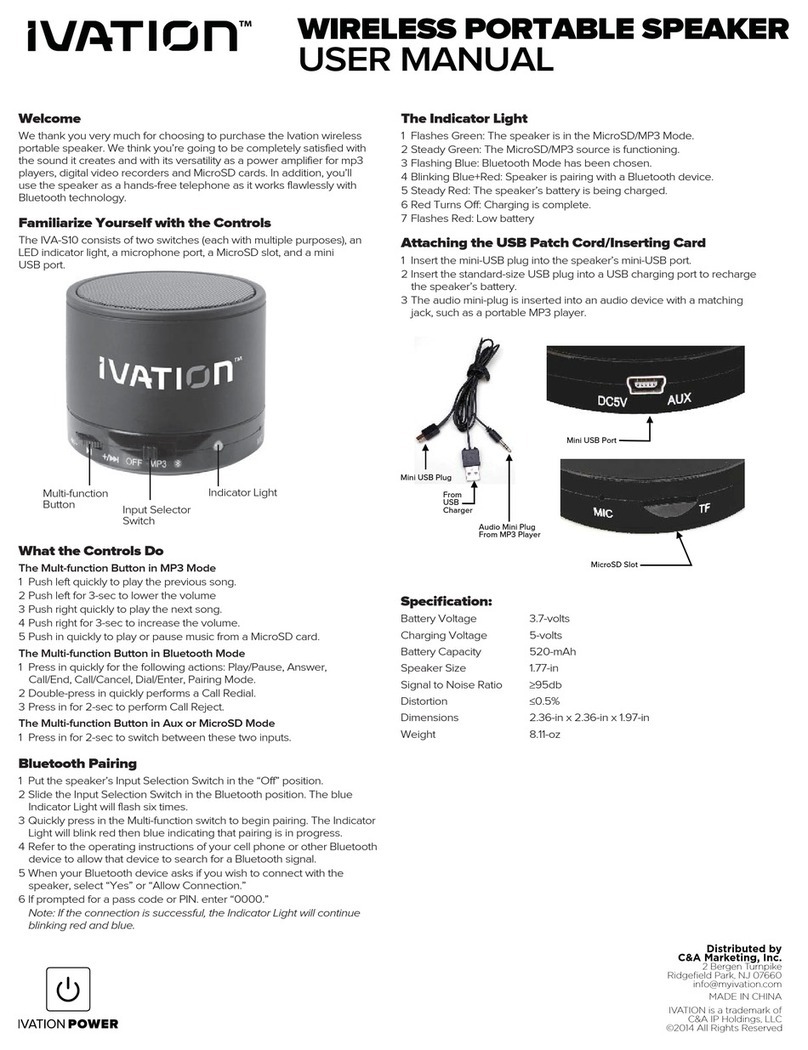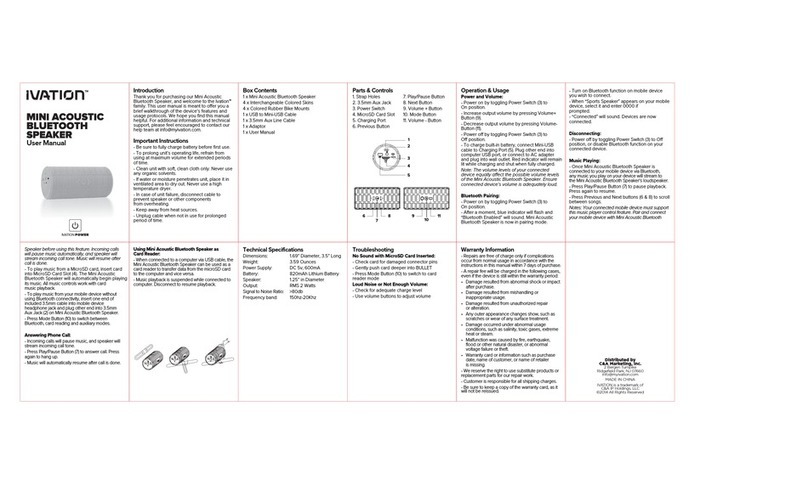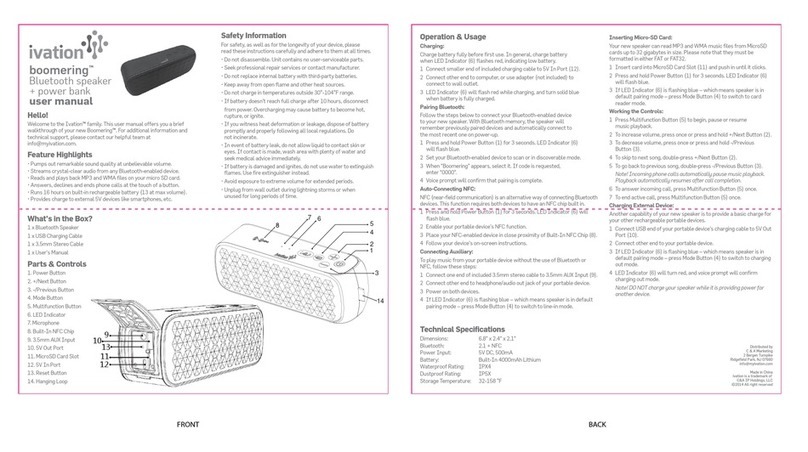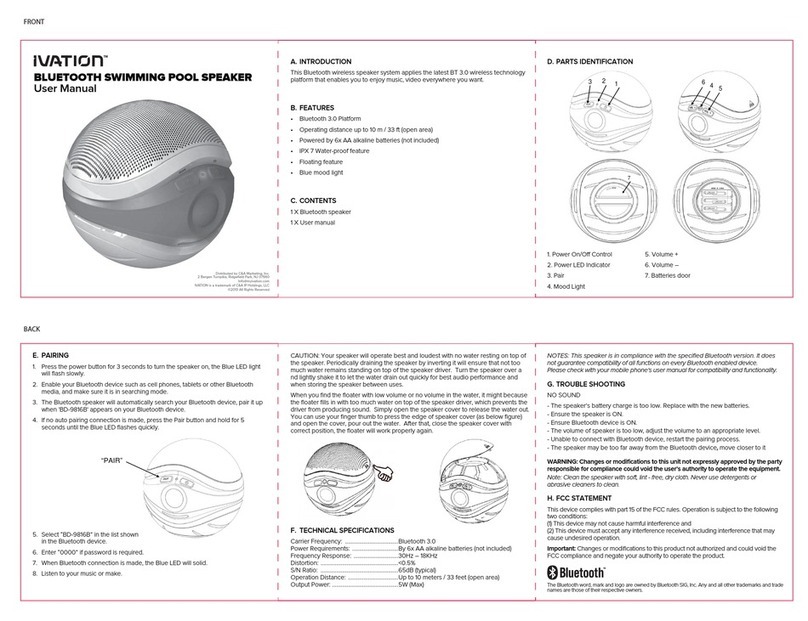Power:
1. To turn power on, slide Power Switch (1) to ‘ON’ position.
2. To activate speaker system, press and hold Power Button (11) for 3 seconds until tone sounds and both red and blue LEDs turn
on. Release button. Blue LED will blink every 2 seconds.
3. To turn off speaker system and enter standby mode, press and hold Power Button (11) for 3 seconds until tone sounds and both
LEDs turn off.
4. When not paired to any Bluetooth device, speaker system shuts automatically after idling for 10 minutes.
5. To shut power completely, slide Power Switch (1) to ‘OFF’ position.
Pairing Bluetooth:
Please read full instructions below before pairing your Bluetooth speaker.
1. Make sure Power Switch (1) is in ‘ON’ position.
2. Activate speaker system by pressing and holding Power Button (11) for 3 seconds. Tone will sound, and LED Indicator (13) will
flash red.
3. Do not let go of button. Keep it pressed for another 5 seconds until beep sounds and indicator flashes red and blue. Bluetooth
speaker is now in pairing mode.
Note! If you let go of button after first beep, enter standby mode by pressing and holding Power Button (11) for 3 seconds
until tone sounds and both LEDs turn off. Then start again from step 2.
4. Set your Bluetooth-enabled mobile device to scan or in discoverable mode.
5. When ‘Bluetooth speaker’ appears, select it. If prompted for password, enter 1234.
6. Once LED Indicator (13) flashes blue every 2 seconds, pairing is complete.
7. With Bluetooth memory, your Bluetooth speaker automatically connects to most recent device upon power up.
Working the Controls:
- To start, pause or resume music playback, press Play/Pause Button (5).
- To skip to next song, press Forward Button (7). Press and hold to forward within song.
- To go back to previous song, press Back Button (6). Press and hold to rewind within song.
- To increase volume, press Volume + Button (8).
- To decrease volume, press Volume – Button (9).
Note! Incoming calls automatically pause music playback. Playback resumes automatically upon call completion.
- To answer incoming call, press Phone Button (10).
- To decline incoming call, press and hold Phone Button (10) for 1 second.
- To mute active call, press and hold Back Button (6) for 1 second. Repeat to unmute call.
- To transfer active call from Bluetooth speaker to your phone, press and hold Forward Button (7) for 1 second.
- To redial previous number, press and hold Phone Button (10) for 1 second.
- If your phone supports voice dialing, you can access it by pressing Phone Button (10).
Technical Specifications
Driver Unit: 2” x 2”
Power Rating: RMS 3 Watt x 2
Impedance: 4 Ohms
Signal to Noise Ratio: 87db
Frequency Response: 100Hz-17KHz
Distributed by
C & A Marketing
2 Bergen Turnpike
Ridgefield Park, NJ 07660
Made in China
ivation is a trademark of
C&A IP Holdings, LLC
©2014 All right reserved