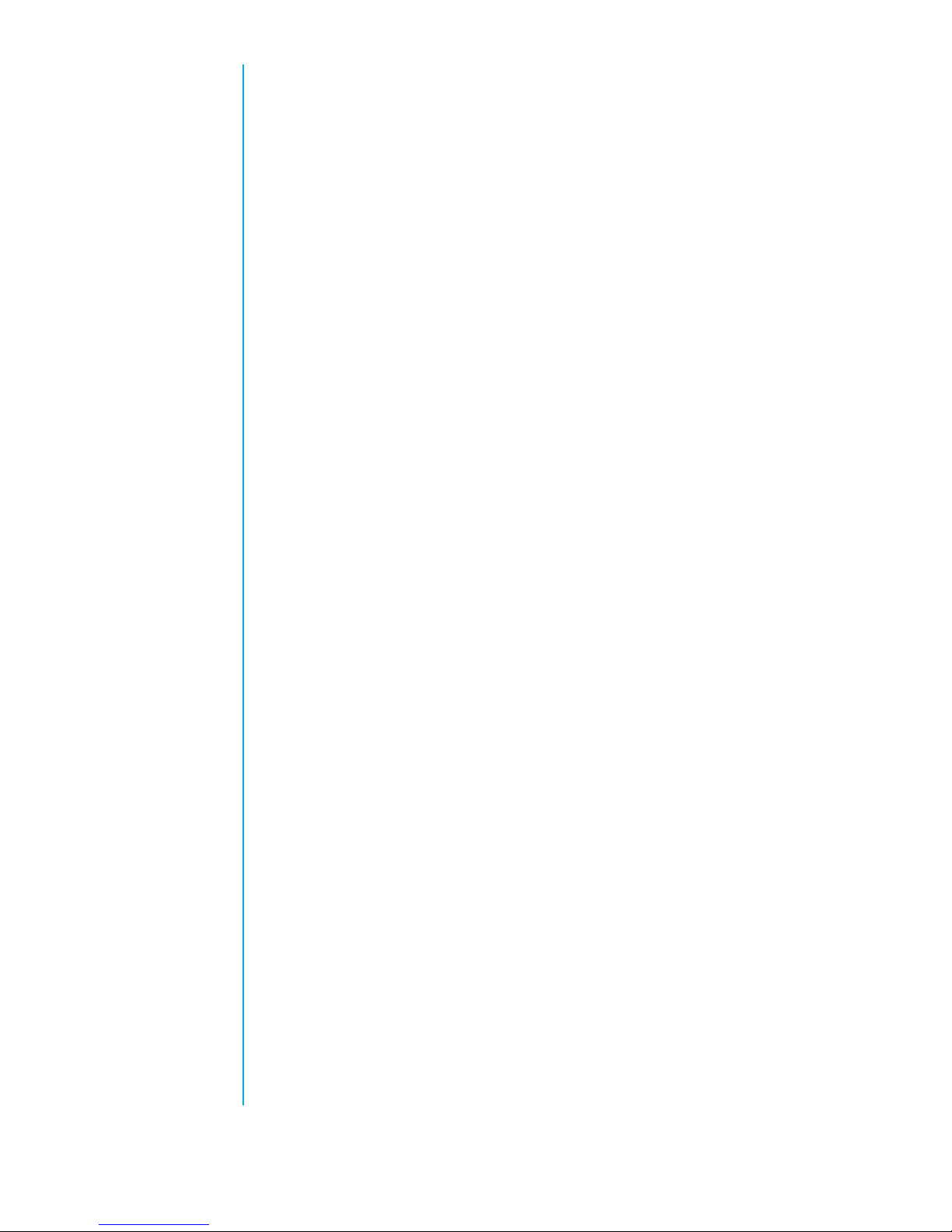contents
important safety instructions.................. 4
introduction...................................................10
features ........................................................... 12
LCD icons .......................................................18
communicating with ivee........................20
powering up .................................................26
wi-fi setup .....................................................28
account setup..............................................34
controlling smart home devices...........35
time and date ..............................................36
alarm clock functionality......................... 37
sleeping with ivee .......................................41
brightness adjustment .............................43
radio ................................................................44
weather ..........................................................48
temperature..................................................49
auxiliary input port ....................................50
usb charging port ......................................50
factory reset................................................. 52
frequently asked questions....................54
system updates...........................................55
warranty.........................................................56
FCC information .........................................58
3