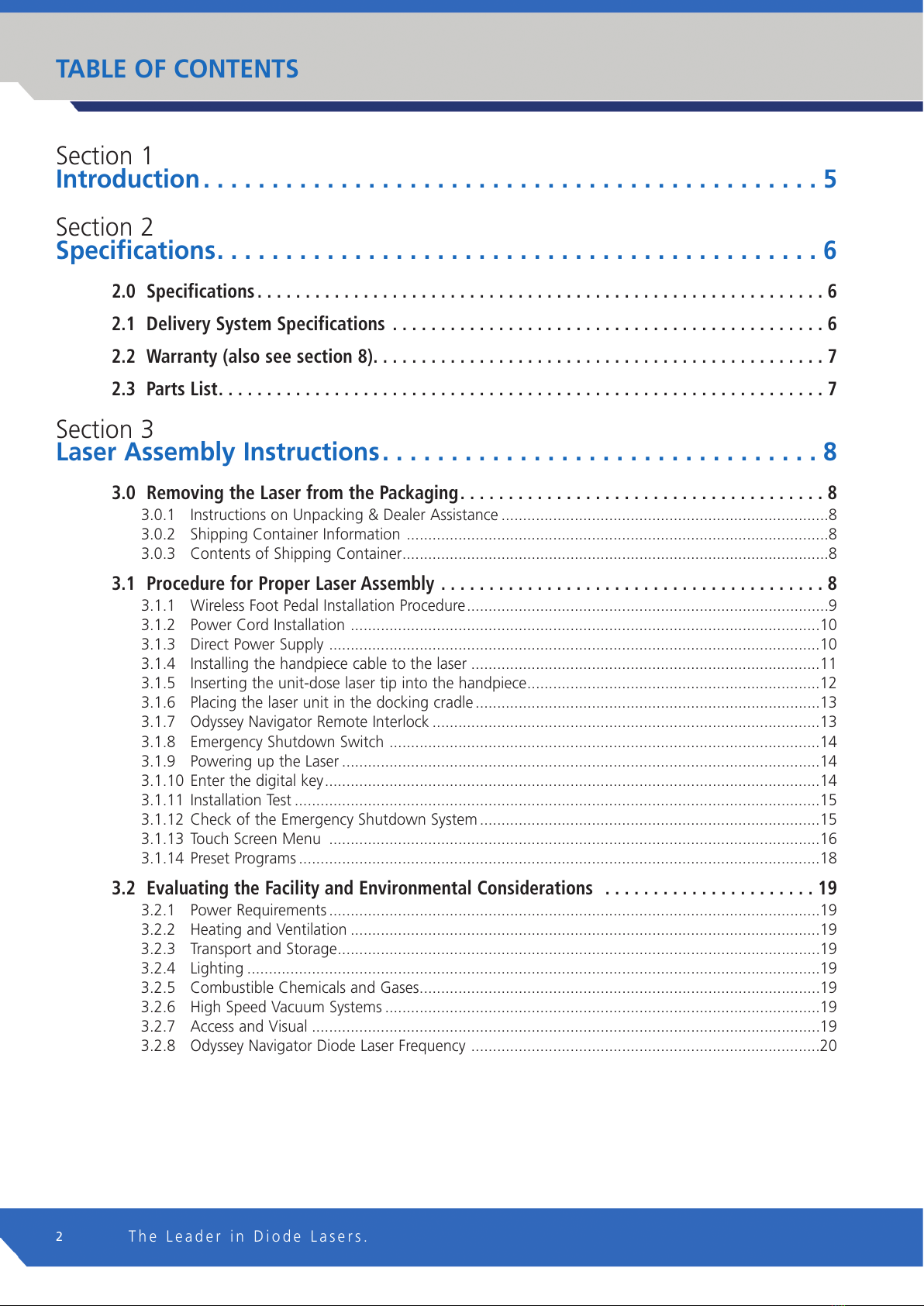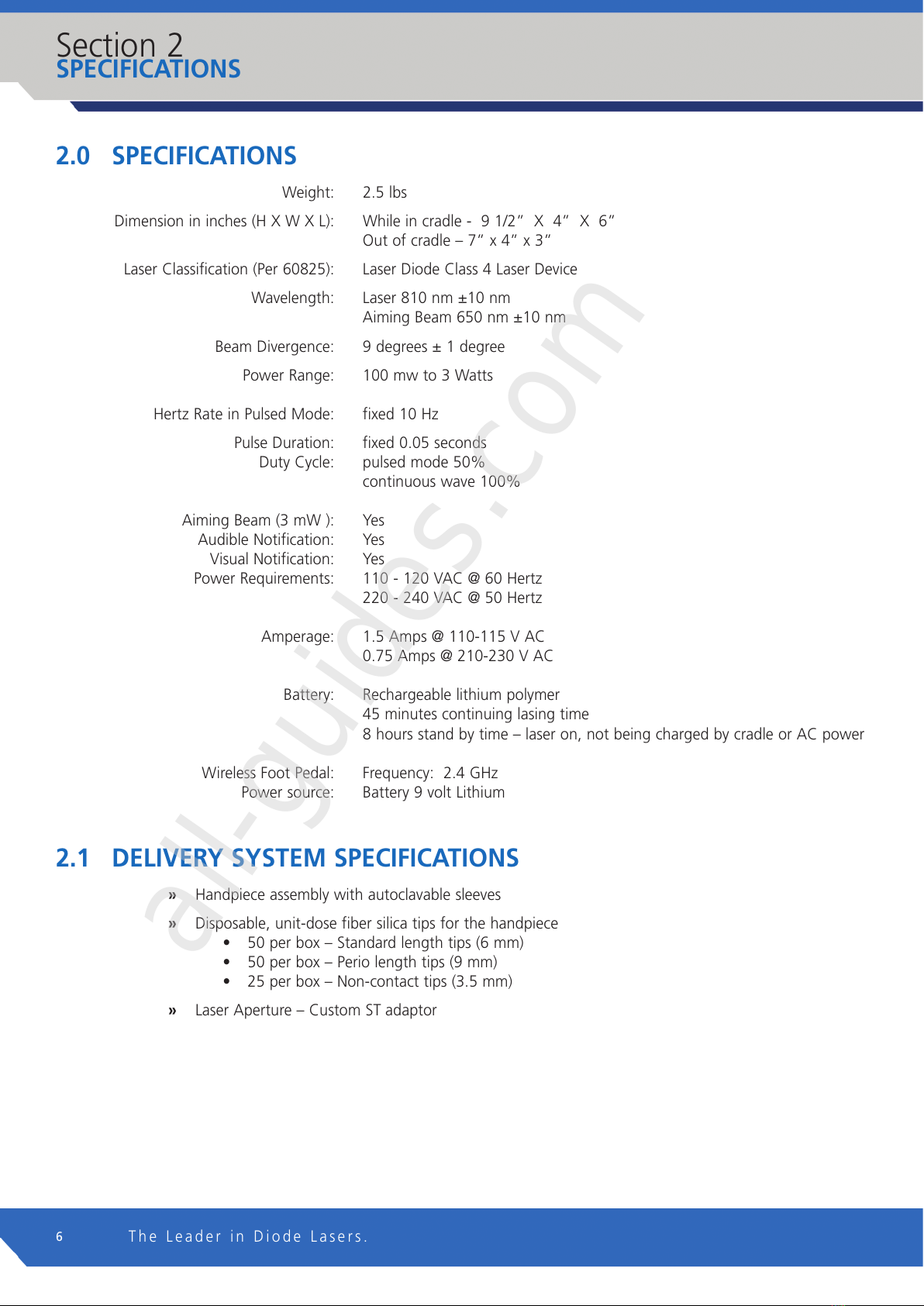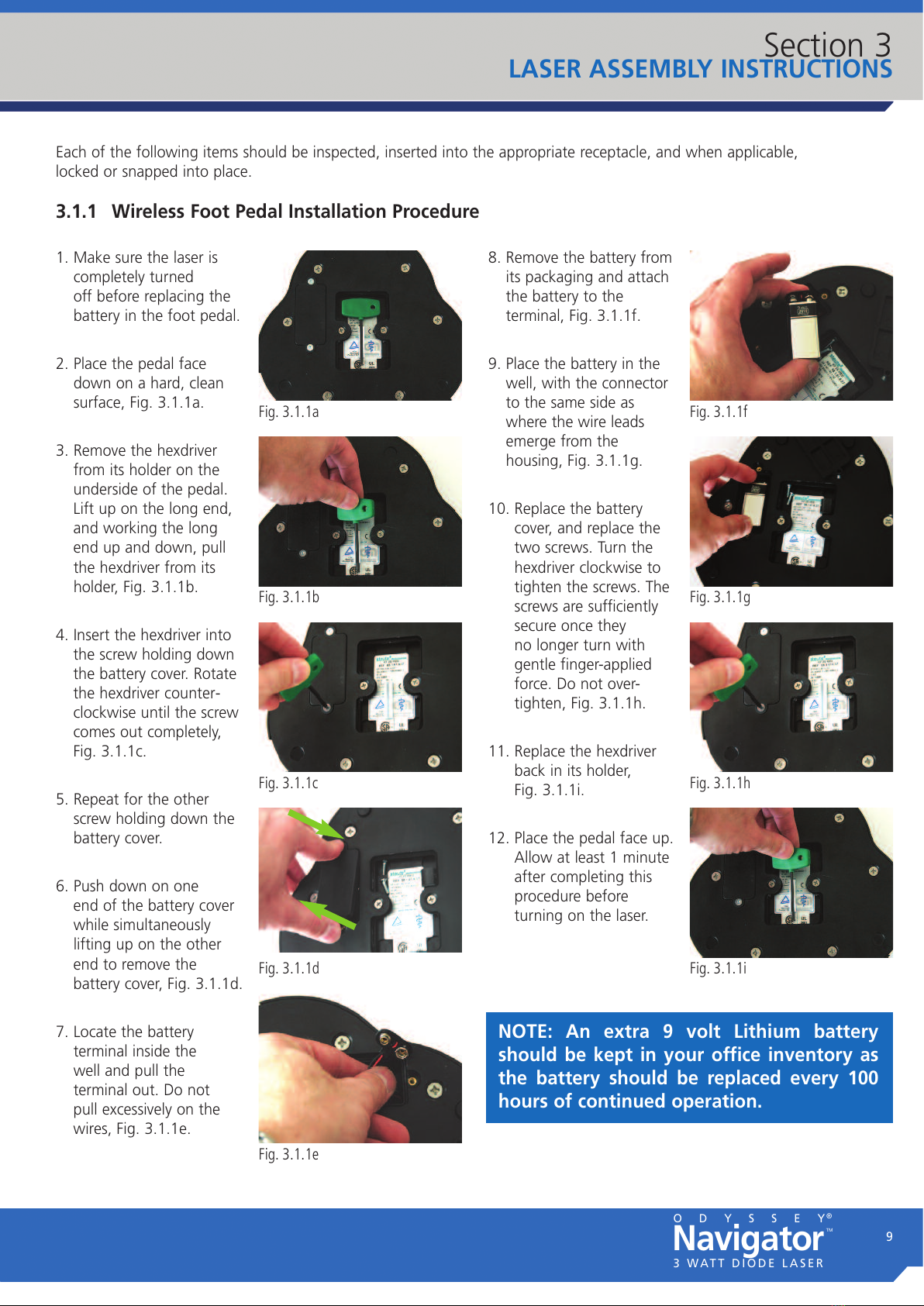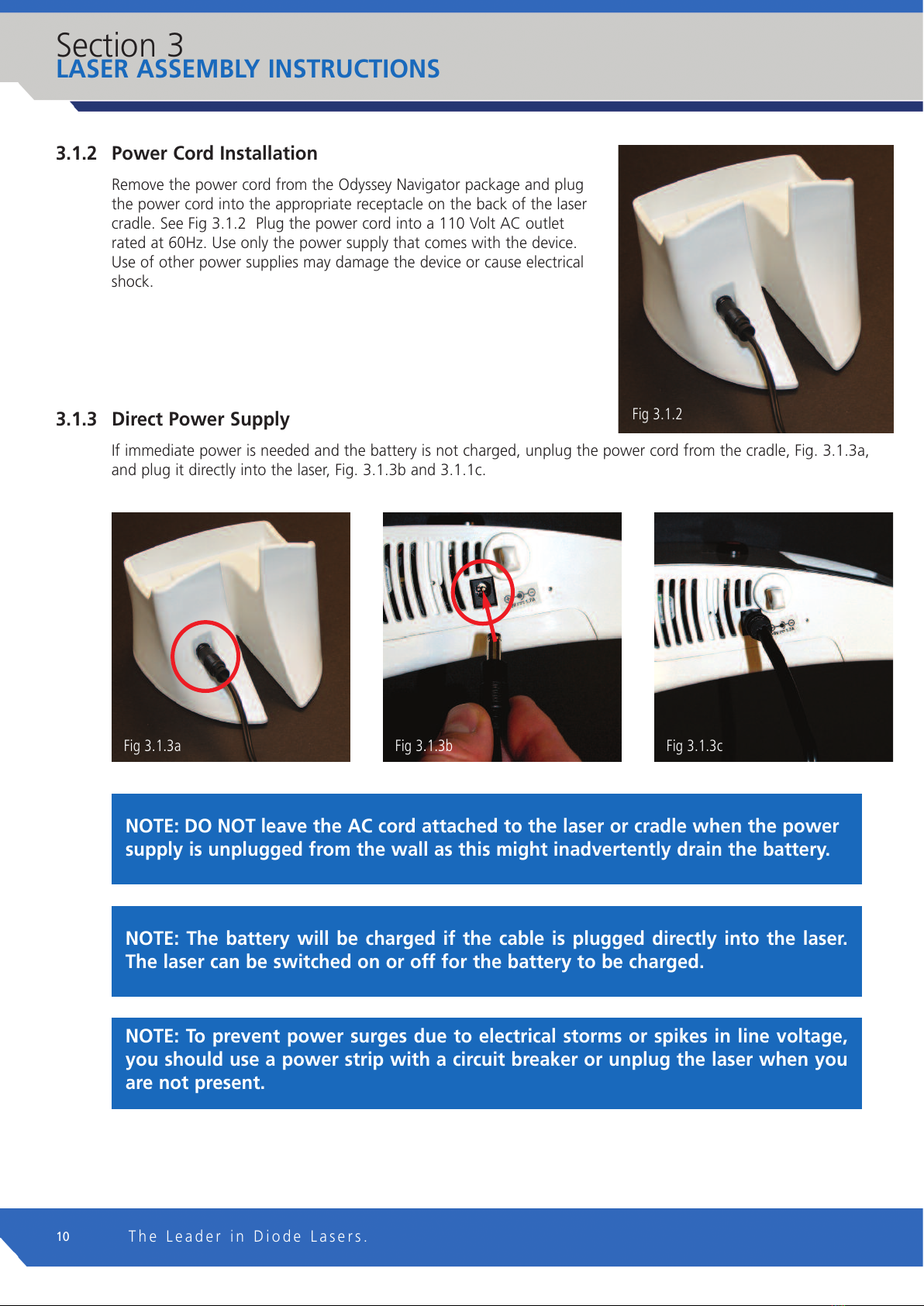Section 4
Saf tyConsid rations....................................21
4.1 LaserSafetyProgram....................................................21
4.2 ContinuingEducation....................................................21
4.3 In-OfficeSafetyIssues...................................................22
4.3.1 Lighting ....................................................................................................................................22
4.3.2 Combustible chemicals or gases ...............................................................................................22
4.3.3 Safety Eyewear ........................................................................................................................22
4.3.4 Test Firing the Laser ..................................................................................................................22
4.3.5 Power Changes With Fiber Changes .........................................................................................22
4.3.6 Danger - Laser In Use Signage ..................................................................................................22
4.3.7 Sharps Disposal and Sponge Removal .......................................................................................22
4.3.8 Plume Evacuation .....................................................................................................................22
4.3.9 Laser Security ............................................................................................................................22
4.3.10 Emergency Shutdown Options ..................................................................................................23
4.3.11 Hard Tissue Procedures .............................................................................................................23
Section 5
Op ratingth Las r .....................................24
5.0 IntendedUses..........................................................24
5.1 StandbyandReadyStatus................................................24
5.2 ContinuousorPulseMode................................................24
5.2.1 Continuous Wave (CW) Mode ...................................................................................................24
5.2.2 Pulsed Energy Mode ..................................................................................................................24
5.3 issueResponsestoLaserEnergy..........................................25
5.4 SystemsProcedures.....................................................25
5.4.1 Treatment Area Requirements ....................................................................................................25
5.4.2 Foot Pedal..................................................................................................................................25
5.4.3 Unit-dose Fiber Tip ..................................................................................................................25
5.4.4 Fiber Preparation........................................................................................................................25
5.4.5 Emergency Shut Off Button .....................................................................................................25
5.4.6 Digital Key ................................................................................................................................25
5.4.7 Setting Parameters for the Quick Set Mode ..............................................................................25
5.4.8 Select Your Power .....................................................................................................................26
5.4.9 Selecting Programs ....................................................................................................................26
5.4.10 Aiming Beam ............................................................................................................................26
5.4.11 Tips............................................................................................................................................26
5.4.12 Procedure ..................................................................................................................................26
5.4.13 Odyssey Navigator Self Diagnostic and Monitoring.....................................................................27
3
Navigator
3 W AT T D I O D E L A S E R
O D Y S S E Y
TM
®
TABLE OF CONTENTS