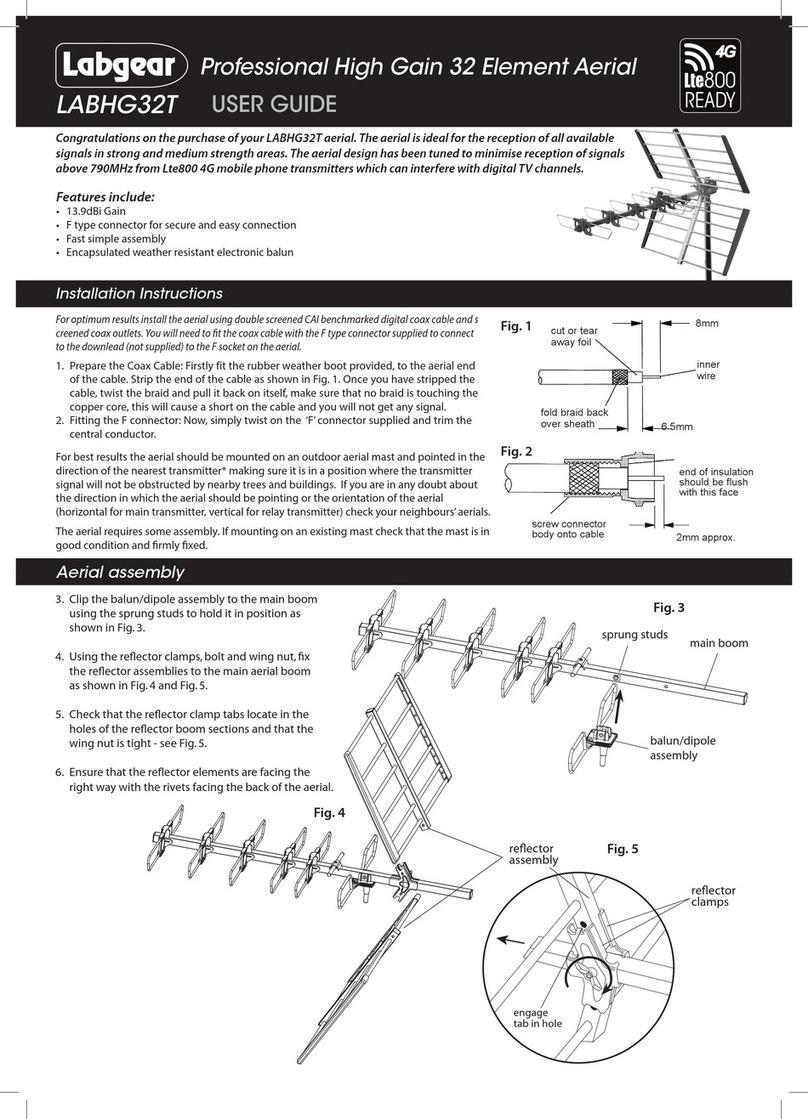PTT 1
PTT 2
Antenna
FRAGILE - Do not try to bend or twist the antenna
Volume Down
In Master Reset Mode, this buon
reduces the sound quality and
enhances the range. When
selected, press MODE buon to
save.
Volume Up
In Master Reset Mode, this buon sets
the sound quality high and the range to
standard. When selected, press MODE
buon to save.
MODE buon
From OFF Posion:
Press & hold for 2 sec ON
Press & hold for 5 sec Pairing Mode 1 Mobile Phone
Press & hold for 10 sec Pairing Mode 2 Intercom
Press & hold for 15 sec Pairing Mode 3 Peer-To-Peer*
Press & hold for 25 sec Master Reset / Range seng
Press & Hold for >30 sec Automac OFF
From ON Posion:
Press & Hold for 2 sec OFF
Indicator LED
GREEN Flash ON
BLUE Fast Flash Pairing mode
BLUE Slow Flash Paired / Acve
RED Flash / 5 sec Low Baery
RED Flash Charging
When fully charged light turns OFF
Headset Connector
Align RED dots with your headset connect-
or
Push/Pull connector. Do not twist or bend
iriBelt II
In the box
• iriBelt II
• Charging Pad
• USB cable for charging pad
• Quick Start Guide
Please contact your local dealer immediately if something is missing.
Before rst use
Charge the baery to full before rst use.
Front side view
* When pairing Peer-To-Peer, one unit must be in Pairing
Mode 2 and the other in Pairing Mode 3
Swivel Belt Clip
Inducve Charging Area
Serial Number
iriBelt II
Charging
iriBelt II has an advanced inducve baery charge circuit. The 800 mAh Li-Ion baery provides long life and long operaonal
me - up to 24 hours.
When iriBelt II is turned ON, a Voice Prompt will inform of the present baery status with a “Baery High” (80-100%),
“Baery Medium” (20-80%) or “Baery Low” (10-20%). At the 10% baery level there is an automac Cut O, which will turn
o iriBelt II.
When the Low Baery level is reached, the Status LED on the front, will ash RED every 5 seconds.
To charge iriBelt II place the unit on top of the QI wireless charging pad. The Status LED will ash RED every 2 seconds, as long
as the baery is being charged. When the baery is fully charged the Status LED will stop ashing and turns o.
It doesn’t maer if iriBelt II is ON or OFF during charging.
Rear side view