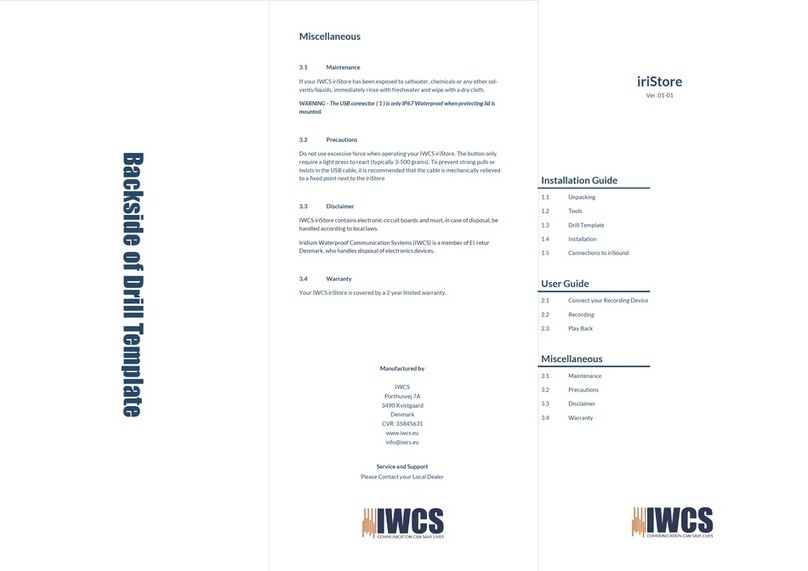IWCS iriComm 3.0 User manual

User Manual
IRIDIUM WATERPROOF COMMUNICATION SYSTEMS APS
iriComm 3.0
WIRED & WIRELESS HEADSET

2
CONGRATULATIONS ON YOUR NEW PRODUCT FROM
IRIDIUM WATERPROOF COMMUNICATION SYSTEMS
iriComm 3.0
IWCS HOPE YOU WILL ENJOY THE BENEFITS
OF TROUBLE FREE HIGH QUALITY INTER-
COM. PLEASE READ THESE INSTRUCTIONS
CAREFULLY BEFORE FIRST USE. IF INSTALLED,
OPERATED AND MAINTAINED ACCORDING
TO THIS MANUAL, IRICOMM 3.0 WILL BE A
RELIABLE PARTNER IN MANY YEARS TO
COME.
THOMAS B SVENNINGSEN
CO-FOUNDER OF IWCS
WIRED/WIRELESS HEADSET

3
CONTENT
CHAPTER 1 INTRODUCTION
1.1 Disclaimer Page 4
1.2 Copyright Page 4
1.3 Trademark Page 4
1.4 Safety Warning Page 5
CHAPTER 2 UNBOXING
2.1 In the box Page 6
2.2 Versions Page 7
CHAPTER 3 OPERATION
3.1 Main Descripon Page 9
3.2 Headband adjustment Page 9
3.3 Helmet aachment Page 10
3.4 Microphone Page 11
.3.5 EarPads Page 11 .
3.6 Lead Wire Page 11
CHAPTER 4 WIRED HEADSET
4.1 Basic Funconality Page 12
4.2 Radio Connecvity Page 13
4.3 PLUS Version Page 14

4
CONTENT
CHAPTER 5 WIRELESS HEADSET
5.1 Main Descripon Page 15
5.2 Charging Page 16
5.3 Power ON Page 17
5.4 Pairing - Mobile phone Page 17
5.5 Pairing - Intercom Page 17
5.6 Pairing - Peer-To-Peer Page 17
5.7 PTT Page 17
5.8 Handle Phone Calls Page 17
5.9 Voice prompts Page 17
5.10 Auto Power OFF Page 17
5.11 Master Reset Page 17
5.12 Range Page 18
5.13 PLUS Version Page 18
CHAPTER 4 SERVICE AND MAINTENANCE
6.1 Maintenance Page 20
6.2 Troubleshoot Page 21
6.3 Specicaons Page 22
6.4 Declaraon(s) of Conformity Page 23
Revision Date Descripon
1.2 2021.08.01 A4 prinng
1.1 2020.11.23 A4 prinng
1.0 2019.04.03 First release of this document

5
INTRODUCTION
1.1 DISCLAIMER
Any responsibility or liability for loss or damage in connecon with the use of this product and the accom-
panying documentaon is disclaimed by IWCS. The informaon in this manual is provided for informaon
purposes only, is subject to change without noce and may contain errors or inaccuracies.
Manuals issued by IWCS are periodically revised and updated. Anyone relying on this informaon should
acquire the most current version e.g. upon request at [email protected]
IWCS is not responsible for the content or accuracy of any translaons or reproducons, in the whole or in
part, of this manual from any other source.
1.2 COPYRIGHT
2019 Iridium Waterproof Communicaon Systems ApS. All right reserved. Printed in Denmark.
1.3 TRADEMARK ACKNOWLEDGEMENTS
iriComm 3.0 is a Trademark by Iridium Waterproof Communicaon Systems ApS

6
1.4 SAFETY WARNING
The following general safety precauons must be observed during all phases of operaon, service and
repair of this equipment. Failure to comply with these precauons or with specic warnings elsewhere in
this manual violates safety standards of design, manufacture and intended use of the equipment. IWCS
assumes no liability for the customer’s failure to comply with these requirements.
EMC / RF EXPOSURE
iriComm 3.0 is CE cered as stated in the Declaraon of Conformity, which is included in this manual.
FIRE
In case of re, harmful gases and fumes may occur. One should immediately leave the area and seek help.
In case of suspected smoke in the lungs, a doctor should be consulted.
POWER LOSS
In the event of a power outage, iriComm 3.0 will turn o and will automacally restart when power is
restored.
Power interrupons limited to iriComm 3.0 will not aect other users communicaon. A general power
outage will turn o the enre intercom system. IWCS is not responsible for any power outages or conse-
quences thereof, of any kind
WARRANTY LIMITATIONS
IMPORTANT - This unit is a sealed waterproof unit (classied IPX7). To create and maintain its waterproof
integrity it has been assembled in a controlled environment using special equipment. This unit is NOT a user
serviceable unit, and under no circumstances should the unit be opened except by authorized personnel.
Unauthorized opening of the unit will invalidate the warranty.
DISPOSAL
When disposing of iriComm 3.0 and related equipment, it must happen in accordance with applicable
naonal law. There can be baeries in iriComm 3.0 (wireless versions and some wired versions)

7
UNBOXING
2.1 IN THE BOX
The following items are included in the delivery of your new iriComm 3.0 from IWCS
• iriComm 3.0 Wireless Headset
• Windmu Kit
• USB Charge cable (only for versions including a baery)
• User manual
• Neckband

8
2.2 VERSIONS
iriComm 3.0 comes in dierent versions
IRICOMM 3.0 WIRELESS WIRED STD/PLUS HEADBAND HELMET
IR-34-1111-AA-BBBBB √STD √
IR-34-1211-AA-BBBBB √STD √
IR-34-1112-AA-BBBBB √PLUS √
IR-34-1212-AA-BBBBB √PLUS √
IR-34-2111-AA-XXXXX √STD √
IR-34-2211-AA-XXXXX √STD √
IR-34-2112-A1-XXXXX √PLUS √
IR-34-2212-AA-XXXXX √PLUS √
EAR-PAD OPTIONS STD GEL
AA = 01 √
AA = 02 √
CABLE OPTIONS CABLE/CONNECTOR FOR
BBBBB = AX001 Axnes/Polycon MP20
BBBBB = IR001 IWCS cable for iriHS (long)
BBBBB = IR002 IWCS cable for iriBelt (short)
BBBBB = NX001 Nexus TP120 (Peltor pinning)
These are only examples. Many
more versions avalable.

9
OPERATION
3.1 MAIN DESCRIPTION
iriComm 3.0 is a rugged waterproof headset, that comes in many versions, for both wireless or wired use,
with headband or for helmet aachment and with a variety of opons.
The soshell earcup provides a robust and shock absorbing housing for protecon against seawater, dirt,
impacts etc. The soshell earcup itself requires a minimum of maintenance.
The wired version must be connected to a suitable radio or a headset interface to establish RX and TX
connecons. If supported by the radio interface, PTT can be acvated from the buons on the earcup. For
radios supporng external power, PLUS version can be chosen.
The wireless version can communicate wirelessly with another Bluetooth device. iriComm 3.0 is not restrict-
ed to Master/Slave pairings, (HFP / HFP-AG) but can also handle Peer-To-Peer connecvity.
For wired versions Simplex/Semi Duplex/Full Duplex is limited only by the radio and not the headset.
For wireless versions communicaon iriComm 3.0 is Full Duplex.
3.2 HEADBAND ADJUSTMENT
The posion of the headband is important to secure a perfect t to the head. Loosen the 4 adjustment
screws on the 4 brackets, and posion the earcups in a comfortable posion, and ghten the screws.
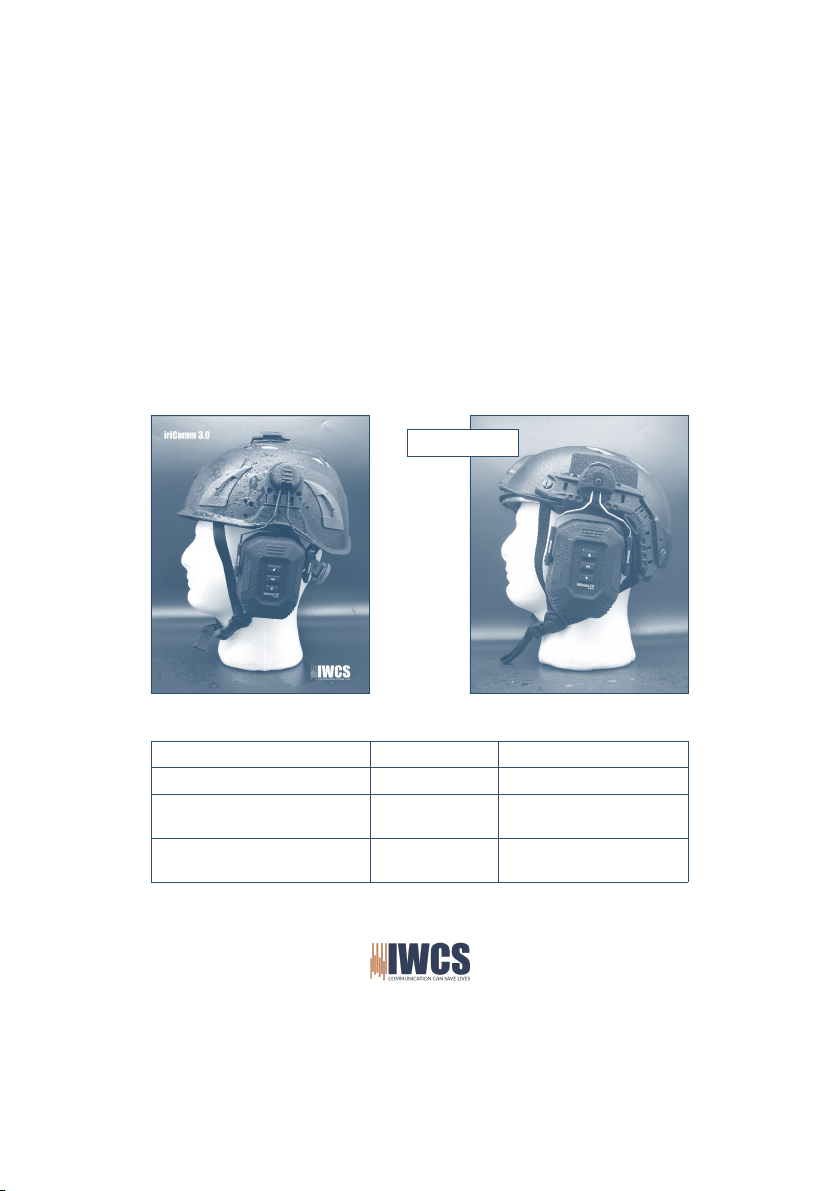
10
3.3 HELMET ATTACHMENT
iriComm supports many dierent helmet aachments.
If ordered as helmet aachments, the interconnect wire between the 2 earcups is 70 cm. Mount the wire in
a secure way, behind the neck of the helmet or inside the helmet. Consult the helmet supplier if any further
assistance is needed.
The distance between the 2 holders is 88mm, and ts standard IWCS, Peltor bracket etc.
Mount the helmet brackets according to Helmet instrucons.
Supported Helmets Bracket IWCS Part number
Team Wendy EXFIL SAR MARK Rail UT-MKIT-TWRail
OPS Core SAR OPS Core Bracket UT-MKIT-ARCRail
Future Safety Manta FS bracket + IWCS
universal bracket
FS-HS-BRCKT + SG-IC-0001
Many other helmets supported—consult
your dealer or IWCS for advice
OPS Core bracket
Table of contents
Other IWCS Wireless Headphones manuals