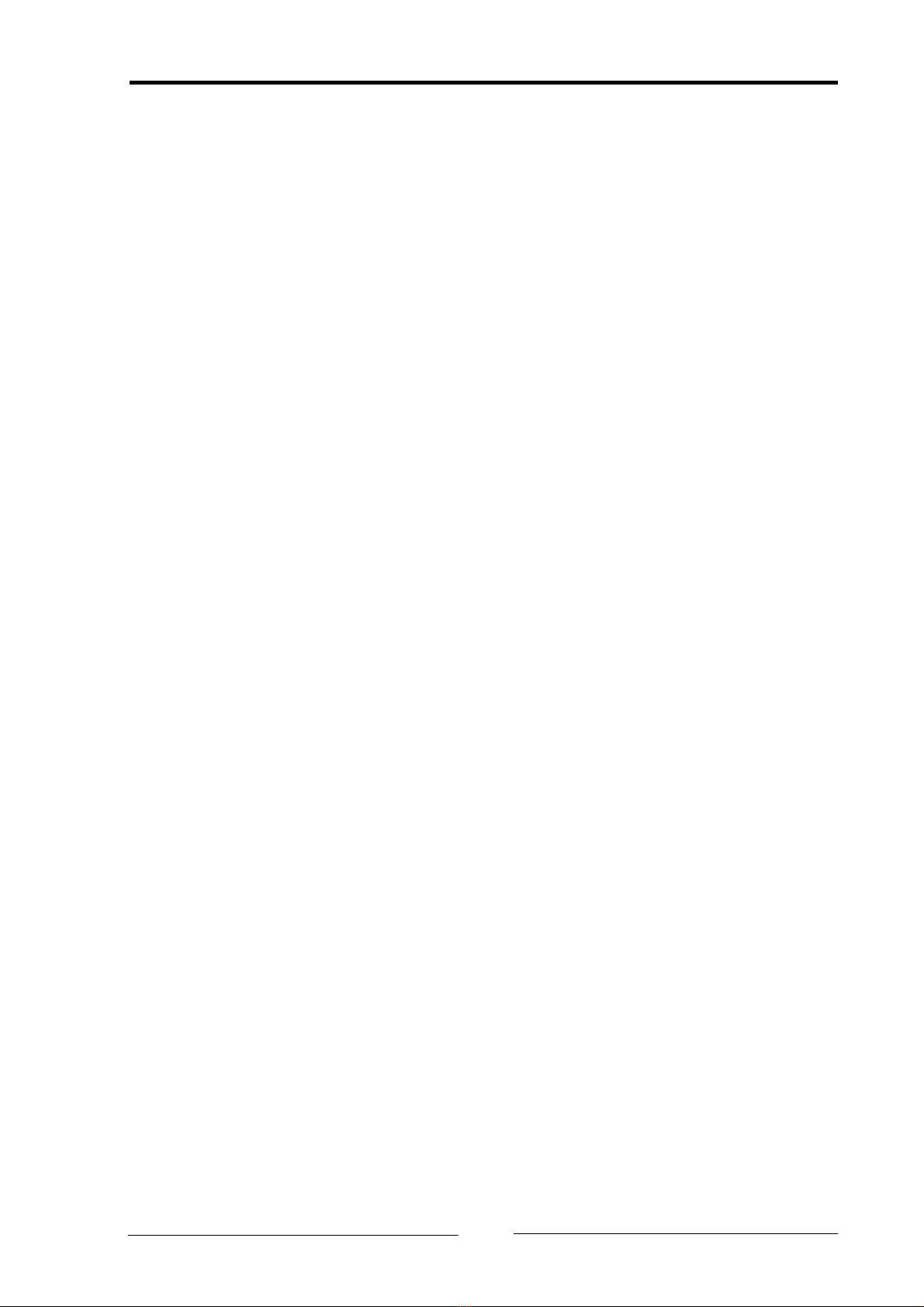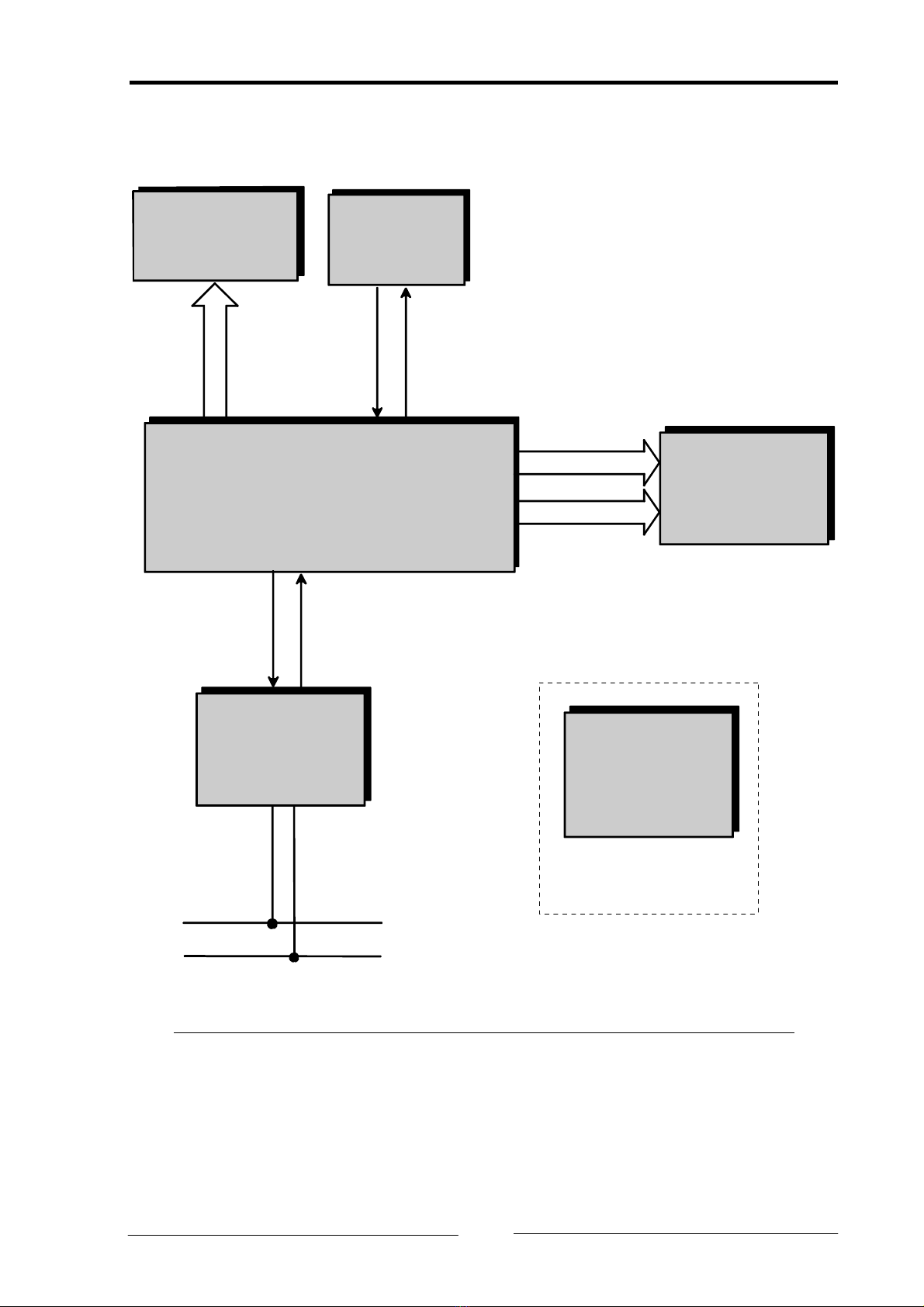Contents
4.4.3.3 Parity (Parity)............................................................. 24
4.4.3.4 Flow control (Handshake)..........................................24
4.4.4 CANlink settings [CANlink] ...................................................... 24
4.4.4.1 Baudrate (CANbaudrate) ........................................... 24
4.4.4.2 Frame format (FrameFormat)..................................... 24
4.4.4.3 Send identifier (SendID)............................................. 25
4.4.4.4 Receive identifier (ReceiveID)...................................... 25
4.4.5 COPlink settings [COPlink].......................................................25
4.4.5.1 Baudrate (CANopenBaudrate).................................... 25
4.4.5.2 CANopen node number (CANopenNode)................... 25
4.4.5.3 Heartbeat time (HBTime) ........................................... 25
4.4.5.4 Receive PDO (RxPDO) ................................................ 25
4.4.5.5 Receive PDO type (RxPDOtype)................................... 26
4.4.5.6 Transmit-PDO (TxPDO) .............................................. 26
4.4.5.7 Transmit-PDO type (TxPDOtype)................................. 26
4.4.5.8 Byte stream flow control (ByteStreamExtension)........ 26
4.5 Default configuration ........................................................27
5Download tool..........................................................................29
5.1 Configuration with Windows console program................29
5.1.1 Creating a configuration file ...................................................30
5.1.2 Download of a configuration ..................................................30
5.1.3 Displaying the current configuration .......................................31
5.1.4 Saving the current configuration............................................. 32
6Configuration tool....................................................................33
6.1 Configuration with Windows application .........................33
6.1.1 Default configuration ............................................................. 33
6.1.2 Loading and saving a configuration ........................................ 34
6.1.3 Setting up a connection.......................................................... 34
6.1.4 Reading the current configuration...........................................36
6.1.5 Downloading a configuration .................................................37
6.1.6 Disconnecting.........................................................................37
6.2 Configuration cable ...........................................................37
7Displays.....................................................................................38
7.1 Normal mode .....................................................................38
7.1.1 Power LED..............................................................................38
Copyright IXXAT Automation GmbH CANlink II - Manual, V1.3
4