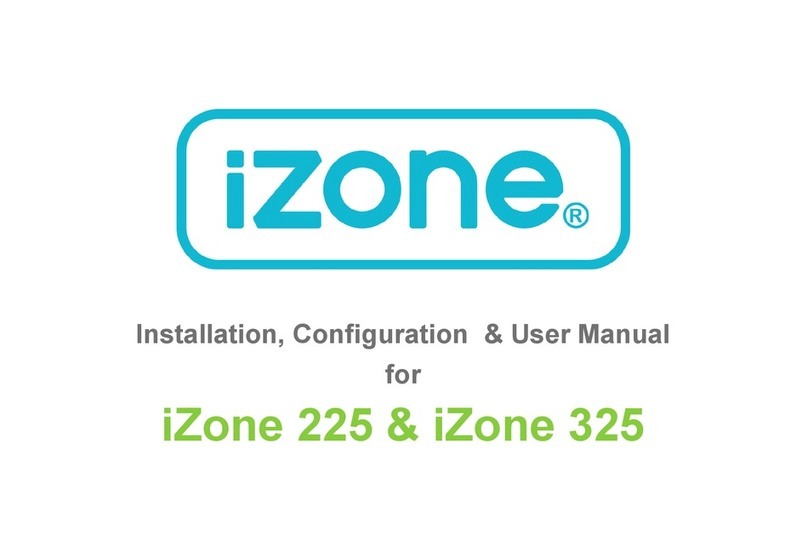Section Description Page No.
1. Installation 5
1.1 iZone 225—Wiring layout for base system up to 8 zones 5
1.2 iZone 225—Wiring layout for base system up to 9 to 14 zones 6
1.3 Stand alone A system for a typical 4 zone system 7
1.4 iZone 325—Wiring layout for base system up to 8 zones 8
1.5 iZone 325—Wiring layout for base system up to 9 to 14 zones 9
1.6 Optional equipment for wireless temperature controlled zones 10
1.7 Optional equipment for wired temperature sensors 11
1.8 Optional equipment for iSense temperature and occupancy controlled zones 12
1.9 Optional equipment for colour touch screen temperature controlled zones 13
1.10 Example of different types of temperature sensors and controllers on a single system 14
1.11 Option equipment for wired WiFi control of system 15
1.12 Option equipment for wireless WiFi control of system 16
1.13 iZone 325—Optional equipment for iSave addition (up to 6 zones) 17
1.14 iZone 325—Optional equipment for iSave addition (7 to 12 zones) 18
1.15 iZone 325—Optional equipment for Ethernet Home Automation connection 19
1.16 iZone 325—Wiring connection to AC units 20
1.17 iZone 325—Wiring connection to LG units 21
1.18 iZone 325—Wiring connection to Temperzone units 22
1.19 iZone 325—Wiring connection to Samsung units 23
1.20 General installation instructions 24
Table of contents