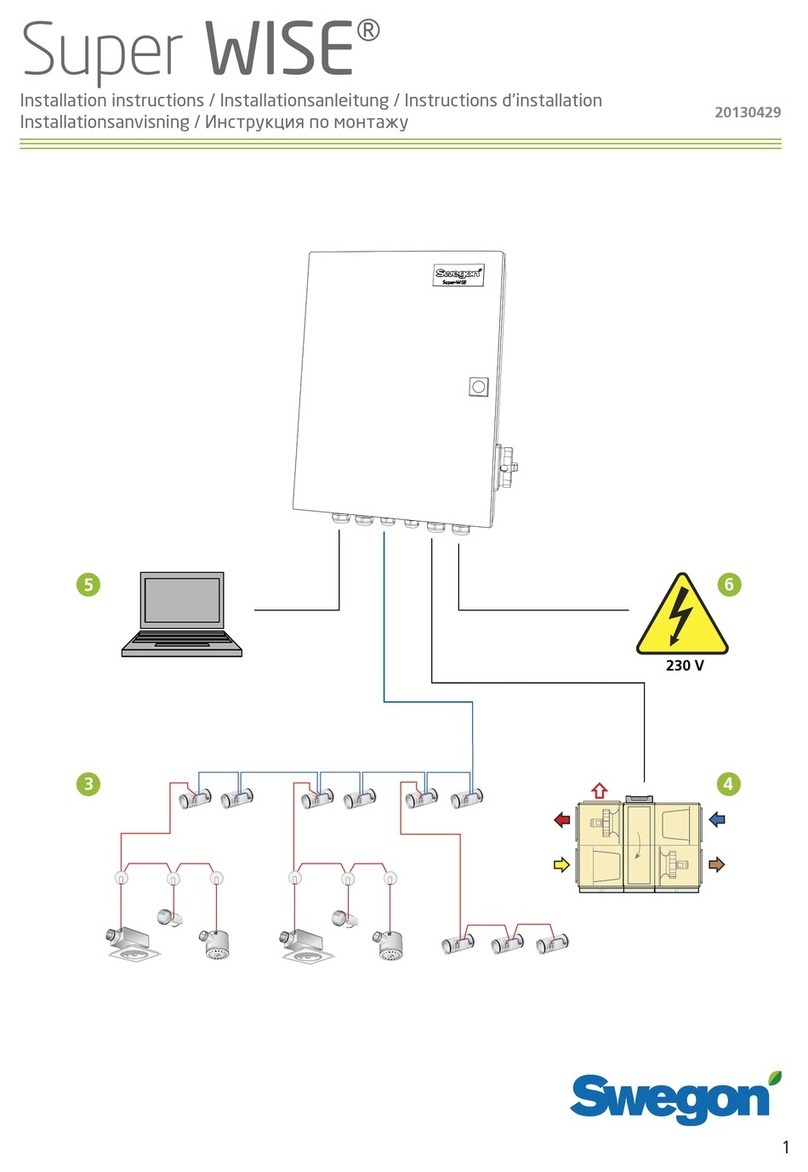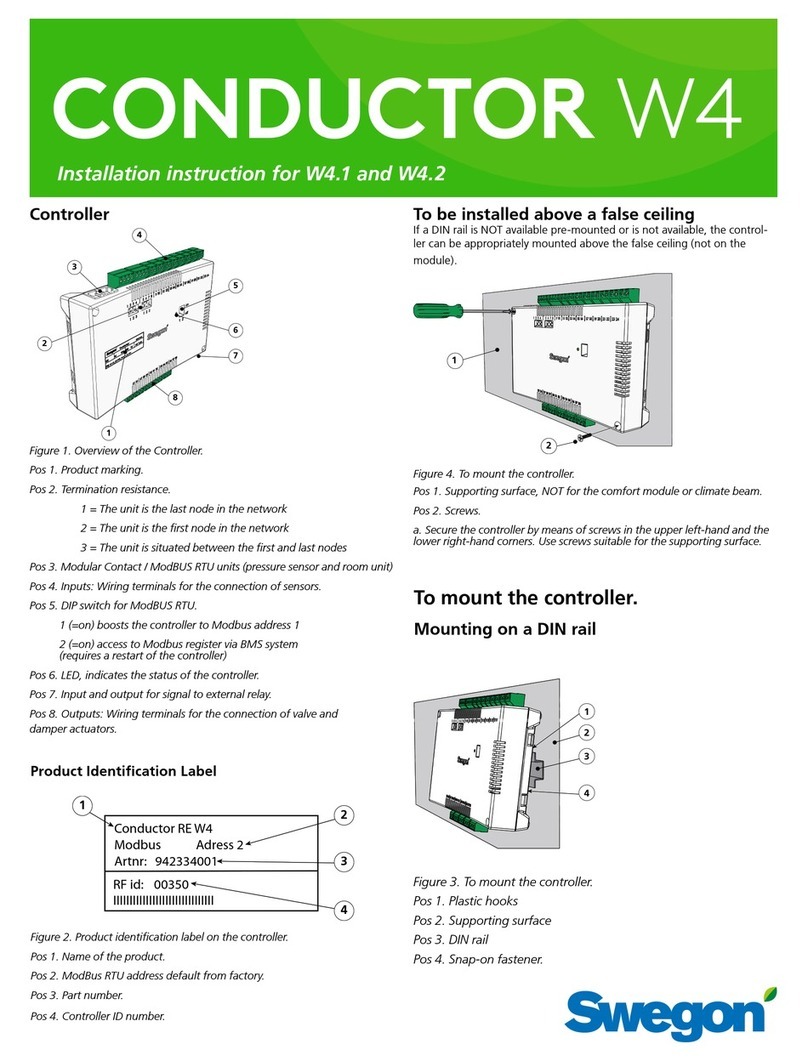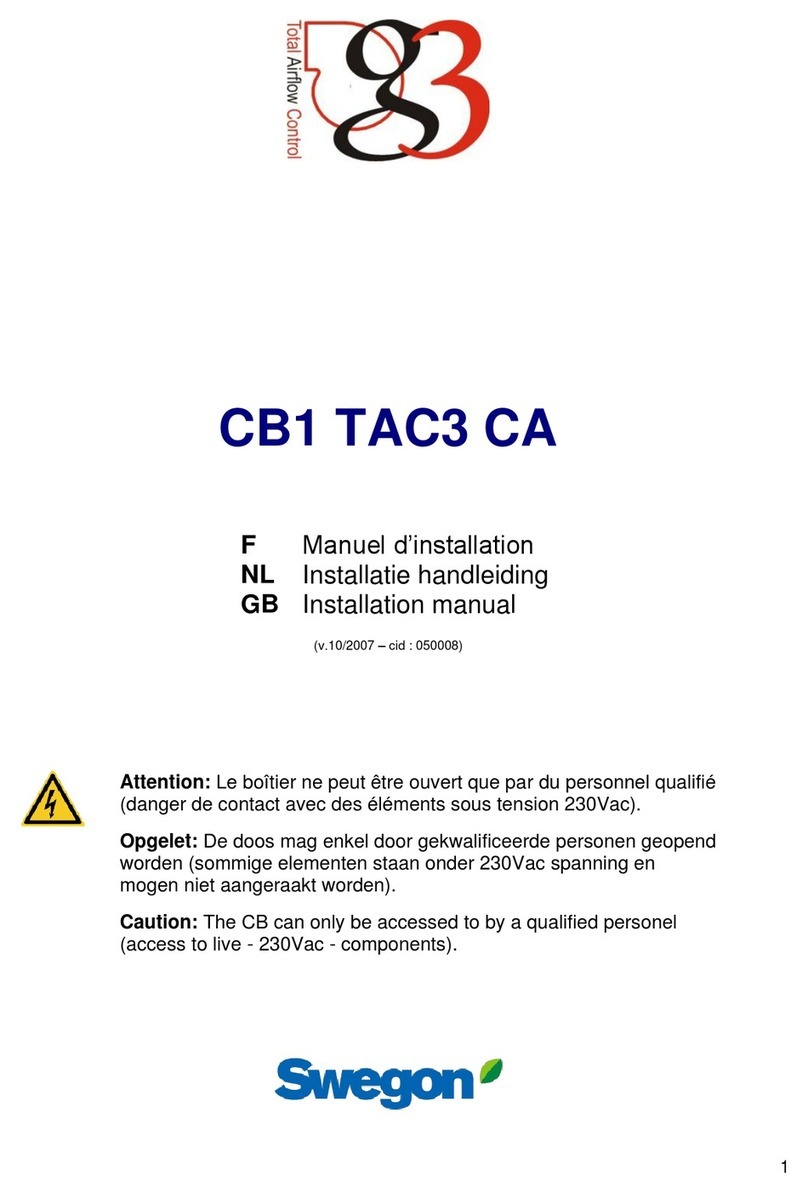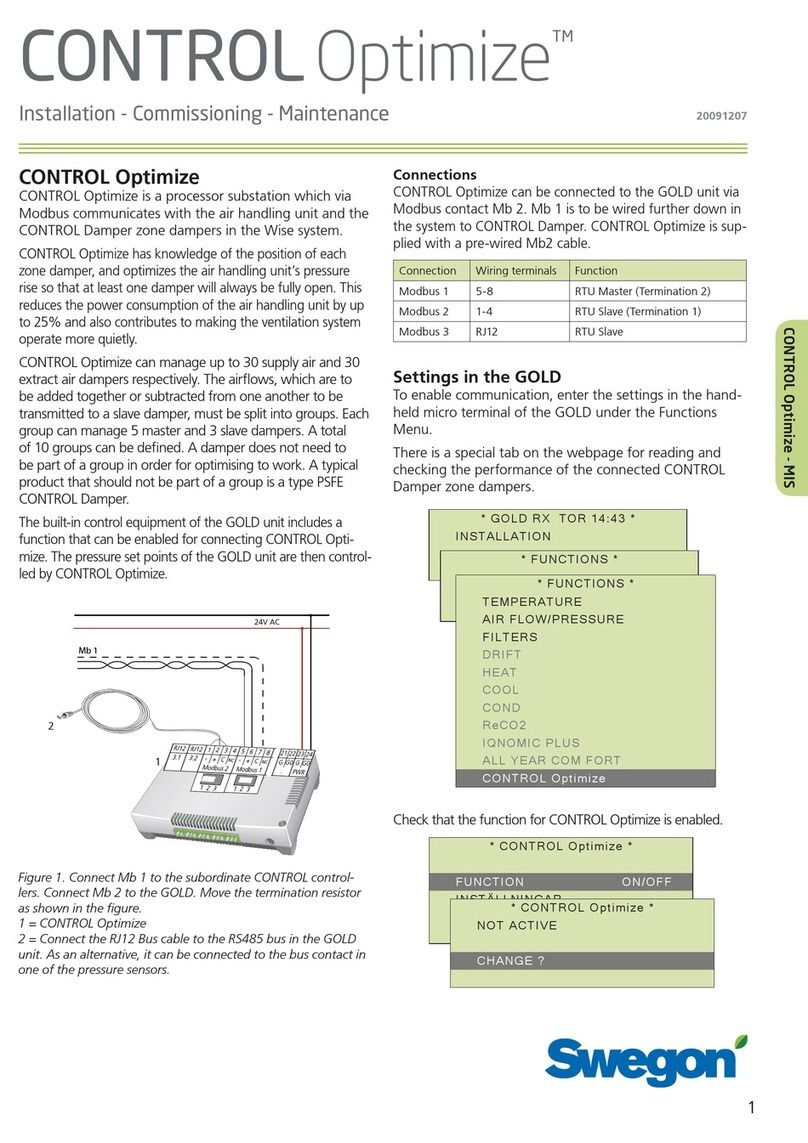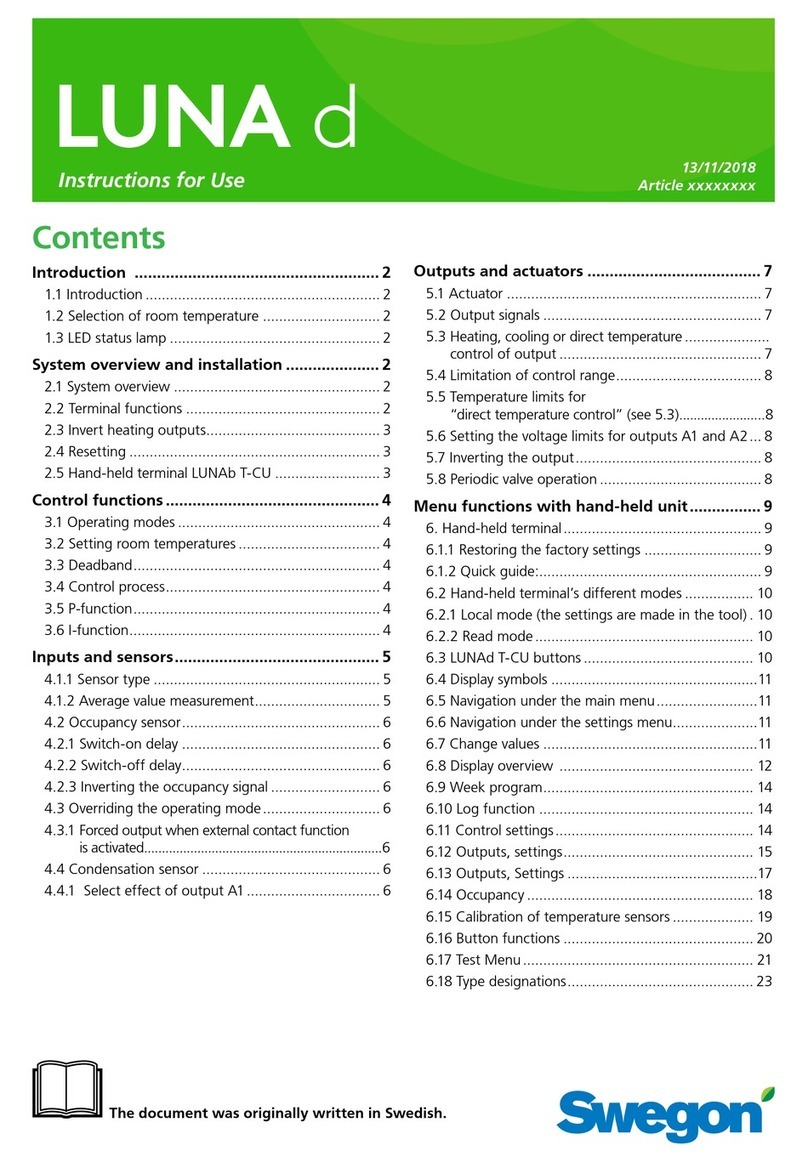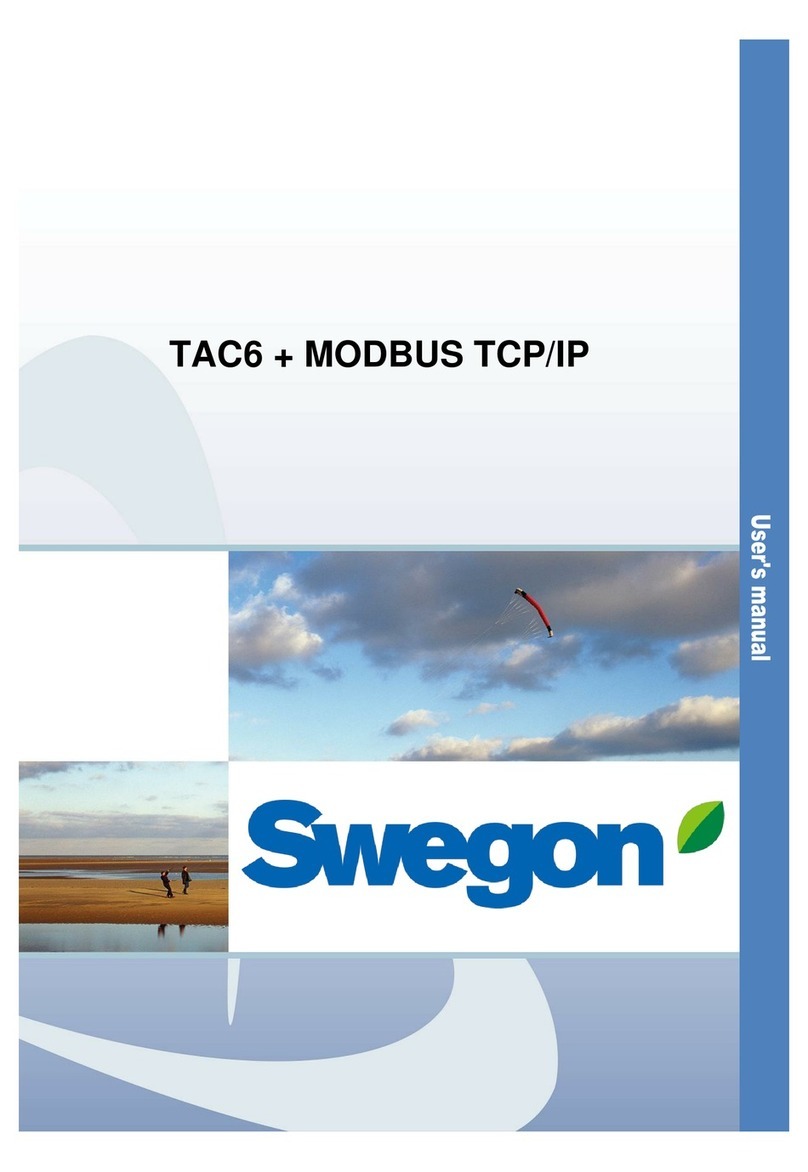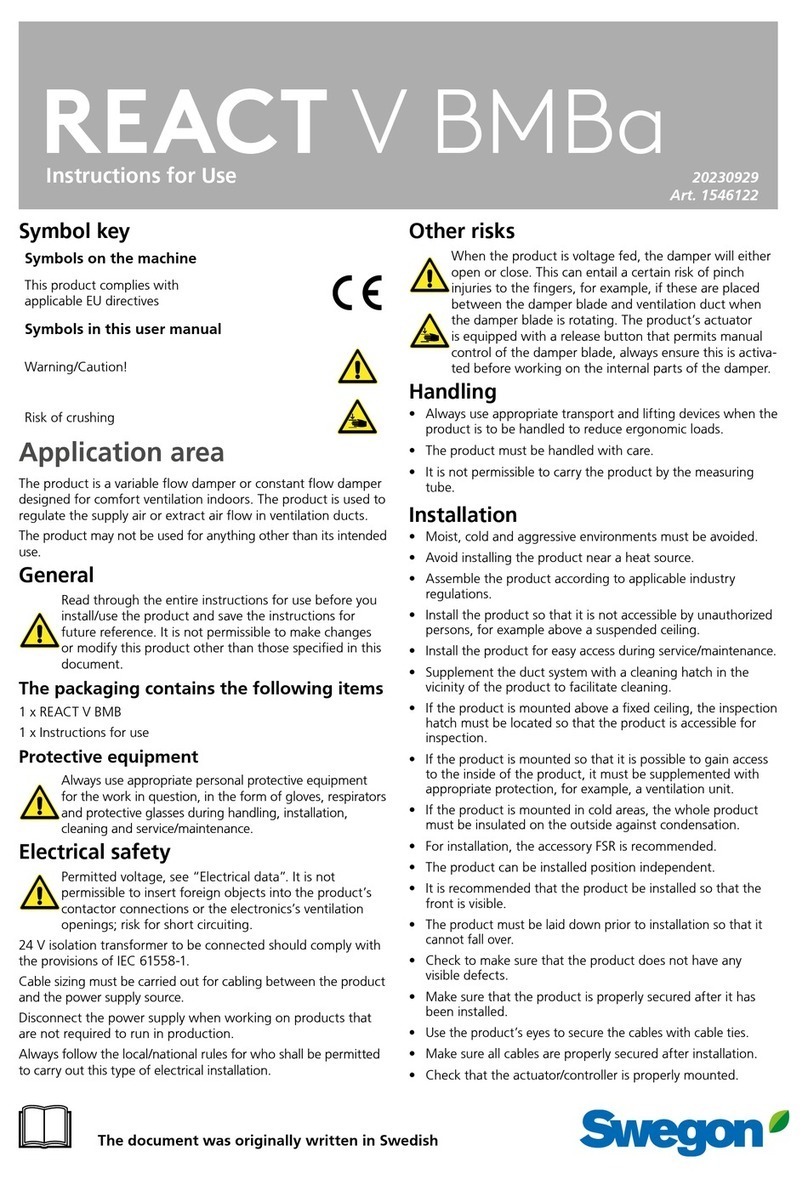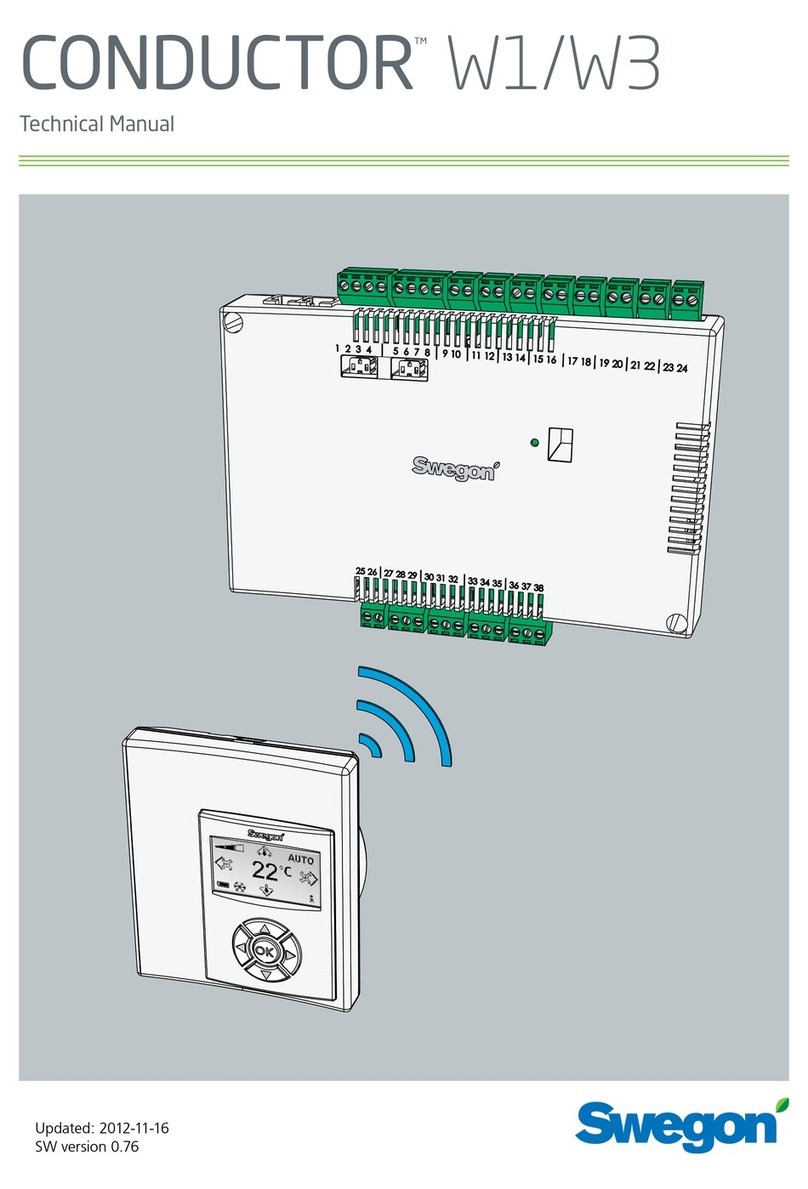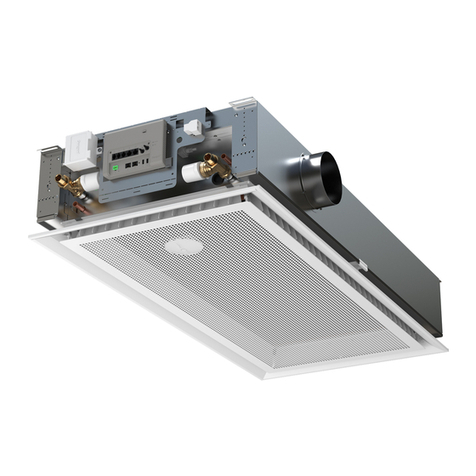GB.TBLZ275.160517
We reserve the right to alter specifications. www.swegon.com 3
Setup Control
Selection of control signal
Control = Modbus
DV is controlled from the hand-held micro terminal.
External signals are ignored, including:
Start/Stop signal (ON/OFF), and external control signal on wiring terminals (0 - 10 V in).
Control = 0-10 V DC
DV is controlled from external control signals, including:
Start/Stop signal (ON/OFF),
The fire mode signal (Firemode) as well as the external control signal (0 – 10 V in).
External stop and stop from the hand-held micro terminal have higher priority than start from the hand-held
micro terminal.
Modbus / 0-10 V DC
Rotation Sets the current direction of rotation Counter-clockwise
Min. rpm Setting of the lowest speed of rotation (See also Section 10). PM: 0 - ?* rpm
Max. rpm Setting of the highest speed of rotation (See also Section 10). PM: 0 - ?* rpm
Up Ramp Setting of the ramp up time (See also Section 9). 0 - ?* s
Down Ramp Setting of the ramp down time (See also Section 9). 0 - ?* s
Switch Hz Setting of the switching frequency on the output. Auto, Low, High
Exit Return to the Main menu.
Alarms Reset Alarm Is activated in order to reset alarms when the maximum number of restarts has been exceeded.
Alarm stop Shown when the motor has stopped due to an alarm.
Voltage low Shown when an alarm has been initiated due to excessively low line voltage.
Voltage high Shown when an alarm has been initiated due to excessively high line voltage.
Phase error Shown when an alarm has been initiated because one line voltage supply phase is missing.
Current high Shown when an alarm has been initiated due to excessively high output current.
Current limiting Shown when an alarm has been initiated because the current limiting function is active (e.g. if the ramp
time is excessively short or if the motor is overloaded).
V ripple Shown when an alarm has been initiated due to unstable line voltage.
Temperature high Shown when an alarm has been initiated due to excessively high temperature in the frequency inverter.
Rotor Blocked Shown when the rotor is blocked.
Rotation direction Shown if the direction of rotation is wrong.
Internal com. error Shown in the event of an internal communication error.
Internal HW fault Shown in the event of a fault in internal hardware.
EEPROM error Shown in the event of a fault in the internal memory (EEPROM)
Motor phase error Shown in the event of a phase error on motor side (U, V, W)
Brake chopper fault Shown in the event of a fault in the brake chopper.
Ext. 24V overload Shown if the external 24 V input is overloaded.
Exit Return to the Main menu.
Modbus Address Setting of the Modbus address display.
Baudrate Setting of the baudrate display. 9 600,19 200, 38 400,
115 200 Bps.
Parity Setting of the parity display. None/Odd/Even
Stop bits Setting and display of stopbits. 1/2
Time out Time out, communication 0 - 200 sec.
Exit Return to the Main menu.
About DV Modbus addr Status of the DV control system's Modbus address.
Drives type Status of the type of DV control system. 1000- ?*
MOC SW ver. Status of the DV control system's MOC program version.
MOC Boot ver Status of the DV control system's MOC boot program version.
AOC SW ver. Status of the DV control system's AOC program version.
AOC Boot ver Status of the DV control system's AOC boot program version.
I/O SW ver. Status of the I/O module's program version.
HW Cfg var Status of the hardware configuration variant
HW Cfg var Status of the hardware configuration version
Motor Cfg var Status of the motor configuration variant
Motor Cfg ver Status of the motor configuration version
Fan Cfg var Status of the fan configuration variant
Fan Cfg ver Status of the fan configuration version
User Cfg var Status of the user's data variant
User Cfg ver Status of the user's data version
Hterm SW ver. Status of the hand-held micro terminal's program version
Exit Return to the Main menu.
Config Drive configuration Enter PIN code for access.
Contact Swegon
*= Depends on size of the connected control system