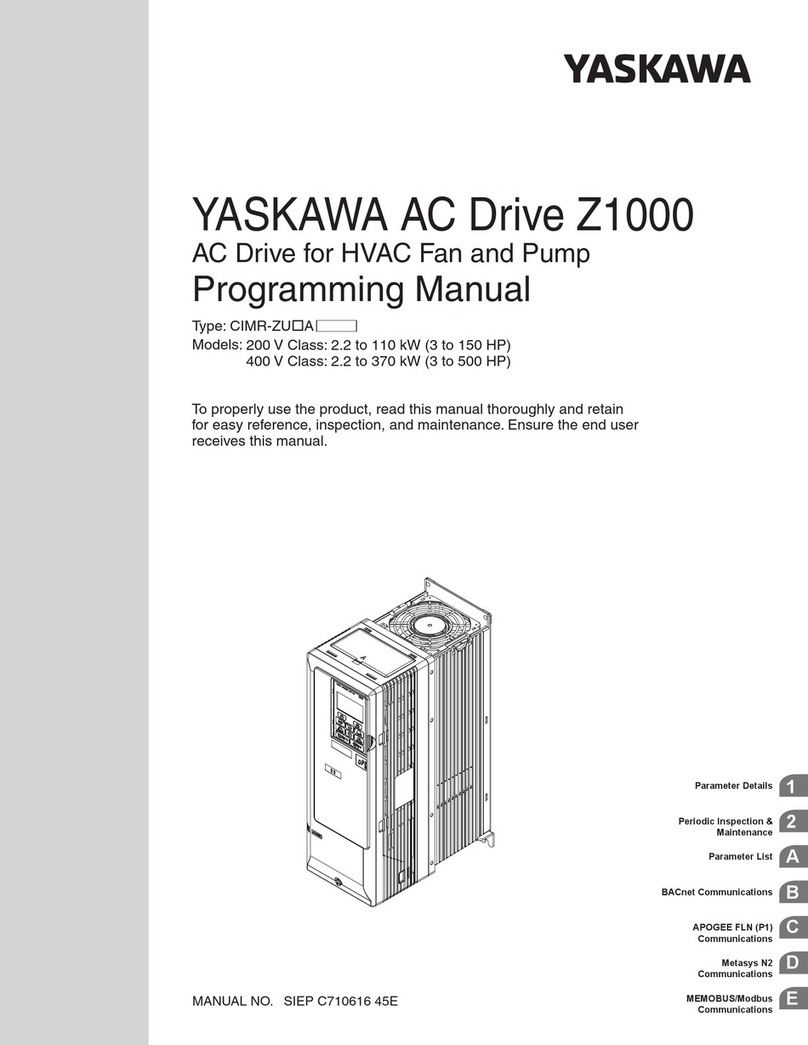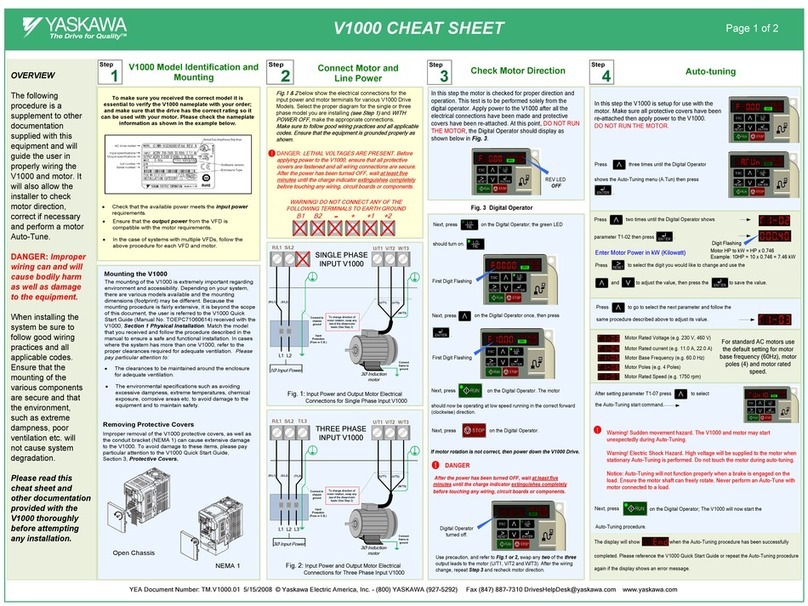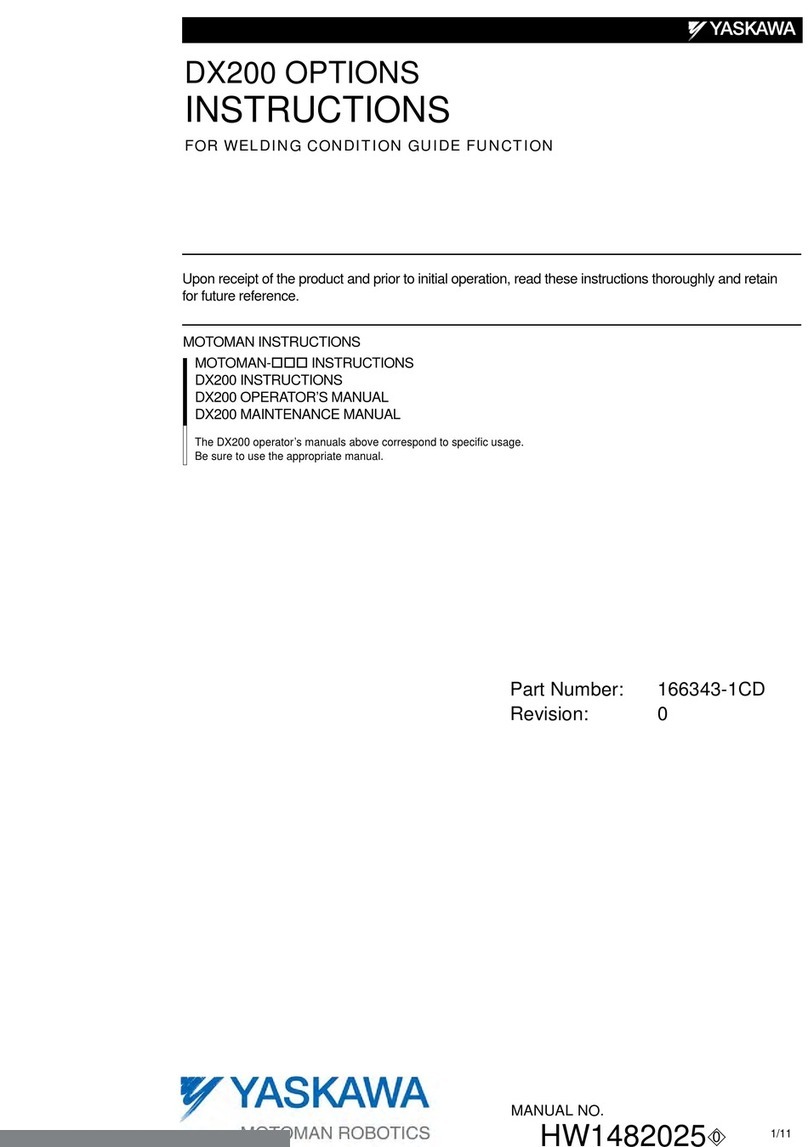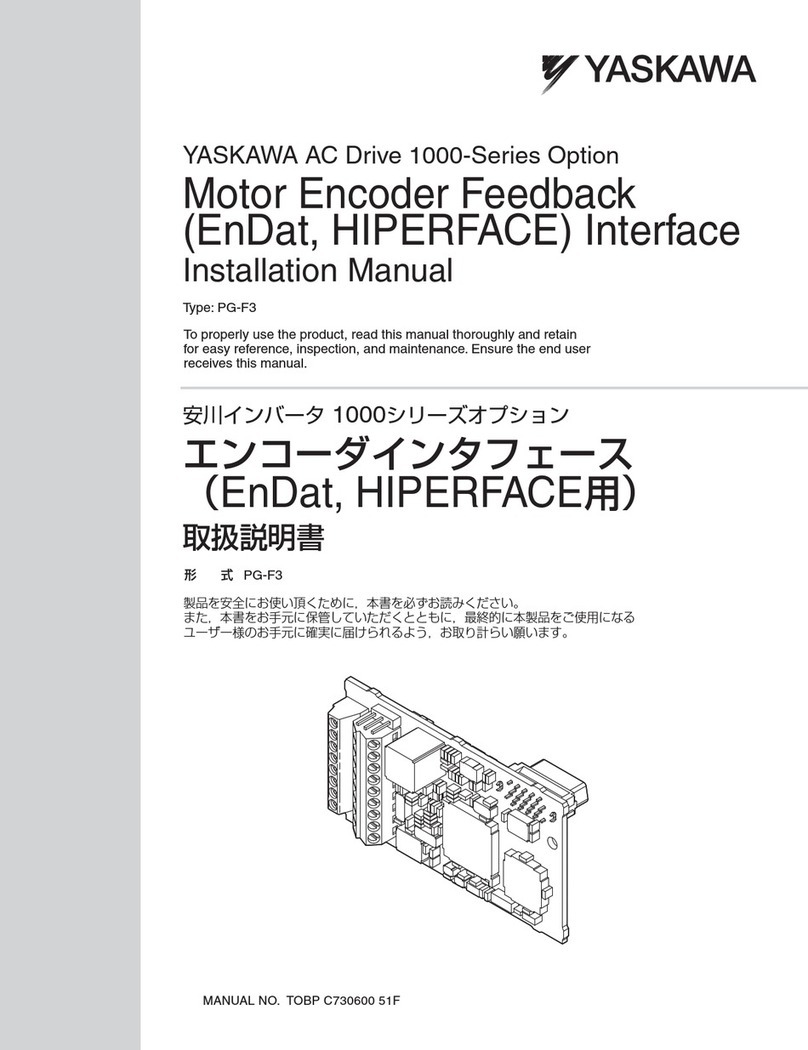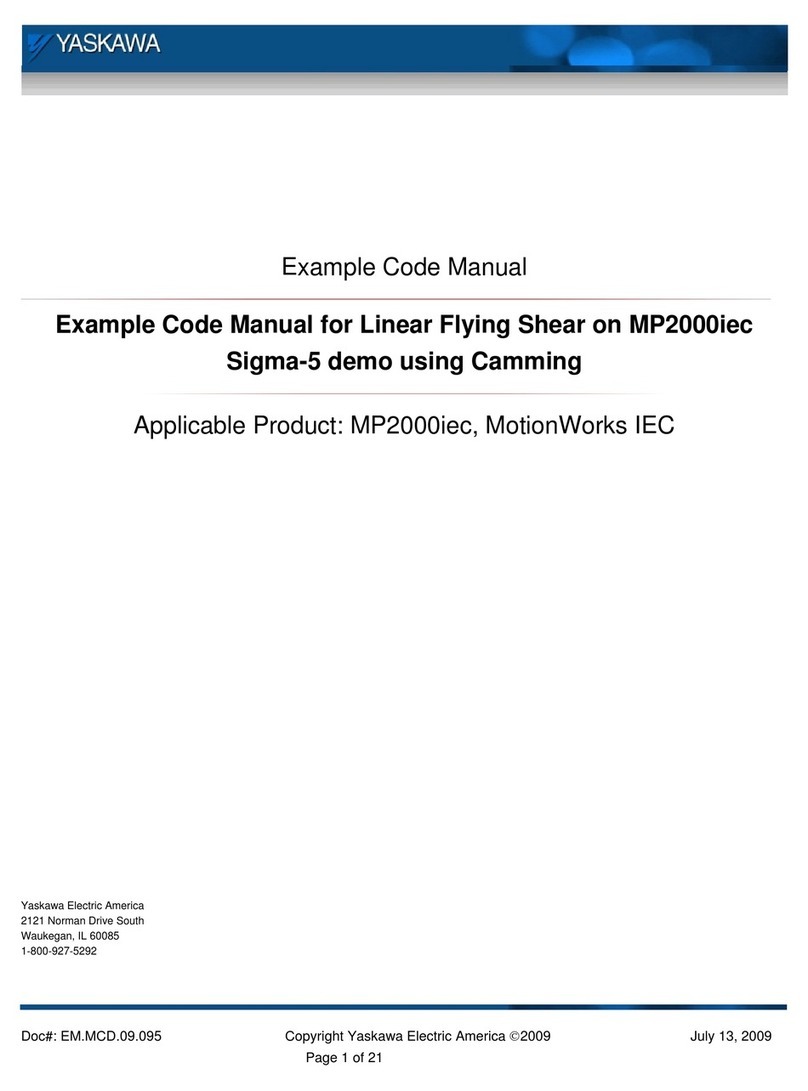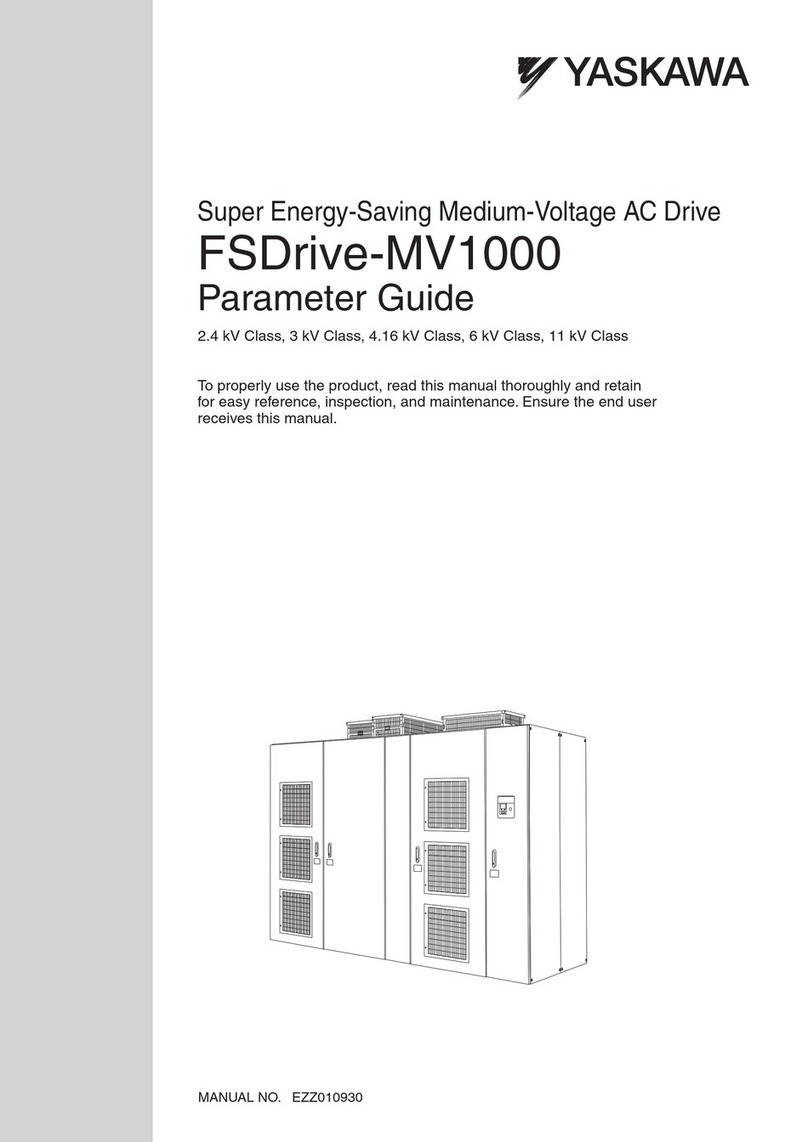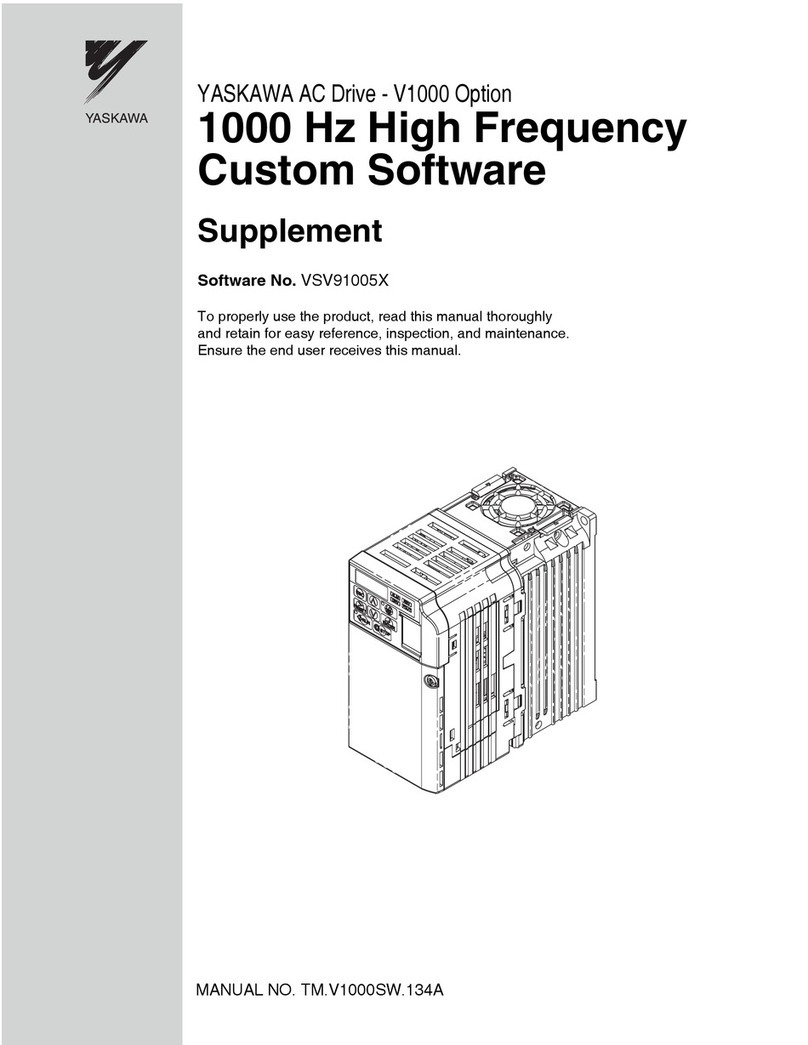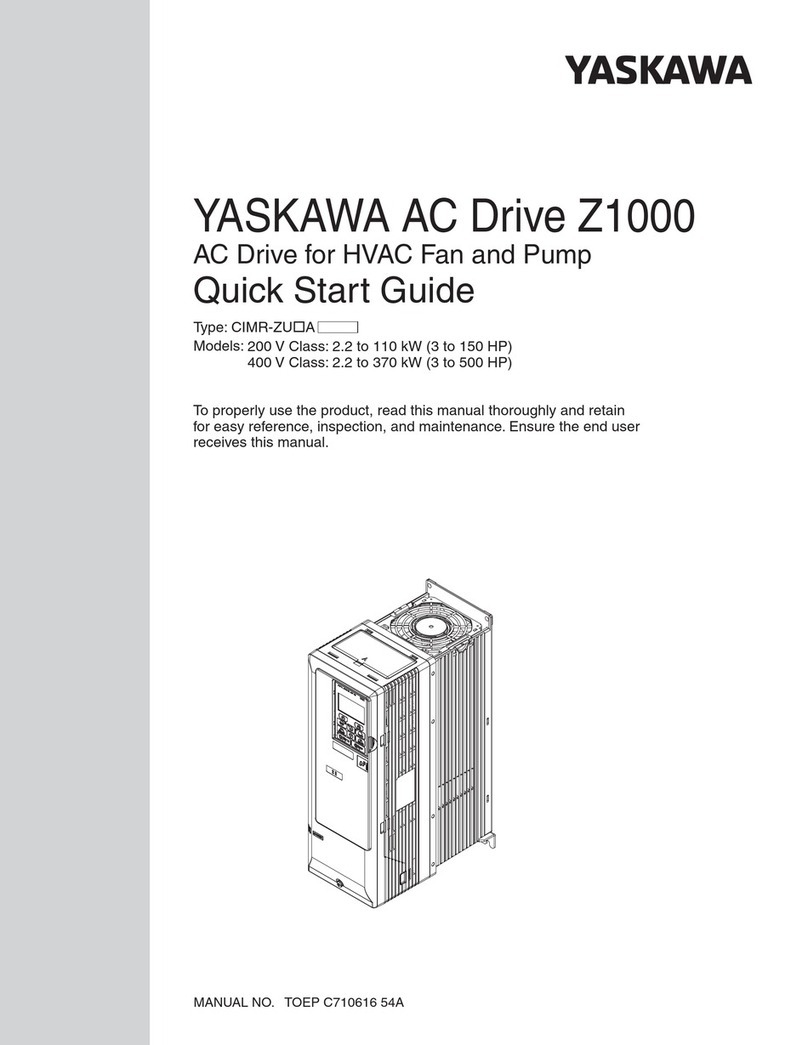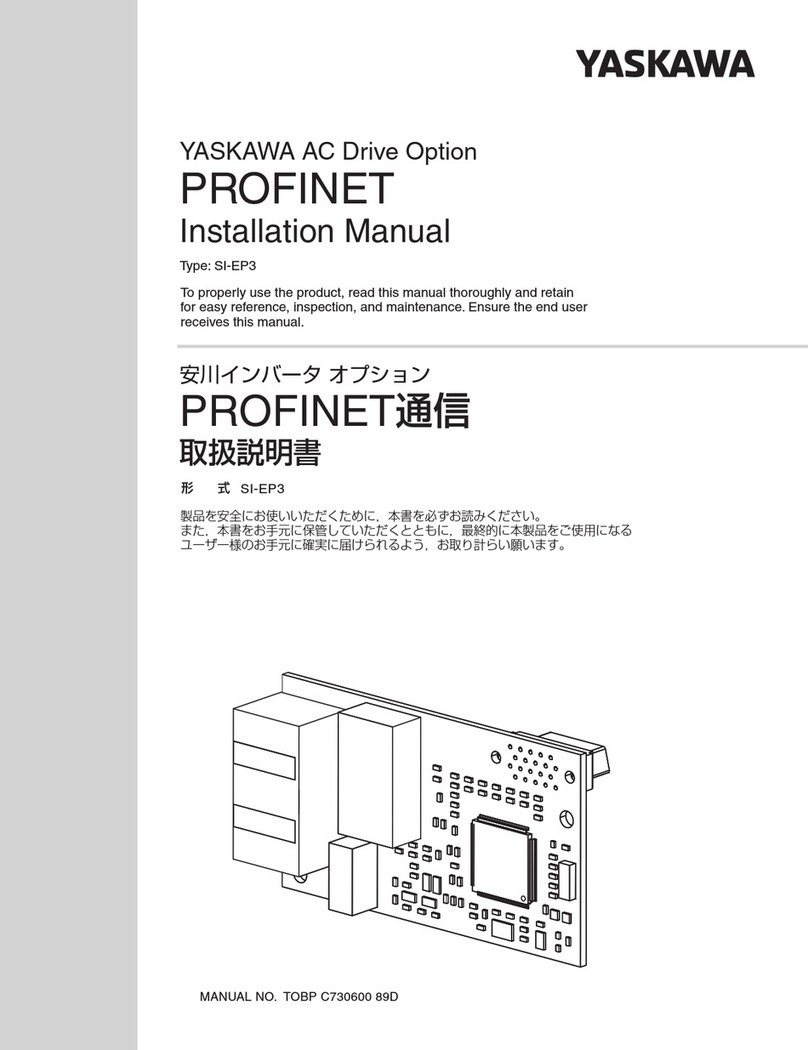Table of Contents
x
165988-1CD
HW1481991
Safety Board Operation
4.2 AXIS SPEED MONITOR Function................................................................................... 4-12
4.2.1 Outline ................................................................................................................4-12
4.2.2 Axis Speed Monitor Function Window ................................................................ 4-13
4.2.3 AXIS SPEED MONITOR Condition File Setting ................................................. 4-15
4.2.4 Start AXIS SPEED MONITOR Operation ........................................................... 4-16
4.3 Robot Range Limit Function ............................................................................................ 4-17
4.3.1 Outline ................................................................................................................4-17
4.3.2 Robot Range Limit Function Window ................................................................. 4-20
4.3.3 Robot Range Limit Function Condition File Setting Window .............................. 4-23
4.3.4 Confirmation of the Safety Range....................................................................... 4-33
4.3.5 Starting the ROBOT RANGE LIMIT.................................................................... 4-36
4.3.6 Switch the Monitoring Area................................................................................. 4-37
4.3.7 Safety Range and Manipulator Position ............................................................. 4-39
4.3.8 Proximity Warning Buzzer Setting ...................................................................... 4-44
4.3.9 Combining Function of Multiple Monitoring Areas .............................................. 4-46
4.4 Speed Limit Function ....................................................................................................... 4-50
4.4.1 Outline ................................................................................................................4-50
4.4.2 Speed Limit Function Window ............................................................................ 4-52
4.4.3 Speed Limit Function Condition File Setting Window ......................................... 4-54
4.4.4 Starting the SPEED LIMIT .................................................................................. 4-55
4.4.5 SPEED LIMIT in Teach Mode............................................................................. 4-56
4.5 TOOL ANGLE MONITOR Function ................................................................................. 4-59
4.5.1 Outline ................................................................................................................4-59
4.5.2 Tool Angle Monitor Function Window ................................................................. 4-60
4.5.3 TOOL ANGLE MONITOR Condition File Setting................................................ 4-62
4.5.4 Confirmation of TOOL ANGLE LIMIT MONITOR ............................................... 4-66
4.5.5 Starting the TOOL ANGLE MONITOR ............................................................... 4-66
4.6 Tool Change Monitor Function......................................................................................... 4-67
4.6.1 Outline ................................................................................................................ 4-67
4.6.2 Tool Change Monitor Function Window.............................................................. 4-68
4.6.3 TOOL CHANGE MONITOR Condition File Setting ............................................ 4-70
4.6.4 Confirmation of Tool Change Monitor................................................................. 4-71
4.6.5 Starting the Tool Change Monitor....................................................................... 4-71
4.6.6 When Using the Tool Change Monitor Function................................................. 4-72
4.7 Common Setting Item for the Condition File .................................................................... 4-76