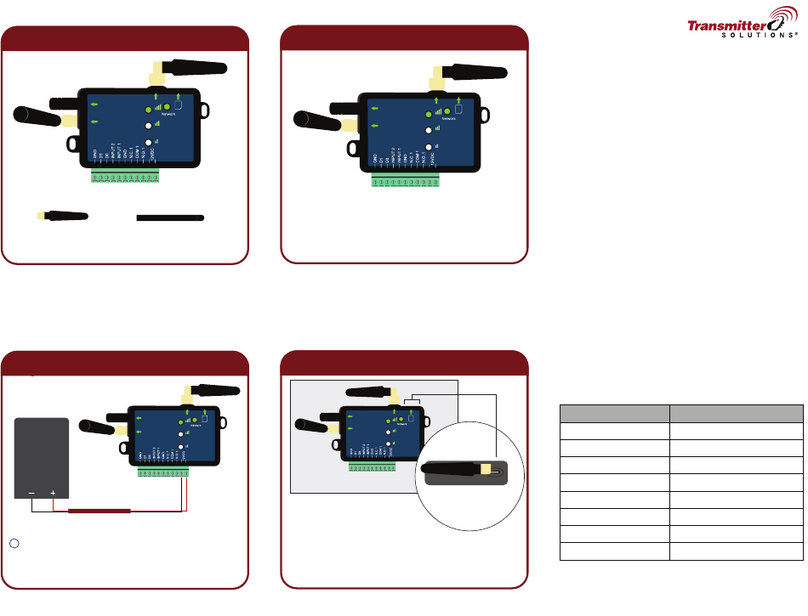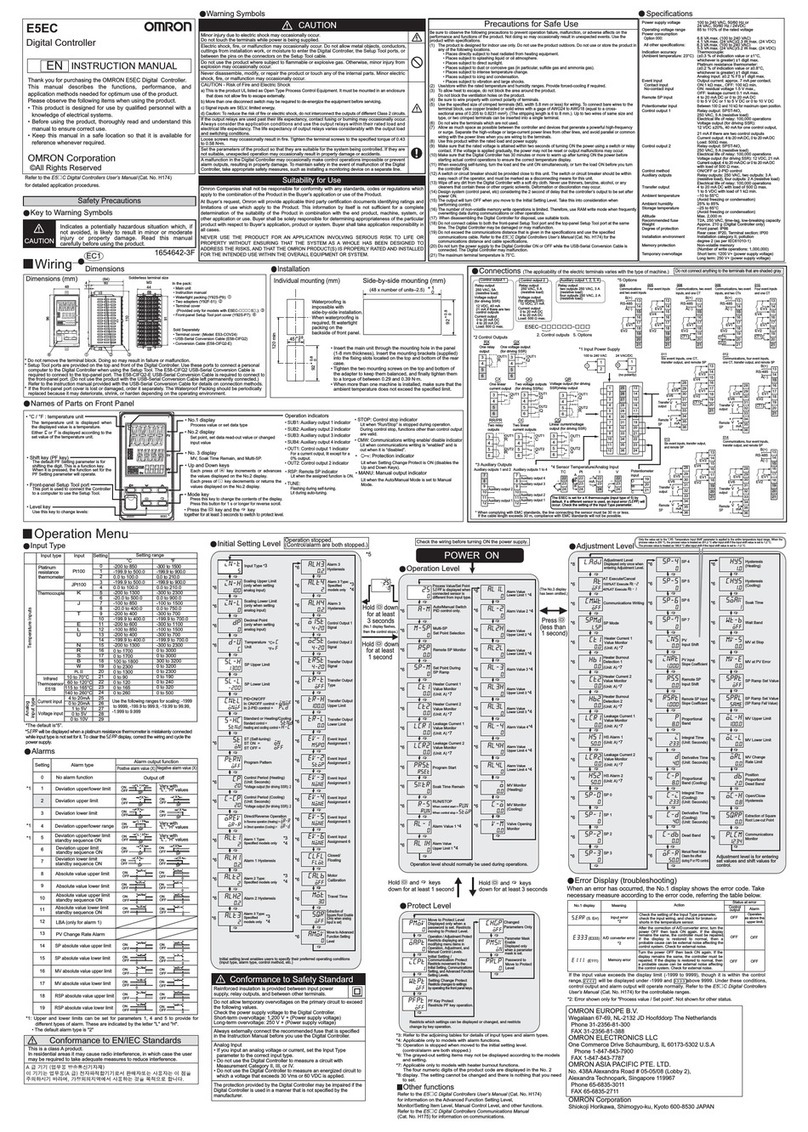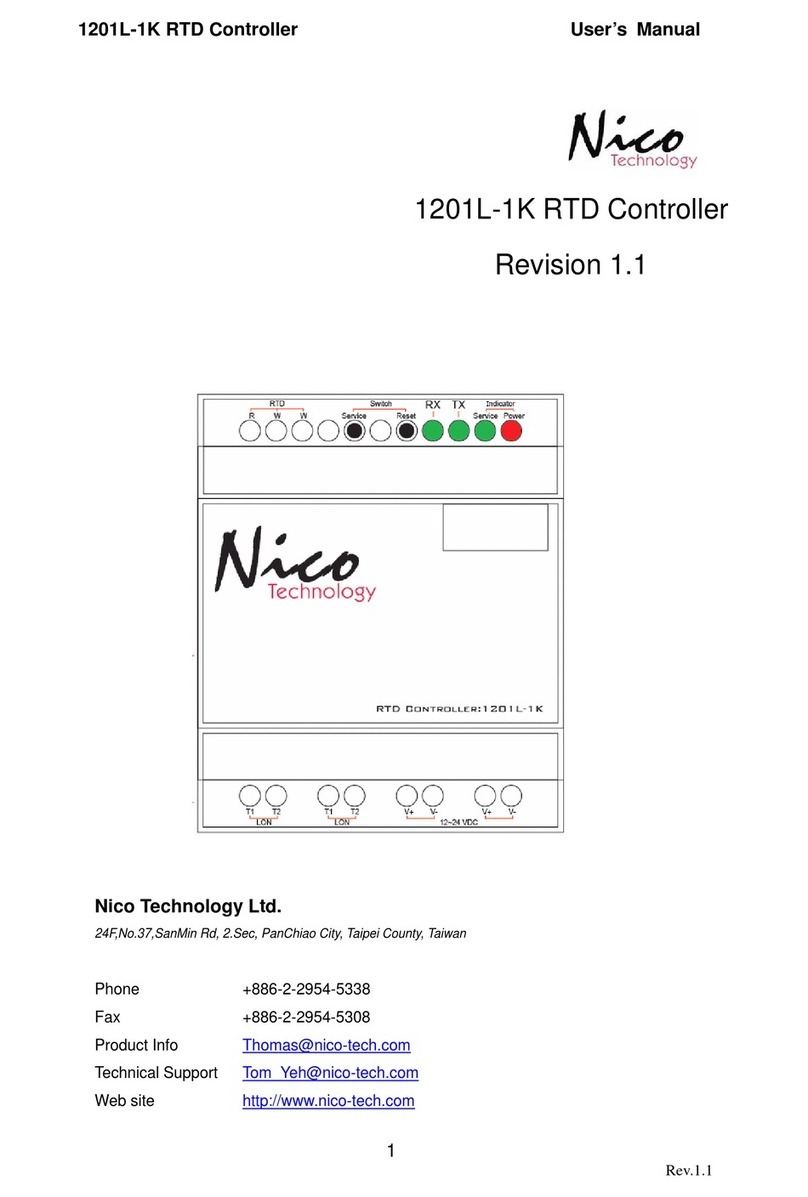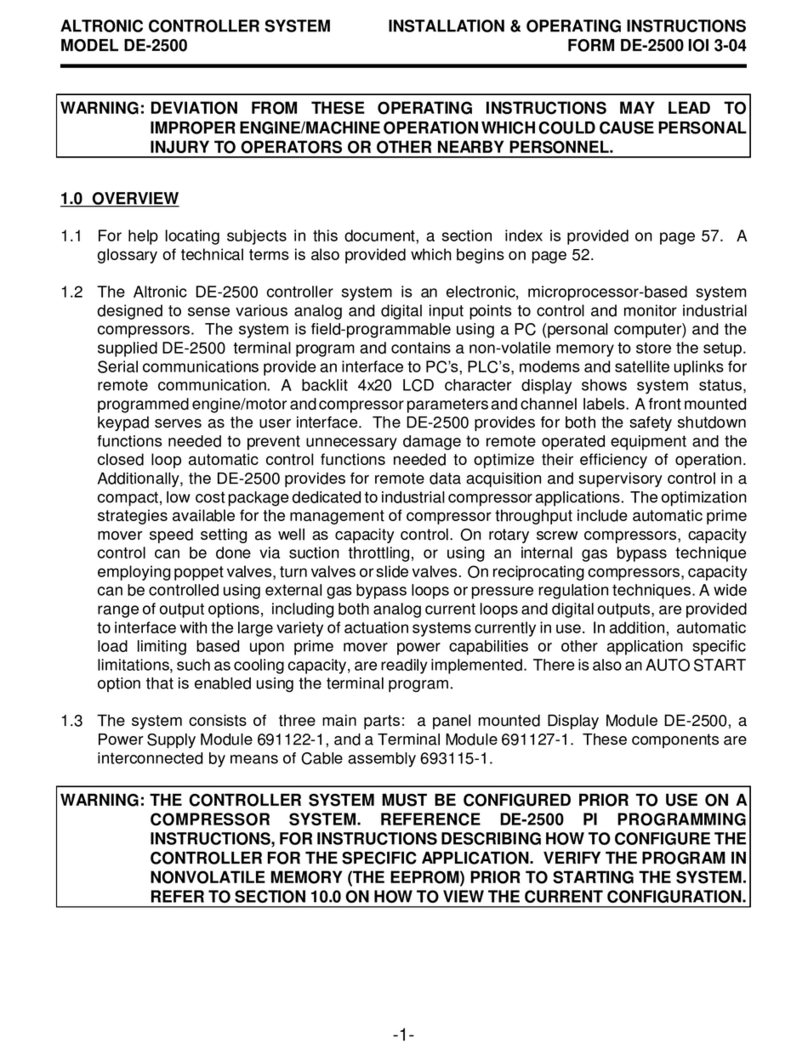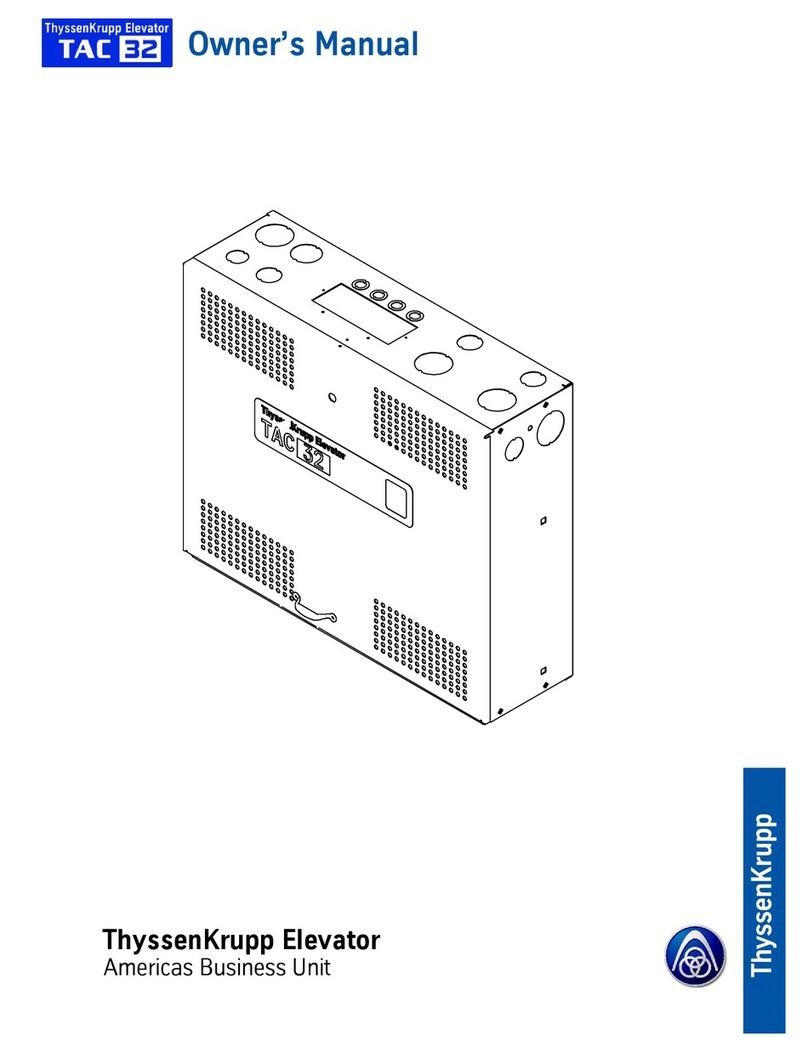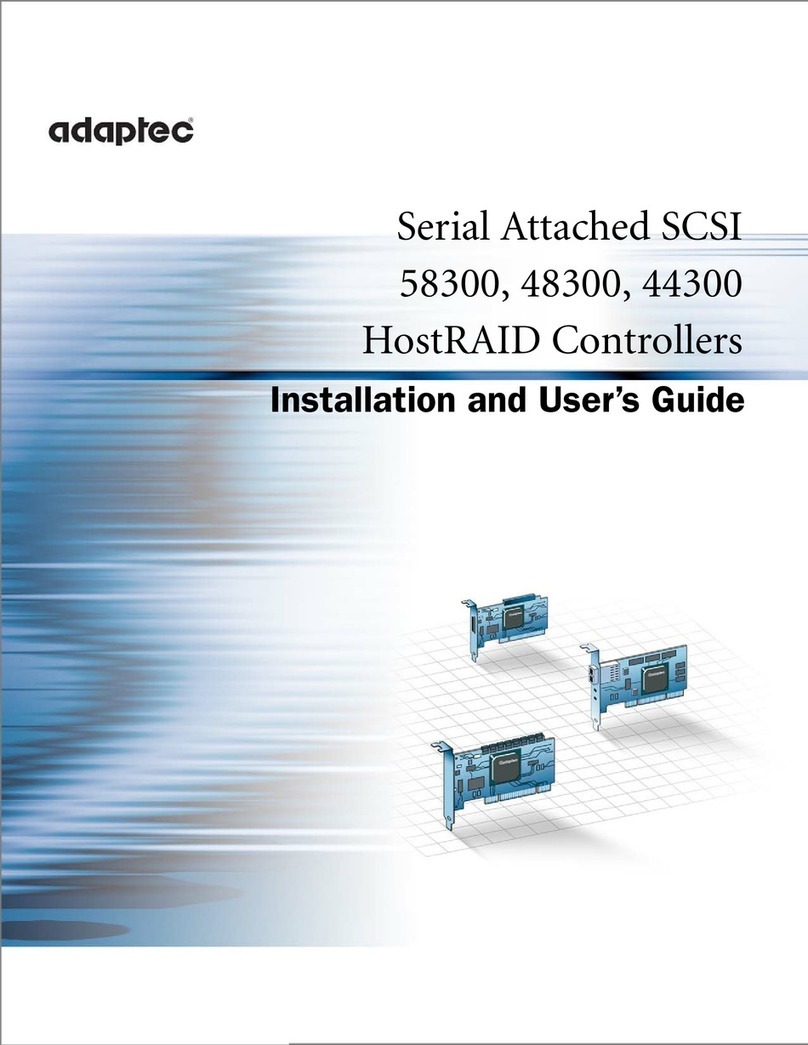Transmitter Solutions RADIOBAND V3 User manual

RADIOBAND V3
Programming & Installation Manual


Radioband V3
User’s Manual
Introduction
The RadioBand system is designed for Automated Gates, Commercial and
Domestic door applications where a safety edge is used. The system provides a
wireless system replacing spiral cables or energy chain systems to provide the
safety signal to the door or gate control panel. The receiver monitors the status
of transmitters connected to it. Up to three transmitters per output can be connected
to the receiver. There are two outputs on each receiver that can be connected to the
control panel as 8.2k or NC contact, or 10k or NC depending on the RadioBand model.
The transmitter is compatible with 8K2 monitored safety edges or
electromechanical safety edges (NC contact), and also with standard low
voltageoptical safety edges and OSE-S7502 optical safety edges.
Technical data - Receiver
elbatsujda-otuazHM868
metsysycneuqerfitluMycneuqerF
Channels
Frequency bands (MHz)
Channel 1 868,700 – 869,200
Channel 2 868,000 – 868,600
Channel 3
869,400 – 869,650
Channel 4
869,700 – 870,000
)2yalerno3,1yalerno3(srettimsnart6yromeM
Relays
cd/caV42/21ylppusrewoP
Power supply range
9-35V dc
8-28V ac
One 12/24V ac/dc input with selectable polarity
< 25mW
-4ºF +185ºF
A1stcatnocyaleR
Consumption standby/operating
Autotest signal input
Radiated power
Operating temperature
)sdnalgelbac56PIhtiw(45PIlaeS
3-1/4 x 7-1/2 x 1-9/16 inchesezisxoB
328 feetegnaR
3 relays
Max 255mA

Technical data - Transmitter
Wiring diagram - Transmitter
elbatsujda-otuazHM868
metsysycneuqerfitluMycneuqerF
12mAOperating Consumption
Radiated Power
328 feetRange (in open field)
Battery Life (approx.)
2 years
35msReaction Time
Maximum Reaction Time
(with interference)
<25mW
220ms
1
ON
2 3
T
Vtx
Vrx
INPUT
SELECTOR
S1
S2
PROG+
N1 N2
ANTENNA
8.2k or NC CONTACT
S1 INPUT
OPTO SAFETY
EDGE INPUT
8.2k or NC CONTACT
S2 INPUT
PROGRAMMING
BUTTON
BATTERIES
ANT GND
2

Transmitter Dipswitch Settings
8.2Ω= RESISTIVE SAFETY EDGE
NKC CONTACT = MECHANICAL SAFETY EDGE
OPTO = OPTICAL SAFETY EDGE
*Select the dip switch settings to match the safety edge used.
Examples of connection of 8k2 safety edges or NC contact
Examples of connections with different types of opto safety edges
IN1 8.2k SAFETY EDGE
CONNECTION
IN1 AND IN2
8.2k SAFETY EDGE
CONNECTION
Safety edge Detection
Safety edge OK
Safety edge Open
0kΩ - 5.8kΩ
7kΩ - 9kΩ
11kΩ -
∞
IN1 8.2k SAFETY EDGE
AND IN2 NC CONTACT
CONNECTION
IN1 NC CONTACT
CONNECTION
IN1 OSE-S 7502 OPTO SAFETY EDGE
CONNECTION
IN1 OSE-S 7502 OPTO SAFETY EDGE
CONNECTION AND IN2 NC CONTACT
CONNECTION
IN1 OPTO SAFETY EDGE CONNECTION
IN1 AND IN2
NC CONTACT CONNECTION
T
Vtx
Vrx
8.2k
S1
S2
N1
0N2
0
1
ON
2 3
1
ON
2 3 1
ON
2 3
1
ON
2 3
1
ON
2 3
T
Vtx
Vrx
8.2k
S1
S2
N1
0N2
0
8.2k
T
Vtx
Vrx
8.2k
S1
S2
N1
0N2
0
T
Vtx
Vrx
S1
S2
N1
0N2
0
T
T
Vtx
Vtx Vtx
Vrx
S1
S
GND GND
ON S
S2
N1
0N2
0
T
Vtx
Vrx
S1
S2
N1
0N2
0
1
ON
2 3
T
T
Vtx
Vtx Vtx
Vrx
S1
S
GND GND
ON S
N1
0
S2
1
ON
2 3
T
Vtx
Vrx
S
Yellow
Black
Brown
Green
White
Vrx/Vtx
S
Brown
Green
White
T
Vtx
Vtx Vtx
Vrx
S1
S
GND GND
ON S
S2
N1
0N2
0
1
ON
2 3
N2
0
3

Wiring diagram - Receiver
RELAY 1
RELAY 2
RELAY 3
12/24Vac/dc
CS1 C1 BS1 BS2 N03
R3
ATEST
CS2 C2 C3
R3R2R1
1
ON
2 3 4
N.C Output
N.C Output
Low battery output
(connect to buzzer)
10kΩor 8.2kΩ output
depending on model
10kΩor 8.2kΩ output
depending on model
COM A TEST
4

LED / Dipswitch Settings - Receiver
Starting up
Receiver installation
Attach the back of the box to the wall, using the wall anchors and screws supplied.
Install the receiver, close to the door/gate and avoid metal surfaces between the
receiver and the transmitter. The transmitter and receiver antenna must be parallel
to each other for optimum signal reception. Pass the cables through the bottom
of the receiver. Connect the power cables to the terminals of the printed circuit,
following the wiring diagrams. Store transmitters. Attach the lid of the receiver
to the housing with the screws supplied.
Option Function ON OFF
SW1:1 Autocheck period RBAND3 transmitter transmits
its state every 5 seconds
LED ON OFF
R1 Safety edge on relay 1 of the receiver
activated or not connected Normal
Use
R2 Safety edge on relay 2 of the receiver
activated or not connected
CHECK See signal coverage and quality table
Normal
Use
RBAND3 transmitter transmits
its state every 20 seconds
SW1:4 Autotest polarity Negative polarity: A12/24V
ac/dc signal switches to 0V Positive polarity: A 0V signal switches to
12/24V ac/dc for the autotest
SW1:3 Relay 3 function Low battery indicator Relay 3 activated when Relay 1 or Relay 2
are activated
SW1:2 Operating mode Mode ON: The safety edge
device is always operating
Mode WORK: The control panel indicates
when the door is mvoing and the safety
edge is operating at that time
DIP SWITCH TABLE
12/24Vac/dc
CS1 C1 BS1 BS2 N03CS2 C2 C3
R3R2R1
COM A TEST
CHECK
BUTTON
CHECK
PROG.
R1
MR
R2
ANTENNA
CONNECTOR
PROGRAMMING
BUTTON
LEDS
RESET
JUMPER
R3 A TEST
1
ON
2 3
ANT
GND
AUTOTEST
OUTPUT
R3
OUTPUT
R1 / R2
OUTPUTS
POWER
SUPPLY
DIP SWITCH OPTION
SELECTOR
5

Programming - Receiver
Programming transmitter to receiver
The receiver allows programming 6 transmitters (3 for Relay 1, and 3 for Relay 2).
Each safety edge transmitter must be learned into the appropriate channel of the
safety edge receiver. A transmitter should only be connected to one receiver. Press
PROG button and keep pressed until desired mode selected.
Mode Programming of Safety Transmitter Table
Mode Configuration of transmitter programming in the receiver. Led R1 Led R2
1 Safety edge activates
relay 1 on the receiver
ON OFF
2 Safety edge activates
relay 2 on the receiver
OFF ON
3 Safety edge activates the two relays 1 and 2 at the same time
ON ON
4 Safety edge 1 activates relay 1 and safety edge 2 activates relay 2
FLASHING FLASHING
LED Turns on and cycles
through 4 Modes
Press and Hold PROG Button
(Release Program button when
you reach the desired mode on
the receiver)
Immediately Press PROG
Button on Transmitter
Receiver will beep &
LED light turns off
Mode 1: the LED flashes one time
Mode 2: the LED flashes two times
Mode 3: the LED flashes three times
Mode 4: the LED flashes four times
6

Autotest signal (not used on most U.S. Manufactured Operators)
While the RadioBand receiver monitors the RadioBand transmitter every
autocheck period, the system must be tested once each door cycle. This test is
done with the autotest signal.
The autotest signal ensures that all of the parts of the safety edge system are ok
before the door/gate can operate. The autotest signal is sent from the door/gate
control panel and activates the output from the RadioBand receiver. When the
door/gate control panel receives this output it allows the door/gate to start.
In Mode WORK, this autotest signal is used also to activate/ deactivate the safety
In order to comply with the EN ISO 13849-1 safety standard, it is
necessary to connect the autotest signal.
Check the correct operation
Press each safety edge transmitter connected to assure that the appropriate relay
relay on the receiver is activated. If not, see the Leds and Beeps indication table,
to check what is happening and how to solve it.
edge device.
Trouble Shooting
Leds and beeps indication table
7

SystemCheck
This function has to be used to check the operation and range of all the devices
once the installation has been carried out. Press the receiver’s CHECK button for
at least 1 second to enter check mode. The indicator light will come on and four
beeps will be heard. Perform a complete door opening and closing maneuver.
During the system check a beep will be heard every 1,5 seconds.
CORRECT OPERATION OF THE SYSTEM
If no other acoustic signal is heard on completing the maneuver, the system is
operating correctly. Either press the CHECK button again or wait 5 minutes and the
receiver will exit checking automatically, indicating with two beeps that the check
has been correct. The check indicator light will go out.
DETECTION OF TRANSMISSION FAILURE
If the communication with a transmitter fails during checking, or the
communication is deficient (for instance, too many communication retries or
poor coverage), the receiver emits three consecutive beeps, indicating that an error
has occurred. Stop the door maneuver and press the safety edges installed to detect
what has failed.
-
If a single beep is heard when pressing a safety edge, this means that the
safety edge is correct.
-
If three consecutive beeps are heard on pressing the safety edge, this means
that the safety edge has failed. In this event, it is recommended changing
the orientation of the transmitting-receiving antennas or installing an AED-
868 or FLAT-868 outdooraerial to ensure the desired range.
On exiting check mode, seven consecutive beeps will be heard and the indicator
light will flash continuously. Perform another system check until the result is correct.
Signal coverage
After pressing one of the installed safety edges, continuous flashes, ranging from
1 to 5, indicate the signal coverage for this safety edge at the time it was pressed.
Number of check LED
flashes Coverage Result of check
1 Very weak Safety edge failure
KOkaeW2
KOdooG4
Total reset of the receiver memory
In the programming mode, keep the programming PROG button pressed down and
make a bridge with the “MR” reset jumper for 3 seconds. The receiver will emit 10
warning beeps and then more at a faster frequency, indicating that the operation
has been carried out. The receiver will stay in programming mode. If 10 seconds
pass without programming a transmitter, the receiver will exit the programming mode,
emitting two 1 second beeps.
8

Maintenance
Replacing the transmitter battery
Remove the box cover. Replace the two used batteries with new ones, taking into
account the polarity indicated by the connector. Check that the new batteries
support the same temperature range as those they are replacing.
Replacing a transmitter
If a transmitter becomes damaged the whole system must be reset and replaced,
and non-damaged transmitters must then be re-programmed into the receiver.
Use of the system
This equipment is designed to be installed with a safety edge for door and
gate installations. It is not guaranteed for directly activating equipment other
than that specified. The manufacturer reserves the right to change the specification
of the equipment without prior warning.
TRANSMITTER SOLUTIONS, declares herewith that the product RADIOBAND V3
complies with the requirements of the 1999/5/ CEE R&TTE Directive, and
complies with the fundamental requirements of the 2006/42/CE Machine
Directive, 2004/108/EC Directive on electromagnetic compatibility and
2006/95/EC on low voltage, insofar as the product is used correctly.
9

WARRANTY
The warranty period of this product is 24 months, beginning from the manufac-
turing date. During this period, if the product does not operate correctly, due to
a defective component, the product will be repaired or replaced at the sole
discretion of Transmitter Solutions. This warranty does not extend to the
product casing which can be damaged by conditions outside of the control of
Transmitter Solutions.
EXCEPT AS SET FORTH ABOVE, TRANSMITTER SOLUTIONS MAKES NO WARRANTIES REGARD-
ING THE GOODS, EXPRESS OR IMPLIED, INCLUDING WARRANTY OF MERCHANTABILITY OR
WARRANTY OF FITNESS FOR A PARTICULAR PURPOSE. BUYER MAKES NO RELIANCE ON ANY
REPRESENTATION OF TRANSMITTER SOLUTIONS, EXPRESS OR IMPLIED, WITH REGARD TO
THE GOODS AND ACCEPTS THEM “AS-IS/WHERE-IS”. TRANSMITTER SOLUTIONS SELLS THE
GOODS TO BUYER ON CONDITION THAT TRANSMITTER SOLUTIONS WILL HAVE NO LIABILITY
OF ANY KIND AS A RESULT OF THE SALE. BUYER AGREES THAT TRANSMITTER SOLUTIONS
SHALL HAVE NO LIABILITY FOR DAMAGES OF ANY KIND, WHETHER DIRECT, INCIDENTAL OR
CONSEQUENTIAL DAMAGES, INCLUDING INJURIES TO PERSONS OR PROPERTY, TO BUYER, ITS
EMPLOYEES OR AGENTS, AS A RESULT OF THE SALE. BUYER ALSO AGREES TO HOLD
TRANSMITTER SOLUTIONS HARMLESS FROM ANY CLAIMS BUYER, OR ANY THIRD PARTY, MAY
HAVE AS A RESULT OF BUYER’S USE OR DISPOSAL OF THE GOODS. BUYER HAS READ THIS
DISCLAIMER AND AGREES WITH ITS TERMS IN CONSIDERATION OF RECEIVING THE GOODS.
2480 South 3850 West, Suite B
Salt Lake City, UT 84120
(866) 975-0101 • (866) 975-0404 fax
www.transmittersolutions.com
Table of contents
Other Transmitter Solutions Controllers manuals