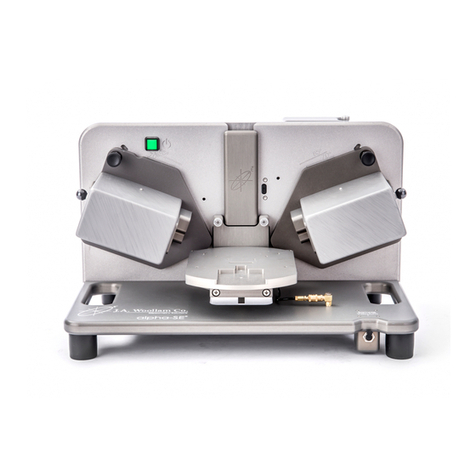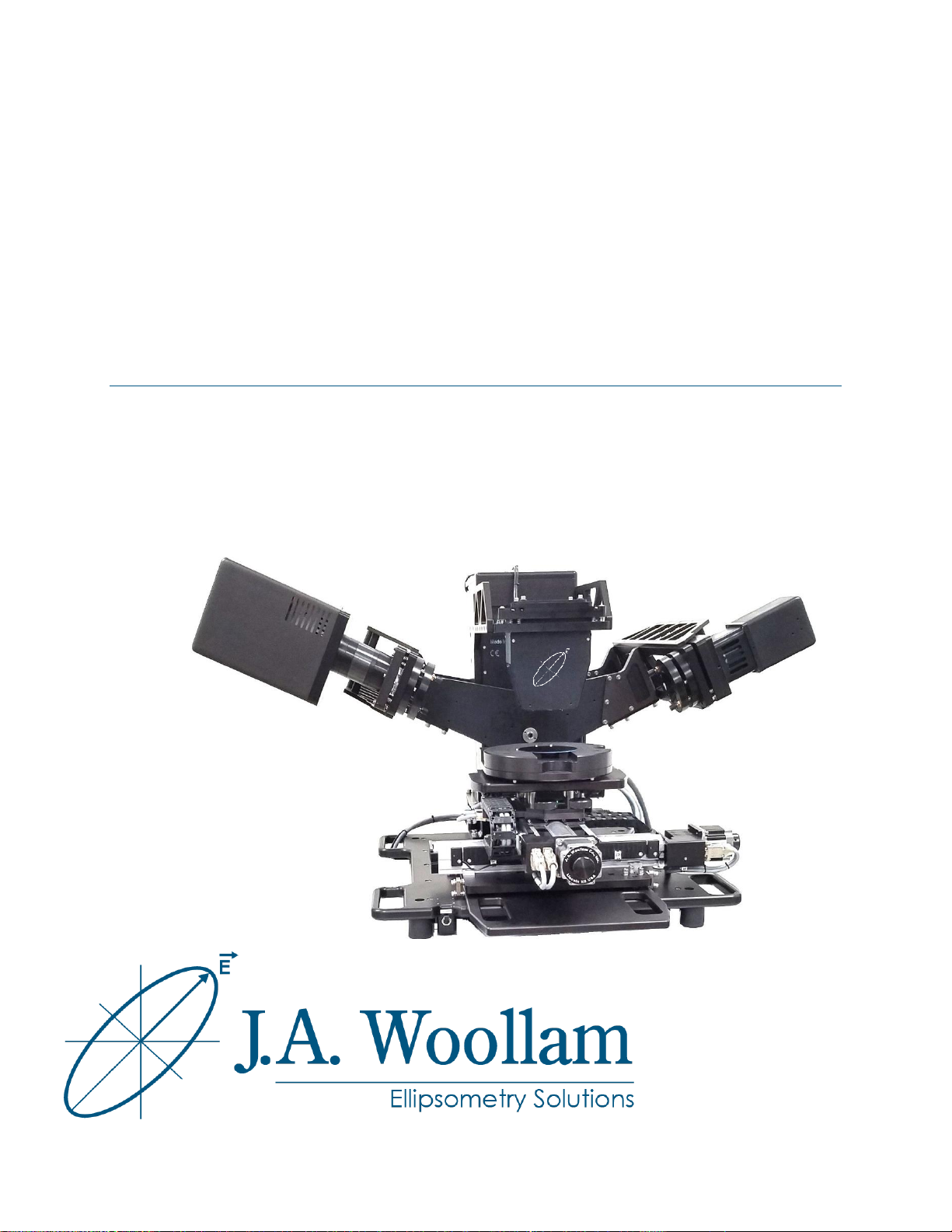vi ©2023 J.A. Woollam Co. M-2000® Hardware Manual
Sample Alignment .........................................................................................................................................57
System Check (Calibration)............................................................................................................................57
4.5 System Alignment (with Manual Tip/Tilt)......................................................................... 58
Source Unit Alignment ..................................................................................................................................59
Receiver Unit Alignment................................................................................................................................61
Verify Signal...................................................................................................................................................63
4.6 System Alignment (with Automated Tip/Tilt)................................................................... 66
Source Unit Alignment ..................................................................................................................................68
Receiver Unit Alignment................................................................................................................................69
Verify Signal...................................................................................................................................................71
Sample Stage Alignment ...............................................................................................................................74
Lookdown Detector Alignment .....................................................................................................................77
4.7 Sample Alignment (with Manual Tip/Tilt)......................................................................... 82
4.8 Sample Alignment (with Automated Tip/Tilt) .................................................................. 84
4.9 System Check (Calibration)............................................................................................... 85
Evaluating Calibration Results.......................................................................................................................87
4.10 Instrument Shutdown....................................................................................................... 88
5Data Acquisition.............................................................................................. 89
5.1 Acquiring Ellipsometric Data............................................................................................. 89
5.2 Recipes.............................................................................................................................. 92
Prompt for Recipe Components....................................................................................................................93
Creating New Recipes....................................................................................................................................94
Creating New Acquisition Parameters ..........................................................................................................95
Creating New Analysis Models ......................................................................................................................95
Using a Recipe ...............................................................................................................................................95
5.3 Data Types......................................................................................................................... 97
Standard ........................................................................................................................................................97
Mueller Matrix...............................................................................................................................................98
Reflection Intensity .......................................................................................................................................99
5.4 Routine Test Measurements........................................................................................... 101
Initial Setup .................................................................................................................................................101
Viewing Results ...........................................................................................................................................102
6Focusing Optics............................................................................................. 103
6.1 General Overview ........................................................................................................... 103
6.2 Installation ...................................................................................................................... 104
Standard Receiver Unit................................................................................................................................105
Alignment Camera Receiver Unit ................................................................................................................108
6.3 Lens Correction............................................................................................................... 110
6.4 Sample Alignment & System Check with Focusing Optics.............................................. 111
6.5 Data Acquisition with Focusing Optics ........................................................................... 113
6.6 Removal .......................................................................................................................... 114
7Automated Translation (Optional) ................................................................ 115