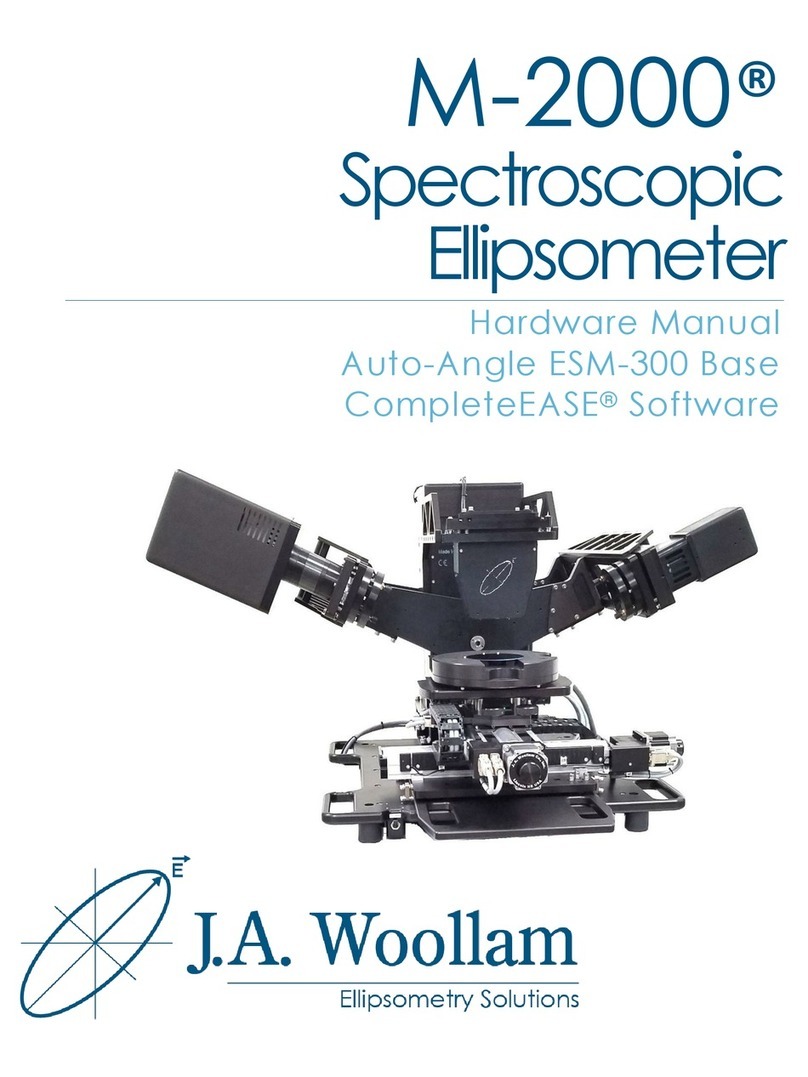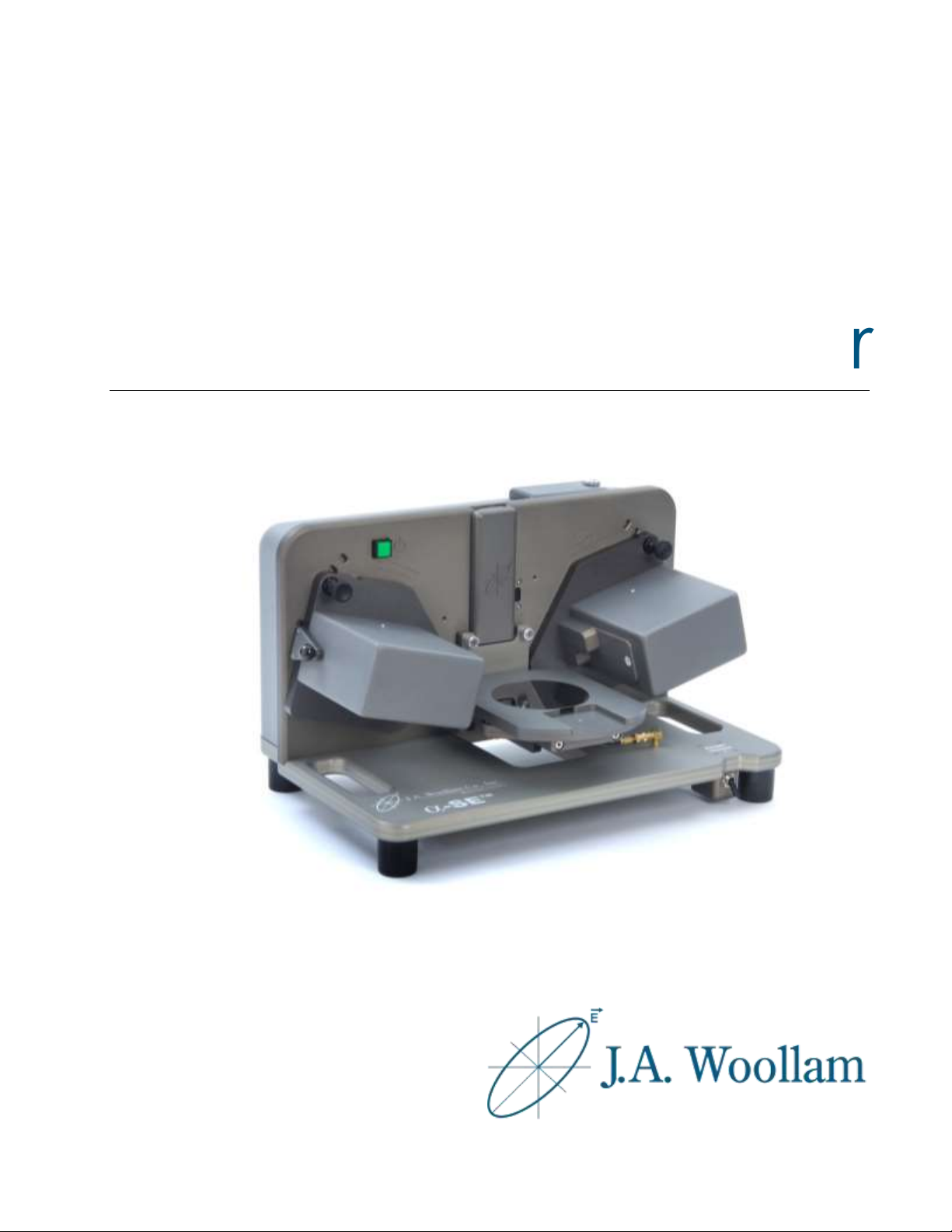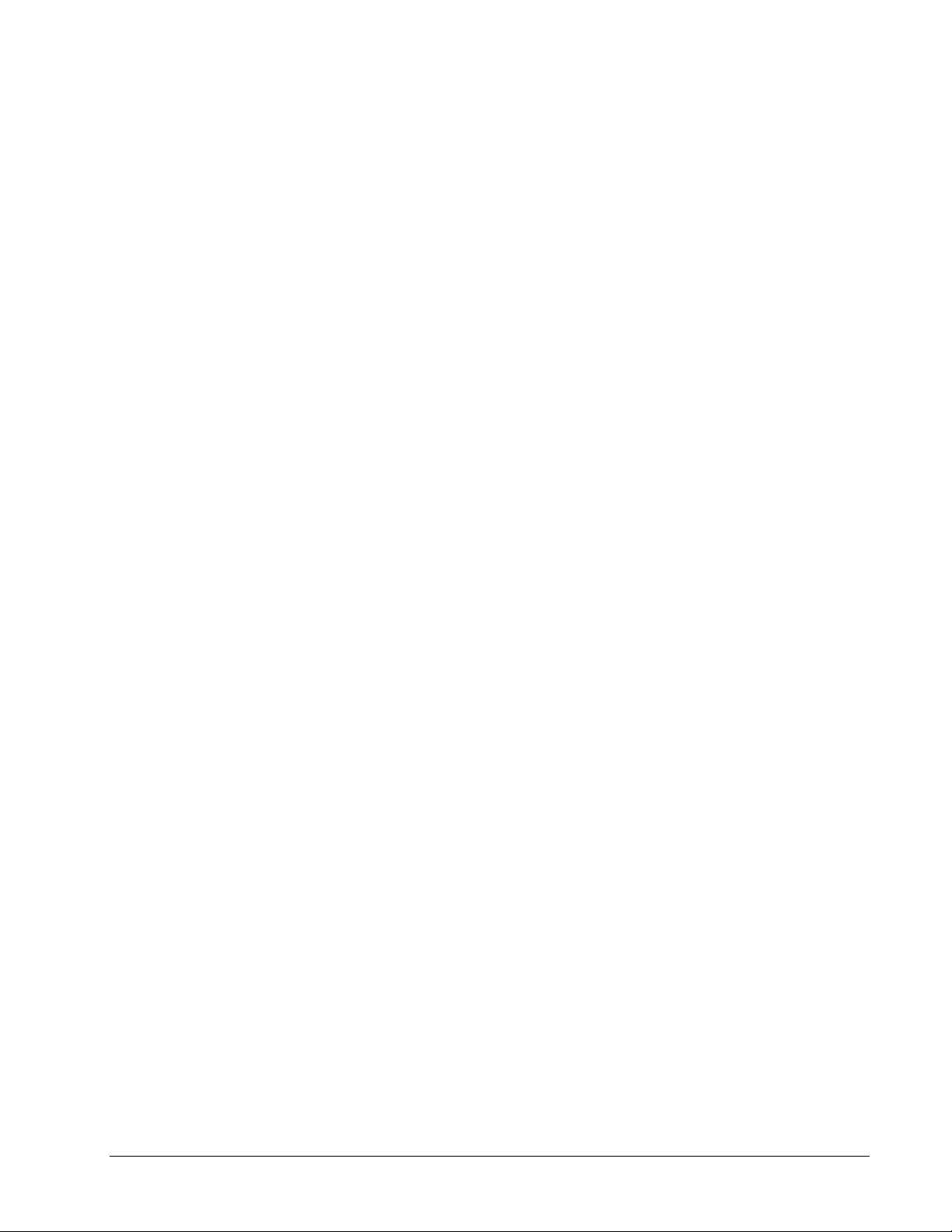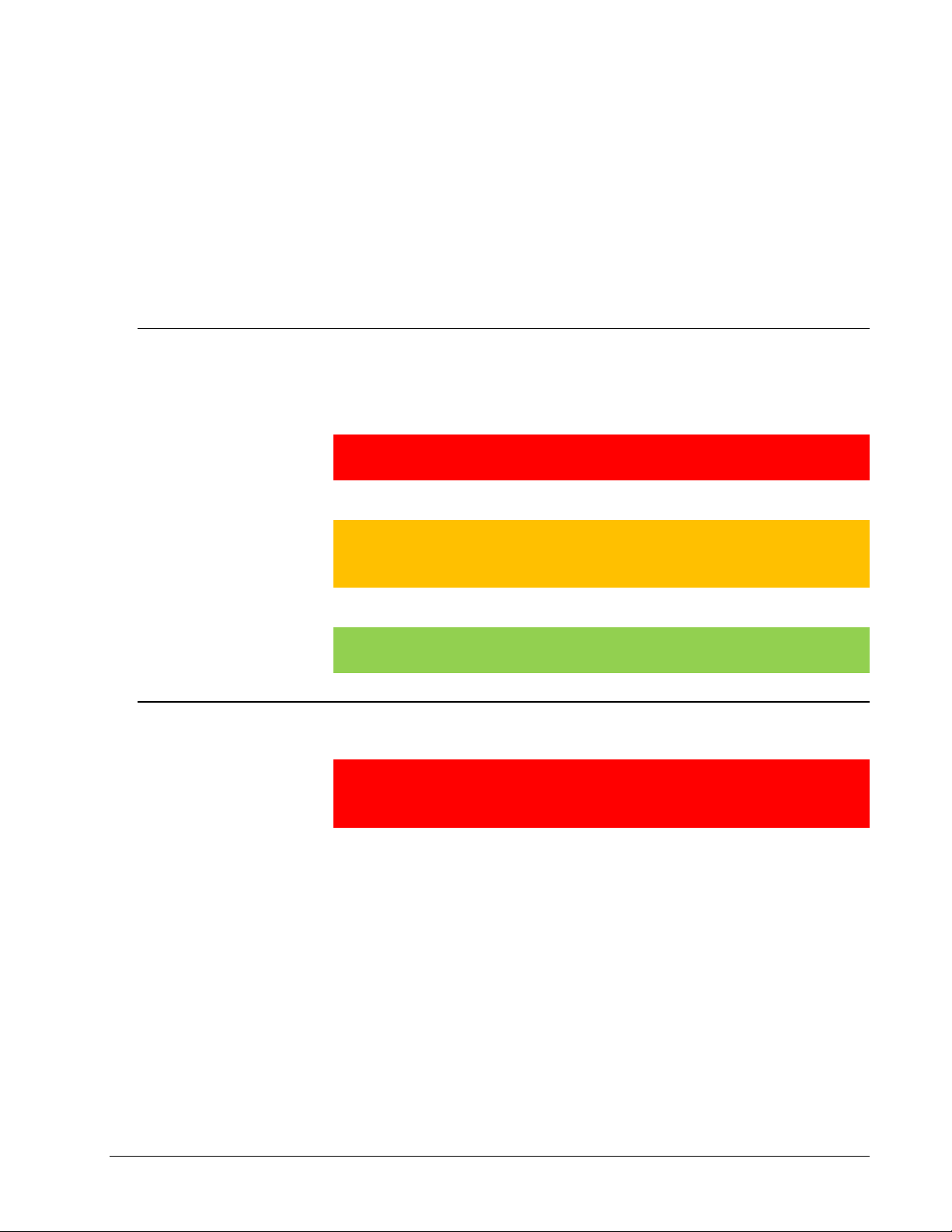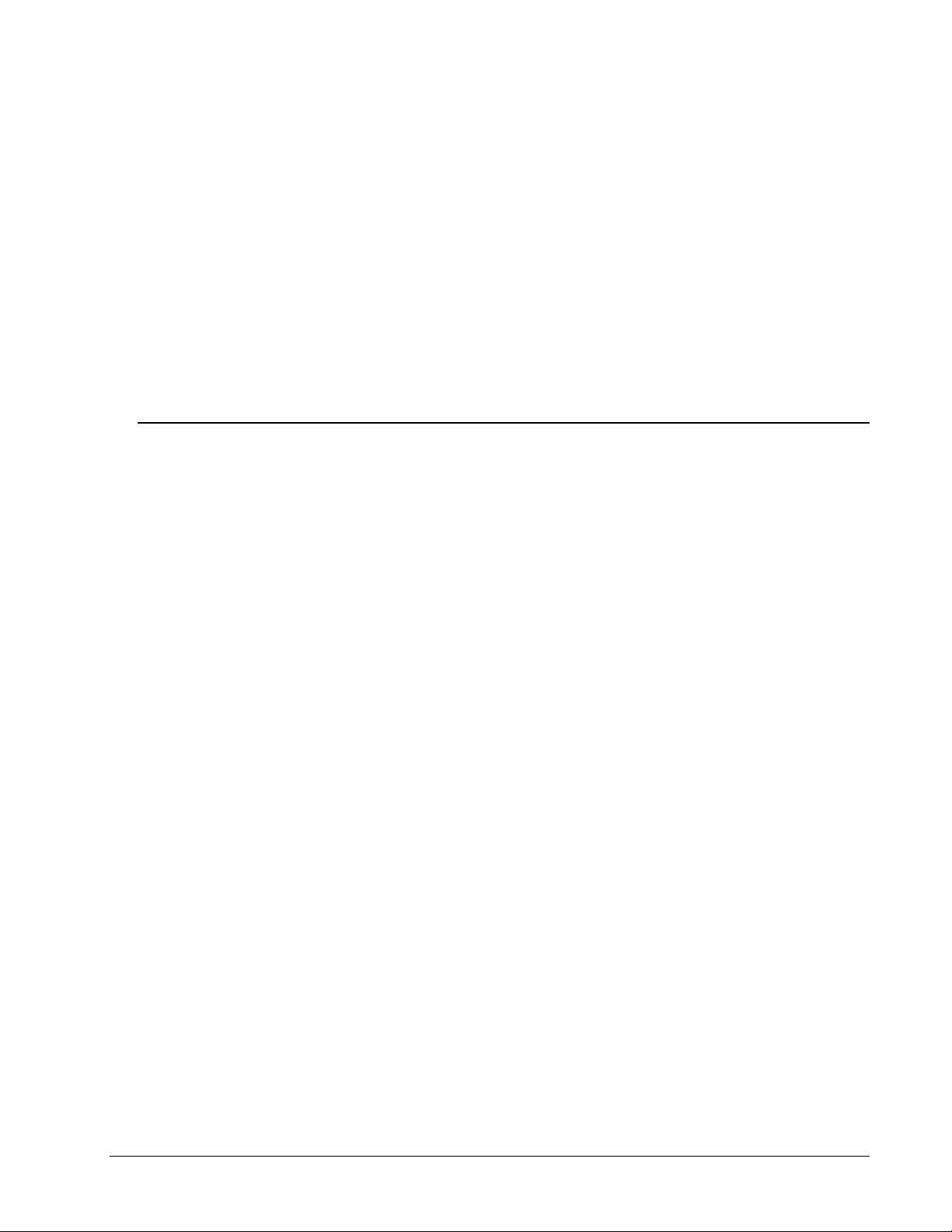iv
Contents alpha-SE Hardware Manual
5.1. Measurement Tab Overview ....................................................................................5-1
5.2. Off-Sample Measurements.......................................................................................5-3
Measuring a Sample .................................................................................................5-3
5.3. Straight-Through Measurements ..............................................................................5-5
5.4. Mueller-matrix Measurements .................................................................................5-7
6. Hardware Tab 6-1
6.1. Hardware..................................................................................................................6-1
Re-initialize ..............................................................................................................6-1
Park Z-Stage.............................................................................................................6-1
6.2. Signal........................................................................................................................6-2
Display .....................................................................................................................6-2
Max. Sig. Display.....................................................................................................6-2
Z-Stage Scan.............................................................................................................6-2
6.3. Calibration................................................................................................................6-3
S-T Baseline .............................................................................................................6-3
Off-Sample Baseline ................................................................................................6-3
Angle Offsets............................................................................................................6-4
6.4. Show Logs................................................................................................................6-4
Hardware and Error Logs .........................................................................................6-4
6.5. Camera .....................................................................................................................6-5
Show Image Dialog..................................................................................................6-5
Mark Beam Position.................................................................................................6-6
Illumination On ........................................................................................................6-7
6.6. Routine Test Measurement.......................................................................................6-7
Measure....................................................................................................................6-8
Show Results............................................................................................................6-8
6.7. Configuration Files...................................................................................................6-8
hardware.cnf.............................................................................................................6-8
Privileges.cnf............................................................................................................6-9
Alpha-cal.cnf............................................................................................................6-9
Motorinfo.cnf ...........................................................................................................6-9
CompleteEASE.cnf and CompleteEASEhard.cnf ....................................................6-9
7. Accessories 7-1
7.1. Focusing ...................................................................................................................7-1
Tips when using focus probes: .................................................................................7-1
How to test focus probe alignment:..........................................................................7-2
Before attempting to align focus probes:..................................................................7-2
Aligning focus probes: .............................................................................................7-3
7.2. Camera .....................................................................................................................7-4
Installation................................................................................................................7-5
7.3. Liquid Cell................................................................................................................7-6
7.4. Transmission Mount.................................................................................................7-7
7.5. Manual Translation...................................................................................................7-7
7.6. QCM Adaptor...........................................................................................................7-8
8. Service and Troubleshooting 8-9
8.1. Lamp Change Procedure ..........................................................................................8-9
8.2. Upgrading CompleteEASE ....................................................................................8-10
8.3. Troubleshooting Guide...........................................................................................8-10
Creating a Debug file..............................................................................................8-12