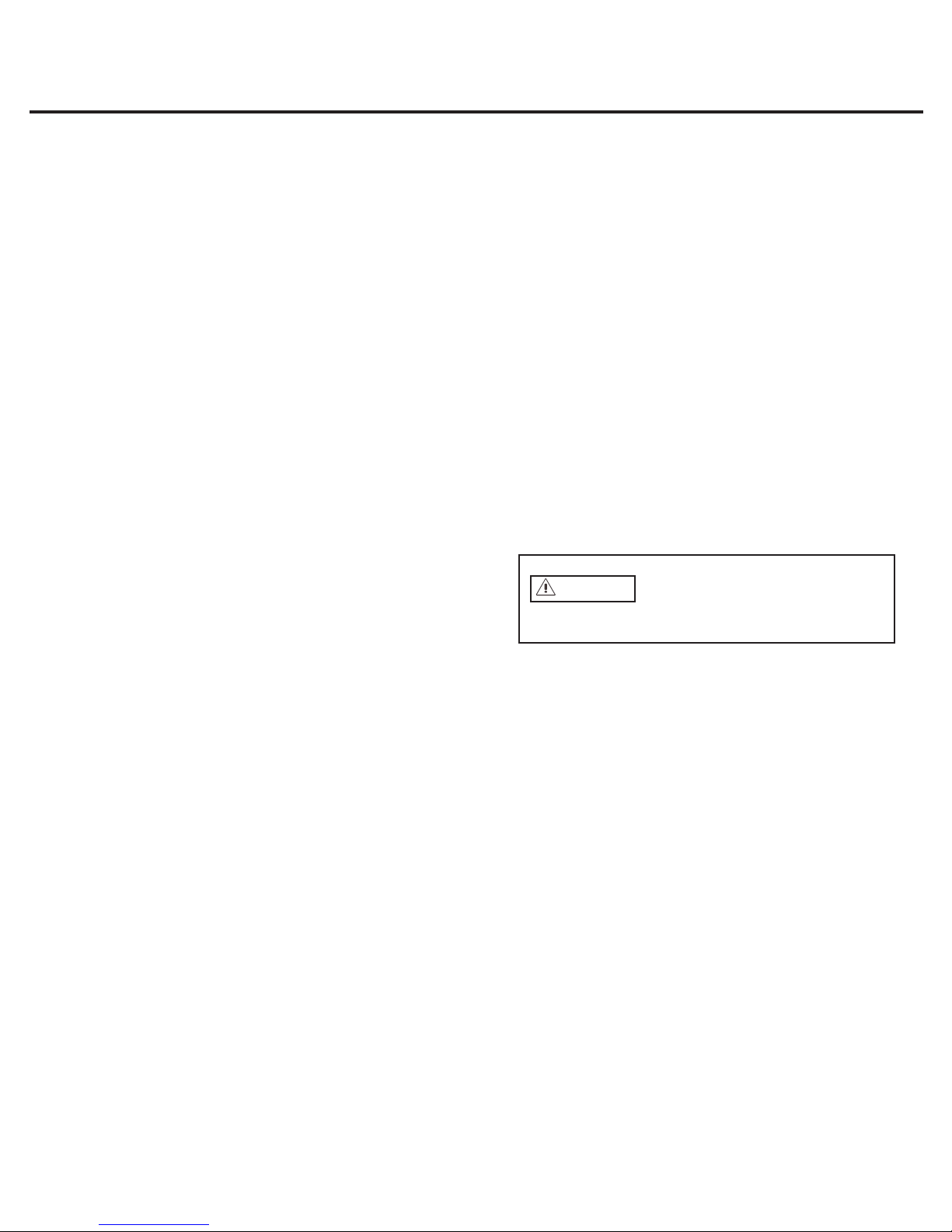9(continued on page 10)
OPERATION AND USE continued from page 8
4. Thedisplaywillindicate LELreadings(whensoequipped)by
displaying an “L” next to the percent symbol. All LEL readings
havea resolutionof 0.1%LEL or50ppmmethane.
5. Itmaybenecessary tomanuallyZEROtheinstrumentbased
oncompanypractices andenvironmentalconditions. IfLELlev-
els are preset, zeroing will not be possible.
6. Prior to use, test the integrity of the sensor cap and tubing.
Use your finger to block the inlet of the sensor cap for 4-5 sec-
onds. The display will read “FLOW BLOCKED” if all seals are
intact. If this does not occur change the sensor cap and “O”
rings.Aspare sensor cap and “O” rings are shipped with each
product.During pumpflow block,abeep willoccur every2sec-
onds until the pump restarts and adequate flow is present.
7. Whentesting areaswith elevatedtemperatures suchasap-
pliance vents or flues always attach the optional hot air probe
assembly. Attach the probe by twisting the connector of the
probe onto the matching adapter at the end of the sensor cap.
These connections need only be finger tight. It is necessary to
usea particlefilter anddesiccant whenperforming fluetesting.
The use of an unapproved probe assembly may void the war-
ranty.
CAUTION: Do not handle the steel portion of any hot
air probe after use as burns may occur!
10
(continued on page 11)
OPERATION AND USE continued from page 9
8. When testing remote areas with dirt, water or debris it may
be necessary to clean or replace the sensor cap from time to
time. Additional filters may be placed into any sampling as-
semblies as long as they will allow a pump flow block to show
on the display. If this does not occur there is leakage and im-
properreadings mayresult.
9. When testing high areas or overhead lines the use of the
optionalextensionadapter willallowa broomhandleor painters
stick to extend the instrument to the area where sensing must
beaccomplished.This slidesontothe batterysleeveandis held
in place by the locking nut assembly.
10. When testing areas the appropriate sensors will cause the
display to update when a gas is encountered. Additionally, if a
combustiblegas isencountereda seriesofLEDs onthe frontof
the instrument will illuminate when the preset concentrations
arereached. Ifany alarmconditionexistsfor anysensor, based
ontheir presetalarm points,the red(HAZ3) LED willflash and
the alarm will sound. Additionally, the reading for the gas ex-
ceeding the alarm set point will also flash.
Thepreset alarmpoints are:
a. Combustible gas - Methane 50% LEL - 100% LEL
i. Green LED/Ready = 0-4.9% LEL Methane
ii.Amber LED/Low = 5-9.9% LELMethane
iii.Red LED/Haz1= 10.0-24.9% LEL Methane
iv.Red LED/Haz2= 25.0-49.9%LELMethane
v. Red LED/Haz3 = 50% LEL- 100% LEL